Charging Technology Speed Performance Benchmarking
Chargers and Power Banks
Headphone & Speakers
Cases & Covers
Virtual Reality
Cables & Adapters
Media Player
Laptop
Tablet
Desktop
Cell Phone
Printers & Copiers
Memory Cards
TV
Computer Display
Game Console
Smart Home
Wearable Technology
Photo & Video Camera
Car Electronics
Car
Networking Equipment
Smart Toys
Home Audio & Video
Professional & Industrial
Storage Drive
Docking Station
Game Console Controllers
Set-top box
Keyboard, Mice, & Stylus
Portable Music Player
Computer Parts & Components
Cordless & Speakerphones
Projector
Software
Reporting
Juice Mobile Power 6' Starter Kit USB-C
by Bretford







Interested in this product?
Bretford Juice Mobile Power 6' Starter Kit, USB-C to USB-C Offers Flexible USB Power Delivery Charging in Classrooms

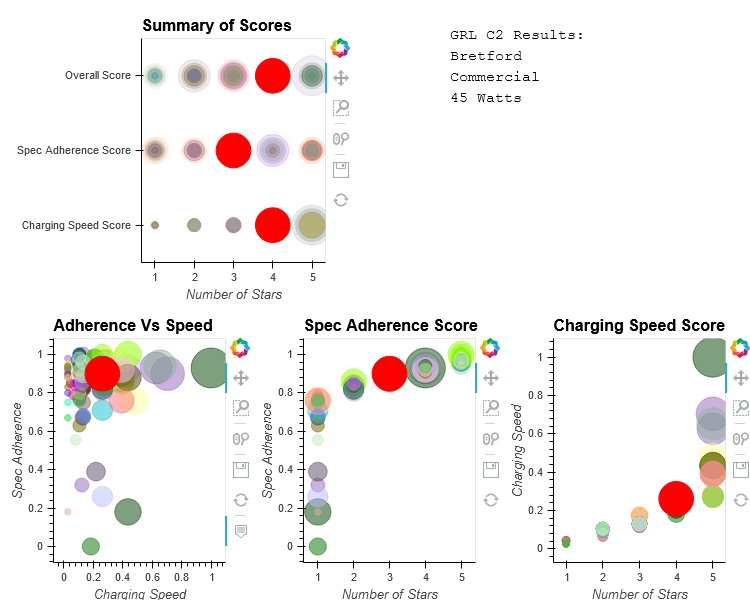
The Bretford Juice Mobile Power 6' Starter Kit, USB-C to USB-C can use USB Power Delivery (PD) 3.0 over Type-C to charge certain Chromebook PC's by Acer, Dell, HP and Lenovo as mentioned on its product page. By supporting up to 45 watts on each output port, this starter kit is meant for schools to easily add USB PD charging in the classroom since the power tracks can be easily laid out on the floor of the classroom by the teacher, and kids will not trip or get electrocuted from them.


The Bretford Juice Mobile Power 6' Starter Kit, USB-C to USB-C has two USB Type-C output ports in a single charging pod. Each Type-C port states to support up to 45 watts using 5 volts @ 3 amps (15 watts), 9 volts @ 3 amps (27 watts), 12 volts @ 3 amps (36 watts), 15 volts @ 3 amps (45 watts) and 20 volts @ 2.25 amps (45 watts) power profiles for charging out.



The Bretford Juice Mobile Power 6' Starter Kit, USB-C to USB-C comes with a AC charger and cord, 6' power track, charging pods and device charging cords. The AC charger is used to supply power to the power track which you will need to attach the magnetic charging pad of the power track to the charger. The magnetic strips on the power track allows you to place the magnetic charging pad of the charging pod to begin charging your devices.




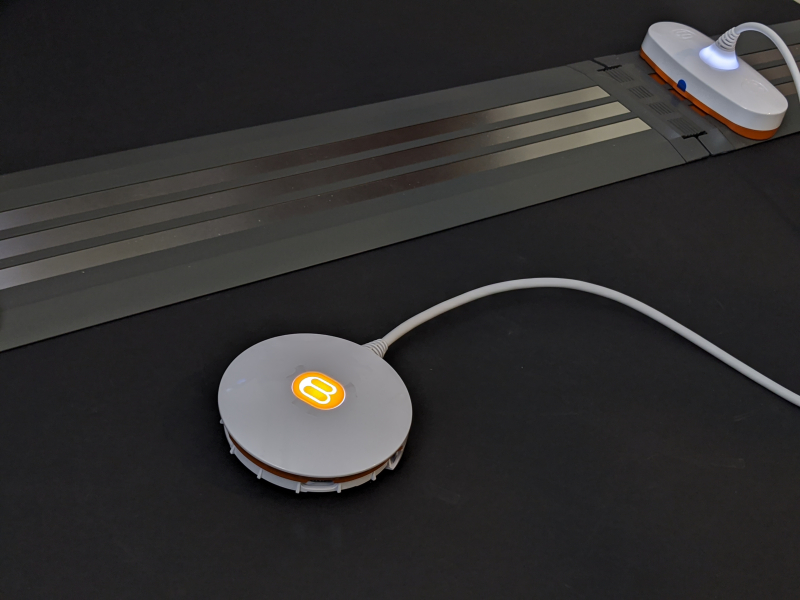





The power track can be folded neatly to save space or when not in used.
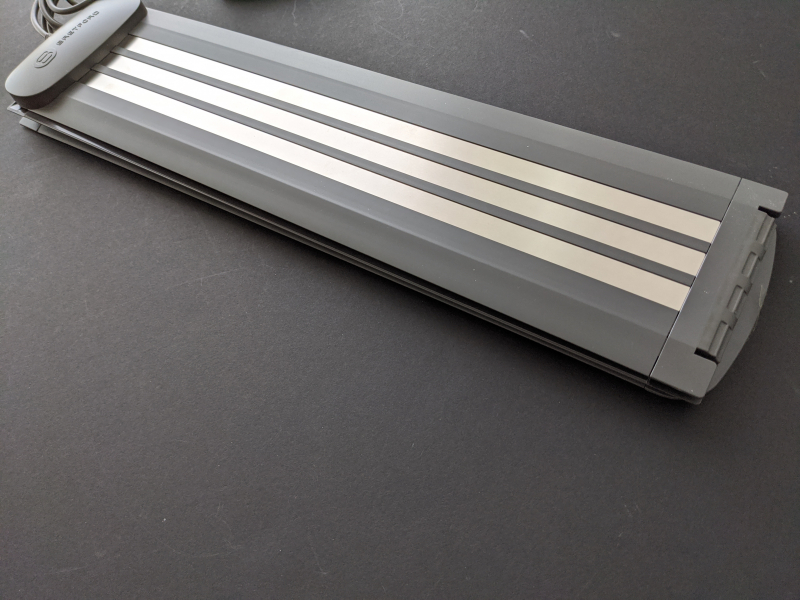
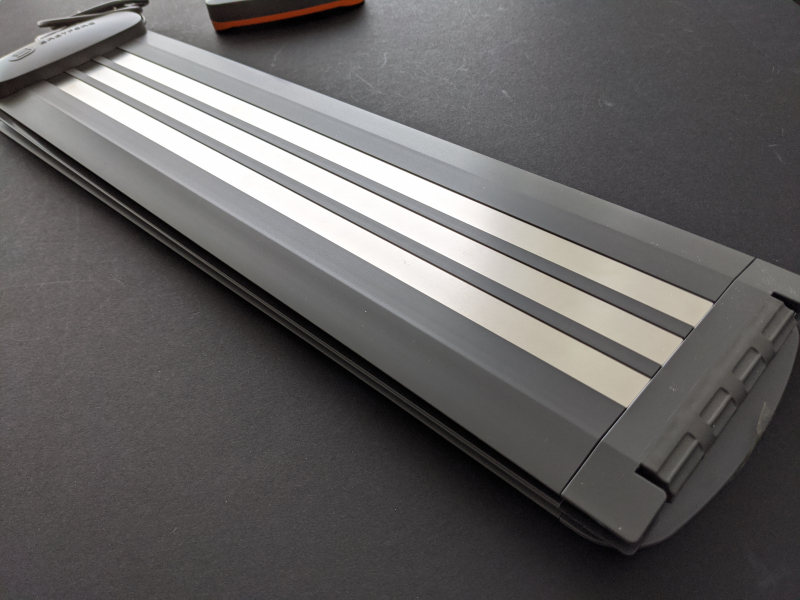
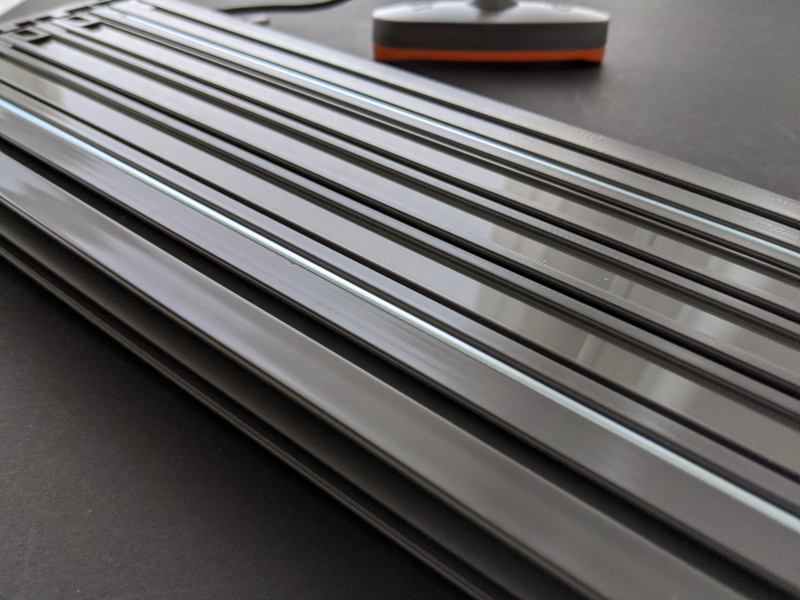


To set the AC charger for charging, you need to press the red power button after plugging in the charger to a AC mains using the supplied power cord.

The other side of the charger has power pins for attaching the magnetic charging pad of the power track.



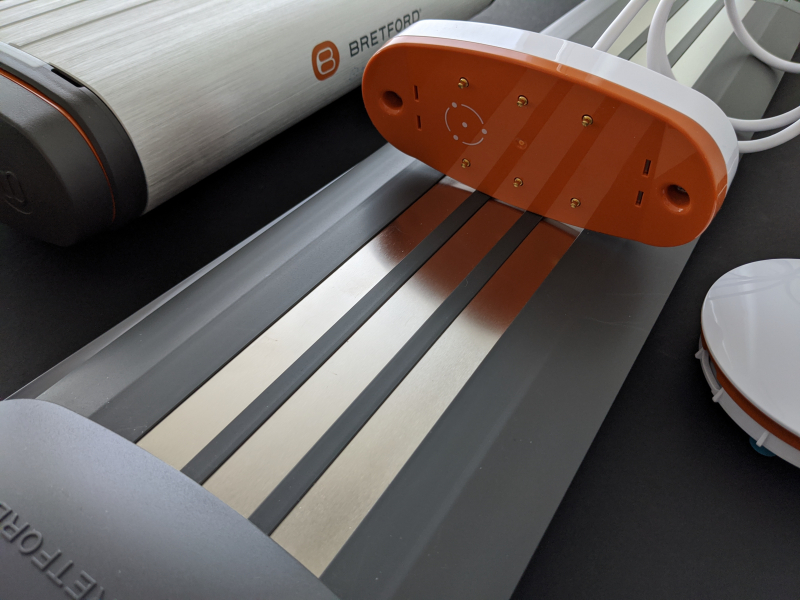

View Full Article
USB PD Charging Technologies & Battery Life Benchmarking
Featured Products
 GTrusted
GTrusted

































