Chargers and Power Banks
Headphone & Speakers
Cases & Covers
Virtual Reality
Cables & Adapters
Media Player
Laptop
Tablet
Desktop
Cell Phone
Printers & Copiers
Memory Cards
TV
Computer Display
Game Console
Smart Home
Wearable Technology
Photo & Video Camera
Car Electronics
Car
Networking Equipment
Smart Toys
Home Audio & Video
Professional & Industrial
Storage Drive
Docking Station
Game Console Controllers
Set-top box
Keyboard, Mice, & Stylus
Portable Music Player
Computer Parts & Components
Cordless & Speakerphones
Projector
Software
Reporting
ASUS Transformer Book Flip TP200SA-DH04T 11.6-inch 2 in 1 Touchscreen Laptop
by ASUS




Interested in this product?
USB Type-C Lands Gently on the ASUS Transformer Book Flip
The new USB Type-C interface has taken the electronics industry by storm starting first with Google Pixel Chromebook (2015) and Apple MacBook (2015). Now, the next wave of Windows based PC's and tablets are being released showing off the USB Type-C interface.
The ASUS Transformer Book Flip is one of the first Windows PC's introduced with the USB Type-C connector. It doesn't leverage a lot of the advanced features of USB Type-C like sharing DisplayPort on the same port, power charging, up to 10Gbs USB data bandwidths, etc. The only benefit that USB Type-C brings to this notebook is that you can plug in future USB Type-C peripherals without having to worry about the Type-C connector being up or down.. Note the speed of this USB Type-C port is 5Gbs.
I purchased the ASUS Transformer Book Flip TP200SA on Amazon which came in Amazon's ubiquitous brown cardboard boxes

The ASUS box by itself was simple and eco friendly.


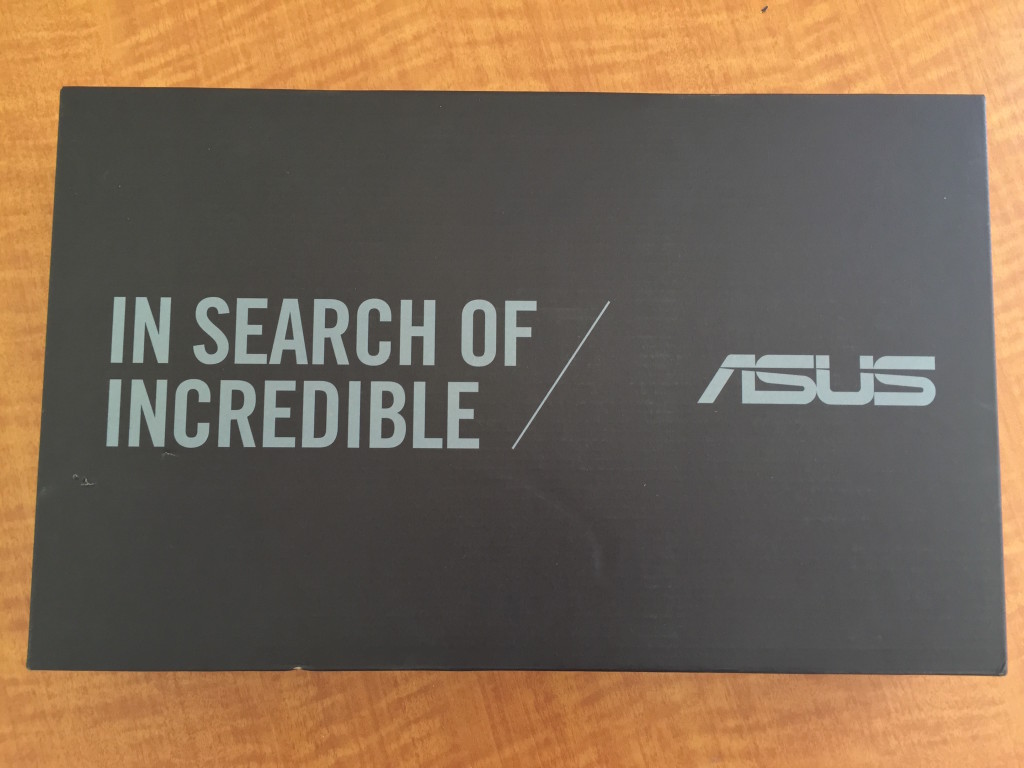

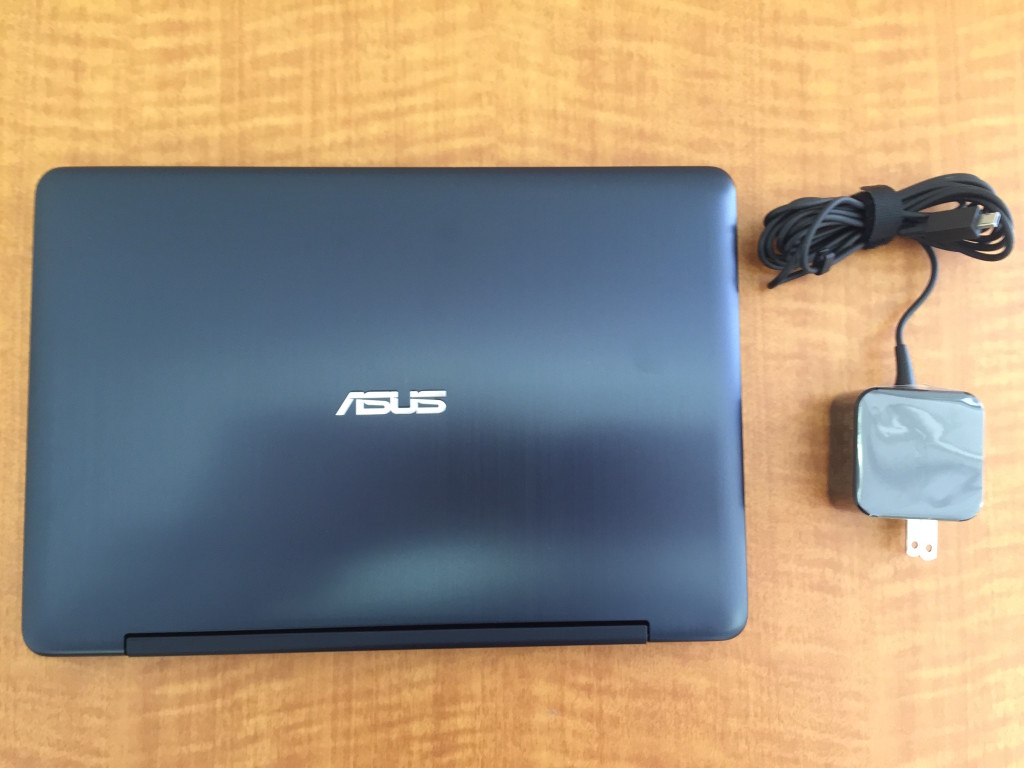
The main accessories found inside the ASUS box were the notebook itself as well as the power charger. Unlike the notebooks of old, the power charger connector is very thin and the adapter itself looks pretty much like just a power charger that you would for a tablet.


To keep up with its thin size, ASUS has squeezed the thin Micro HDMI and USB Type-C connector. For convenience, there are also traditional USB Type-C connector and a SD card slot available.
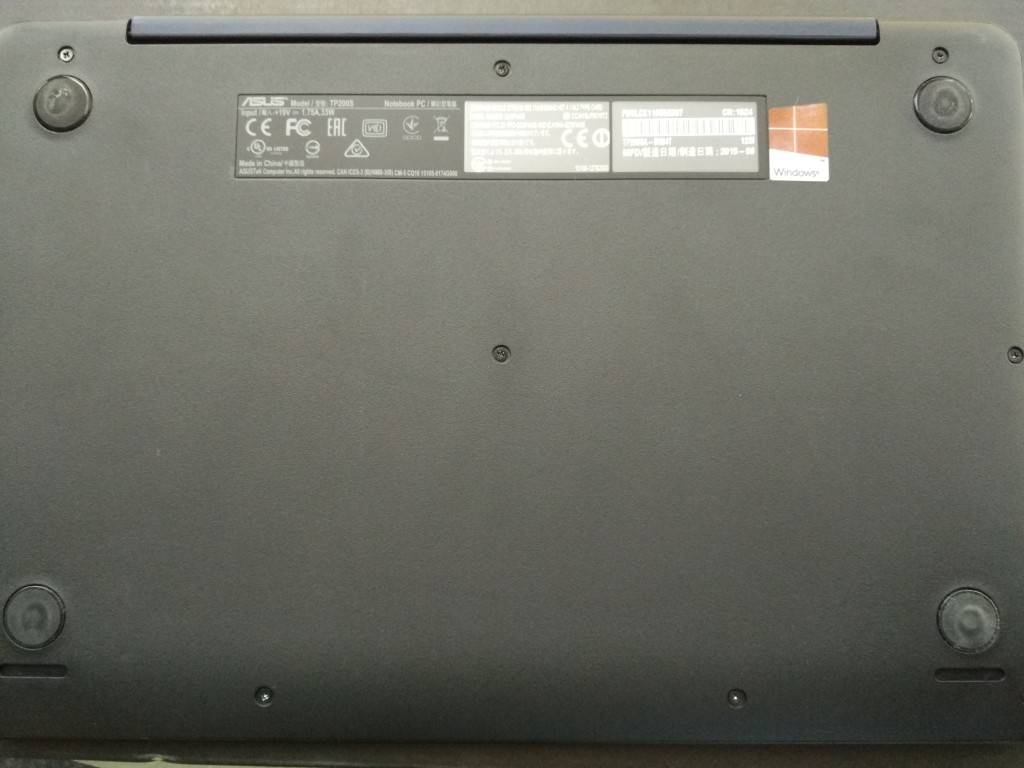
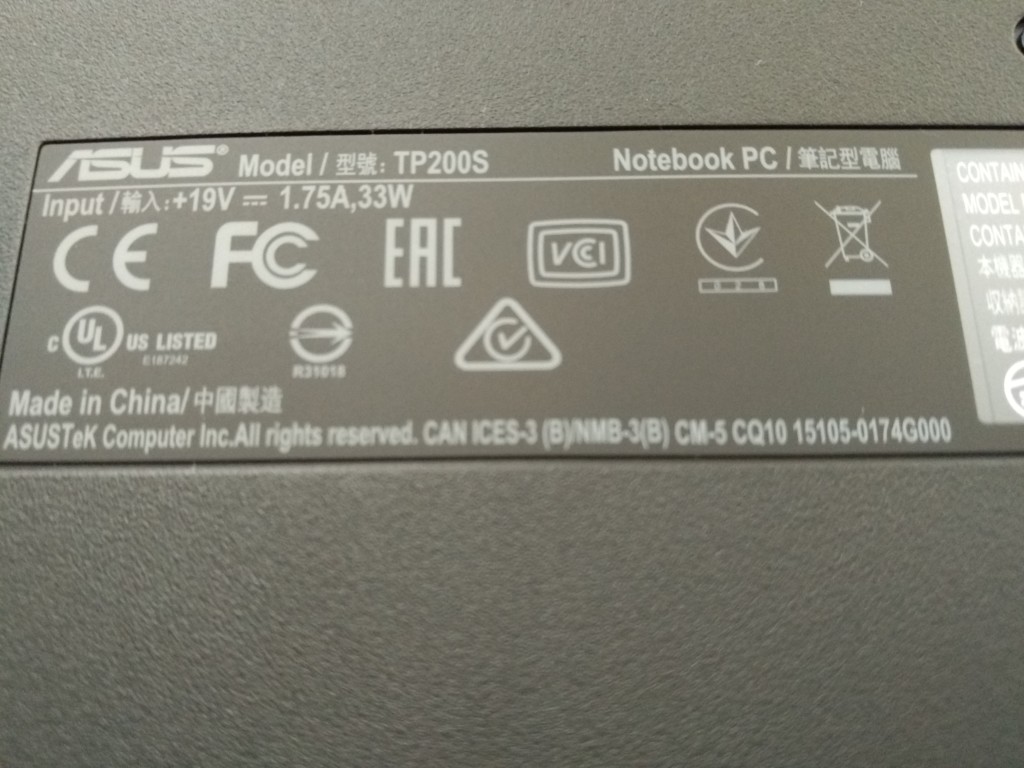
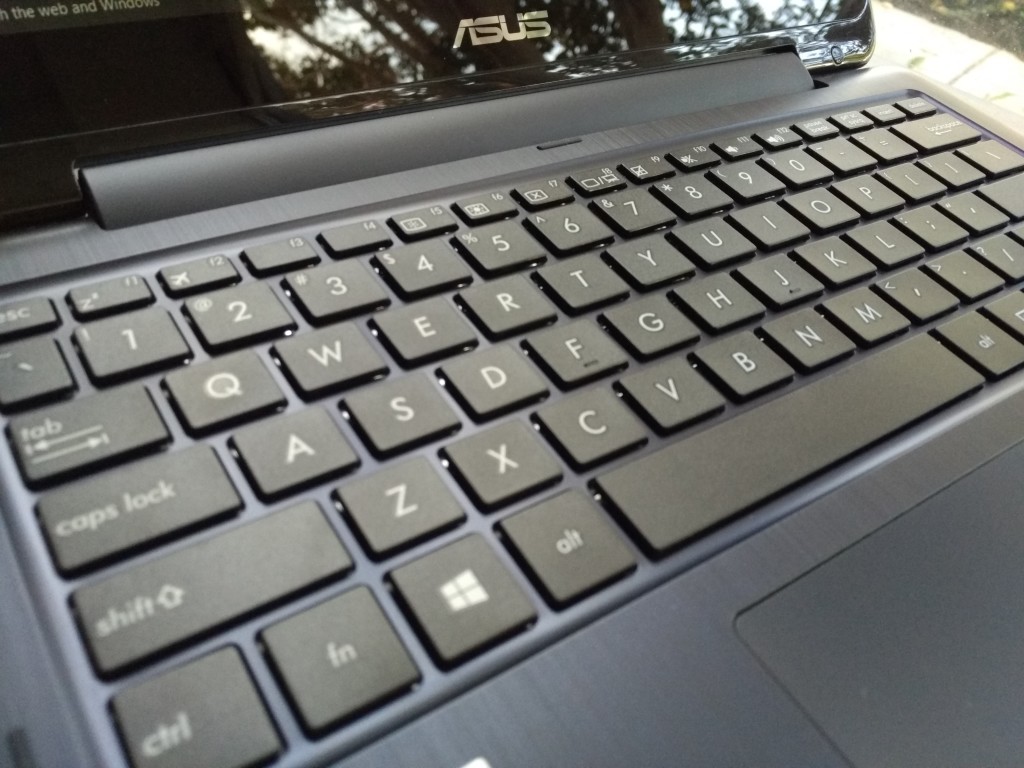

The transformable feature of this PC allows you to bend the screen back such that the notebook transforms into an upside down V shaped stand for watching shows. 
If you bend the screen all the way back the keyboard will be disabled and you can start using your ASUS PC as a tablet in both portrait and landscape mode.

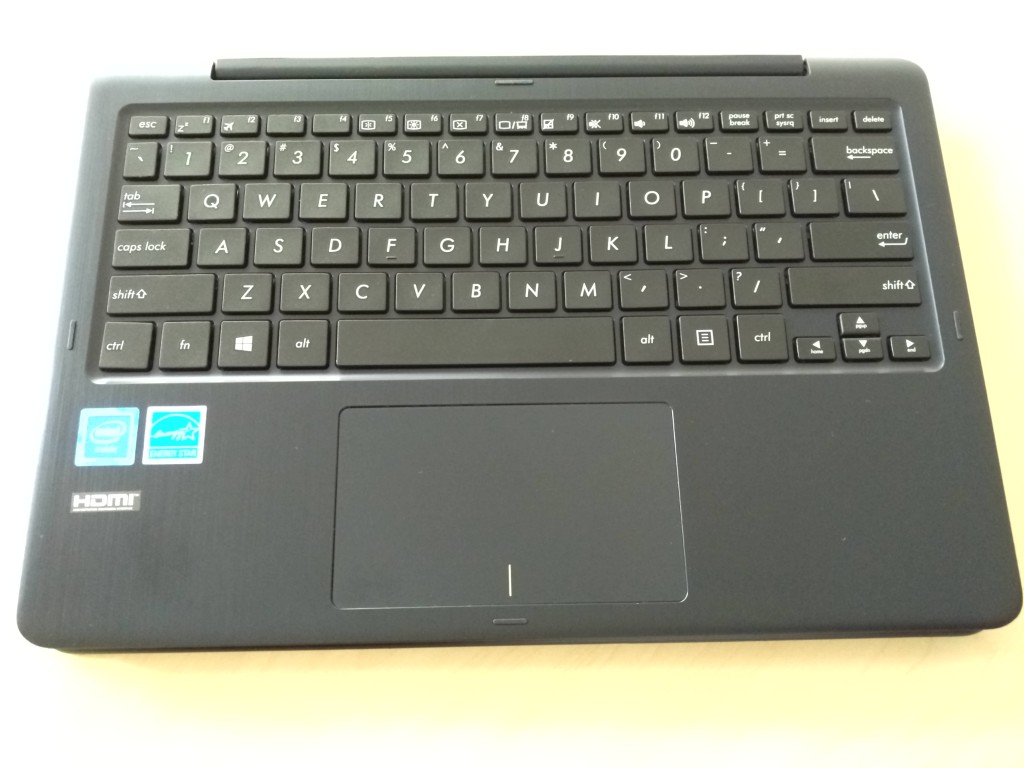 One thing that you may have to get accustomed to in tablet mode is having the keyboard on the bottom. Although the keyboard is not functioning, some part of me feels strange to have the keys being pressed consistently by accident especially if you are supporting your tablet with one hand on the bottom where the keys are.
One thing that you may have to get accustomed to in tablet mode is having the keyboard on the bottom. Although the keyboard is not functioning, some part of me feels strange to have the keys being pressed consistently by accident especially if you are supporting your tablet with one hand on the bottom where the keys are. 

The ASUS Transformer Book Fiip is a very conservative implementation of USB Type-C. Until more USB Type-C devices appear on the market, there isn't much that you can use the USB Type-C port on this ASUS product.
View Full Article
Featured Products
 GTrusted
GTrusted
































