44
High Trust ProductsChargers and Power Banks
Headphone & Speakers
Cases & Covers
Virtual Reality
Cables & Adapters
Media Player
Laptop
Tablet
Desktop
Cell Phone
Printers & Copiers
Memory Cards
TV
Computer Display
Game Console
Smart Home
Wearable Technology
Photo & Video Camera
Car Electronics
Car
Networking Equipment
Smart Toys
Home Audio & Video
Professional & Industrial
Storage Drive
Docking Station
Game Console Controllers
Set-top box
Keyboard, Mice, & Stylus
Portable Music Player
Computer Parts & Components
Cordless & Speakerphones
Projector
Software
Reporting
Amazon Tap
by Amazon









Interested in this product?

Select a product category to see which devices type we recommend to use with the Amazon Tap:


Amazon Tap Appeals to Everyday Users to Grow Alexa Penetration
While Google and Apple have been able to directly reach consumers and enable voice control, Amazon had to come up with its own Trojan horse strategy that allows consumer to easily access its powerful cloud infrastructure and new Alexa voice control platform. Amazon first launched the Amazon Echo which became a surprising success as a new product category - a networked speaker that could always listen to your commands using Alexa. Amazon followed up with that success by eventually releasing an entire product family including the Echo Dot and Amazon Tap.
The Amazon Tap is a product that is perhaps the most appealing beyond early adopters because at first glance it resembles familiar portable Bluetooth speakers. The Amazon Tap also appeals to those who are still uncomfortable with having a device in your home that constantly listens in to what is being said and is connected to the cloud. From concerns about personal privacy to unintended voices sources, a lot of people are still not comfortable with a device that is always listening in. The Amazon Tap addresses this by only listening in for a voice command when a button is pressed. Note you can still set up the Tap to always listen in like the Echo if you prefer that convenience.
For connectivity, the Amazon Tap supports 802.11 b/n/g (2.4 GHz band only) based Wi-Fi to connect to your home or office router and communicate back to Amazon cloud servers. As long as the device you want to control through Amazon Alexa has a Wi-Fi connection (and supports Alexa), you can use the Amazon Tap to send a voice command to Amazon servers which then relays an appropriate command back to that device. While this very simple model is very easy to deploy, allowing for many devices to declare they are Amazon Alexa ready, this means that the devices need to support Wi-Fi (and have to deal with heavier power consumption needs which put a heavier drain on the battery) and there can be a considerable delay between when you say a command to when to see the intended action especially if there is network congestion. It's generally faster and easier to control a device directly through the local area network but you probably need to use the device's App for that rather than go through cloud based Alexa.
We purchased the Amazon Tap from the Amazon Pop-Up Store in Westfield Valley Fair Mall in Santa Clara, California, where they had a lot of display space dedicated to promoting non-Amazon devices supporting Amazon Alexa.

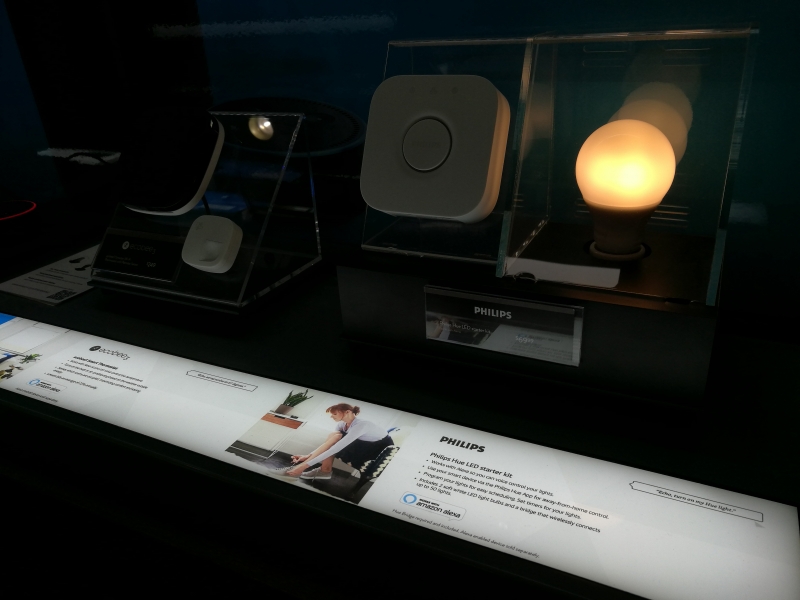
The Amazon Tap comes in standard black Amazon product packaging which focuses on function over form.

Unlike the Fire products which use the orange and black color combination, the inside of the Amazon Tap uses a combination of black and a light turquoise blue.

Revealing its retail roots, the Amazon Tap does come in frustration free packaging, allowing you to easily break the seal of the box.



The Amazon Tap comes with mainly charging accessories, namely a USB charging adapter, USB Type-A to Micro-B cable, and charging base.


The charging base has two pins which touch the two concentric charging rings at the bottom of the Amazon Tap. It's easier to change using the charging base since you don't need to keep on plugging in the USB cable into the Amazon Tap. Amazon Tap uses the legacy USB Micro-B connector rather than the newer Type-C connector.
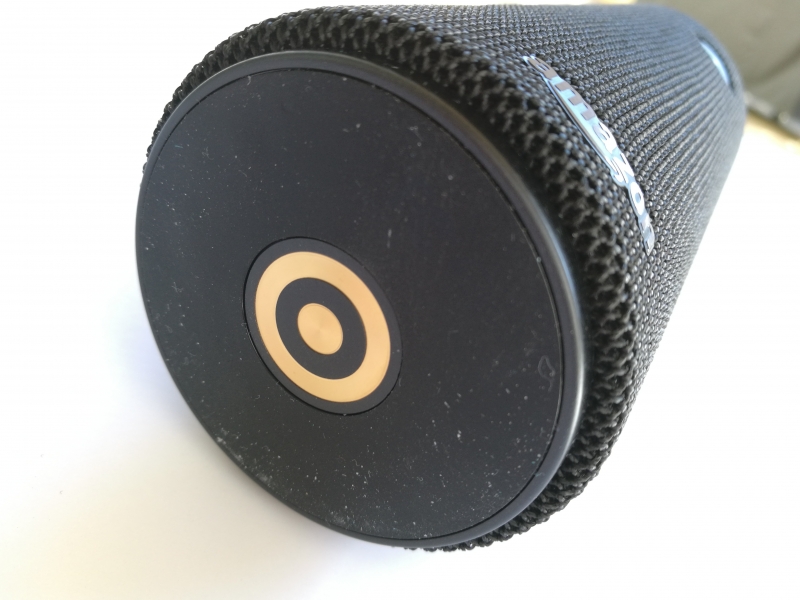

The Amazon Tap has buttons for volume and playback control at the top. You can also press the play button for the Amazon Tap to start listening to your voice command except while playing content (which just pauses it). The main "tap" button is on the side with a microphone logo on it and better suited to squeezing with your thumb. The LED's are on the top as well but the Amazon Tap communicates to you mainly by speaking.

At the bottom of the Amazon Tap are the power buttons and Bluetooth pairing buttons. The USB Micro-B charging and 3.5 mm audio ports are between the audio and Bluetooth pairing buttons. Note that unlike other wireless Bluetooth speakers, you can't use the Bluetooth pairing button until you have completed the entire Amazon Tap setup process.

The Amazon Tap is light and portable to be carried around easily. For its size, it delivers reasonable loud volume.

Unlike traditional Bluetooth speakers, the Amazon Tap also uses Wi-Fi to stay connected to the cloud which should also limit the battery life since Wi-Fi has higher power consumption than Bluetooth. The Amazon Tap is not actively using Wi-Fi until there is a voice command but Amazon claims the Amazon Tap offers 9 hours of continuous playback.

Although the networking delays associated with Amazon Alexa detracts from the user experience, making it somewhat awkward to use the Amazon Tap to control things in your house, Amazon Alexa does shine in playing music for Amazon Prime users, taking orders for pizza from Dominos and other services that support Amazon Alexa, and asking for weather and trivia information similar to what you get from Google Assistant and Apple Siri.
The Amazon Tap, Echo Dot, and Fire products will continue to grow Amazon Alexa adoption across mainstream users. Amazon Alexa already has a large ecosystem of partners developed and it will be interested to see how Apple and Google respond.
View Full Article
Featured Products
 GTrusted
GTrusted



























