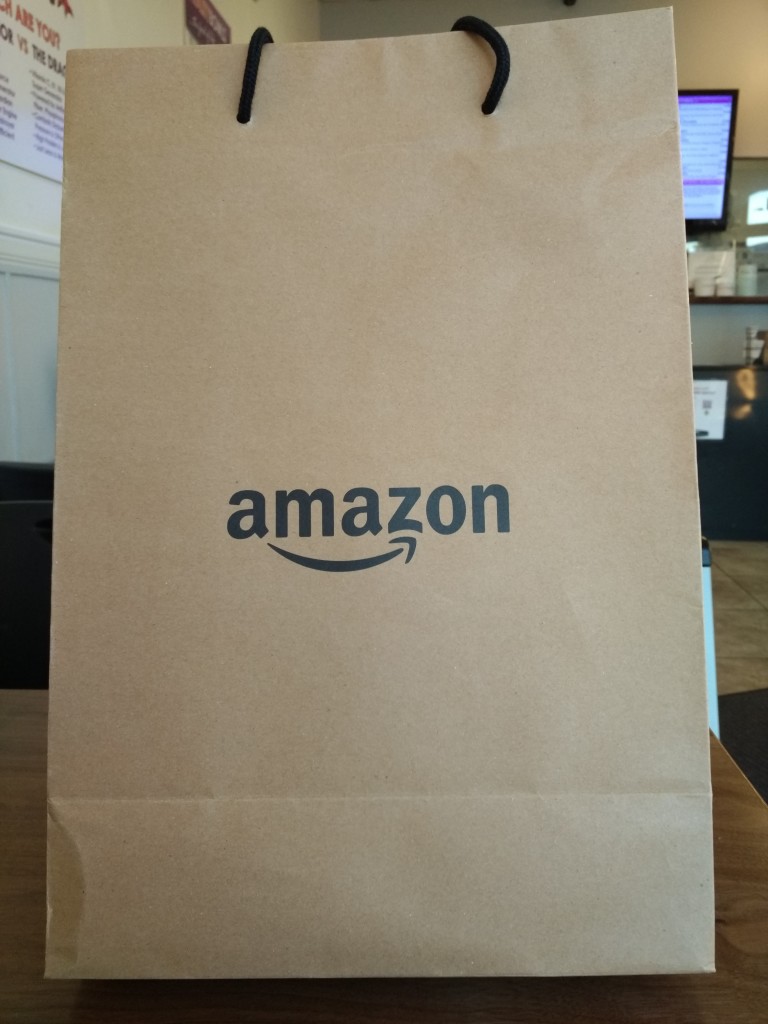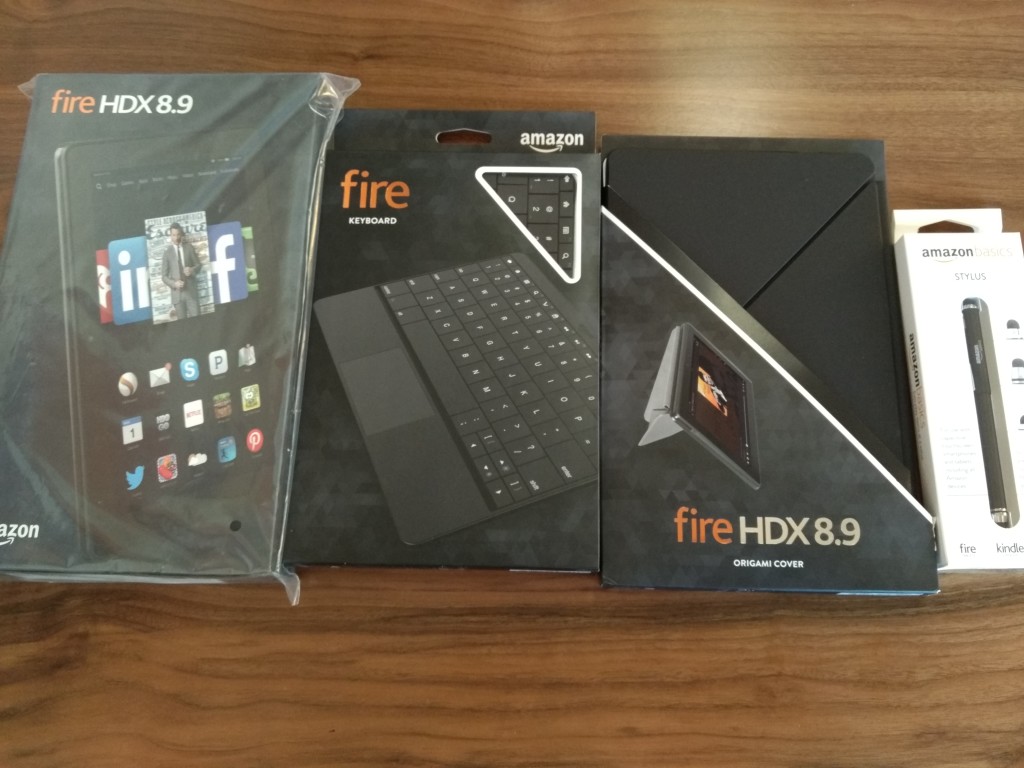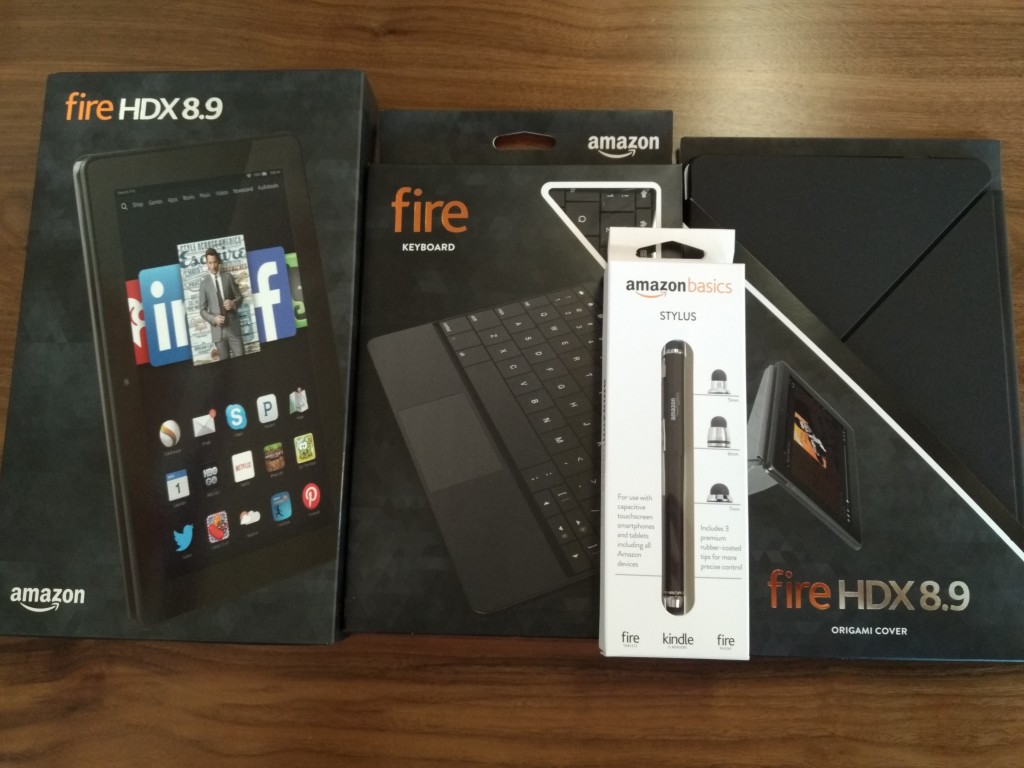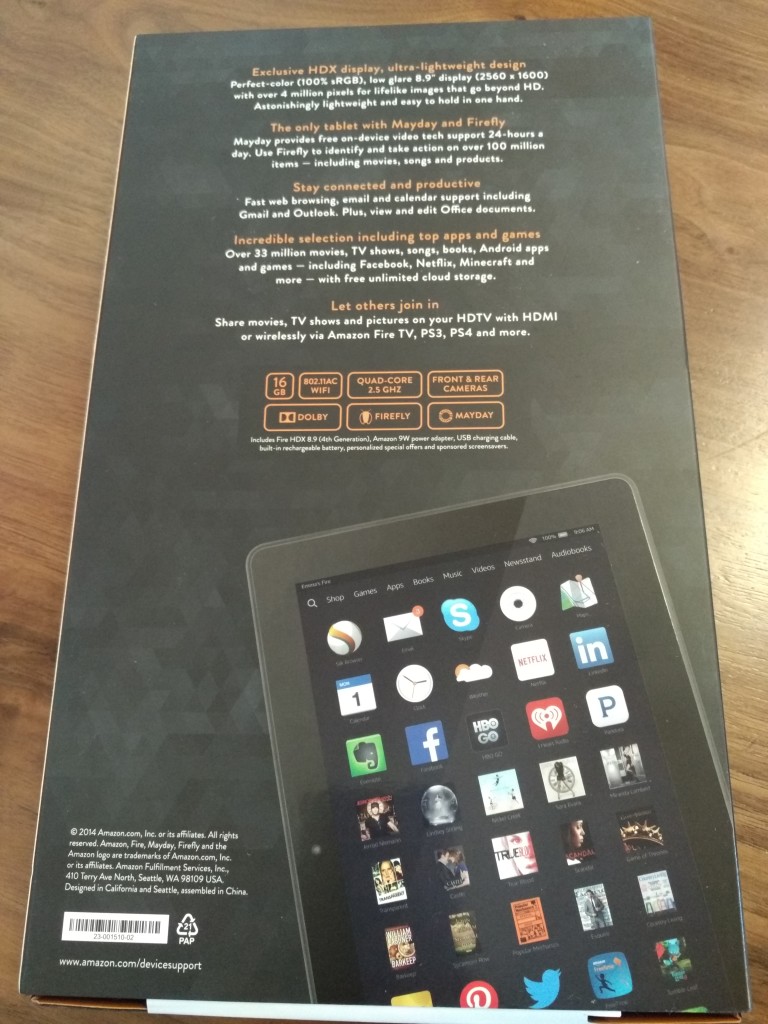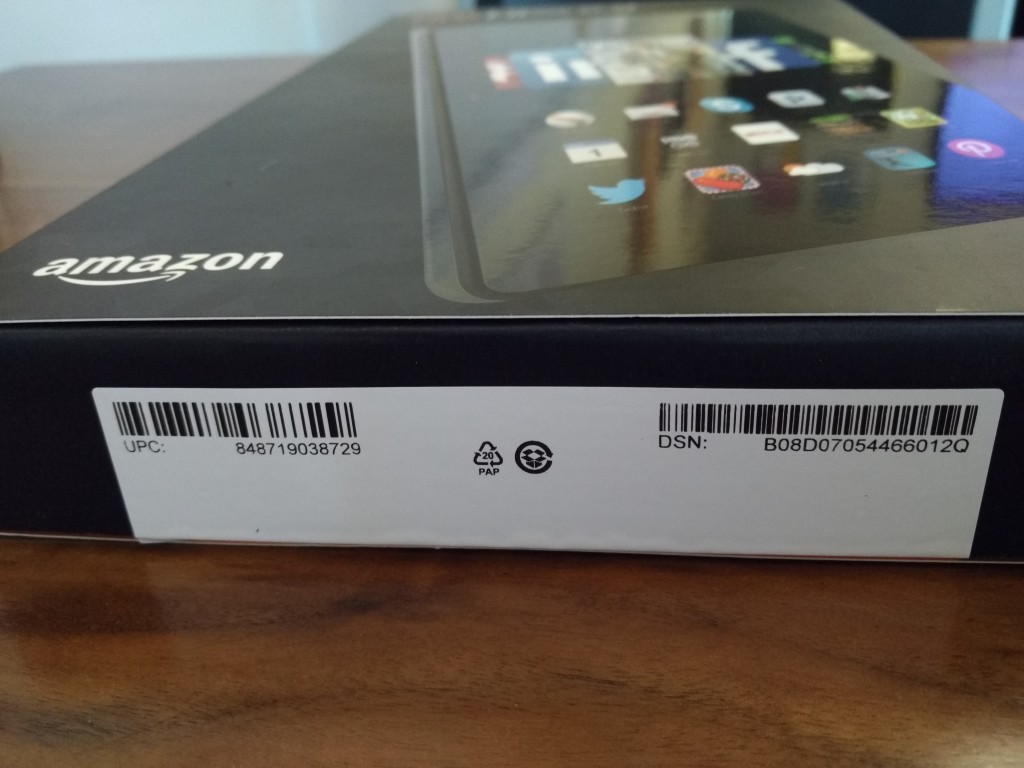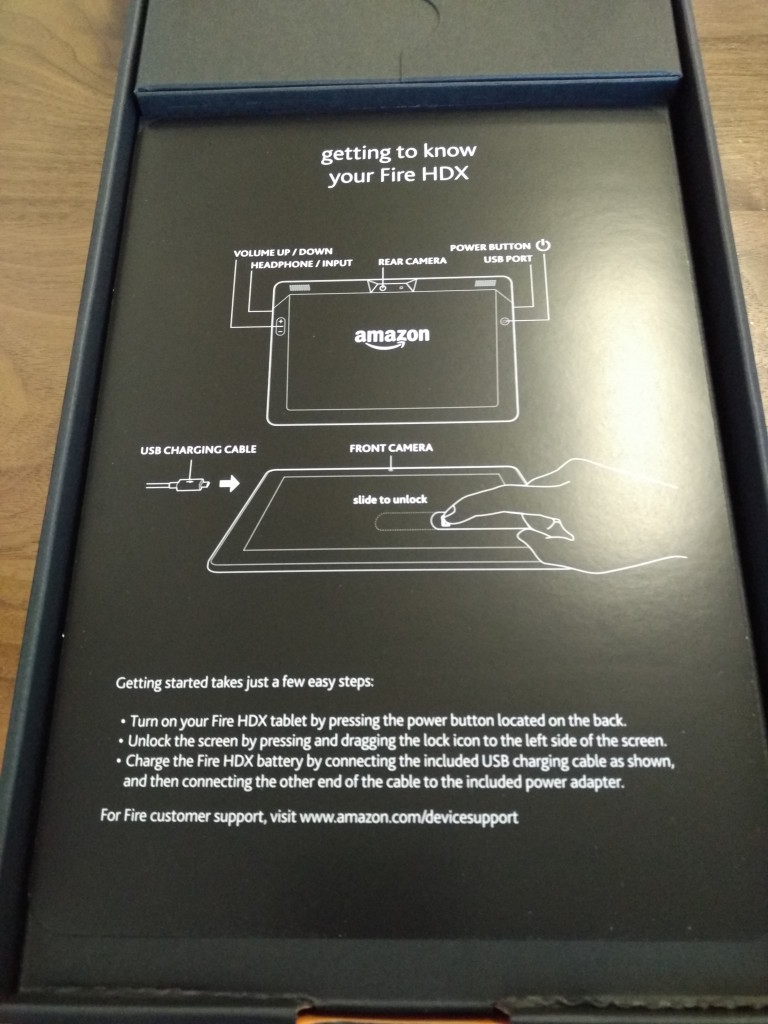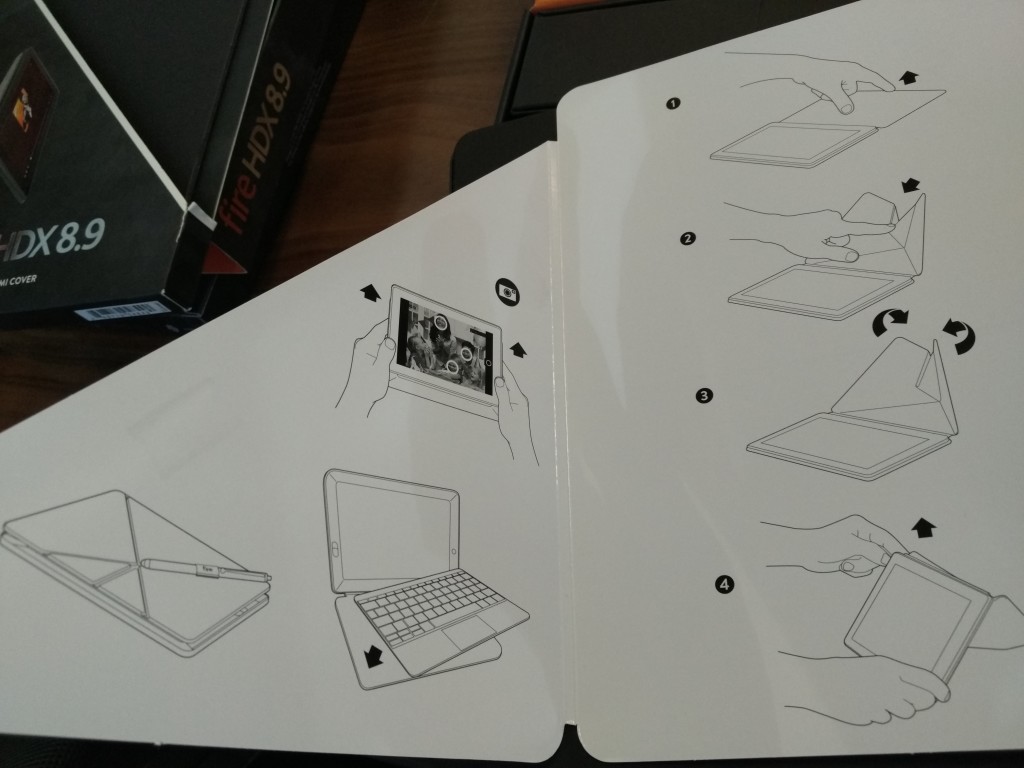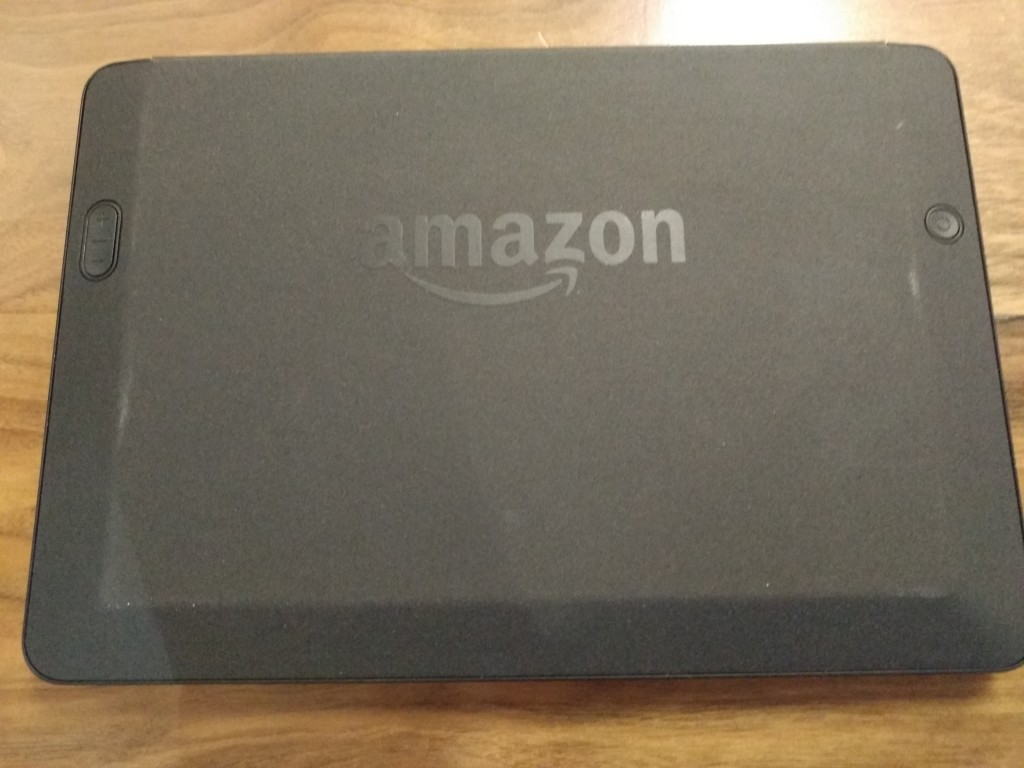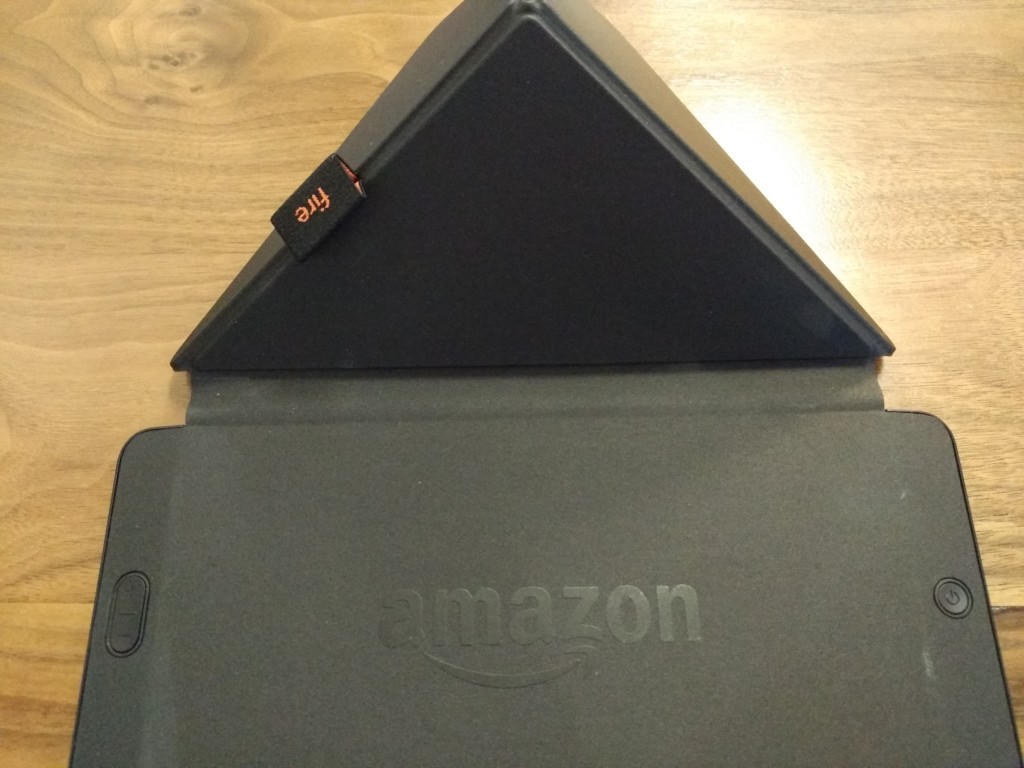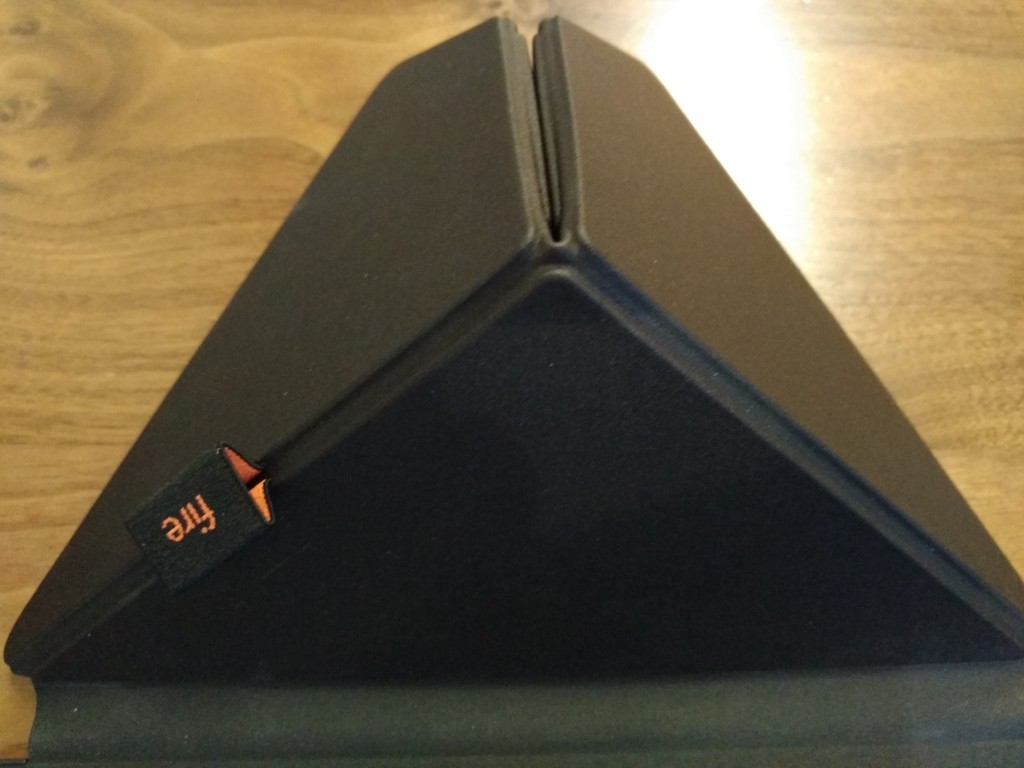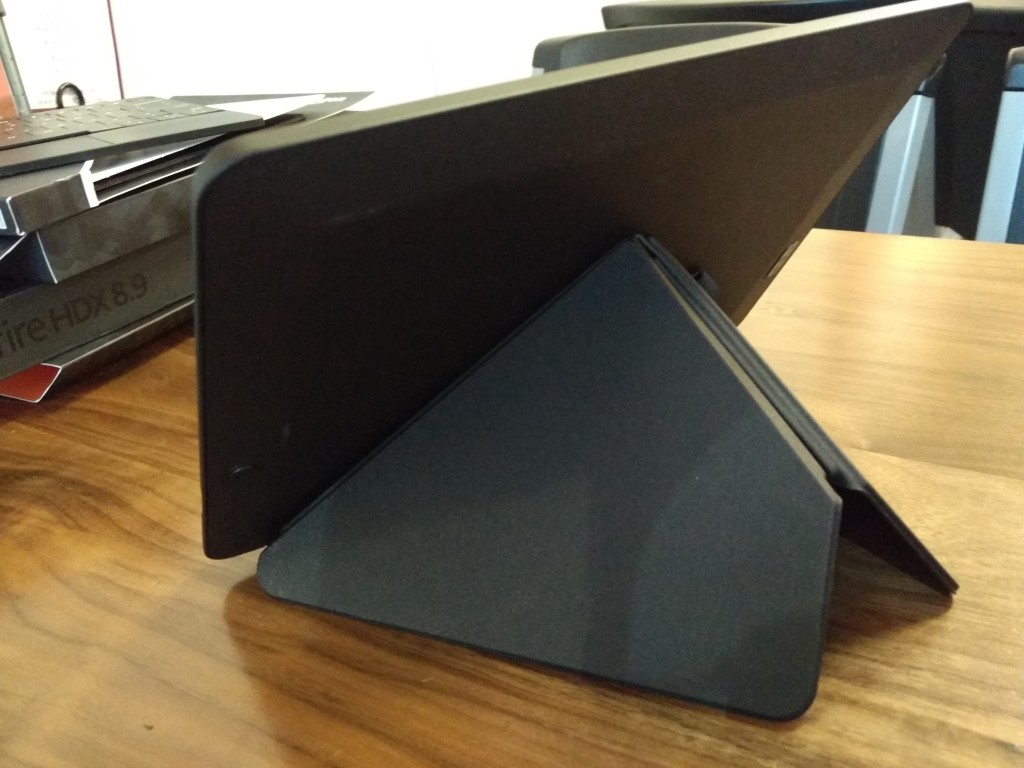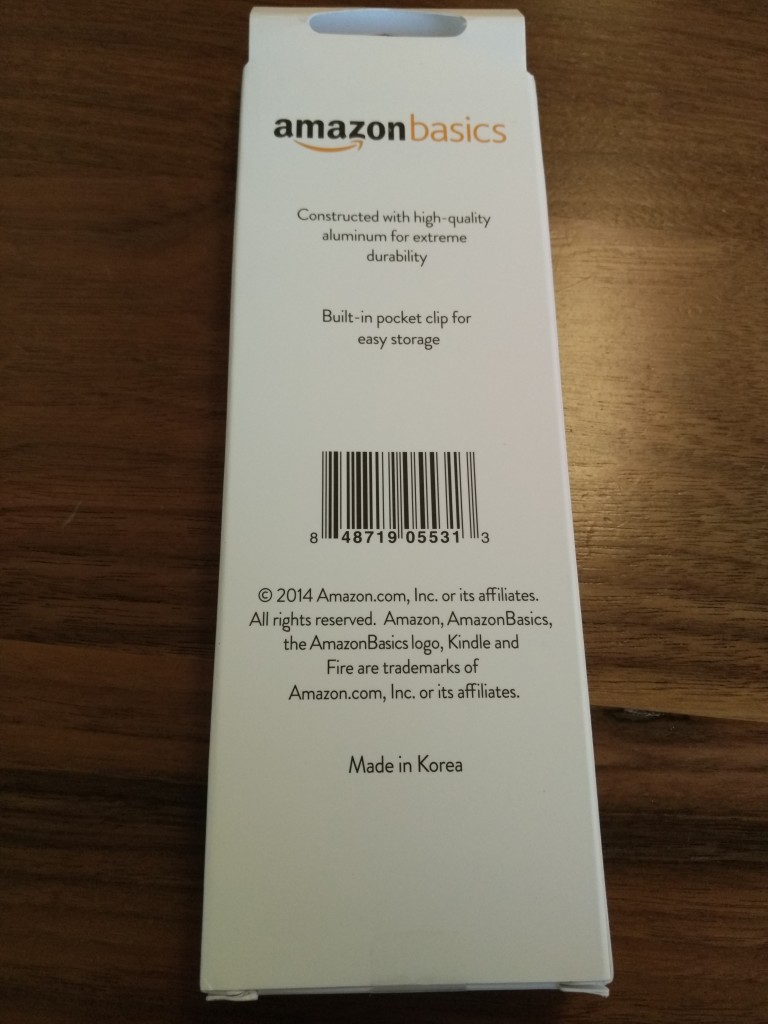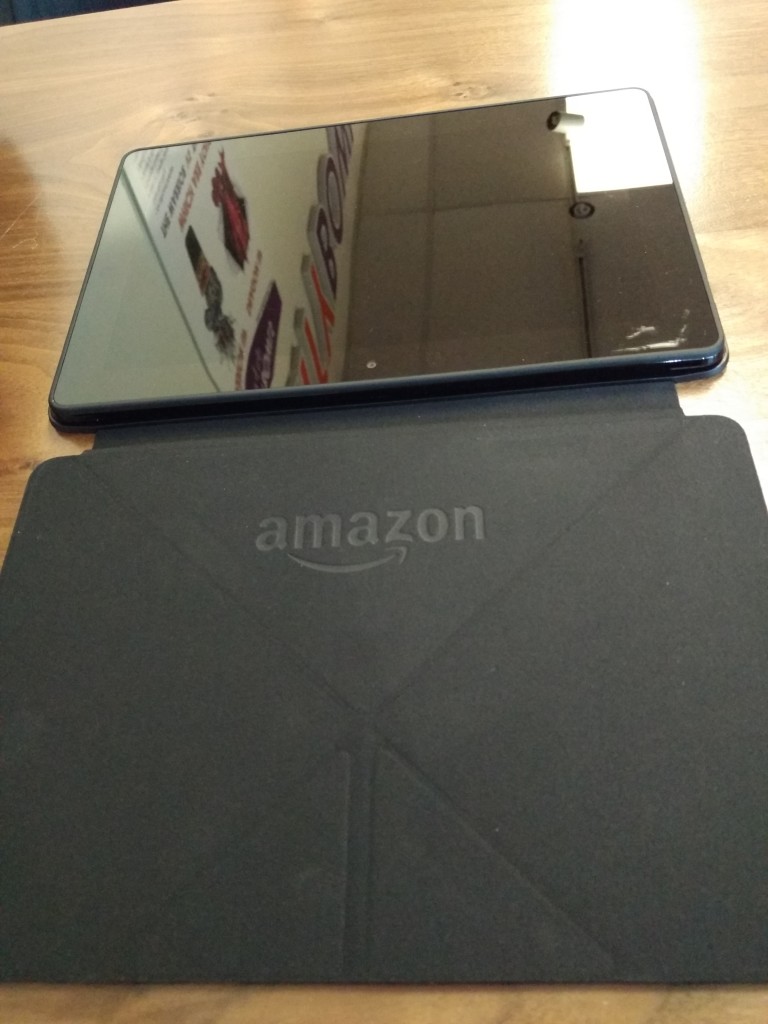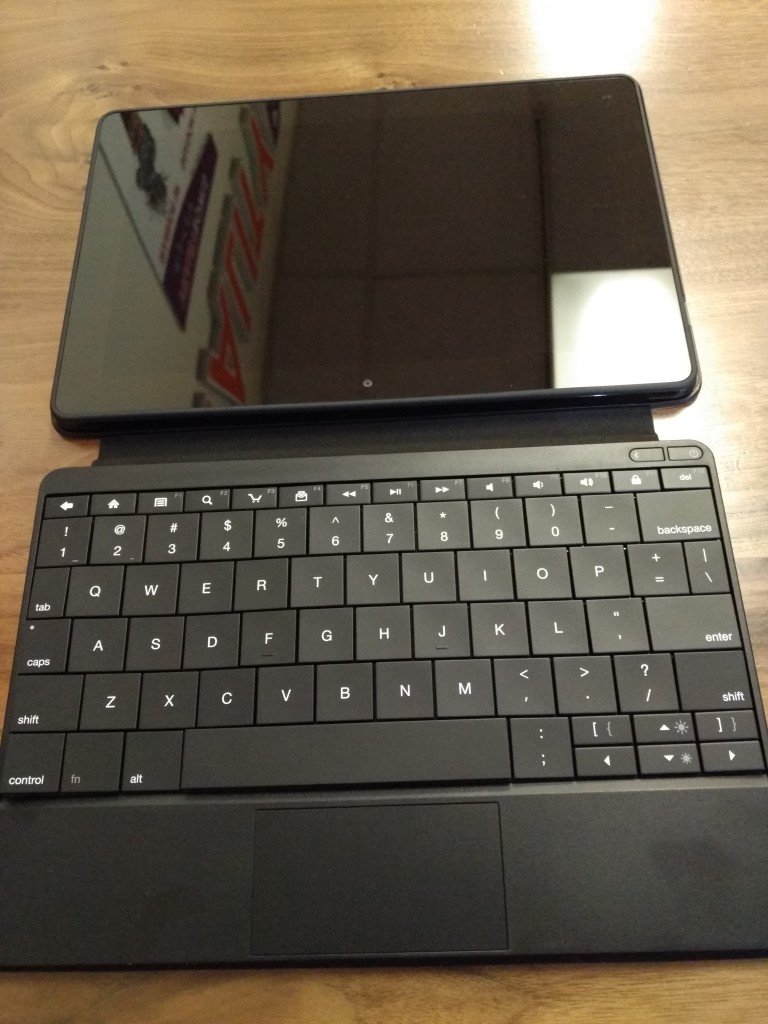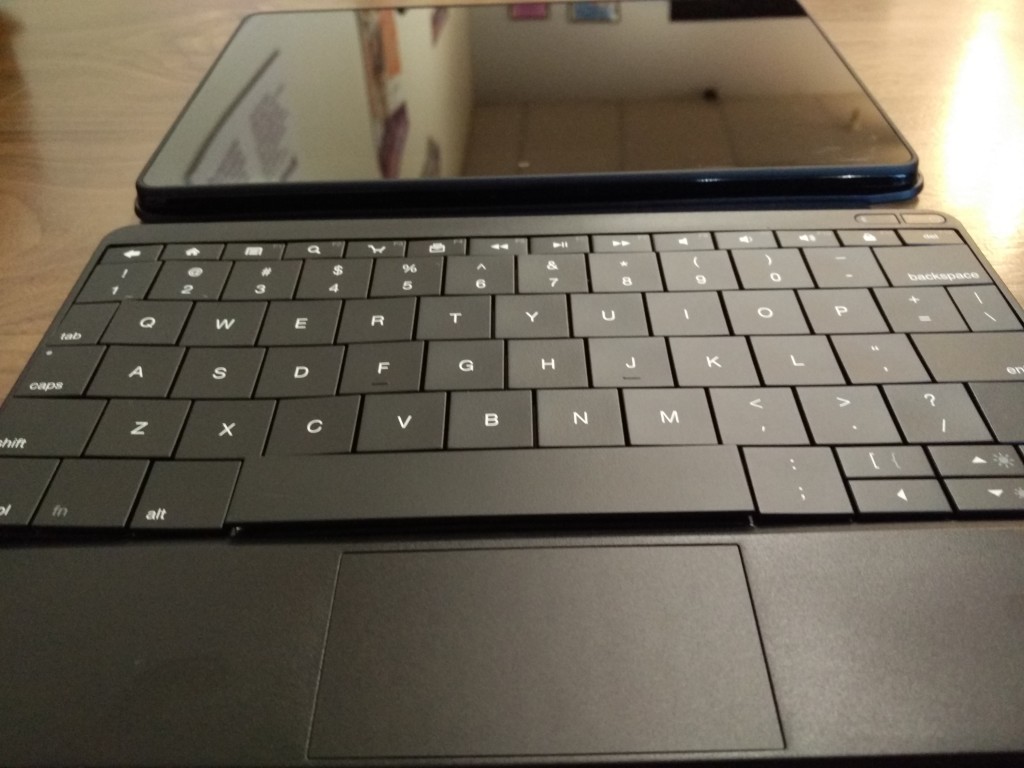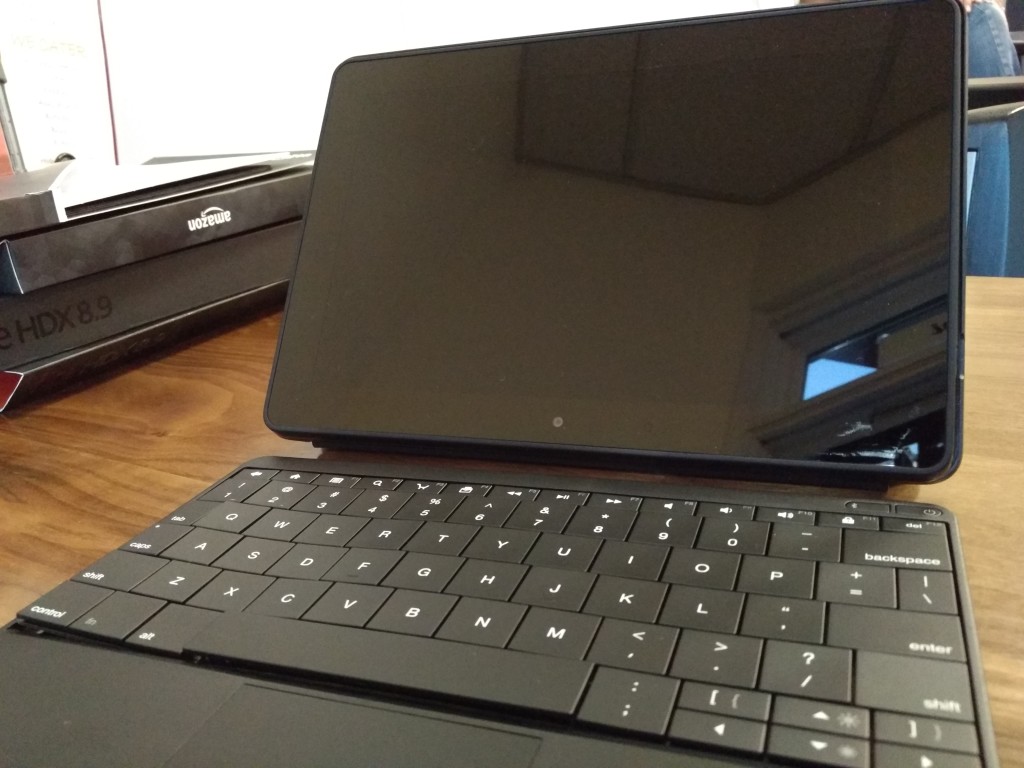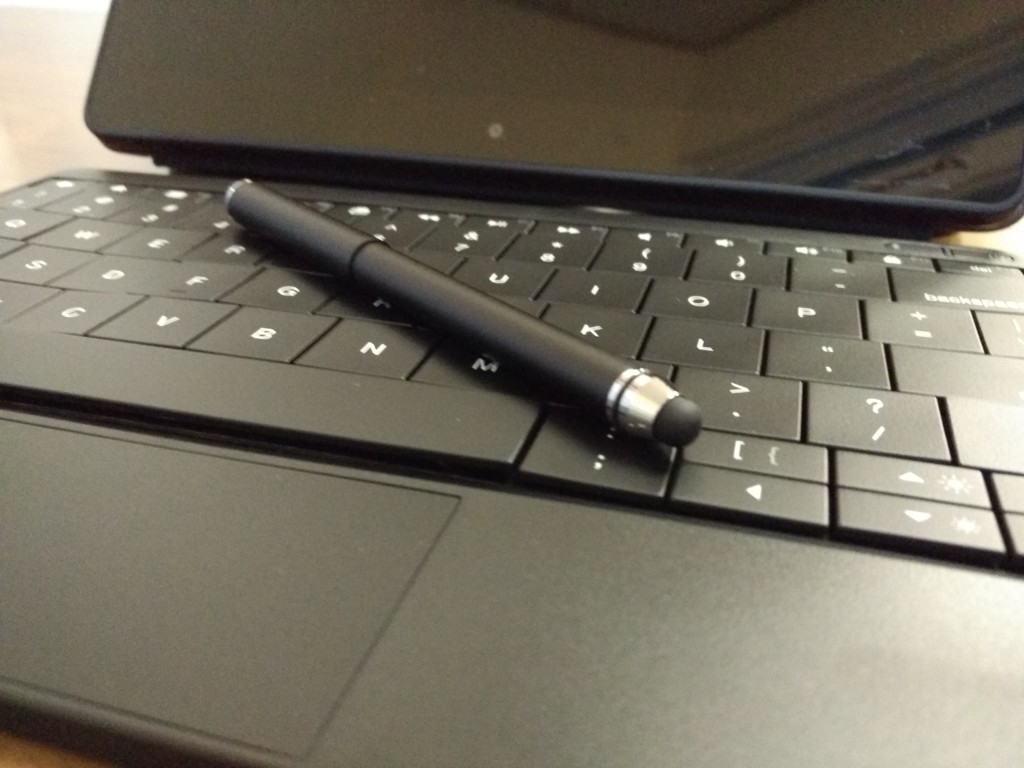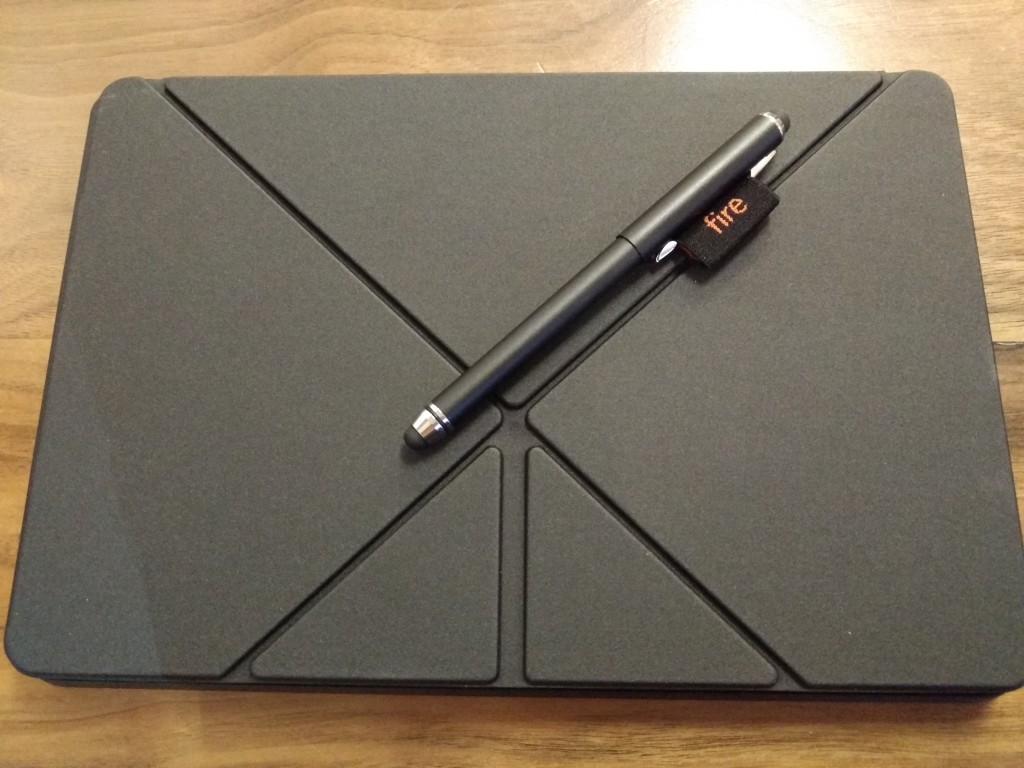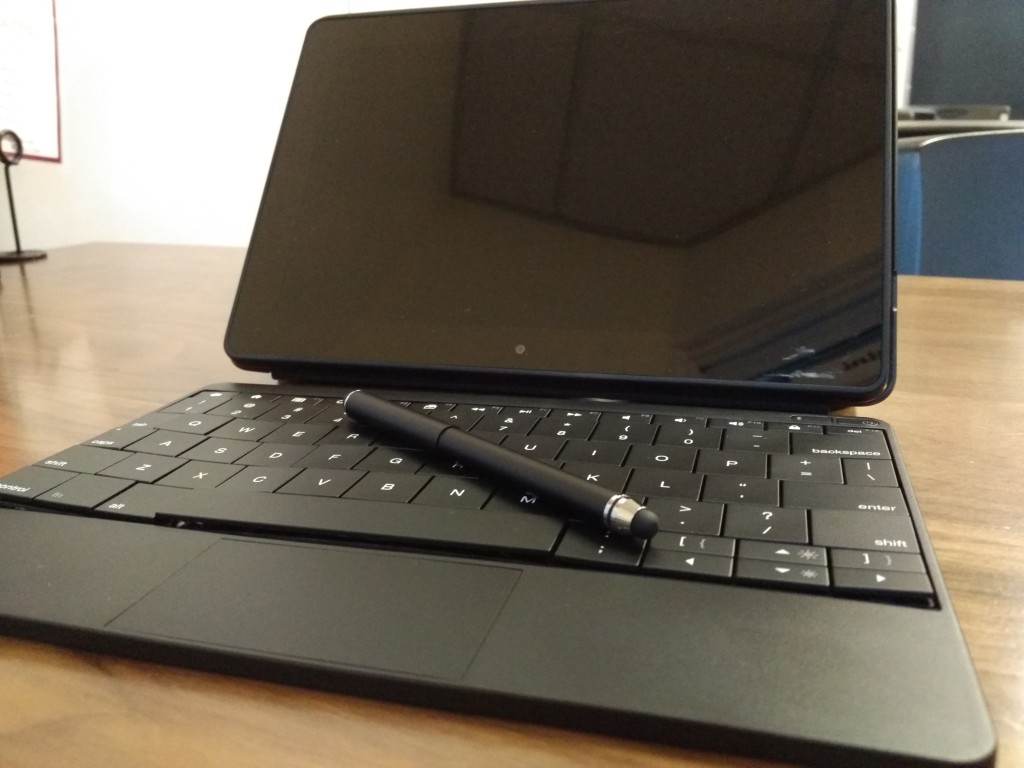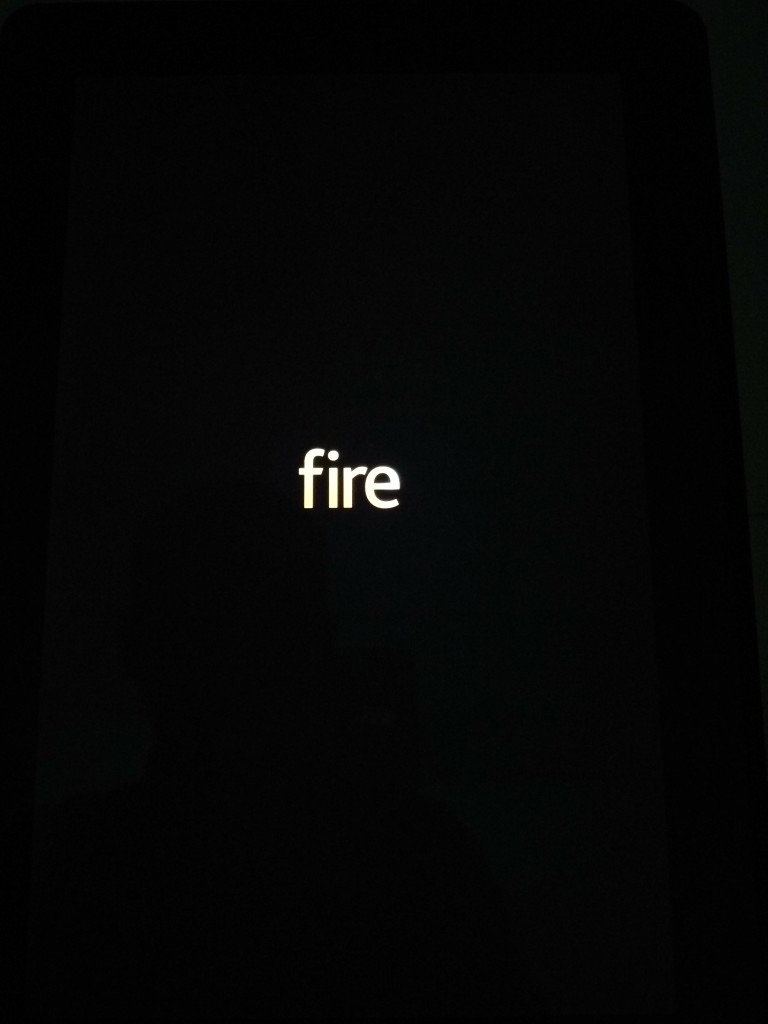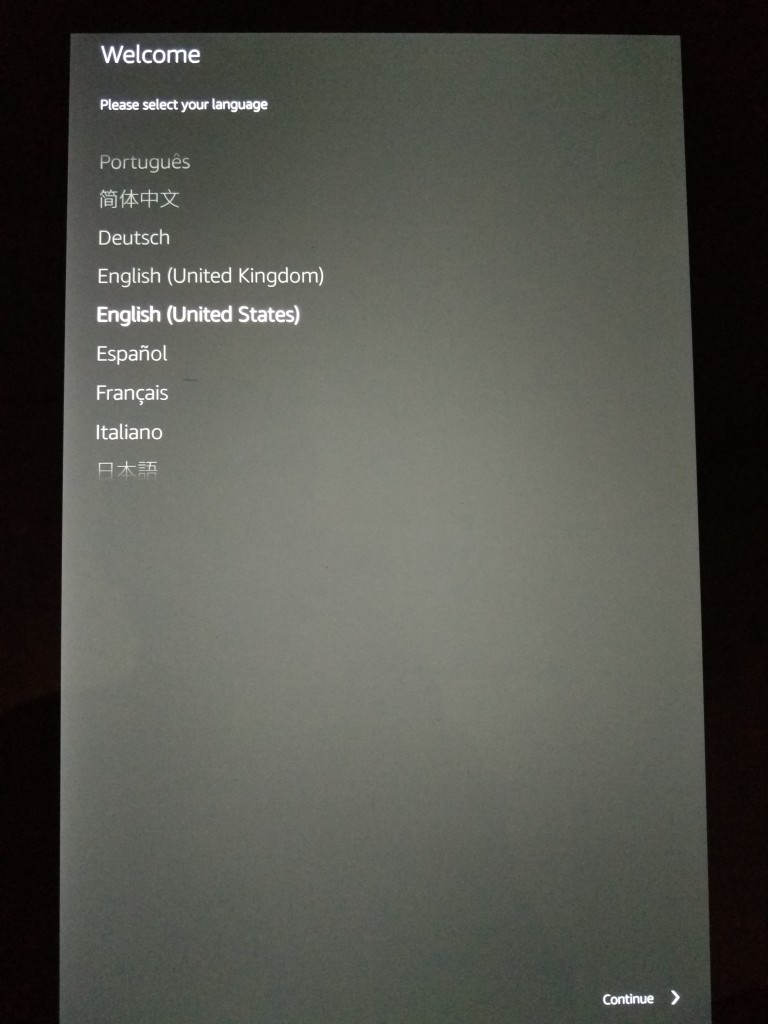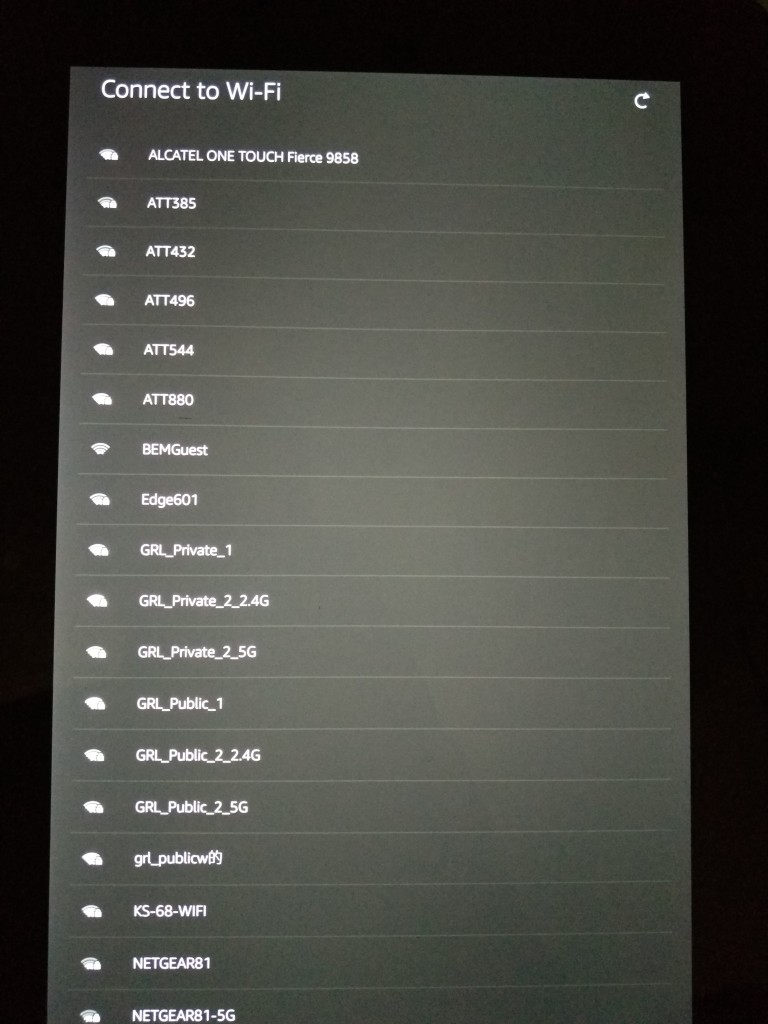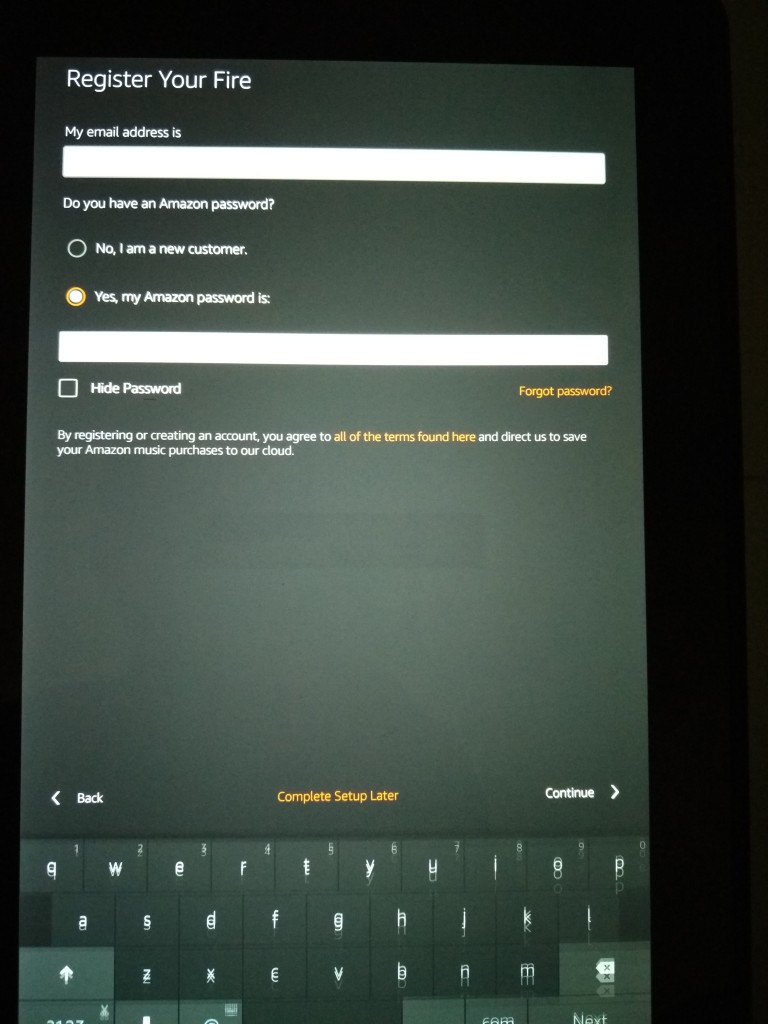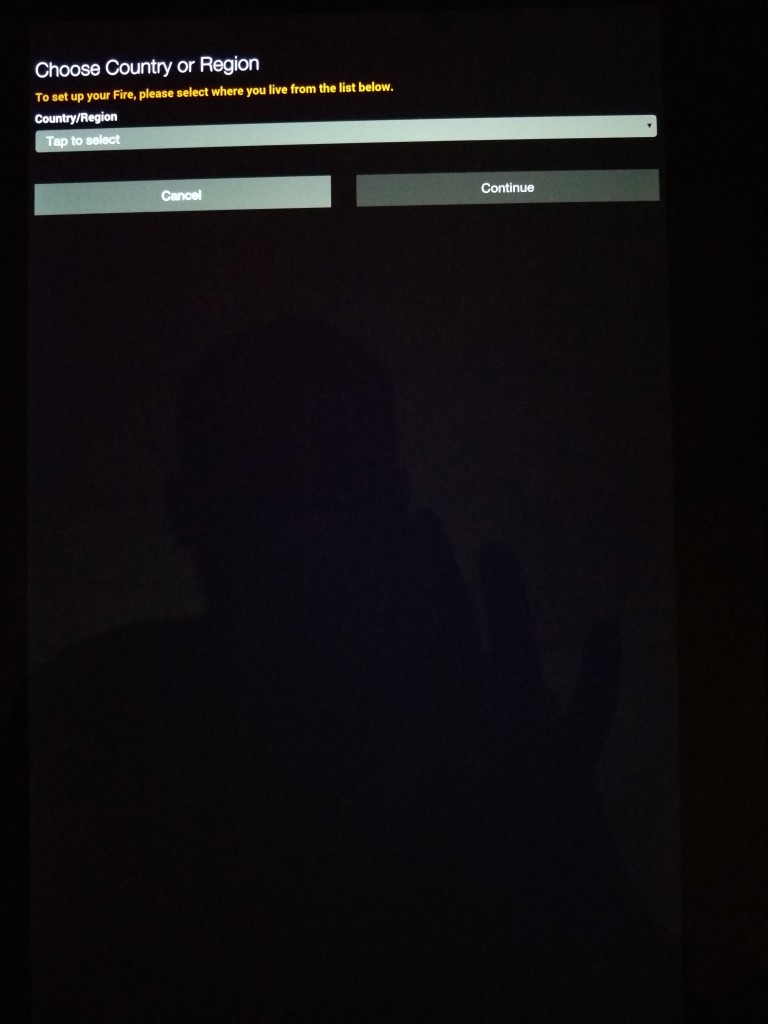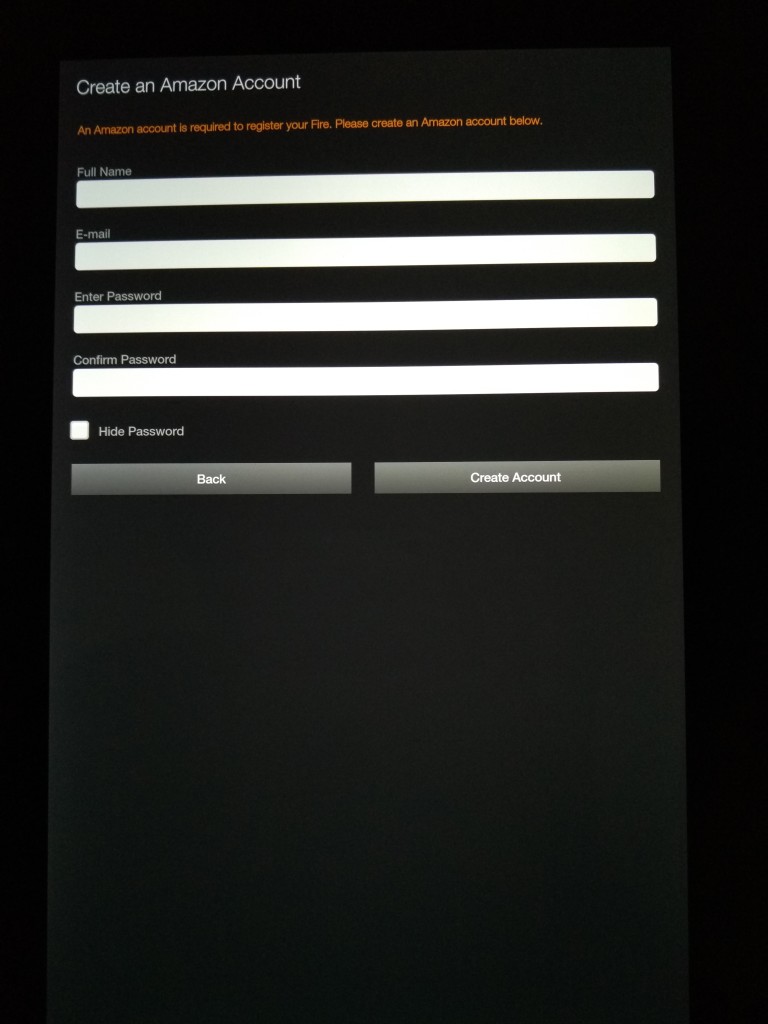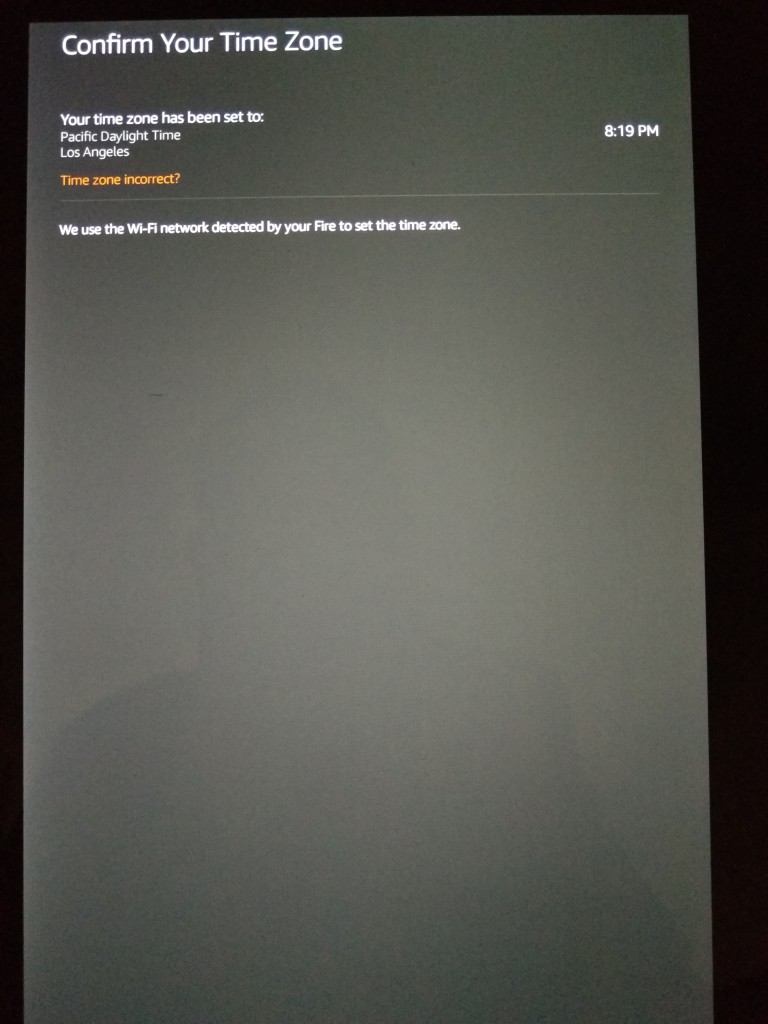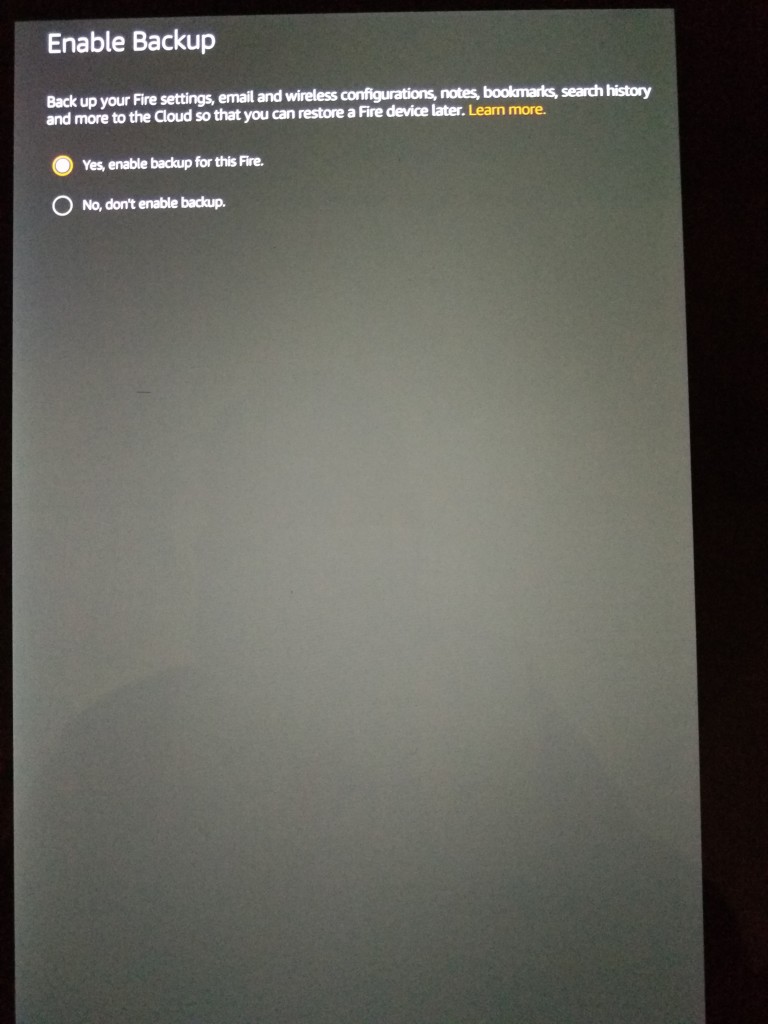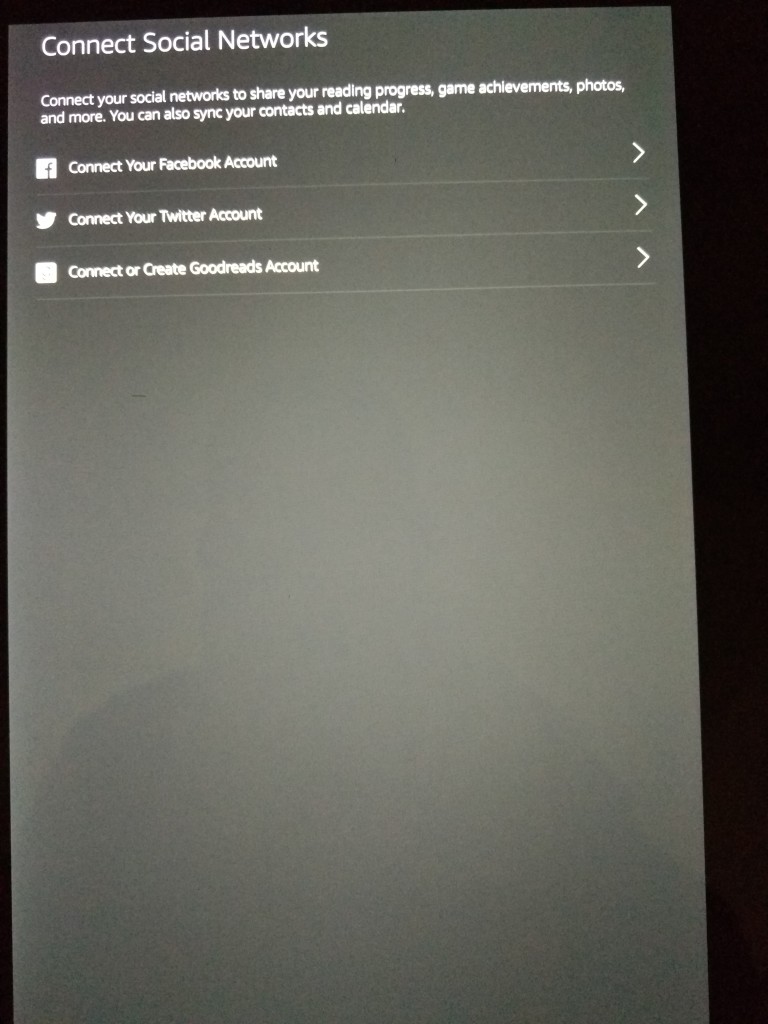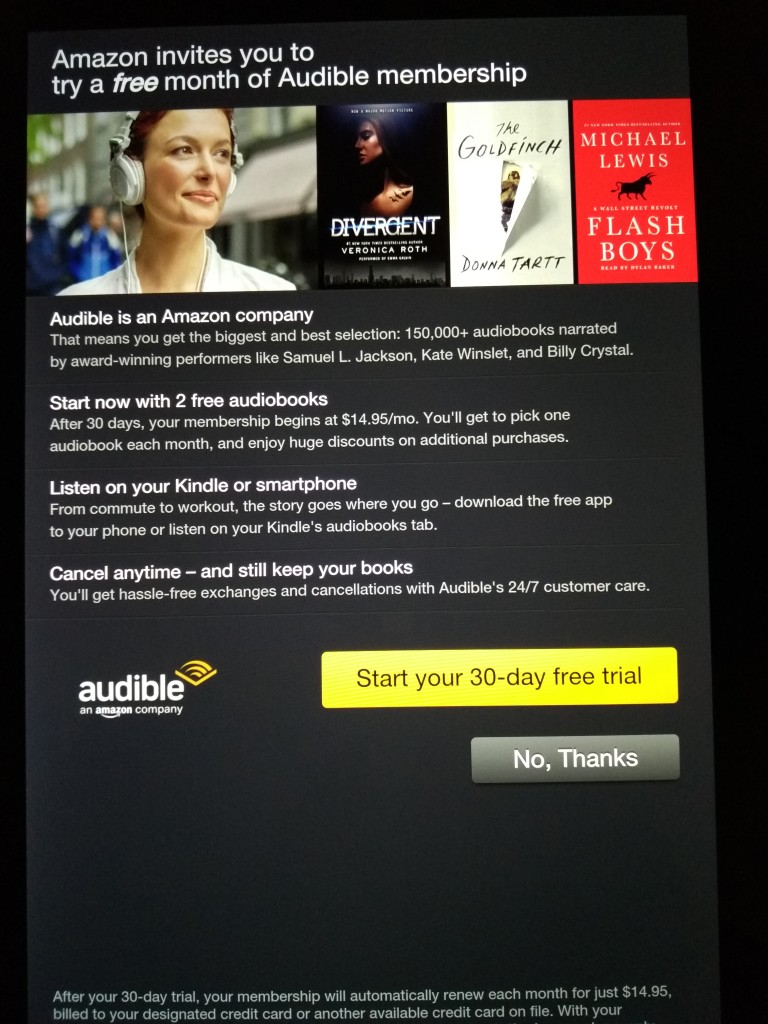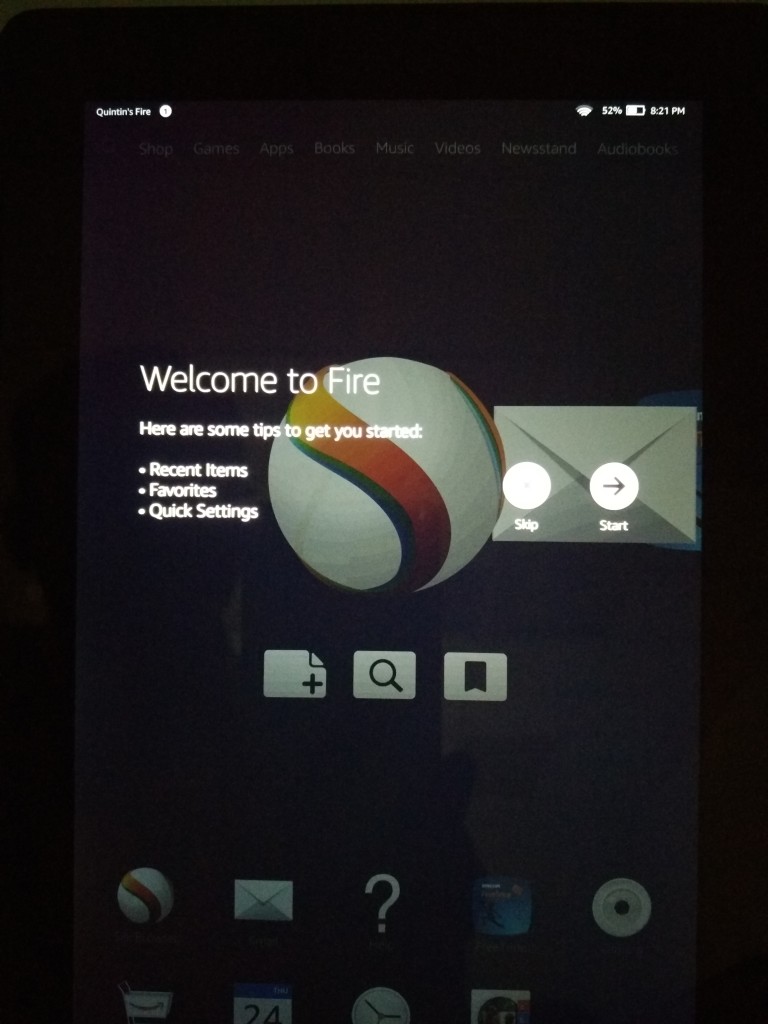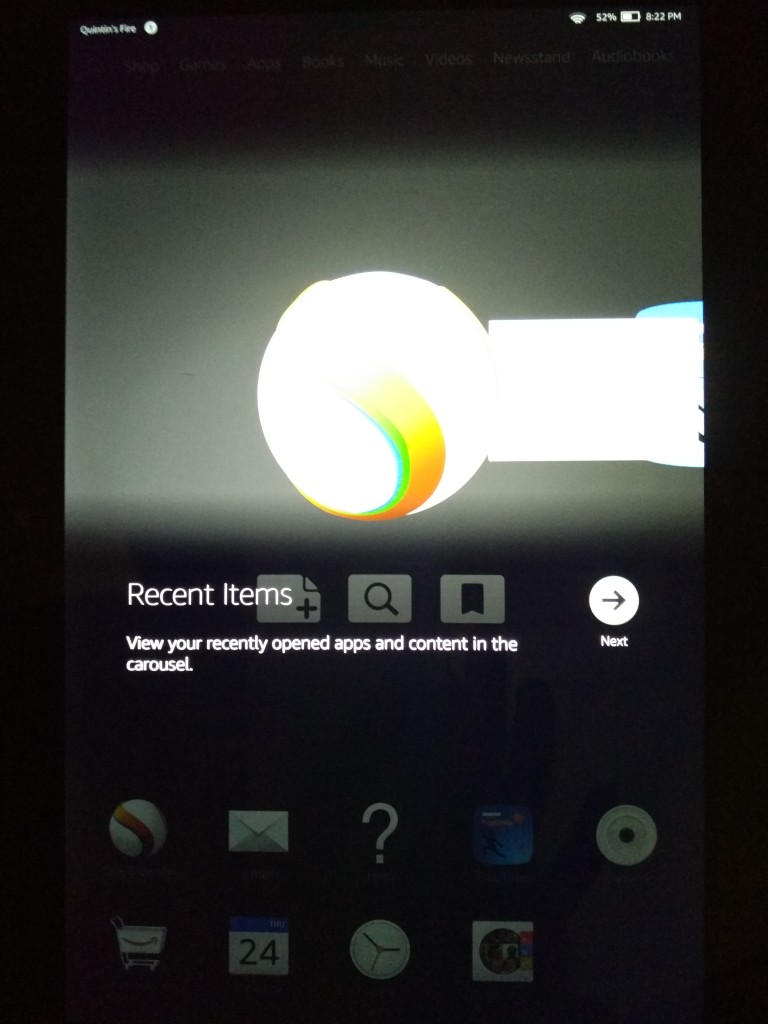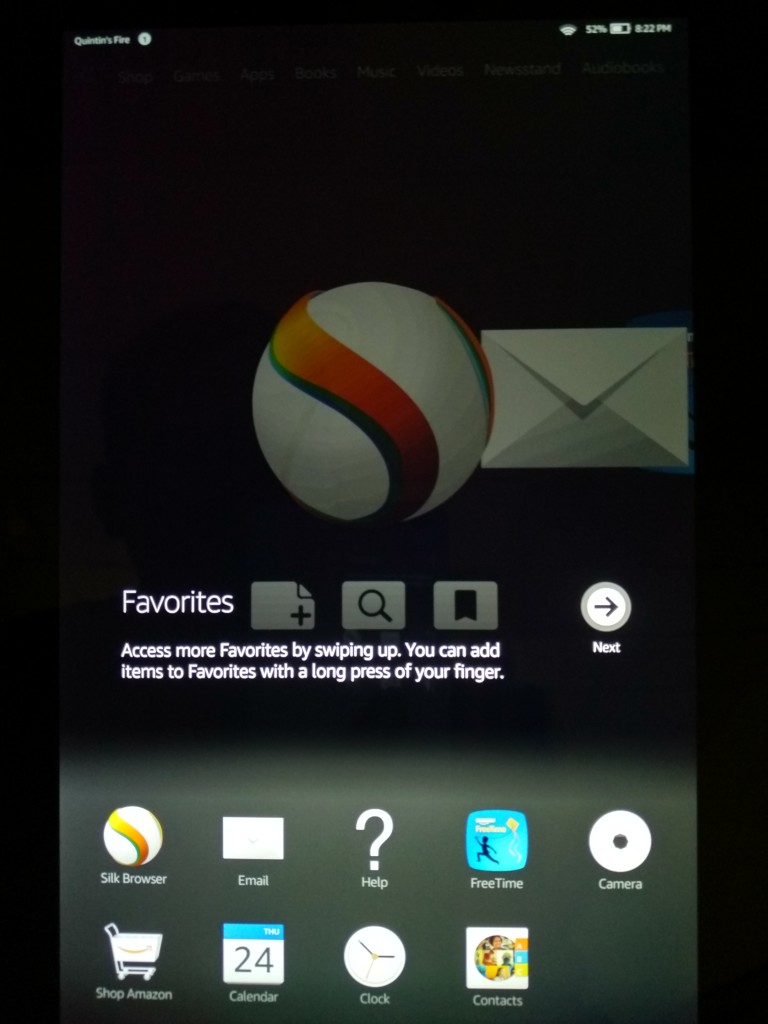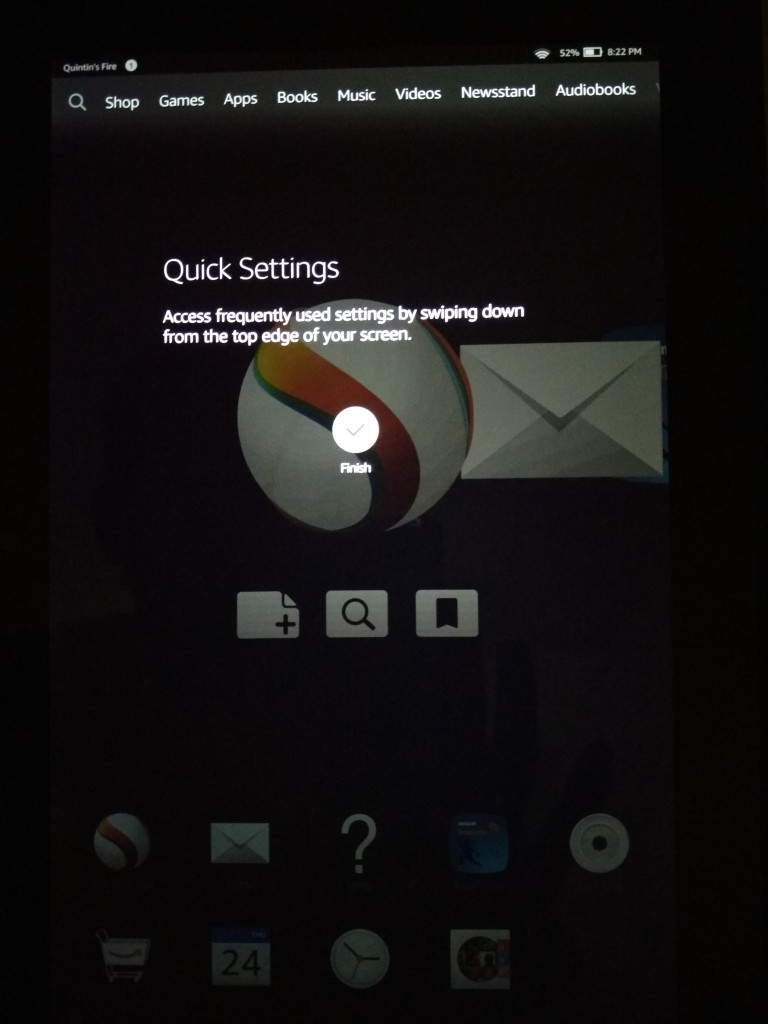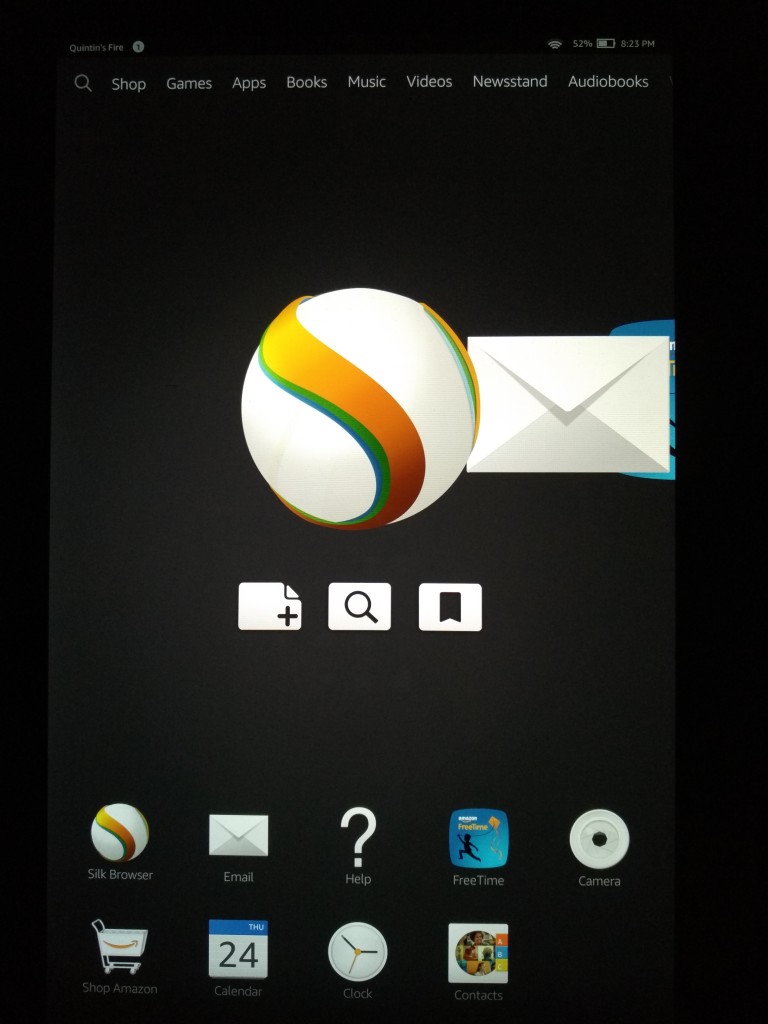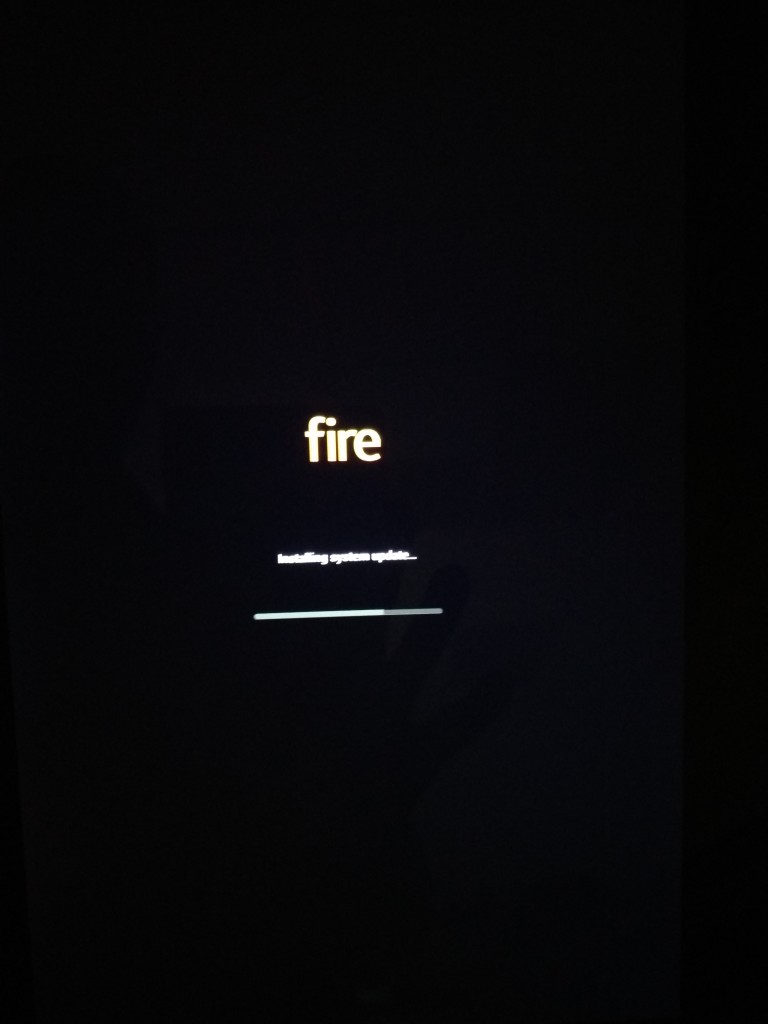16
High Trust Products7
Not Working ProductsChargers and Power Banks
Headphone & Speakers
Cases & Covers
Virtual Reality
Cables & Adapters
Media Player
Laptop
Tablet
Desktop
Cell Phone
Printers & Copiers
Memory Cards
TV
Computer Display
Game Console
Smart Home
Wearable Technology
Photo & Video Camera
Car Electronics
Car
Networking Equipment
Smart Toys
Home Audio & Video
Professional & Industrial
Storage Drive
Docking Station
Game Console Controllers
Set-top box
Keyboard, Mice, & Stylus
Portable Music Player
Computer Parts & Components
Cordless & Speakerphones
Projector
Software
Reporting
Fire HDX 8.9, 8.9" HDX Display, Wi-Fi, 64 GB - Includes Special Offers
by Amazon







Interested in this product?

Select a product category to see which devices type we recommend to use with the Fire HDX 8.9, 8.9" HDX Display, Wi-Fi, 64 GB - Includes Special Offers:








Can a Tablet Catch on Fire?
Amazon has opened up several pop-up stores in California to help promote its growing portfolio of hardware products. Amazon pop-up stores are an interesting concept, taking advantage of open space in shopping malls. Once inside the store, Amazon has its full range of products to display and demo.
Amazon's Kindle and Fire products dominate most of the display space. The Amazon Kindle has been very successful dominating the ebook market and has pushed into the wider tablet market with its Fire products. Amazon Fire tablets have tried to differentiate themselves with ultra low prices, ruggedization, and of course Amazon Prime media content.


Despite the low prices and color selection, many of the Amazon Fire tablets don't really stand out enough to make you pick up and use it. However, the Amazon HDX 8.9 visually stands out from the pack especially when paired with the Origami Cover, Fire Keyboard, and Stylus. Amazon has done a good job at creating a suite of unique accessories that help make its tablets stand out especially when competing against other tablets like the Apple iPad or Samsung Galaxy which have a larger supporting accessory base.
I purchased the Amazon Fire HDX 8.9 and related accessories and received a discount by showing I was an Amazon Prime member. It was a bit strange to receive an Amazon shopping bag after years of just seeing boring Amazon boxes and bubble envelopes.
I opened the Amazon Fire HDX 8.9 at one of the original Vitality Bowls in San Ramon, California. Vitality Bowls are known for their Acai bowls and have been spreading like wild flower.
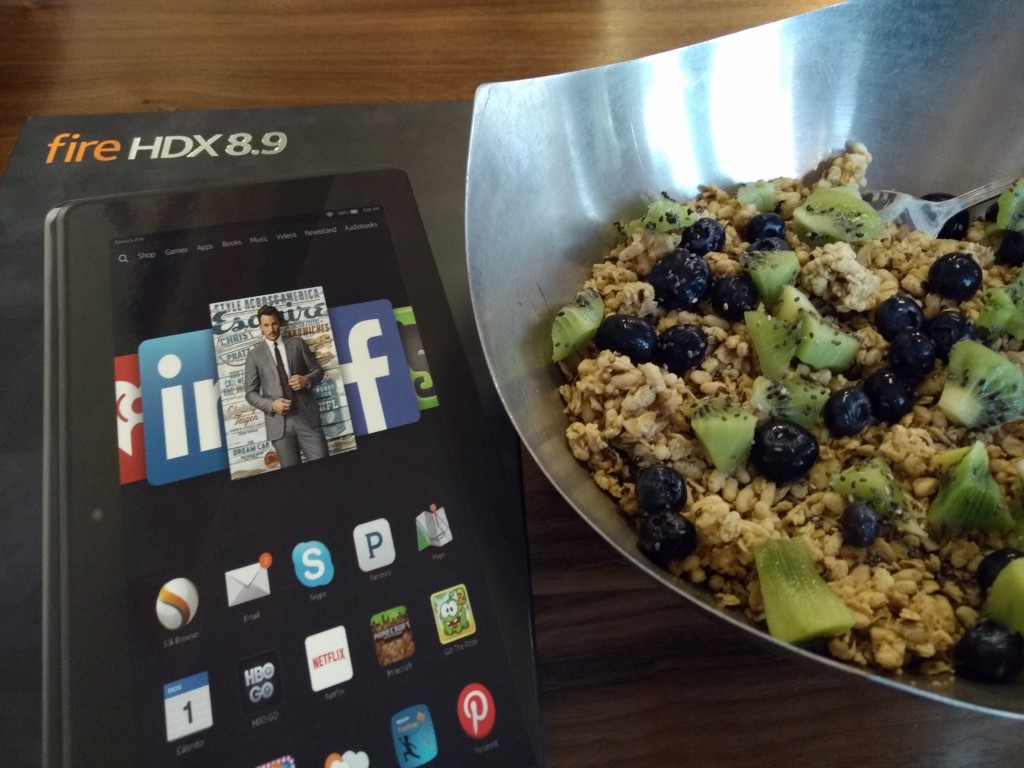
Here are the Fire HDX 8.9 and related accessories Origami Cover, Fire Keyboard, and Stylus.
The Amazon Fire HDX 8.9 box doesn't have a super high-end feel, but is well designed and has an easy way to peel off the seal.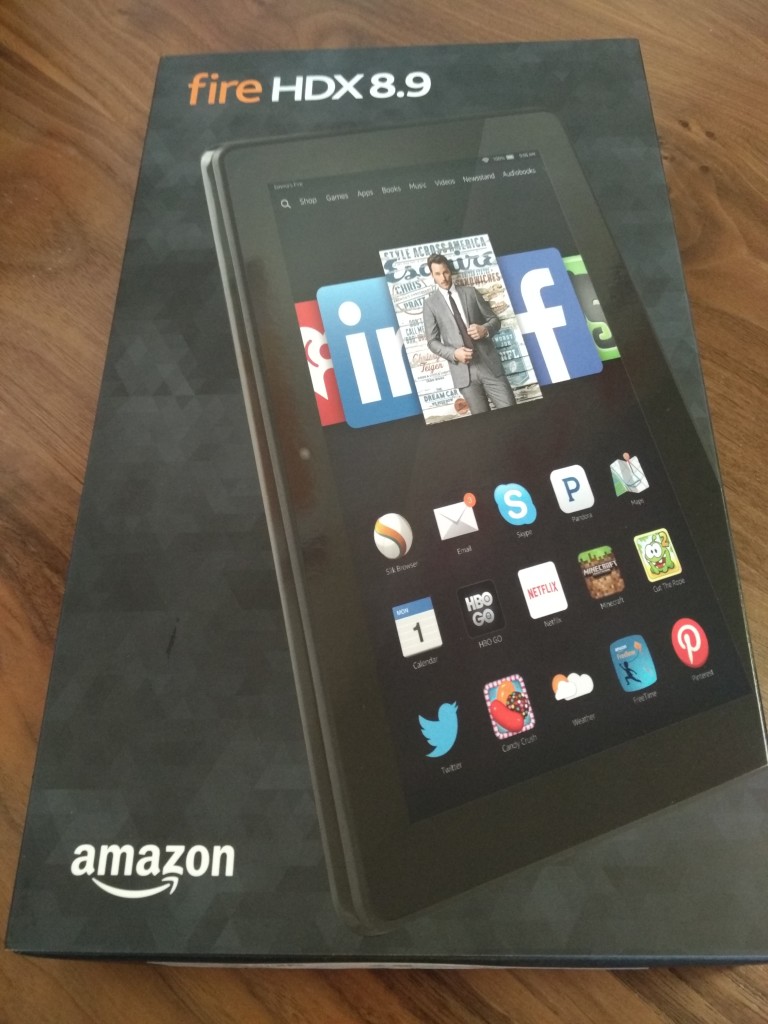
Unlike other packaging where breaking the seal requires fingernails and scissors, the box comes with a simple way to quickly tear open the seal.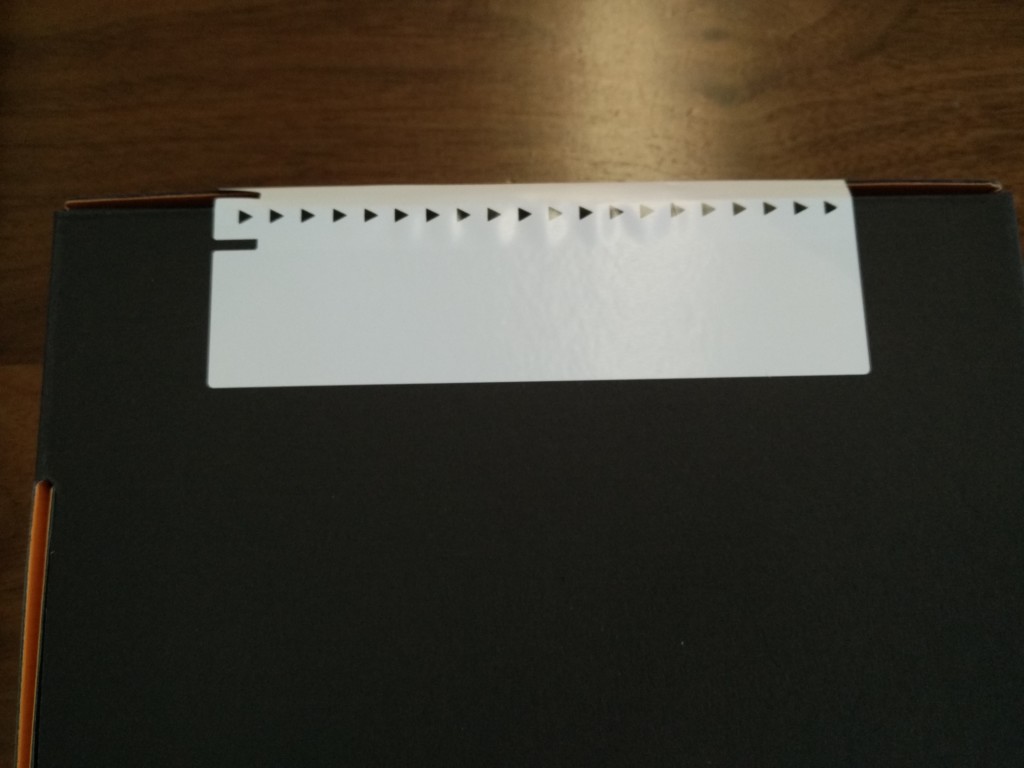
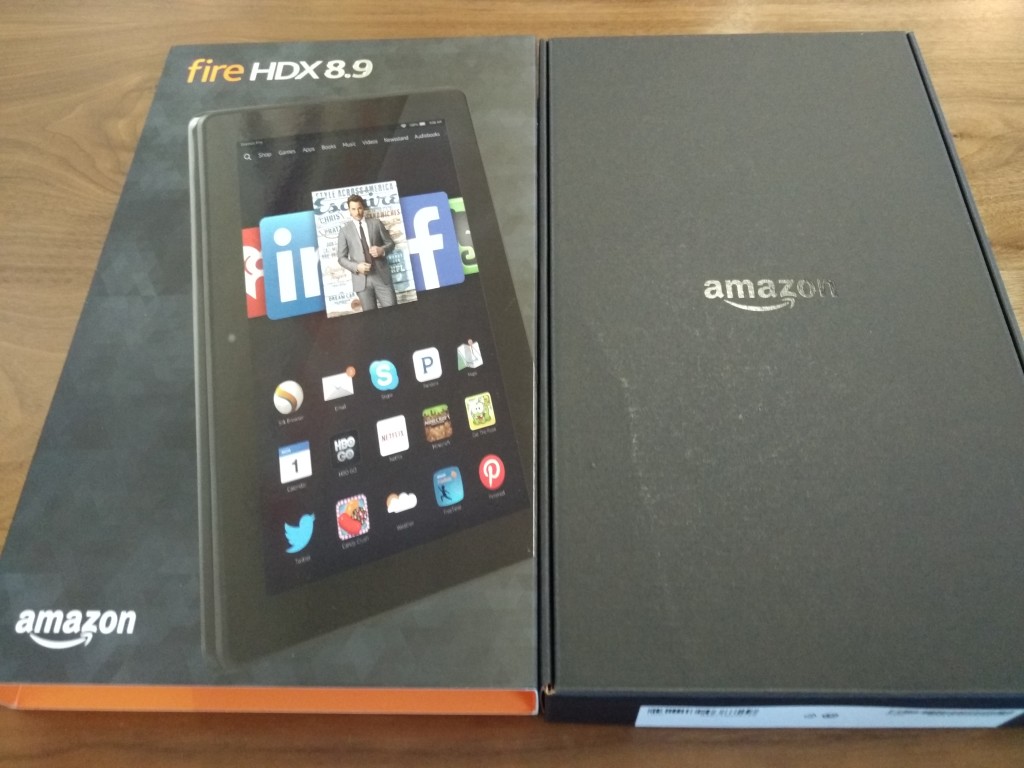
The Fire HDX 8.9 came with basic USB power charging and cable accessories.

The Fire HDX 8.9 Origami Cover is truly one of the unique tablet covers in the industry. Although you might think Origami as being difficult to fold, the Origami Cover is actually pretty easy to figure out and use, and looks great.


The Origami Cover folds in such a way that the tablet can be quickly put in an upright position.
The Origami Cover also nicely fits the Fire Keyboard which uses Bluetooth to connect to the Fire.
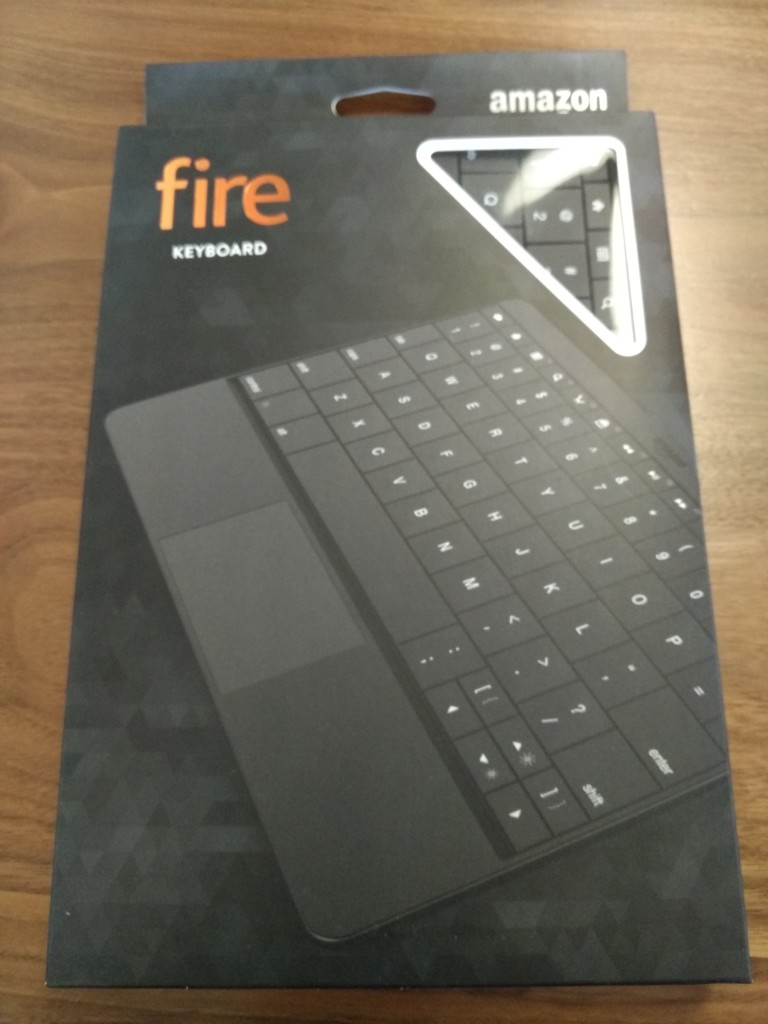
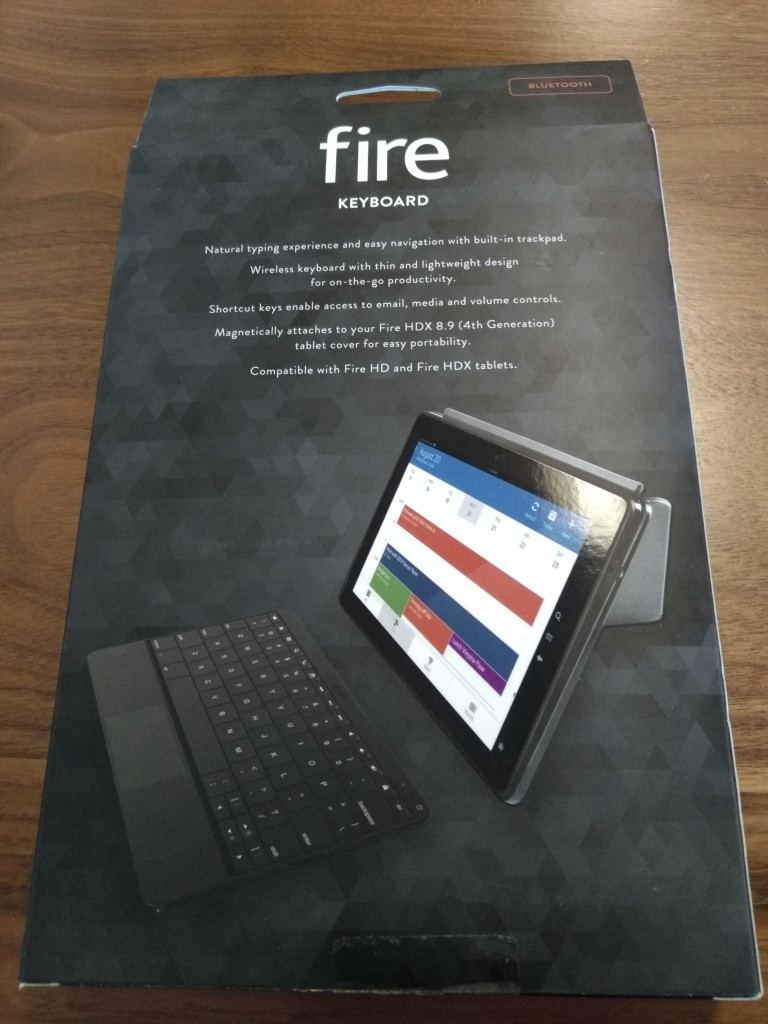
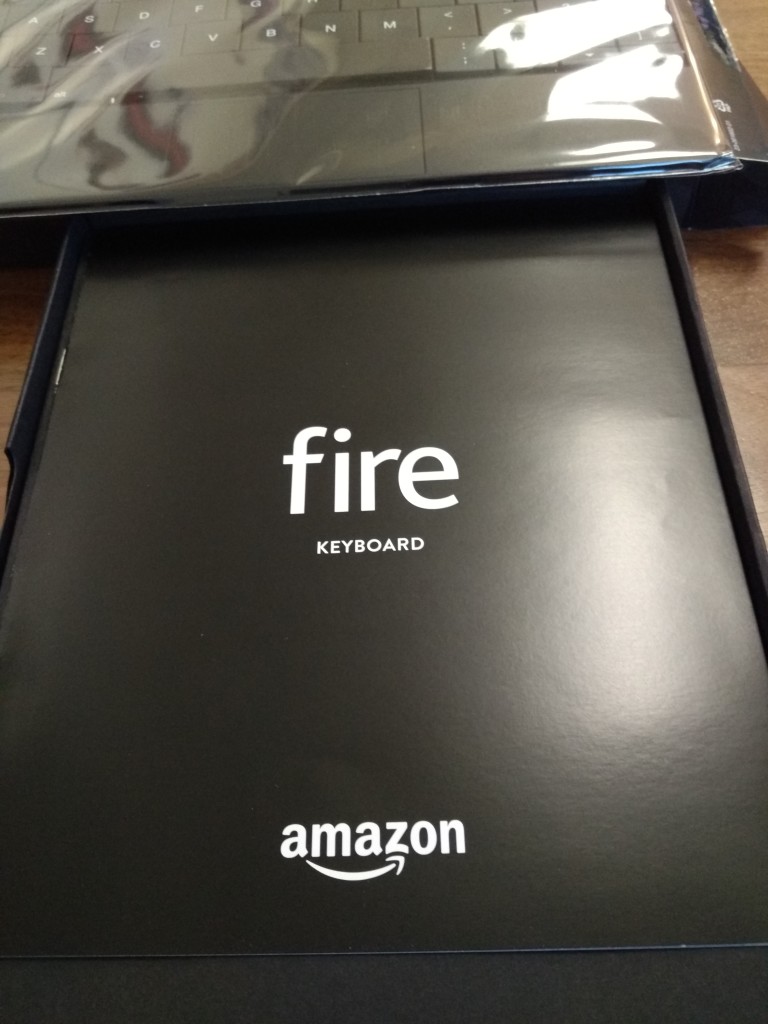
The Fire Keyboard also comes with a USB cable for charging.
Amazon also offers a simple Stylus as an alternative to using your fingers for everything. The Stylus has no active components or interfaces and offers 3 different tip sizes.
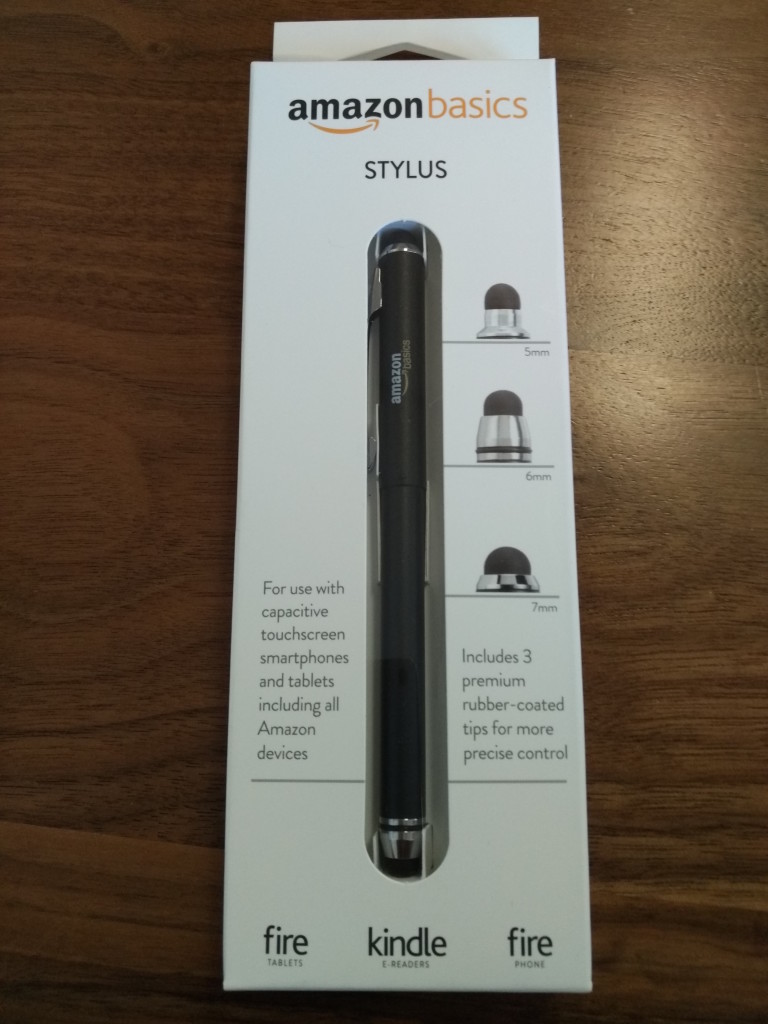
The Fire HDX 8.9 slips right into the Origami Cover and kept together by magnets.
The Keyboard can be placed and used anywhere given that it communicates to the HDX 8.9 using Bluetooth.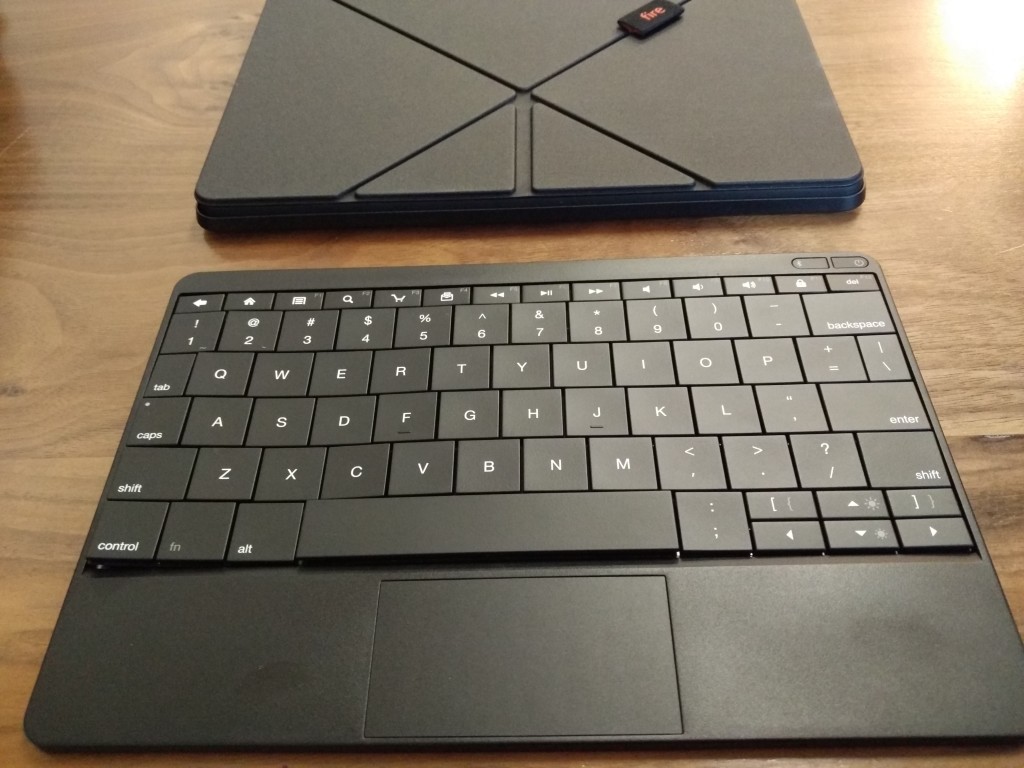
Fortunately, the Origami Cover was designed to fit both the Fire HDX 8.9 and the Keyboard at the same time, using magnets to secure them.
The resulting combination looks great, stylish, and rather unique as far as tablets go.
The Origami cover also has a nice place to insert the Stylus, which looks just right on the back of the cover.
Starting up the Amazon Fire HDX 8.9 was easy and straightforward, just requiring an Amazon account to complete the process.
The initial screen is a bit strange, where you need to swipe the screen in order to start the setup process.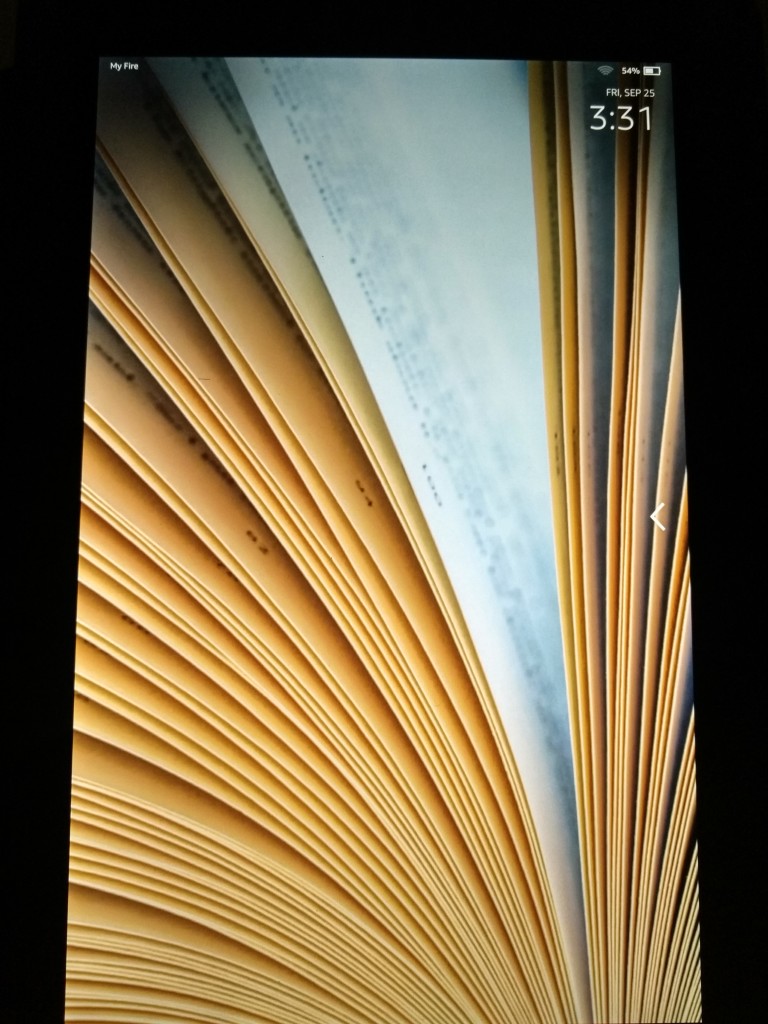
Amazon does the System Update automatically in the background so that you can start using the tablet immediately. 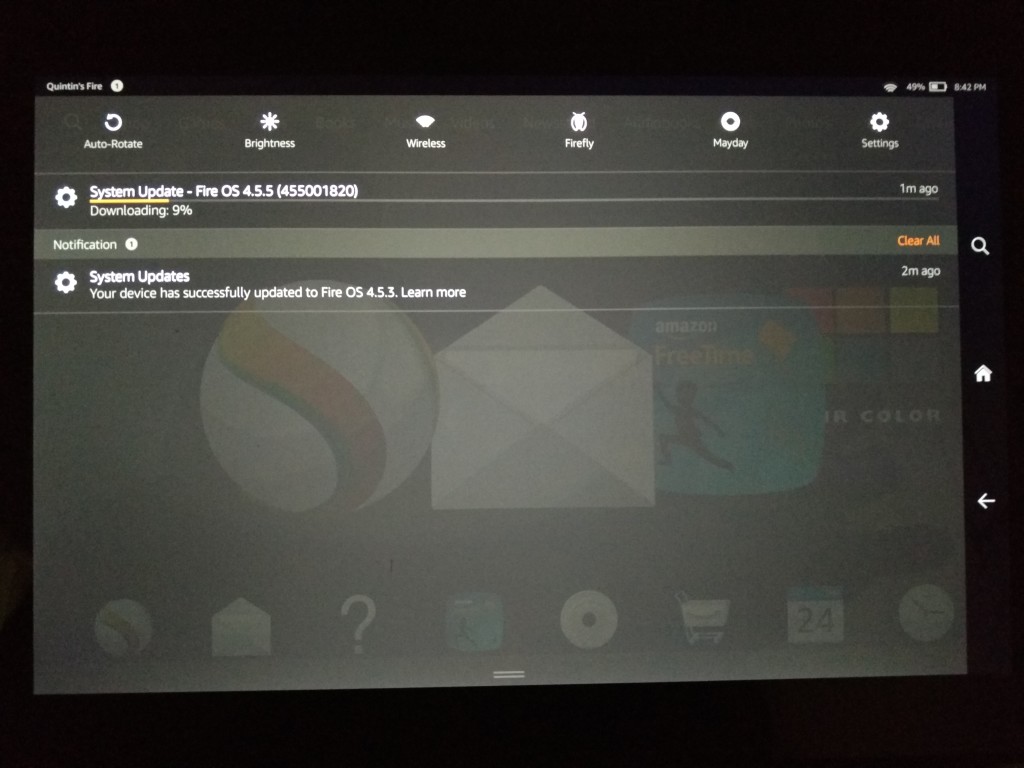
The Fire HDX 8.9 provides a simpler interface compared to Android while providing its own store to download apps. Amazon still doesn't have the same number of apps as Android or Apple but has the popular apps needed by most users.
The Amazon stylus is a light, non-battery operated simple finger replacement tool. For those who don't like leaving finger prints all over the screen, the stylus is comfortable and surprisingly effectively given its simplicity.
One problem I did find was that various keys on the Fire keyboard was warped after purchase, making them difficult to use. You also need to charge the keyboard before you can start pairing it with the Fire tablet.
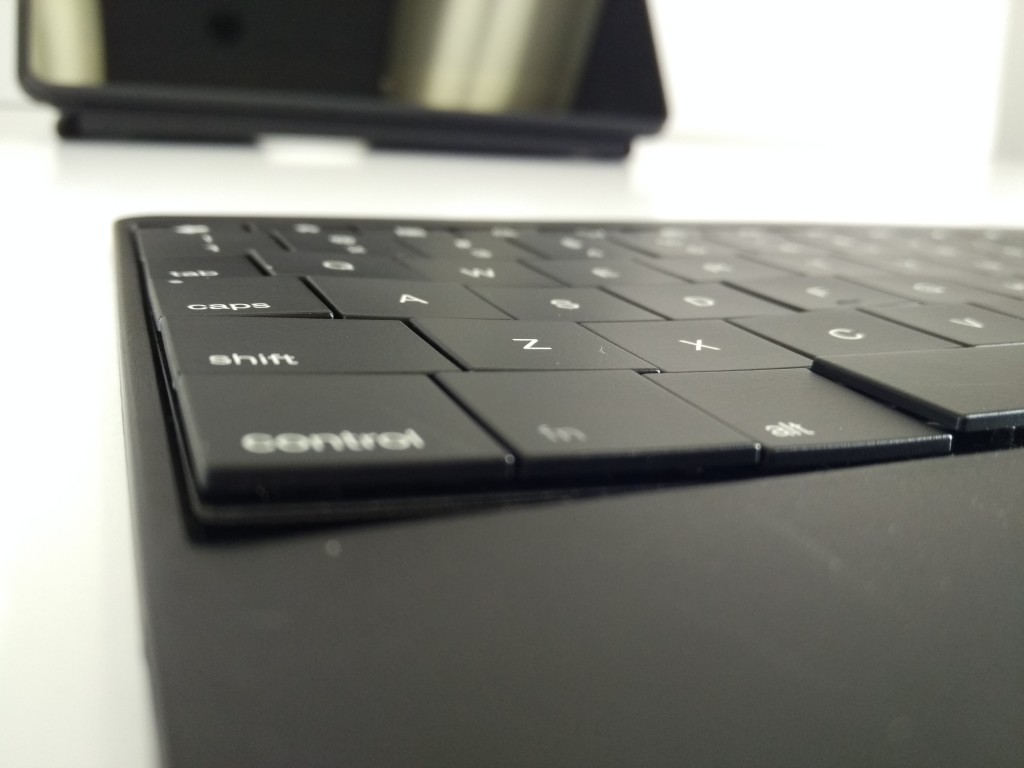


Check out how I dealt with this defective keyboard here.
The Amazon Fire HDX 8.9 is a stylish alternative to popular iPad and Android tablets. For Amazon Prime members or Fire TV users, the Fire HDX 8.9 has even greater value given its many integrated features. There is also a well thought out FreeTime App to make your Fire kid appropriate. I'm not too hot on the advertising you see when you first wake up the Fire, but overall Amazon has done a good job in differentiating its tablet in a very competitive market.
View Full Article
Featured Products
 GTrusted
GTrusted