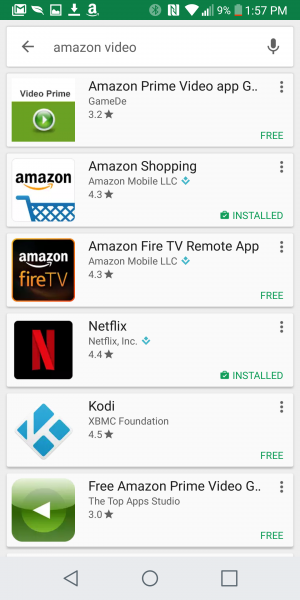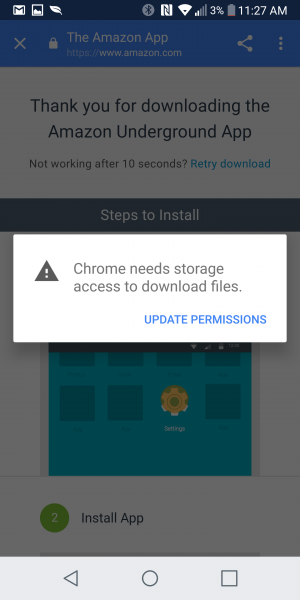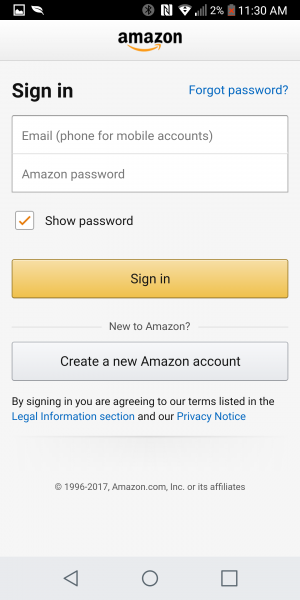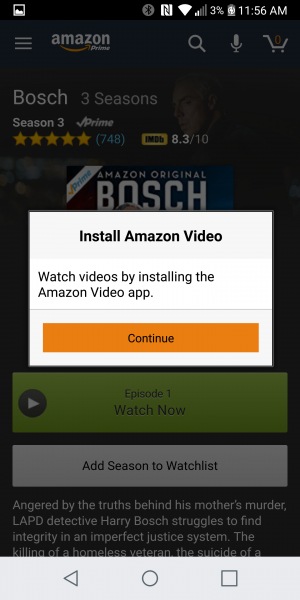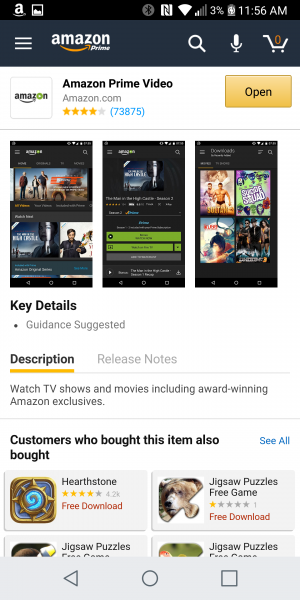Amazon doesn't make it straightforward for Amazon Prime members who want to enjoy Amazon Videos on the Android phone. If you go to the Google Play Store, and search for Amazon Video, you might be surprised that it's not there.
Assuming you didn't purchase a phone from the Amazon Prime Exclusive Program (find out more from this review), you'll need to go through a few more hoops to install Amazon Video on an Android phone like the LG G6.
First, you need install Amazon Underground by going to the Amazon Underground page on a browser. Amazon Underground is Amazon's own App Store which you can use to download the Amazon Video App.
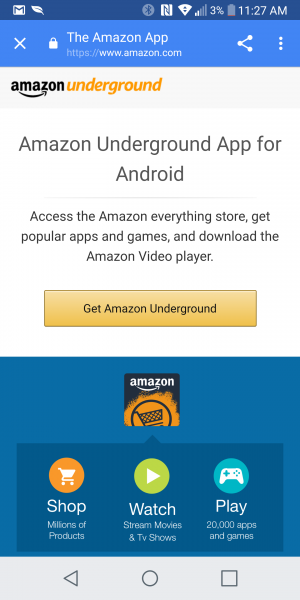
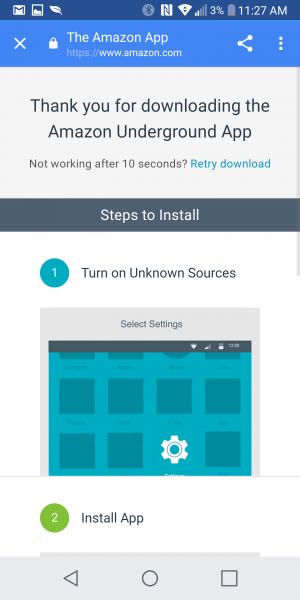
On the Amazon Underground web page, if you click the 'Get Amazon Underground' button, it will download the Amazon_App.apk file.
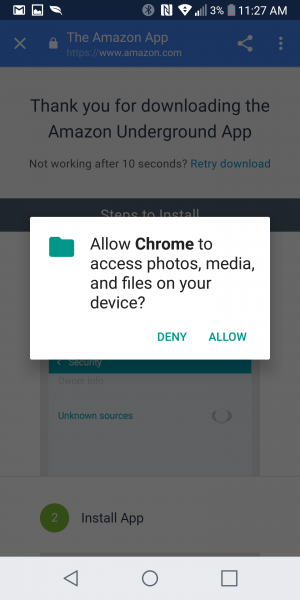
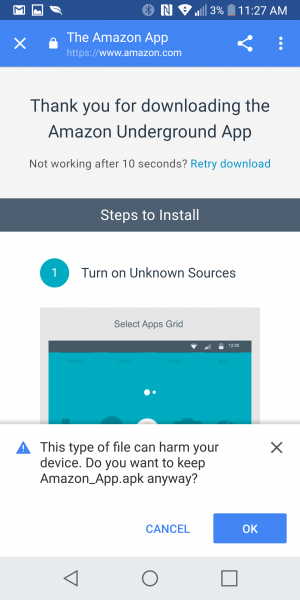
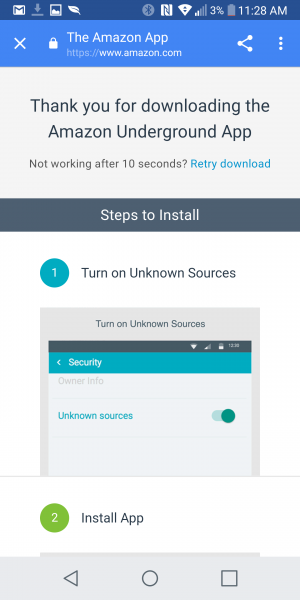
Before you install the APK file, it's best to make sure you can install Apps from unknown sources in the Settings (General Tab) -> 'Fingerprints & security' screen. Just turn on and 'Allow' the Unknown sources feature.


Once the Amazon_App.apk file is downloaded, you can open it to start the installation.


If you can't find the Amazon_App.apk file, you can go to the phone's File Manager and go to the Download folder.


When you open the Amazon_App.apk file, the App installation process will start.


Once the Amazon Underground App is installed, you need to make sure you are signed into your Amazon account.




You also may be prompted to install an update for the Underground App.

By selecting the three horizontal lines on the top left, you can then open up the main menu and select Amazon Video. If you want to then install the Amazon Video App, you need to first select a show to watch, and from there you will be prompted to install Amazon Video.


This time, the installation of the Amazon Video App will happen all within Amazon Underground so there is no need to download or install another APK file.
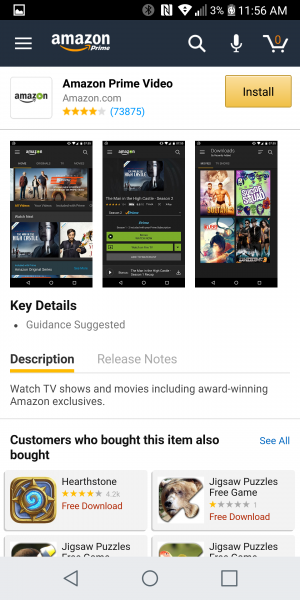


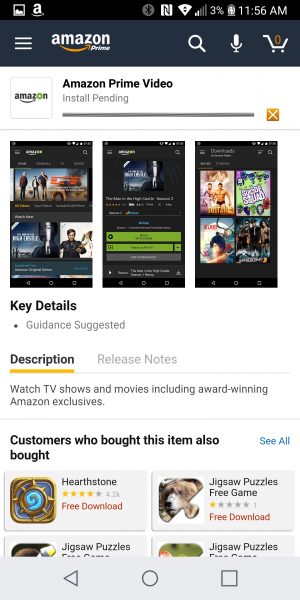
Once installed, you can finally then enjoy your favorite Amazon shows by either streaming or downloading them to the Amazon Video App.


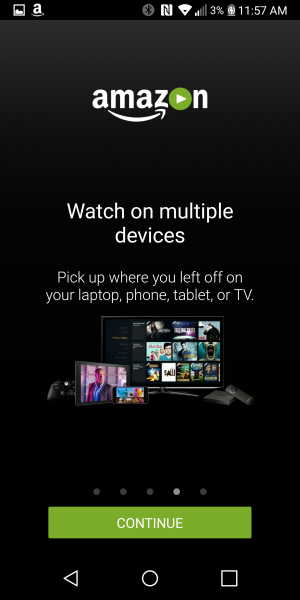

You can also take advantage of the X-Ray feature to get more information on actors relevant to each screen.
The Amazon Underground actually doesn't show up as its own App. Rather, it will show up as the regular Amazon shopping App from which you can then open up the Amazon Appstore.
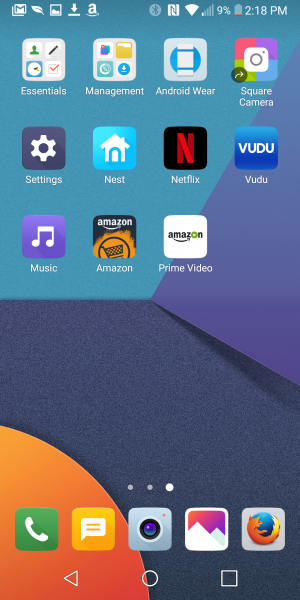
If you don't want to go through the long process of setting up the Amazon Video App on your Android phone, you can purchase an Android phone like the Moto G5 Plus through the Amazon Prime Exclusive Program. Here you will find that all the Amazon Apps including the Amazon Video is pre-installed.


Amazon has the muscle to command a strong Amazon Prime membership base, but given the highly competitive media distribution landscape filled with the likes of Netflix, Hulu, and Vudu, Amazon surprisingly makes it much more difficult for its Prime members to install Amazon Video on their Android phones.
 GTrusted
GTrusted