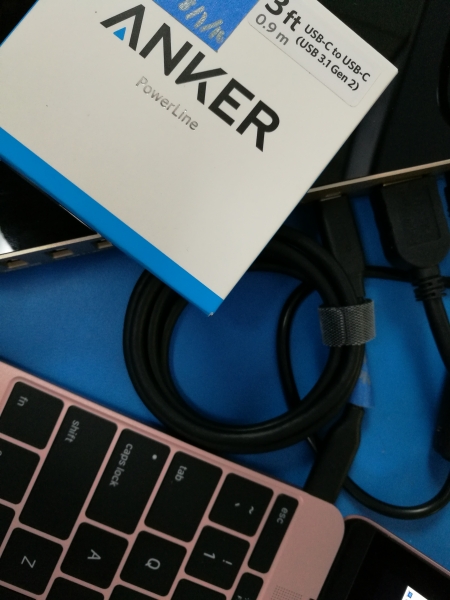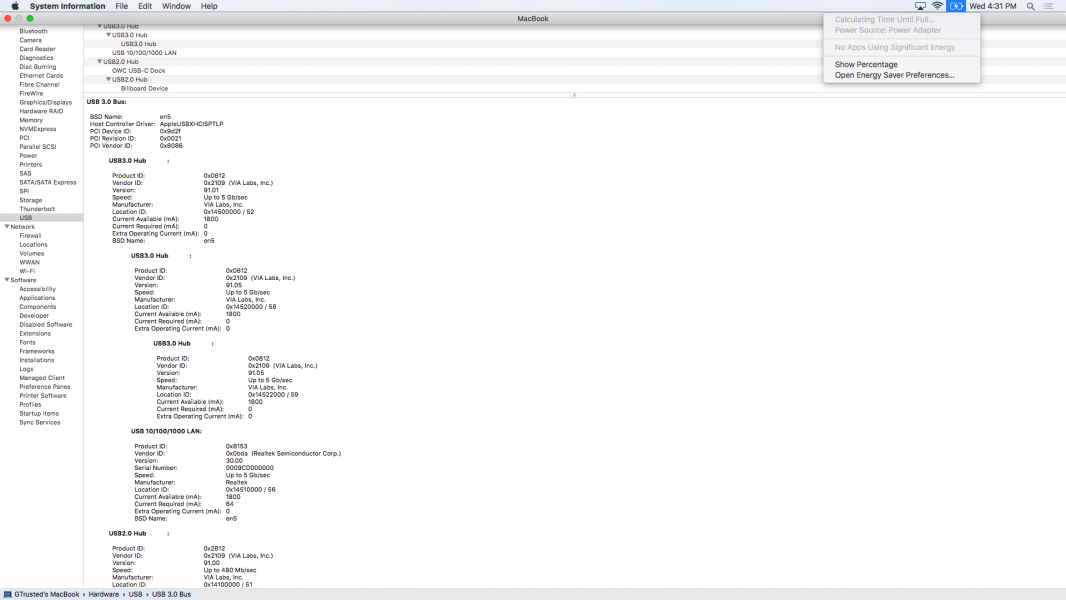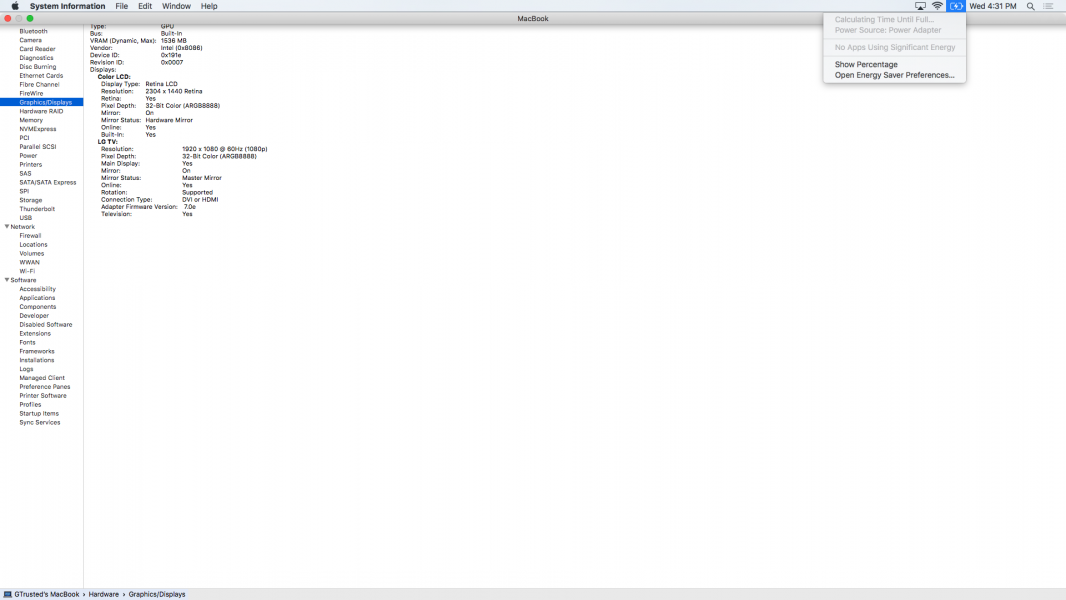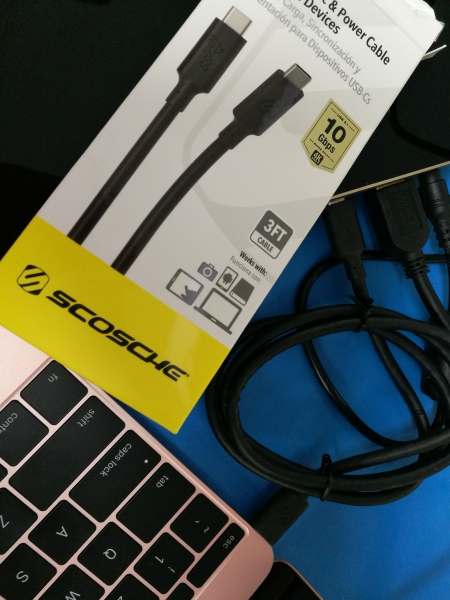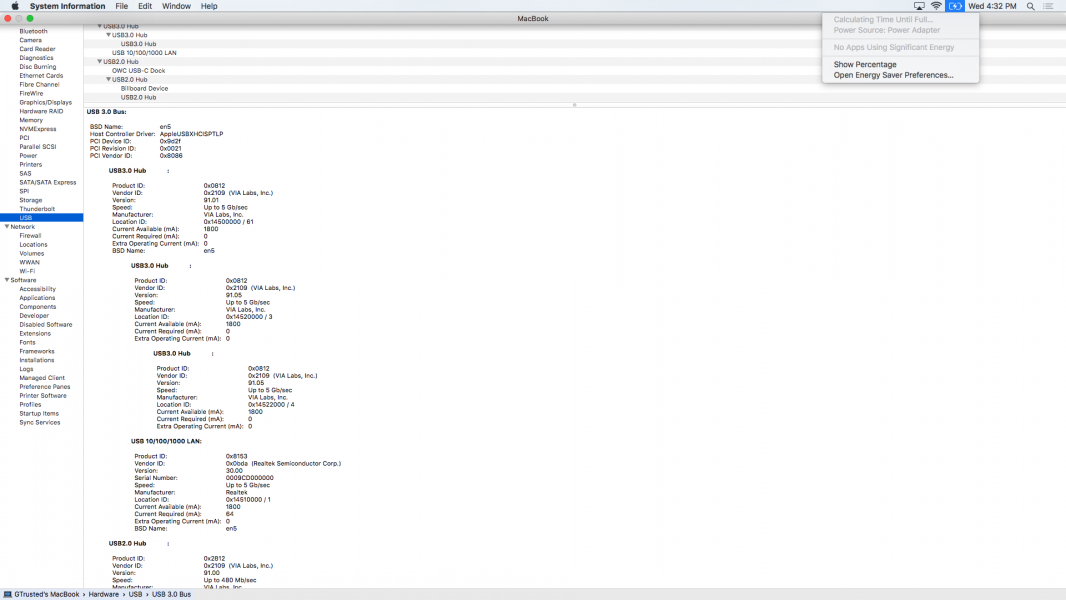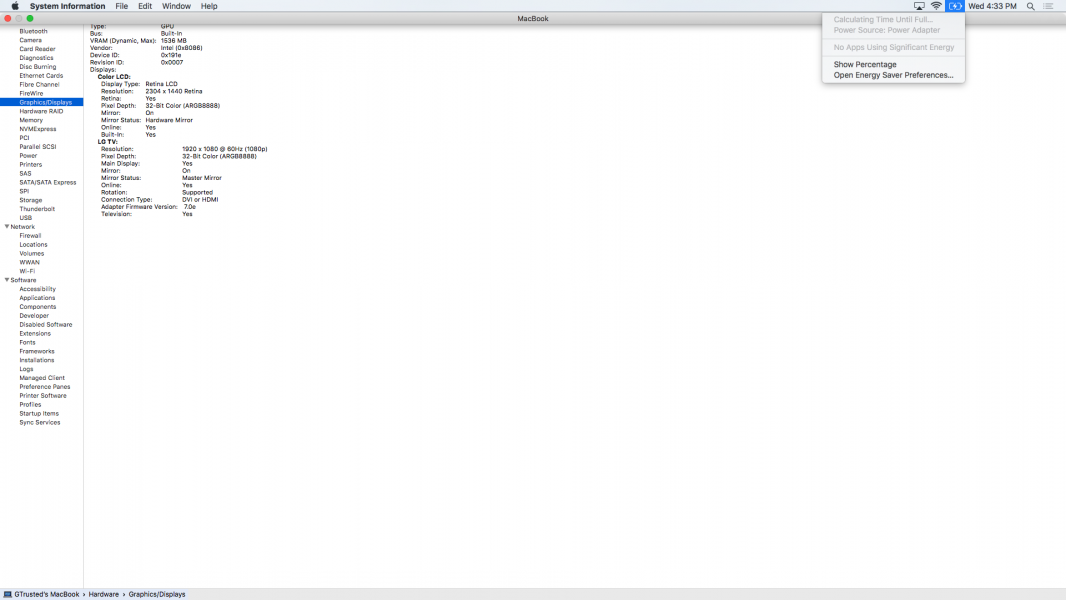After seeing all the problems we had using the j5create JUCX03 USB 3.1 Type-C to Type-C Cable with the OWC Type-C Dock and the Apple MacBook (Early 2016), Nathan K was helpful enough to loan us several of his USB Type-C to Type-C cables so we could see if there were any similar issues.
Fortunately, similar to the j5create JUCX01 USB 3.1 Type-C to Type-C Coaxial Cable which worked between the OWC Type-C Dock and the Apple MacBook (Early 2016), the Anker PowerLine USB-C to USB-C 3.1 Gen2 3ft and the Scosche StrikeLine USB-C 10Gbps Charge, Sync & Power Cable for USB-C Devices show proper USB and display enumeration as well as charging.
We can see from the MacBook's System Information that all expected USB/display enumeration and charging is happening when the Anker PowerLine USB-C to USB-C 3.1 Gen2 3ft is used.
Note that from here we can easily confirm that the Anker PowerLine USB-C to USB-C 3.1 Gen2 3ft is USB-IF certified.
When we switch over to the Scosche StrikeLine USB-C 10Gbps Charge, Sync & Power Cable for USB-C Devices, again we see proper USB, display, and charging functionality.
Again we can confirm from here that the Scosche StrikeLine USB-C 10Gbps Charge, Sync & Power Cable for USB-C Devices is USB-IF certified.
It's comforting to see that those cables which are clearly USB-IF certified like the j5create JUCX01 USB 3.1 Type-C to Type-C Coaxial Cable, Anker PowerLine USB-C to USB-C 3.1 Gen2 3ft, and Scosche StrikeLine USB-C 10Gbps Charge, Sync & Power Cable for USB-C Devices are working with the OWC Type-C Dock and the Apple MacBook (Early 2016).
 GTrusted
GTrusted