4
High Trust Products2
Not Working ProductsChargers and Power Banks
Headphone & Speakers
Cases & Covers
Virtual Reality
Cables & Adapters
Media Player
Laptop
Tablet
Desktop
Cell Phone
Printers & Copiers
Memory Cards
TV
Computer Display
Game Console
Smart Home
Wearable Technology
Photo & Video Camera
Car Electronics
Car
Networking Equipment
Smart Toys
Home Audio & Video
Professional & Industrial
Storage Drive
Docking Station
Game Console Controllers
Set-top box
Keyboard, Mice, & Stylus
Portable Music Player
Computer Parts & Components
Cordless & Speakerphones
Projector
Software
Reporting
USB-C Dock
by Other World Computing







Interested in this product?

Select a product category to see which devices type we recommend to use with the USB-C Dock:



OWC’s Type-C Dock- One of the Best Looking Docks Ever
OWC has long been a favorite among Apple Mac fans for Mac accessories so it's no wonder that the OWC Type-C Dock looks the way it does. Its ultra sleek appearance almost calls you put in next to the MacBook which is what it was designed for.
By using USB Type-C and Power Delivery technology, the MacBook only has one external USB Type-C port to support USB, DisplayPort, and charging allowing the MacBook to achieve a very thin elegant form factor. While this is great for looks and portability when on the go, when you are back at your desk, you want quick access to an external display, storage, headphones, and faster network. When connected to the MacBook with a single USB Type-C to USB-C cable, the OWC Type-C Dock provides your MacBook four USB 3.1 Gen 1 (5 Gb/s) Type-A ports, one USB 3.1 Gen 1 (5 Gb/s) Type-C port, one HDMI 1.4 port, one UHS-I SD card slot, one 10/100/1000 Base-T Ethernet port, and one 3.5mm audio port.
Purchasing the OWC Type-C Dock from Amazon Prime and it arrived promptly.

The back of the OWC Type-C Dock box claims you can add ten ports to your MacBook but we can only count nine since one of the USB Type-C ports is used to connect to the MacBook itself.
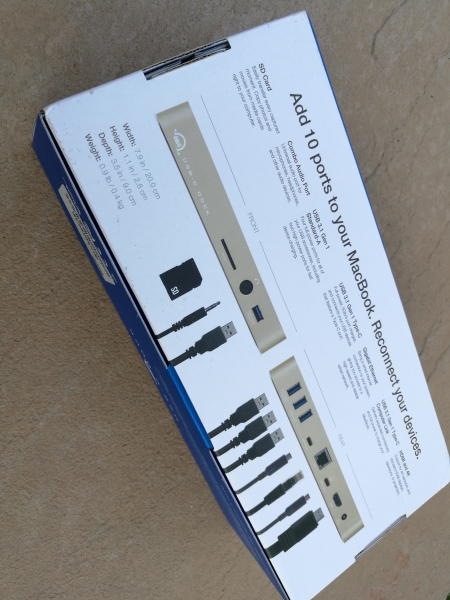
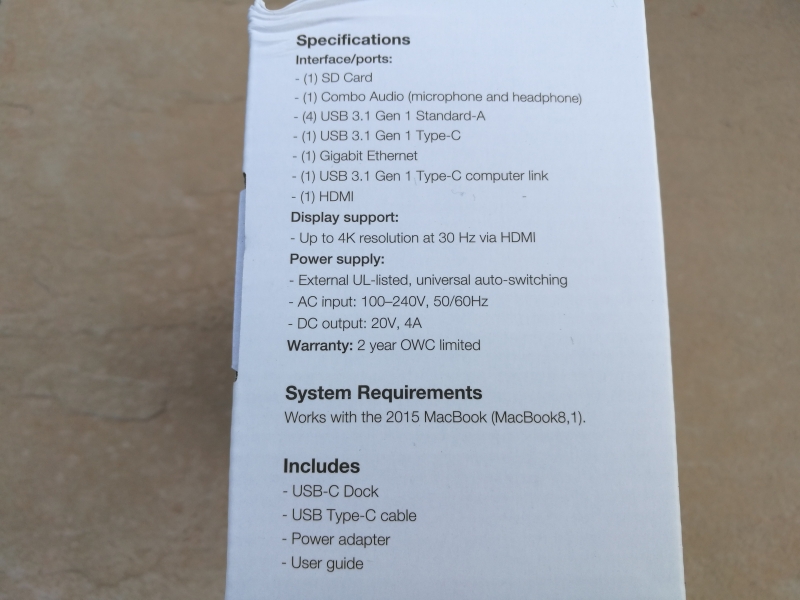

At the bottom of the box you can find a USB Type-C to USB Type-C cable and a rather large AC power supply.

The bottom of the OWC Type-C Dock has 4 rubber bumps to help prevent the dock from slipping on a table surface.


No matter which angle you use to look at the OWC Type-C Dock, it looks really good.

Note the USB Type-C port that has a computer logo on top should be used to connect to your MacBook or USB Type-C notebook of choice.

Most of the ports are in the back but the front does contain the SD card, audio, and one USB Type-A ports for easier access.

We look forward to seeing how the OWC Type-C Dock performs with various USB Type-C computers in several upcoming reviews.
View Full Article
Featured Products
 GTrusted
GTrusted






























