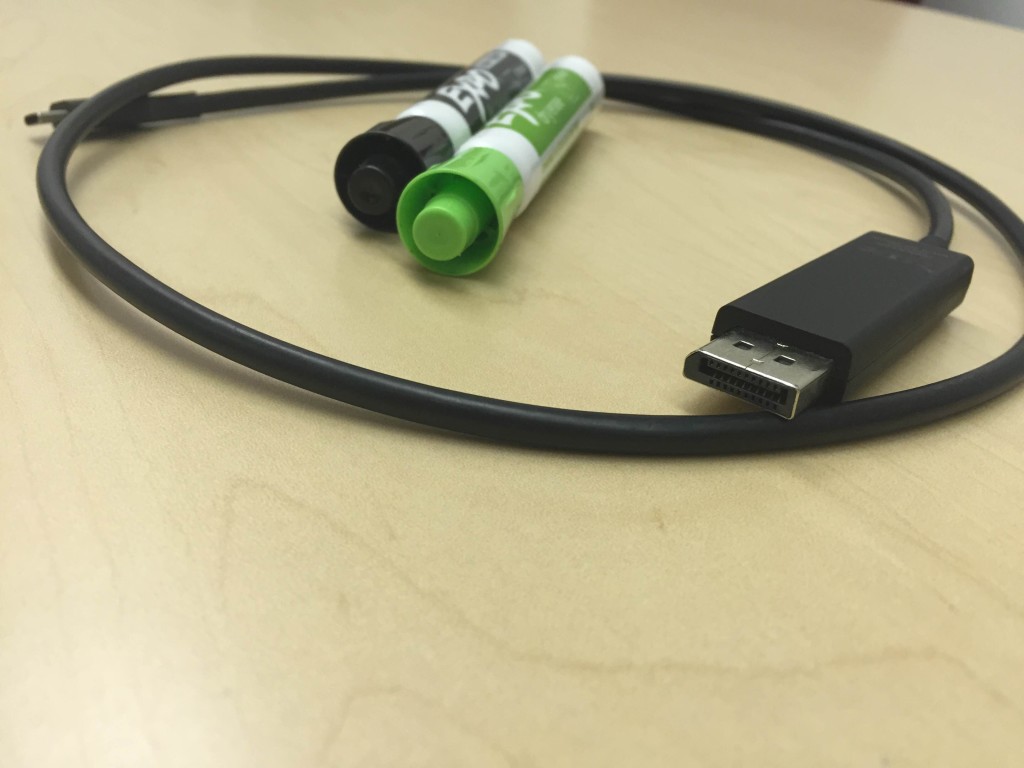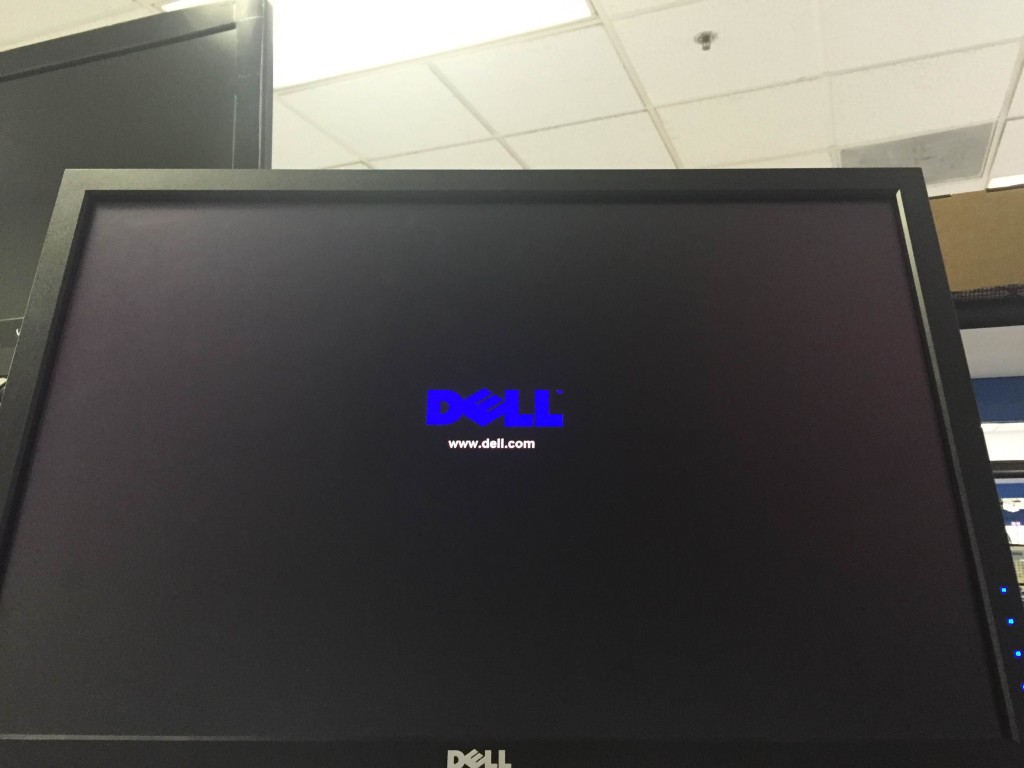When I purchased Chromebook Pixel (2015) online, I was pretty excited with the idea that I would be using just one port to charge my Chromebook Pixel, connect a flash drive, connect to HDMI or Display Port as well as charge my cell phone! Type C has done an amazing job in replacing the big USB port with a miniature design and merge existing interfaces. However, it turns out that the Chromebook Pixel type C does not work very well when it comes to DisplayPort monitors.
Since I like watching videos on a large screen, I tried connecting my slim ASUS PQ321 31.5-Inch 4K Monitor to Chromebook Pixel using a Type-C to DP cable from Google. After making multiple plug-unplug and power cycle attempts, I could not make it work.
Despite some disappointment, I thought of trying out Chromebook Pixel with another DisplayPort monitor. I pulled out my Dell UltraSharp U2410 24-inch Wide display and connected it to the Chromebook over DisplayPort. The Dell display also does not show anything just like in the case of the Asus 4K monitor.
In order to make sure that the cable was good and not just damaged goods, I tried the same cable and monitor with the Apple MacBook (2015) which was launched shortly after the Chromebook Pixel (2015) and also has Type C. This time it worked!
Unfortunately, Google Chromebook Pixel (2015) does not work with both these DisplayPort monitors. Although, Chromebook has come out with a brilliant design and cool features, DisplayPort is a spoiler for those who look forward to connect their monitors through the new USB Type-C connector.
 GTrusted
GTrusted