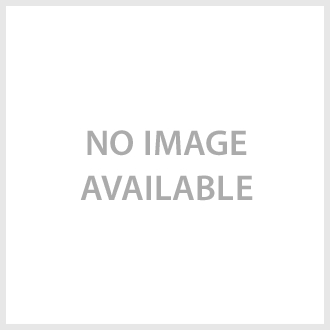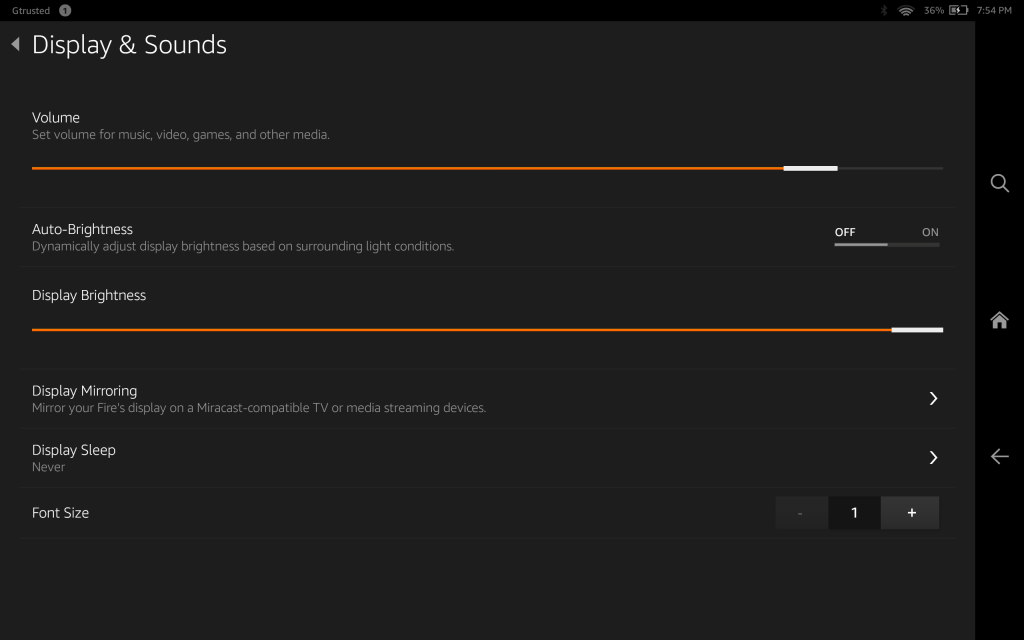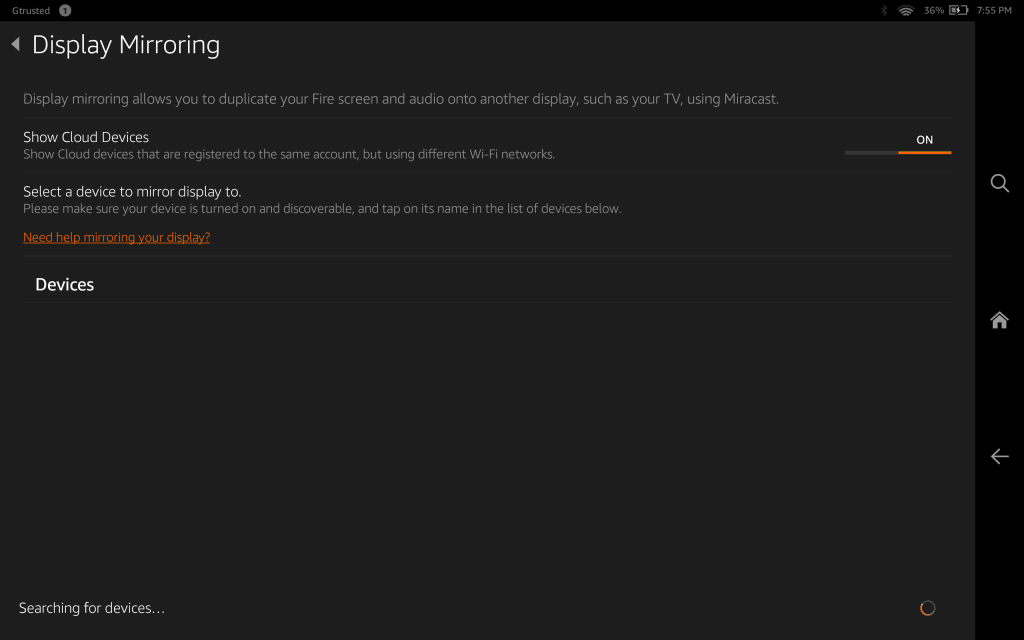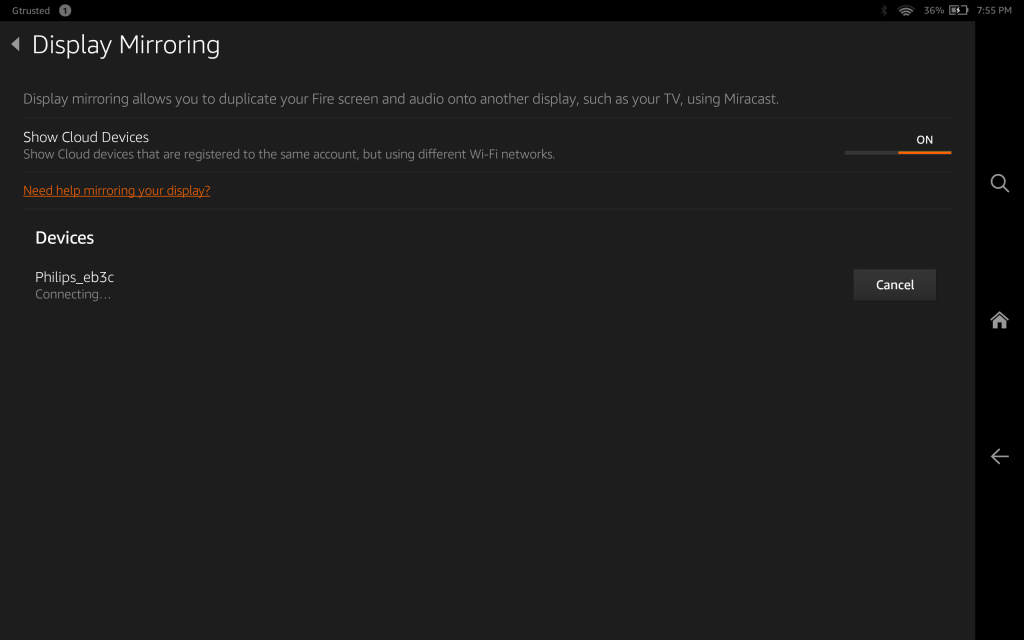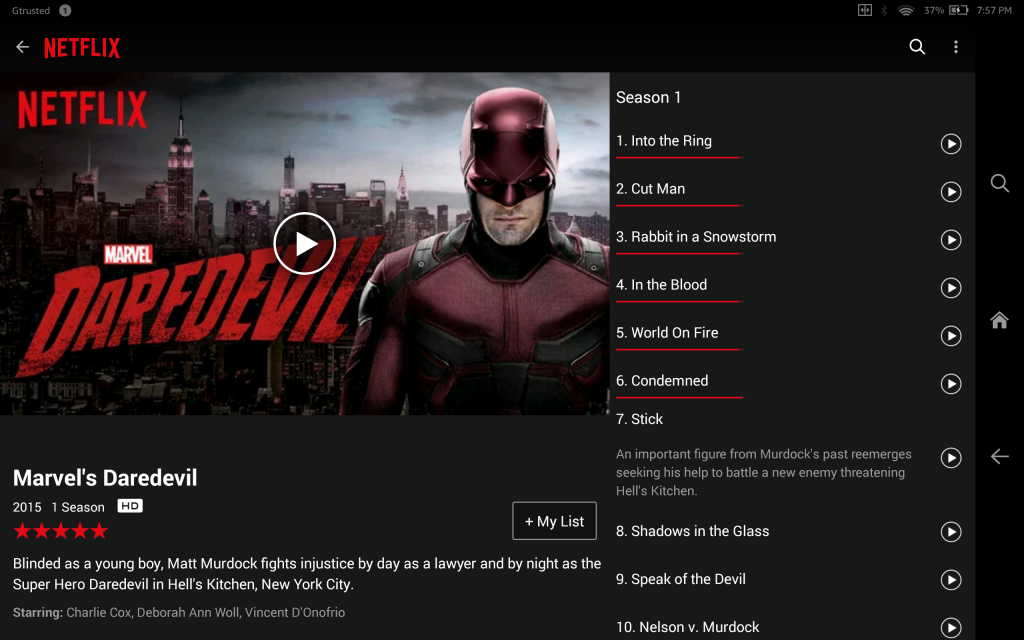Belkin has done a good job in making sure its Miracast Adapter works with as many other products as possible. This includes the Amazon Fire HD 8.9 Tablet which ironically has problems with Miracast on Amazon's own Fire TV Stick. I tried this at the Novotel Muenchen Airport which had a nice Philips Ultimate HD Hospitality LCD TV (Model 26HFL5870D). Although the WI-FI in the hotel wasn't working too well, the Philips TV worked well over HDMI with the Belkin Miracast Video Adapter. 

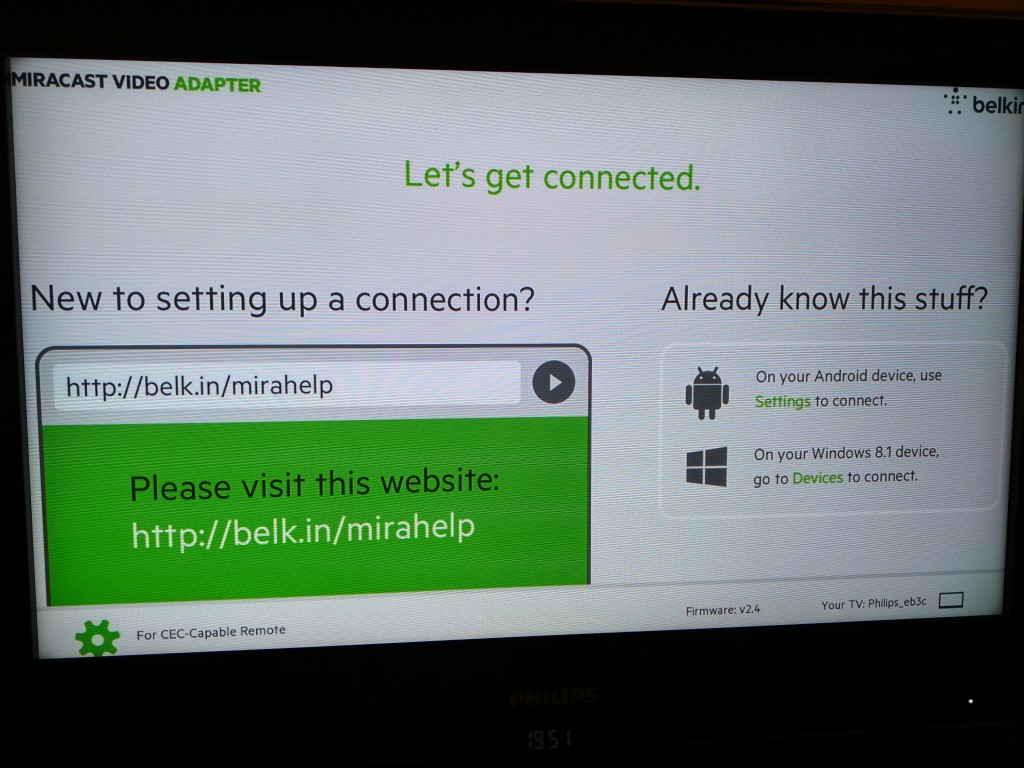
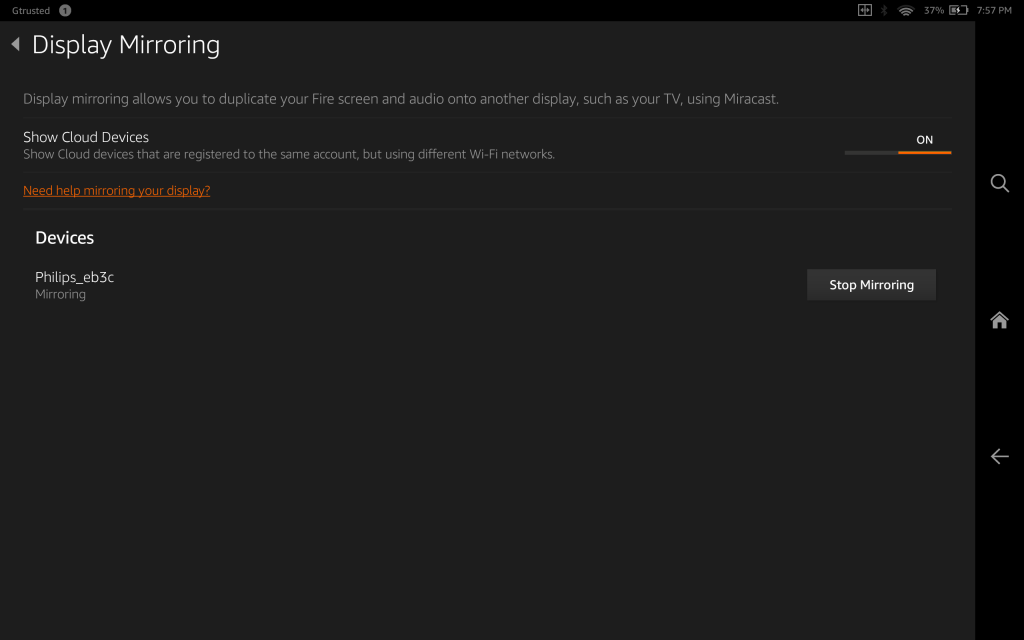
 GTrusted
GTrusted