1
High Trust ProductsChargers and Power Banks
Headphone & Speakers
Cases & Covers
Virtual Reality
Cables & Adapters
Media Player
Laptop
Tablet
Desktop
Cell Phone
Printers & Copiers
Memory Cards
TV
Computer Display
Game Console
Smart Home
Wearable Technology
Photo & Video Camera
Car Electronics
Car
Networking Equipment
Smart Toys
Home Audio & Video
Professional & Industrial
Storage Drive
Docking Station
Game Console Controllers
Set-top box
Keyboard, Mice, & Stylus
Portable Music Player
Computer Parts & Components
Cordless & Speakerphones
Projector
Software
Reporting
Apple Pencil
by Apple









Interested in this product?

Select a product category to see which devices type we recommend to use with the Apple Pencil:

Apple Pencil- Unleashing Art Through Technology
Another innovation heavily touted by Apple to artistic professionals with the iPad Pro is the Apple Pencil. Microsoft and Apple have taken a very different approach to their styluses. Microsoft calls its stylus a pen for a reason- it has buttons you can click and you can clip your pen magnetically to the side of the Surface.
In the same vein, Apple calls its stylus a pencil. Like a real pencil, the Apple Pencil doesn't have buttons. The Apple Pencil is sensitive to angle and has less lag, creating a smooth sketching and painting experience. You can also rest the side of your hand on the iPad Pro and still write using the Apple Pencil without any interference.
On the downside, like a real pencil, the Apple Pencil easily rolls of the table and doesn't have any buttons. You can't perform any mouse clicks and erase anything like with the Surface Pen. After many years where Surface Pen users couldn't attach the Pen easily to the Surface, Microsoft finally wised up with the Surface Pro 4 where the Surface Pen now magnetically sticks to the side of the Surface. With the Apple Pencil being Apple's first stylus, it's not surprising that Apple doesn't have a convenient way to prevent the Apple Pencil from rolling away from the iPad Pro.
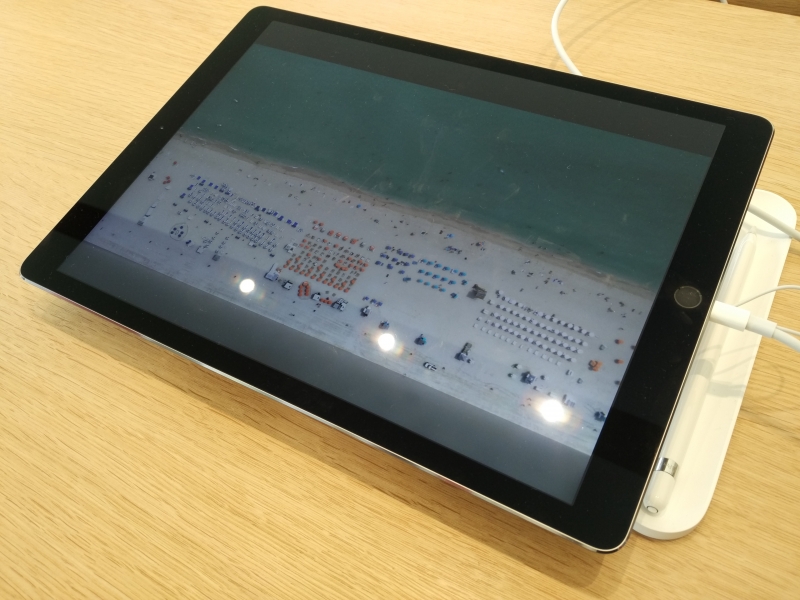
In fact, when I purchased the Apple Pencil at the Apple Store inside Apple's headquarters in Cupertino, California, the store was using specially designed holding trays for the Apple Store to prevent the Pencil from rolling around. Unfortunately, these trays are not for sale.
It was interesting to see there were no Apple Apps on the iPad Pro demos in the Apple Store to demonstrate the capabilities of the Pencil. Unlike Microsoft which uses Microsoft's own OneNote, Apple relies on third party Apps like Paper in order to use the Pencil for drawing or note taking.



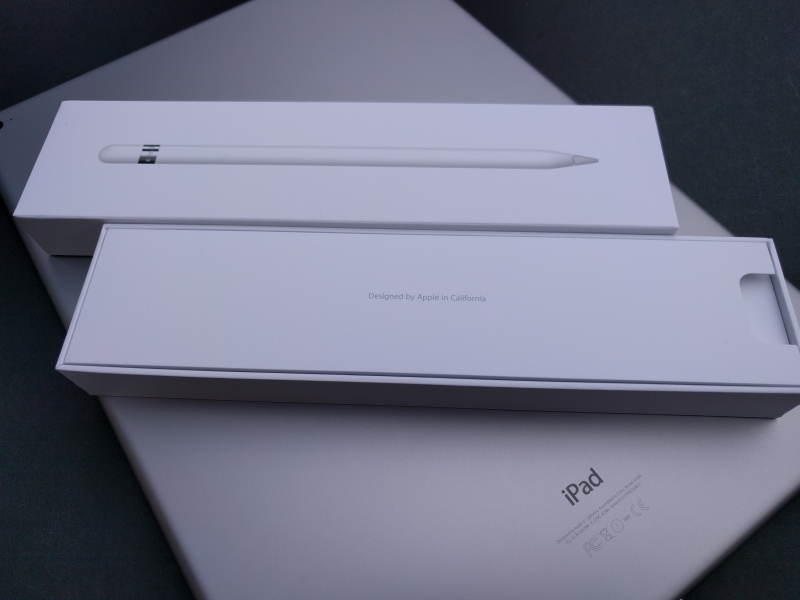

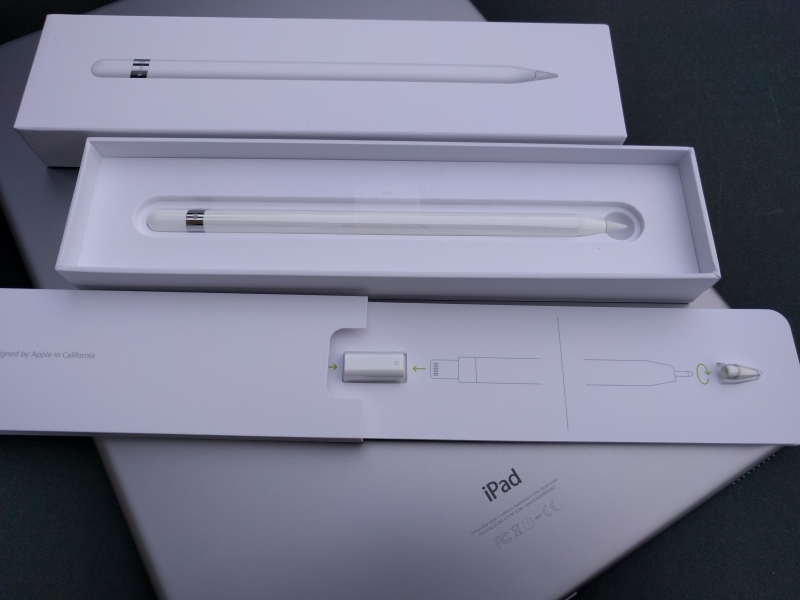

The other cool thing about the Apple Pencil is that it uses the Lightning connector to get charged directly from the iPad Pro. Charge time is fast and a full charge only takes up one percentage of your iPad Pro's battery charge.

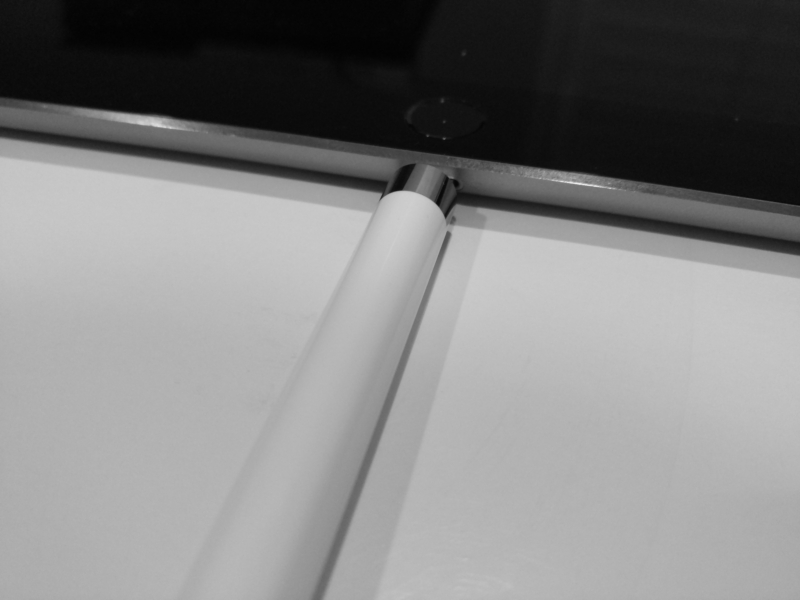

You can also use the Lighting adapter that comes with the Apple Pencil to charge directly from a standard Lightning to USB adapter.
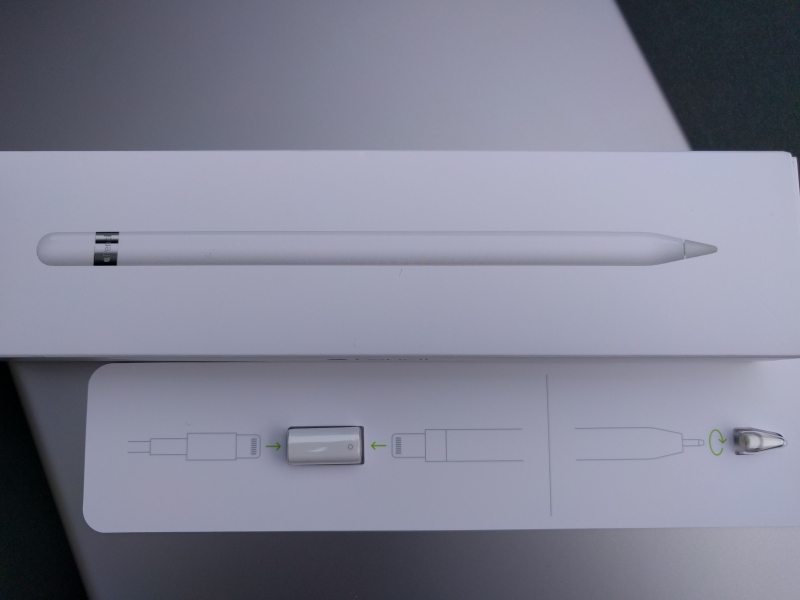


In addition to the Lightning adapter, the Pencil comes with a tip replacement. The Surface Pen doesn't come with a tip replacement but you can purchase a Surface Pen Tip Kit which has several removable tips of different sizes and hardness.



Still, the Apple Pencil is truly revolutionary in what a stylus can do and is the closest thing out there to creating an artist's graphic pencil on paper feeling. Although the Apple Pencil currently only works on the iPad Pro, I wouldn't be surprised if the same technology gets rolled out to future iPad products. Less a productivity tool compared to the Surface Pen, the Apple Pencil focuses on new possibilities for artistic expression enabled through technology.
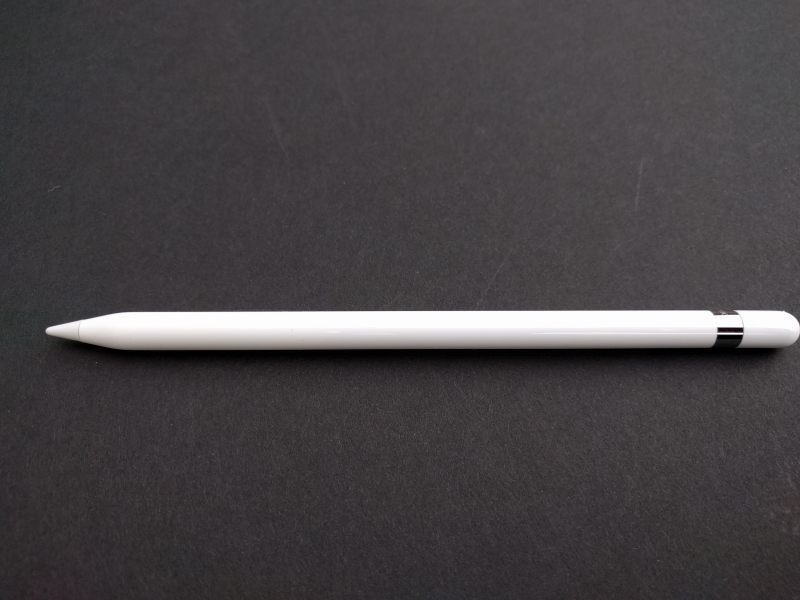
v

d
View Full Article
Featured Products
 GTrusted
GTrusted


























