As the first Sony phone to support USB Power Delivery fast charging technology, the Xperia XZ1 also enables wireless display with the Sony Bravia 4K Ultra HD Smart LED TV with Android via Miracast.
To perform screen sharing on the Xperia XZ1, first make sure the phone's Wi-Fi is on. Just go to Settings -> Network & Internet and switch on Wi-Fi.
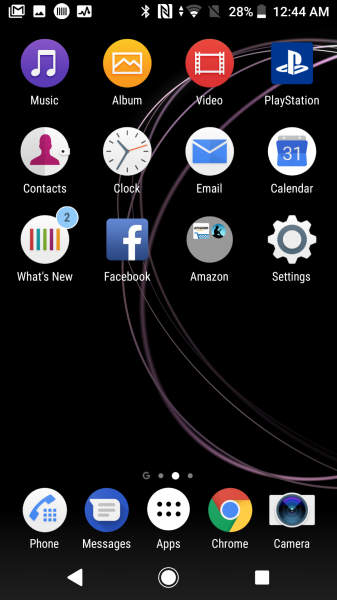
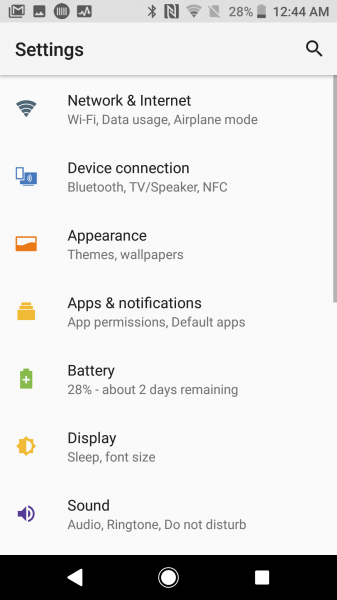
Return to Settings and select Device connection -> Screen mirroring. Tap on Start and the phone will detect wireless display devices around you. Here you can see the Sony TV shows up as 'KD-55X8500C'.
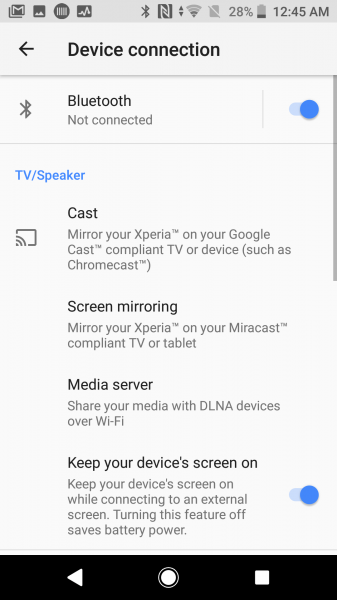
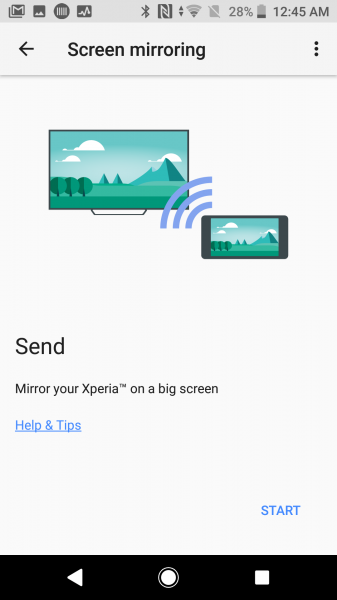
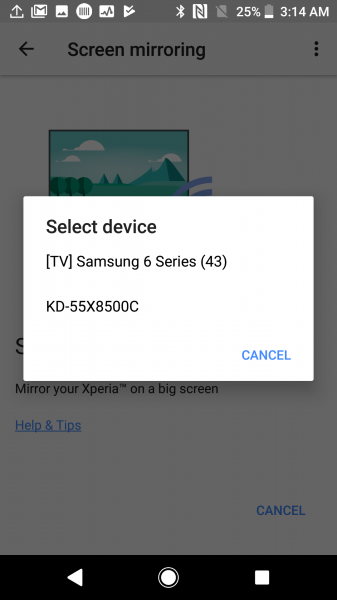
Once you select the Sony TV, the TV will prepare screen mirroring with the Xperia XZ1 which when completed, you can see the mobile screen on the TV.

The Sony Xperia XZ1 can easily wirelessly mirror its screen to the Sony Bravia 4K Ultra HD Smart LED TV with Android where you can play video from the phone and enjoy it on the big screen.
 GTrusted
GTrusted
























