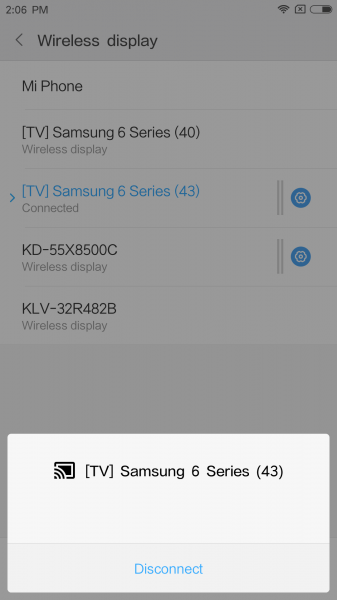The latest Mi 6 phone by Xiaomi supports Miracast for its wireless display technology. Let's see how the Mi 6 uses Miracast with the Samsung MU6300 4K UHD TV to wirelessly mirror the phone's screen.
To start Miracast with the Samsung TV, first go to Settings -> More -> Wireless display on the Mi 6. (You will also need to check that your Wi-Fi network is enabled.)


You should then be able to see all available devices to which you can connect and display wirelessly from the phone. When the Samsung MU6300 4K UHD TV comes on as '[TV] Samsung 6 Series (43)', select it to initiate the wireless display connection process.


As with most Samsung TV's, you will need to Allow the Samsung MU6300 4K UHD TV to connect with the Mi 6.
Once the phone and TV are connected, the Samsung MU6300 4K UHD TV will display the Mi 6's screen in no time.
It's great that you can easily use Miracast from your Mi 6 to enjoy YouTube videos on a larger screen like the Samsung MU6300 4K UHD TV as well as sharing photos and documents. But try not to use Miracast over long action movies and games where you will likely see some lag and pixelation.
 GTrusted
GTrusted