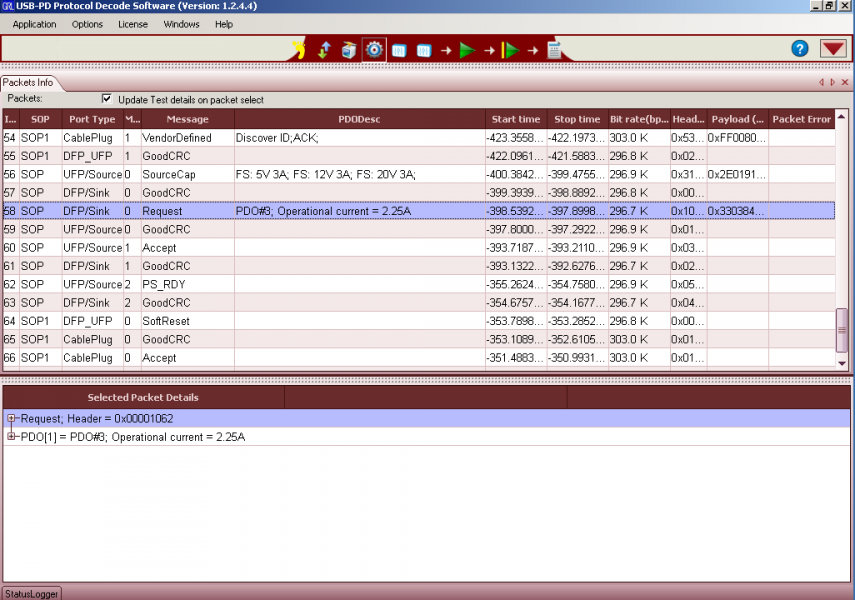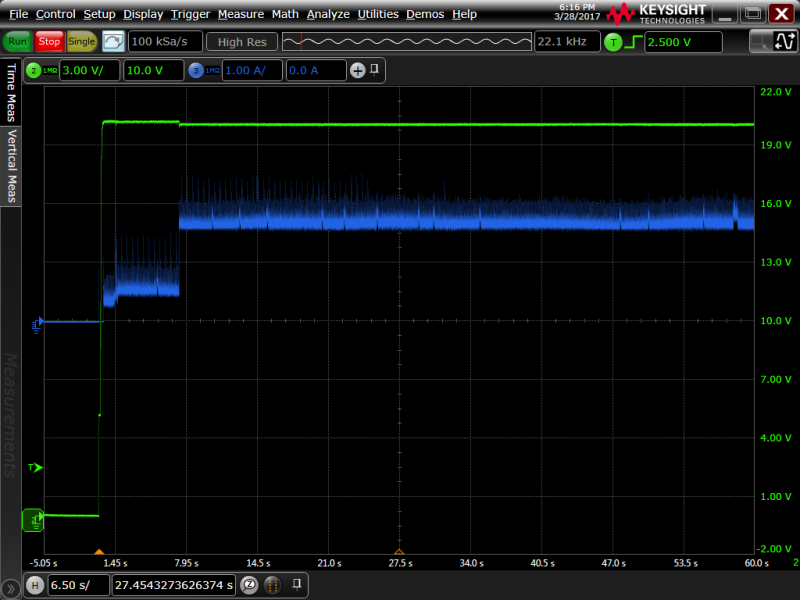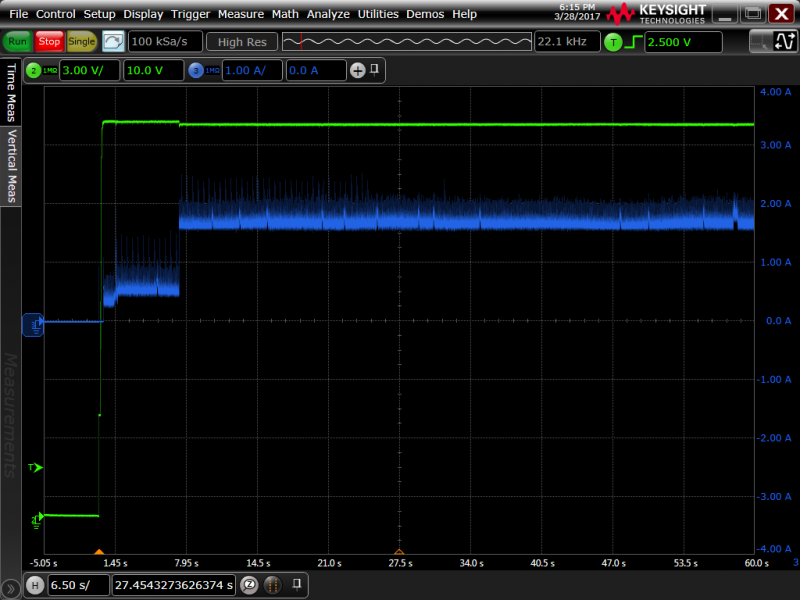Lightweight inexpensive PC notebooks like the New Razer Blade Stealth are great for portability but tend to only use integrated Intel graphics. Intel graphics is generally fine for most productivity and Internet applications, video streaming, and casual gaming, but enthusiasts needing performance for hardcore gaming and VR will need the added power that only an external graphics card can get you. Fortunately, the New Razer Blade Stealth comes with Thunderbolt 3 technology which can extend the notebook's PCI Express bus outside the computer, allowing PCI Express based graphics cards to be used in external graphics docks like the TUL-PowerColor Devil Box.
With the TUL-PowerColor Devil Box, you can add a top of the line graphics card like TUL's PowerColor Red Devil Radeon RX 480 8GB GDDR5, significantly ramping up the graphics performance of whatever game you are playing on the New Razer Blade Stealth.
Razer also offers its own external graphics docking solution, the Razer Core, which Razer only supports with certain Razer notebook models. Given TUL does not have its own notebook PC's, TUL has focused on making the TUL-PowerColor Devil Box compatible across different brands and models especially those using the 7th Generation Intel Kaby Lake processors.
To connect the TUL-PowerColor Devil Box with the New Razer Blade Stealth, all you need is a 40 Gb/s Thunderbolt 3 cable that comes with the TUL PowerColor Devil Box or you can use a third party cable like the Belkin Thunderbolt 3 40Gbps USB-C Cable (0.5m). Note that the TUL-PowerColor Devil Box has two USB Type-C ports. Make sure you connect the New Razer Blade Stealth using the Thunderbolt 3 cable to the USB Type-C port on the TUL-PowerColor Devil Box that has the Thunderbolt logo. The TUL-PowerColor Devil Box also acts like a docking station with three USB 3.1 Gen 1 (5 Gb/s) Type-A, one USB 3.1 Gen 1 Type-C port, and one Gigabit Ethernet port.
The TUL-PowerColor Devil Box has the extra benefit of being able to power the New Razer Blade Stealth while connected over Thunderbolt using USB Power Delivery. Using software from Granite River Labs, we can see that the TUL-PowerColor Devil Box supports USB Power Delivery source capabilities of 15 watts (5 volts @ 3 amps), 36 watts (12 volts @ 3 amps), and 60 watts (20 volts @ 3 amps). After the TUL-PowerColor Devil Box is connected to the New Razer Blade Stealth using the Thunderbolt cable,the New Razer Blade Stealth requests to pull 45 watts (20 volts @ 2.25 amps) from the TUL-PowerColor Devil Box.
We can confirm that the TUL-PowerColor Devil Box is properly charging the New Razer Blade Stealth with the PC pulling about 1.7 amps @ 20 volts while the PC is about 50% charged.
Now for the main attraction. To look at how much additional performance could be gained by using the TUL-PowerColor Devil Box with the PowerColor Red Devil Radeon RX 480 8GB GDDR5, we ran the Rise of the Tomb Raider's DX12 benchmarking to compare frames per second (fps) results.
Without TUL PowerColor Devil Box, the New Razer Blade Stealth was only able to achieve an overall score of 2.85 fps using the game's benchmarking stats while running the game on an external 4K display.
By adding the TUL-PowerColor Devil Box, we were able to see a drastic increase in performance, achieving an overall score of 28.54 fps using the same 4K display.
The TUL-PowerColor Devil Box is a convenient way to quickly boost graphic performance to various Thunderbolt 3 PC's like the New Razer Blade Stealth. Plus, you can use the TUL-PowerColor Devil Box as a docking solution for high speed LAN gaming and adding additional USB accessories like storage, mice, gaming controllers and keyboards.
 GTrusted
GTrusted