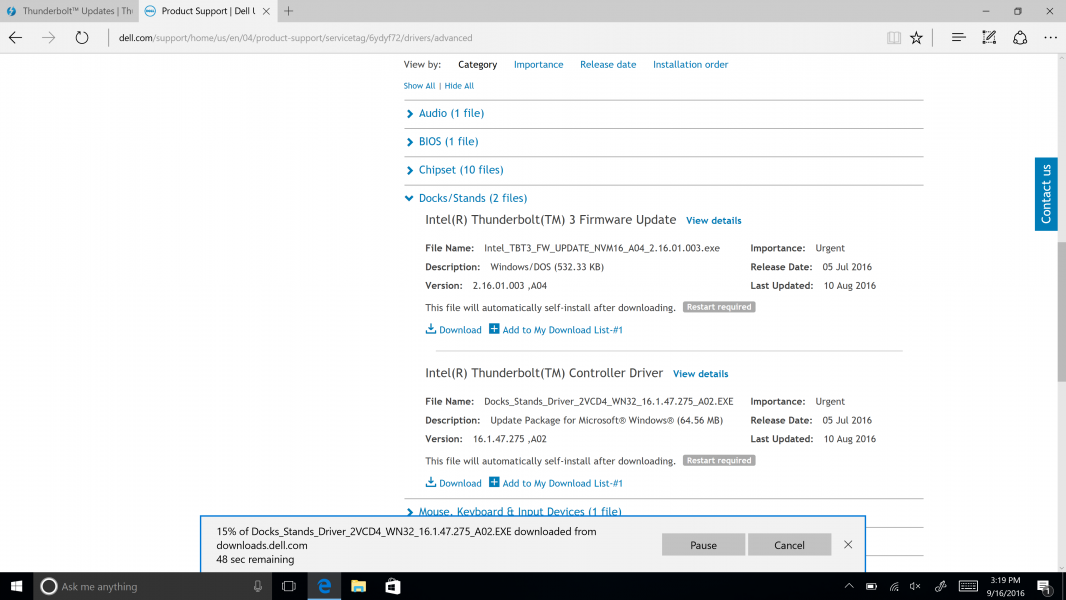The Dell XPS 12 9250 2-in-1 Laptop supports pre-Thunderbolt 3 peripherals like the LaCie Rugged Thunderbolt External Hard Drive (USB 3.0). To use them, you'll need special adapters like the StarTech Thunderbolt 3 to Thunderbolt Adapter.
Generally speaking, when you plug the StarTech Thunderbolt 3 to Thunderbolt Adapter into the Thunderbolt 3 port of the Dell XPS 12, you would expect a message window to pop up on the bottom right corner of your screen, asking you to approve the connected Thunderbolt device before use. This did not happen with Dell XPS 12. To our surprise, the host gave a message saying that it does not recognize the USB device.
We next wanted to make sure that the Dell XPS 12 was up-to-date and running on the latest BIOS, firmware, and drivers to support Thunderbolt. We went up on the Dell Product Support website to download and install the latest updates.
Despite of having performed the latest updates on the Dell XPS 12, it still couldn't recognize the LaCie Rugged Thunderbolt External Hard Drive (USB 3.0) connected through the StarTech Thunderbolt 3 to Thunderbolt Adapter.
After trying multiple attempts, we concluded that the StarTech Thunderbolt 3 to Thunderbolt Adapter has problems working with the Dell XPS 12 9250 2-in-1 Laptop.
 GTrusted
GTrusted