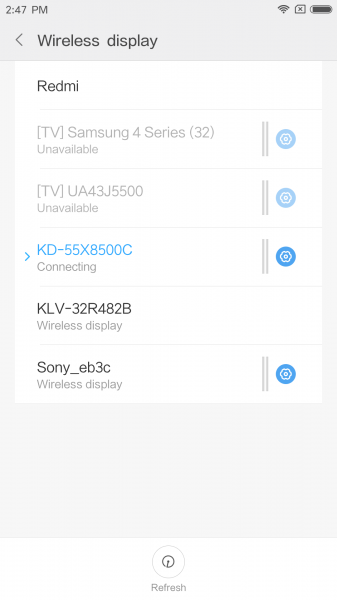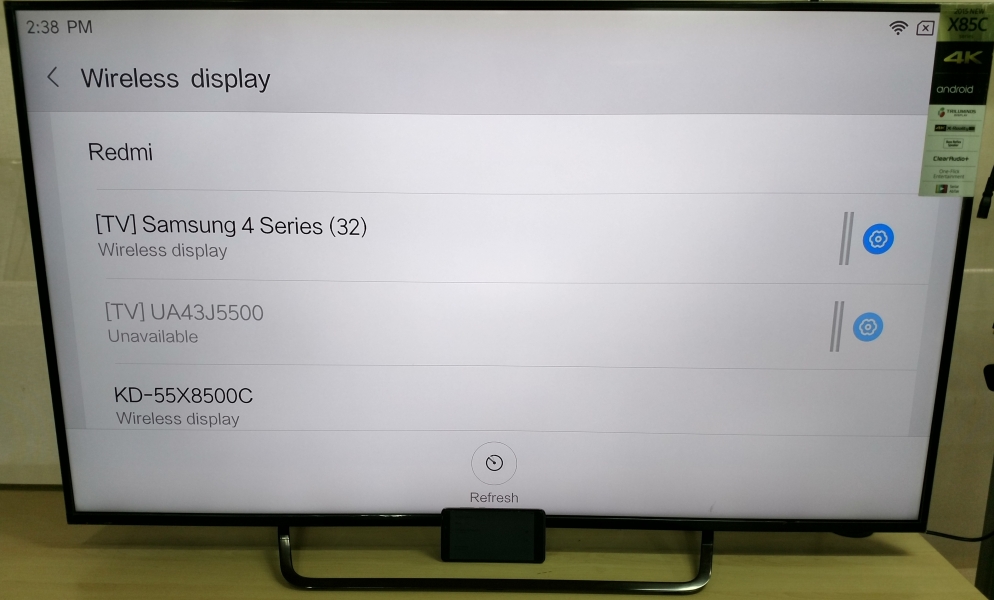Xiaomi's popular Redmi Note 4 phone runs on Mediatek’s premium Helio X20 processor and also supports both Google Cast and Miracast for its wireless display technology. To use Miracast with an Android-based TV like the Sony Bravia 4K Ultra HD Smart LED TV with Android, first go to your Redmi Note 4 phone's Settings -> More -> Wireless display.

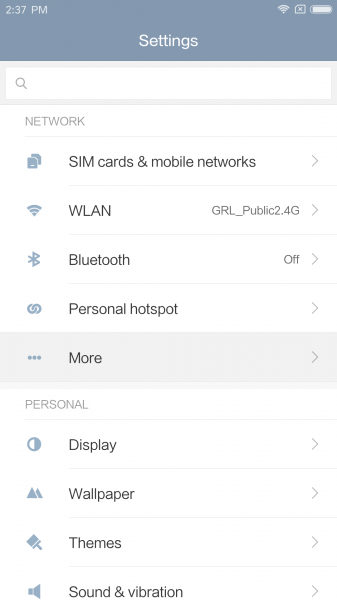
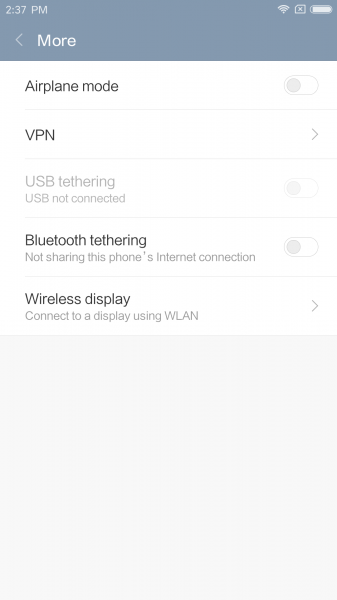
Switch on the Wireless display option, and you will see all available devices to which you can connect and display wirelessly. The Sony Bravia TV will be represented by its model number, which when selected, the Redmi Note 4 will start the wireless display connection process.
Once the phone and TV are connected, the Sony Bravia 4K TV will display the phone's screen.
Miracast lets you conveniently select YouTube videos on your Redmi Note 4 to be enjoyed on the Sony Bravia 4K Ultra HD Smart LED TV with Android while also playing on the phone. Additionally you can also share photos and other files easily between these devices.
 GTrusted
GTrusted