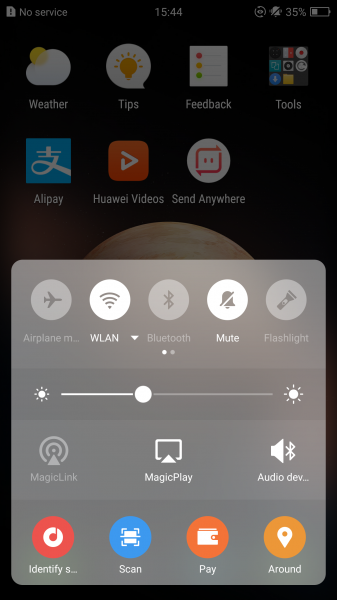The budget friendly Samsung MU6300 4K UHD TV is a great way to extend your phone's experience on a large screen and fortunately it works well with the Huawei Honor Magic through Miracast wireless display technology.
To enable Miracast with the Samsung MU6300 4K UHD TV, you can easily use the MagicPlay screen mirroring app on the Huawei Honor Magic. To do that, just swipe up from the bottom of the phone's screen and select the MagicPlay icon from the menu. Or, you can always go to the phone's Settings to access the display option.

You should then be able to see all available devices to which you can connect and display wirelessly. The Samsung TV will be represented by '[TV] Samsung 6 Series (43)', which when selected, the Huawei Honor Magic will start the wireless display connection process.
Also remember to make sure both the Magic phone and Samsung TV belong to the same wireless network.
Once the connection is successful, the Samsung MU6300 4K UHD TV will immediately display the Huawei Honor Magic's screen.
Miracast conveniently allows you to select YouTube videos on your Huawei Honor Magic to be enjoyed on the Samsung MU6300 4K UHD TV while also playing on the phone. Additionally you can also share photos and other files easily between these devices.
 GTrusted
GTrusted