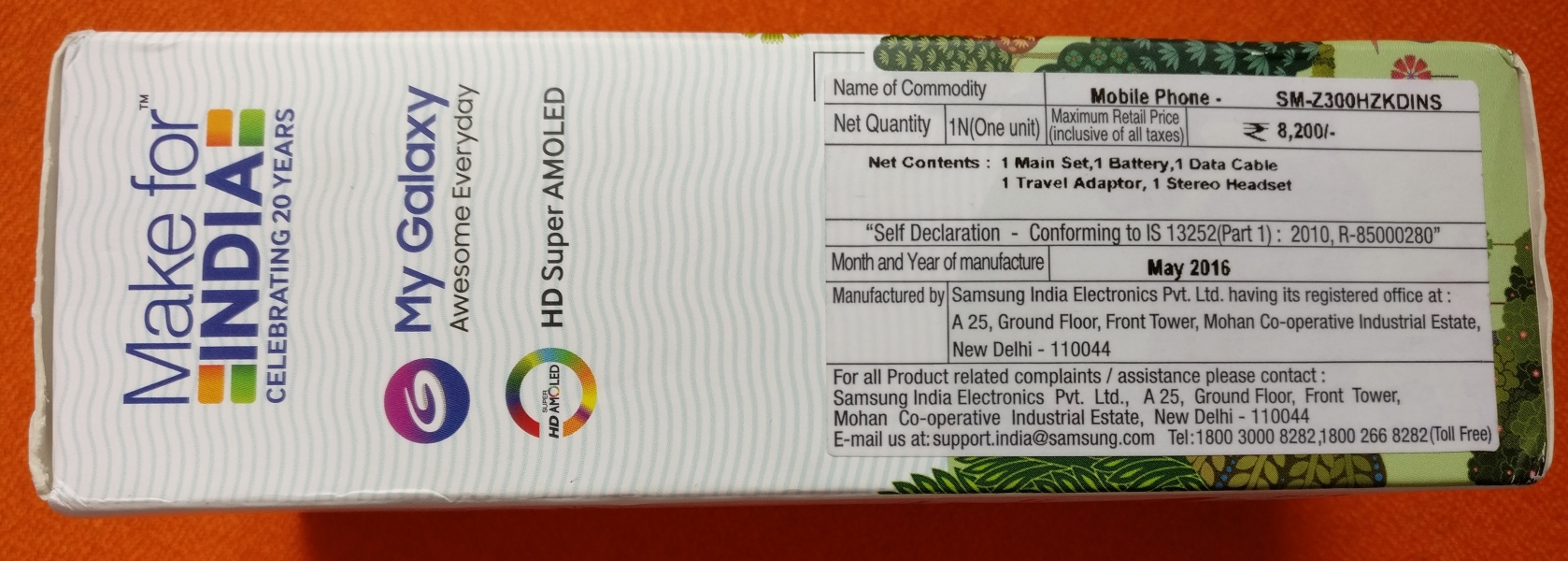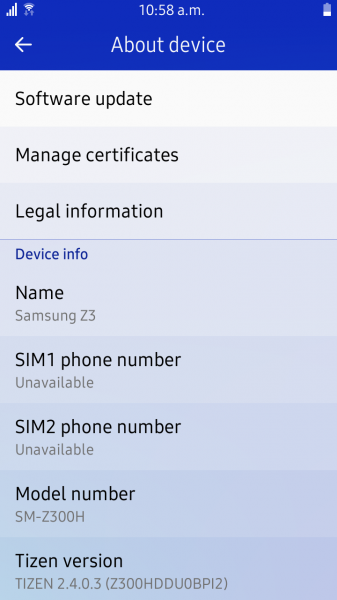From batteries to displays to processors, Samsung is one of the few companies other than Apple that is able control so much of its supply chain. With Samsung's Z series of low cost phones targeting the India market, Samsung uses the Tizen OS which was originally developed by Samsung but now an open source project run by the Linux Foundation.
Samsung released the Samsung Z3 in India in October 2015 and is still the only model available for sale until the Z5 is released.
As India becomes one of the fastest growing smartphone markets in the world, the Samsung Z3 is part of Samsung's Make For India initiative to develop and manufacture products specially designed for the India market.
Samsung Z3 is powered by quad-core 1.3GHz processor with 1GB RAM and packs a 13-megapixel rear camera and a 5-megapixel front shooter for selfies. It doesn't have the latest WI-FI technology but still supports 802.11 b/g/n. It's powered by a 2600 mAh removable battery.
We purchased the black version of the Samsung Z3 from eBay in Bangalore, India. Click here to check the price on Amazon India.
The cost of the phone and other details pertaining to the phone were printed on the left side of the box. Unlike a lot of Chinese phones flooding the India market, the Samsung Z3 is made in New Delhi.
Other than the phone, the box contains the standard earphones, USB cable, user manual, and the USB power adapter. It also has a battery, since the Samsung Z3 uses a removable battery.
The Samsung Z3 doesn't support any fast charging technology and just comes with a simple 5 watts (5 volts @ 1 amps) USB charger. Even the charger is made in India.
Since the Samsung Z3 uses a removable battery, you can also insert the SIM and microSD card in the back of the phone under the back cover.
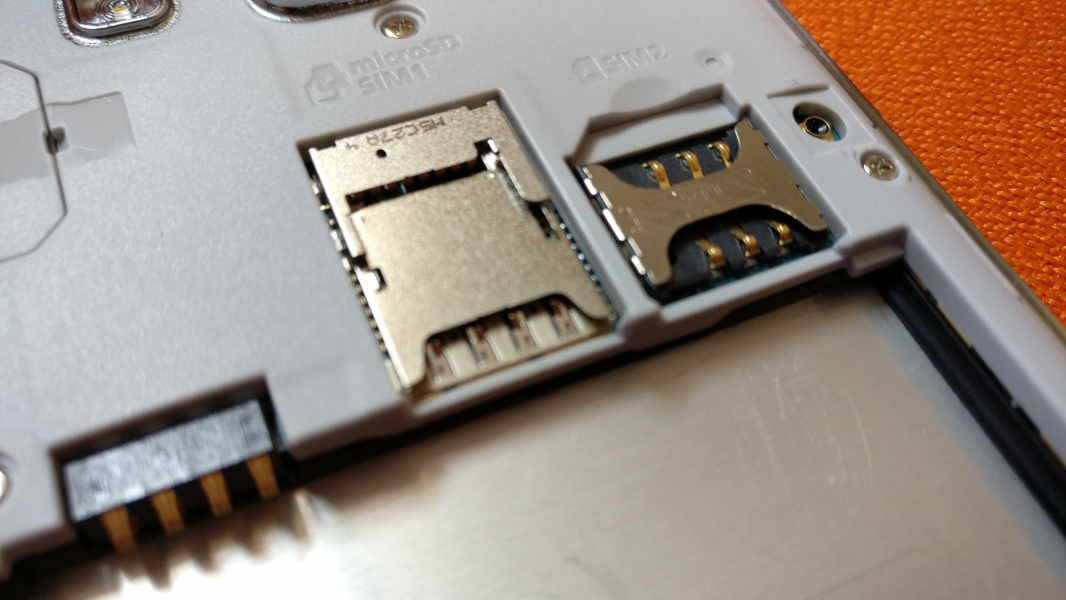
To set up the Samsung Z3 press the power button on right side of phone. The opening screen displays 'Welcome' and allows you to choose the language of your choice.
As you scroll upwards, you'll find Terms and Conditions, Samsung Account, Google Account and fill your personal details. Below are the setup screens for the Samsung Z3- it's probably the easiest phone setups out there.
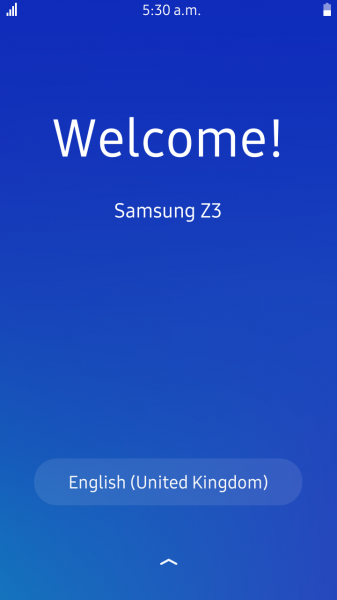
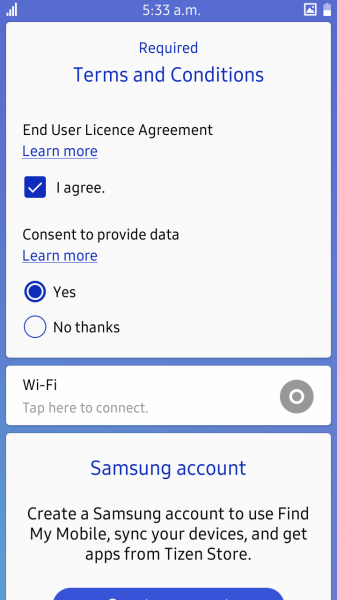
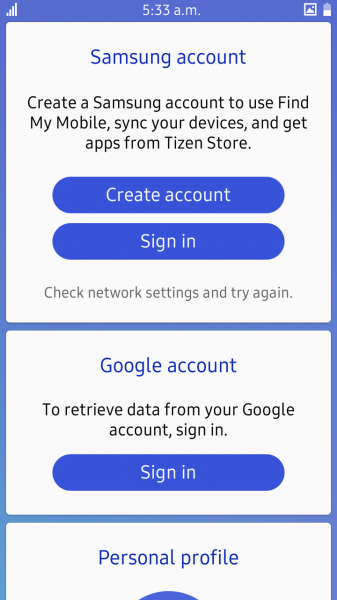
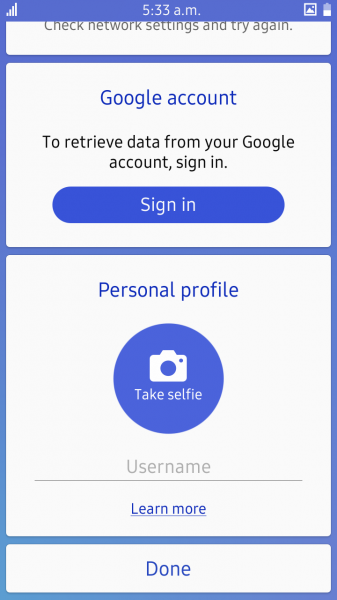
The Samsung Z3 is part of Samsung's strategy to gain share in low price smart phones in India against a lot of the Chinese brands aggressively entering the country. Tizen has made its way into a lot of other non-phone products by Samsung, and it will be interesting how successful it will be in phones as well.
 GTrusted
GTrusted