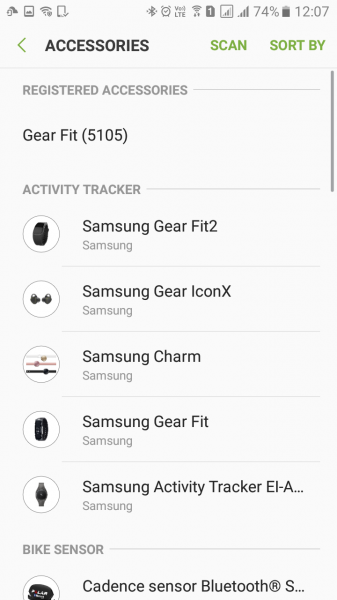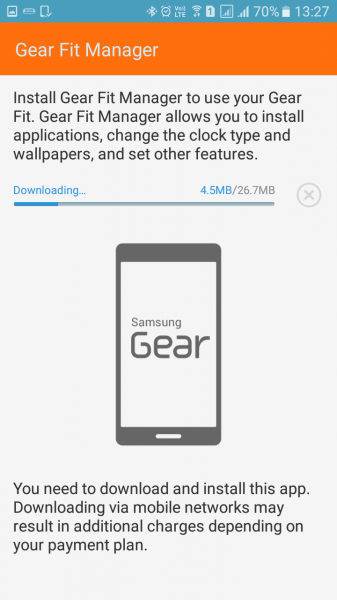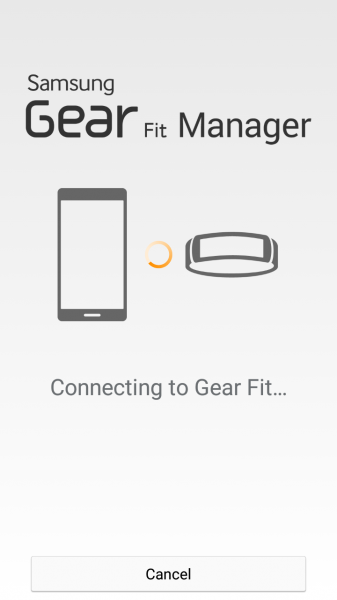Given the difficulty that other non-Samsung wearables have with working with Samsung Galaxy smartphones, you may not have much of a choice but sticking with Samsung's Gear line of wearables. As to be expected, the Samsung Galaxy J5 Prime works well when connected to its own Samsung Gear Fit.
The Samsung Galaxy J5 Prime already comes pre-installed with S Health, Samsung's main fitness tracking app.

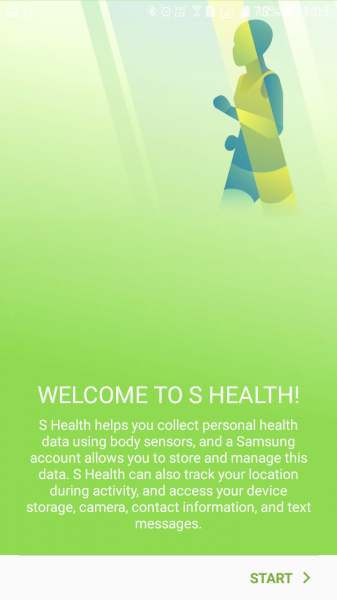

Once you get into S Health, you then need to select More on the top right and then select Accessories in order to connect the Gear Fit. Samsung lists other fitness products first, so you need to choose View more in order to see the Gear Fit.

Once you choose Gear Fit, Samsung Galaxy Apps automatically opens. If you haven't done so already, you need to start up and update Samsung Galaxy Apps before continuing on. Unlike many other wearable products, Samsung decided to put its Gear Fit Manager only in Samsung Galaxy Apps. Since you need to use the Gear Fit Manager to connect your smartphone to the Gear Fit, this means that other non-Galaxy Android smartphones can't work with the Gear Fit.
Once the Samsung Gear Fit Manager has been installed, you then need to pair your Gear Fit. In order for your Gear Fit to be seen by the Gear Fit Manager App, you first need to go to Settings -> Bluetooth, and make sure Bluetooth and Make Visible options are turned on. The Gear Fit should then show up in the list of Available Devices on the Samsung Gear Fit Manager App. Once you select the Gear Fit, you will be prompted to start the Bluetooth pairing process.
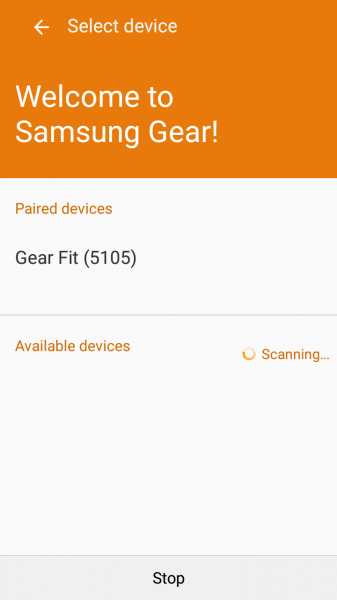
Once your Gear Fit is connected, you can proceed to use the App's features like tracking your fitness data, weather updates, messages and phone call notifications and more between your Samsung Galaxy J5 Prime phone and Gear Fit.



 GTrusted
GTrusted