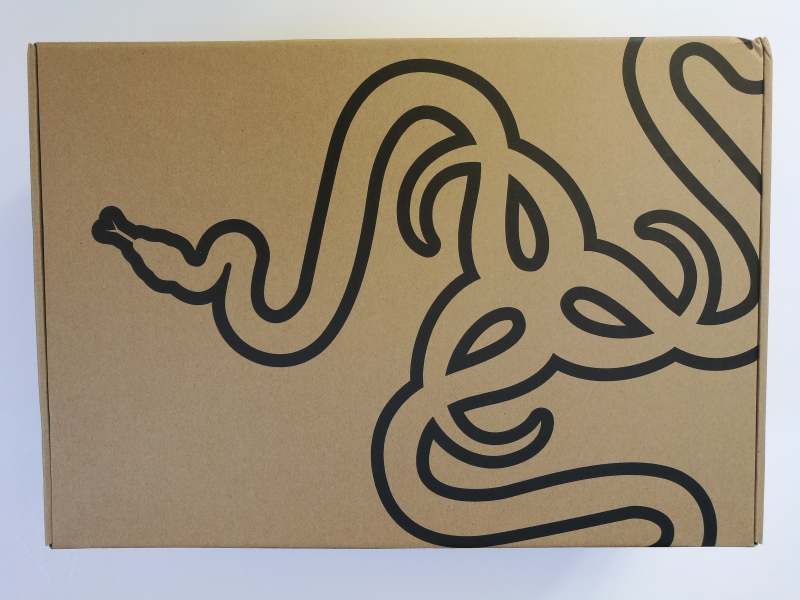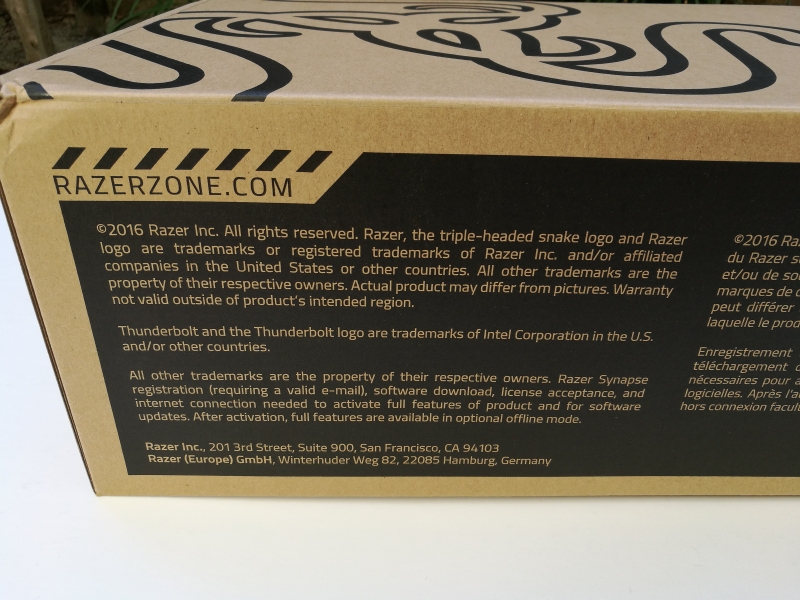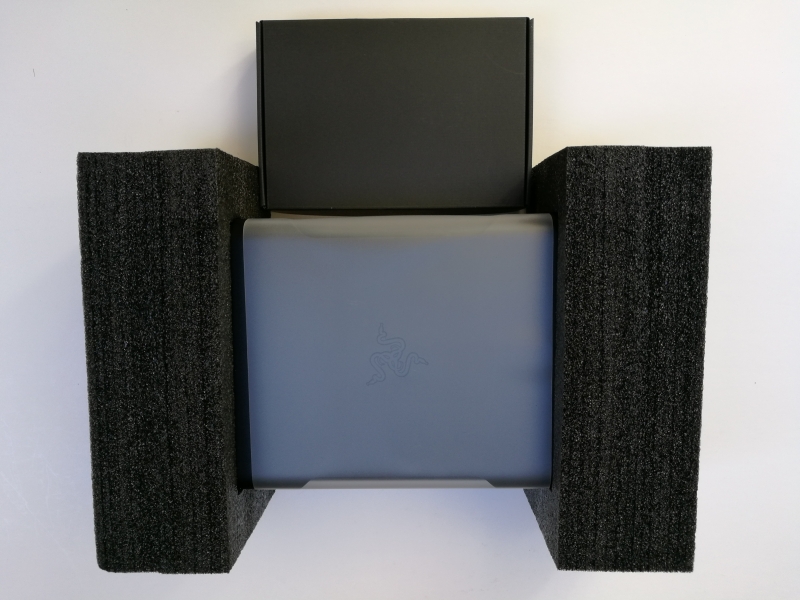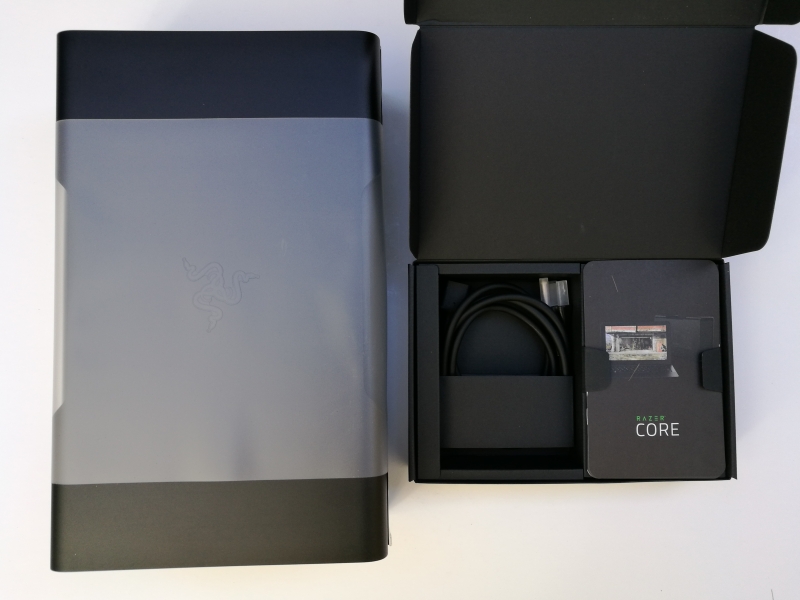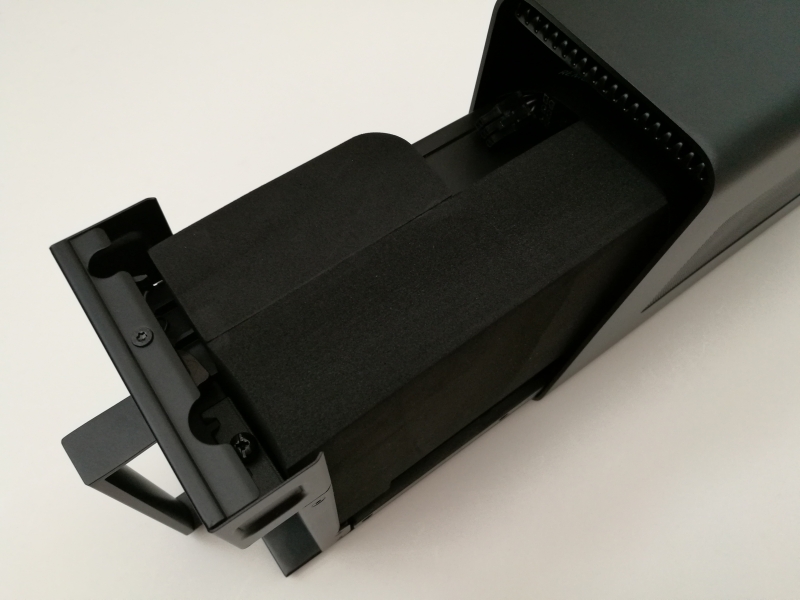The Razer Core is one of the first external graphics dock released to the market using Thunderbolt 3 technology. Thunderbolt 3 is the only technology out there that has enough bandwidth to tunnel four PCI Express Gen 3 lanes (for a total throughput of 3.9 Gb/s) to connect to a graphics card sitting outside of a PC. This is similar throughput that you get when using sixteen PCI Express Gen 2 lanes which is enough for most applications using external graphics cards.
The Razer Core is only guaranteed to work with specific Thunderbolt 3 PC's like the Razer Blade Stealth and The New Razer Blade. You'll also need to purchase and install your own external graphics card (just make sure it's compatible by checking Razer's website here).
With the Razer Core finally released for shipping in late Aug 2016, we were pretty excited to get our hands on it and purchased the Core together with the Razer Blade Stealth. Unfortunately, Razer Core orders were backlogged for a while and we didn't receive the Razer Core until almost 3 weeks after purchase in late August directly from Razer's online site. It was shipped by Kerry Logistics but arrived in a FedEx box.
Opening the shipping box, it was remarkable that the Razer Core graphics dock box was a lot larger than the Razer Blade Stealth notebook PC.
Opening up the Razer Core box, we can take a look at the accessories which comes with the graphics dock.
The Razer Core comes with a 40 Gb/s capable .5 meter Thunderbolt 3 cable that has USB Type-C connectors, AC power cord, startups guides, and stickers. There is also a warning that you probably will need to do system updates on the Razer Thunderbolt 3 PC you are connecting the Razer Core to.
Compared to the Razer Blade Stealth which is thin and light, the 10.9 pounds Razer Core has the heft of a desktop computer. Once you find a place to place the Razer Core, you won't want to move it around a lot.
The Razer Core has a Thunderbolt 3 interface that you connect to the Razer Blade Stealth or The New Razer Blade. There are also four USB 3.1 Gen 1 (5 Gb/s) ports and one Gigabit Ethernet port which are all accessible by the Thunderbolt 3 PC.
Note that the Razer Core also uses USB Power Delivery technology to power the Razer Blade Stealth or The New Razer Blade when they are connected using the Thunderbolt 3 cable.
The external graphics cards will add its own DisplayPort and HDMI interfaces to the right of the Razer Core's Thunderbolt, USB, and Ethernet ports.
Razer makes it very easy to open the Razer Core to insert the graphics card. Just pull the handle out from the front and pull the dock out of its enclosure.
Note you will need to remove the foam before using the Razer Core.
The Razer Core has its own power supply that you can use to connect to the graphics card.
You will insert the graphics card into the PCI Express slot the bottom of the dock, just like you would any PC desktop.
The Razer Core design makes it quick and easy to switch out graphics cards without really creating downtime on your PC other than installing new graphics card drivers.
We'll next be reviewing how well the Razer Core works with the Razer Blade Stealth in this review where we saw Thunderbolt connectivity issues probably related to the Core.
View Recommended Products for Core
 GTrusted
GTrusted