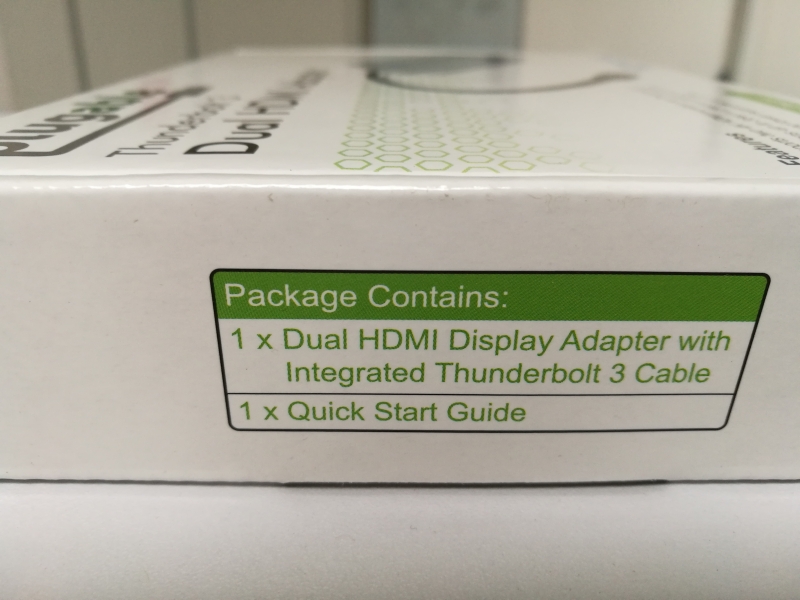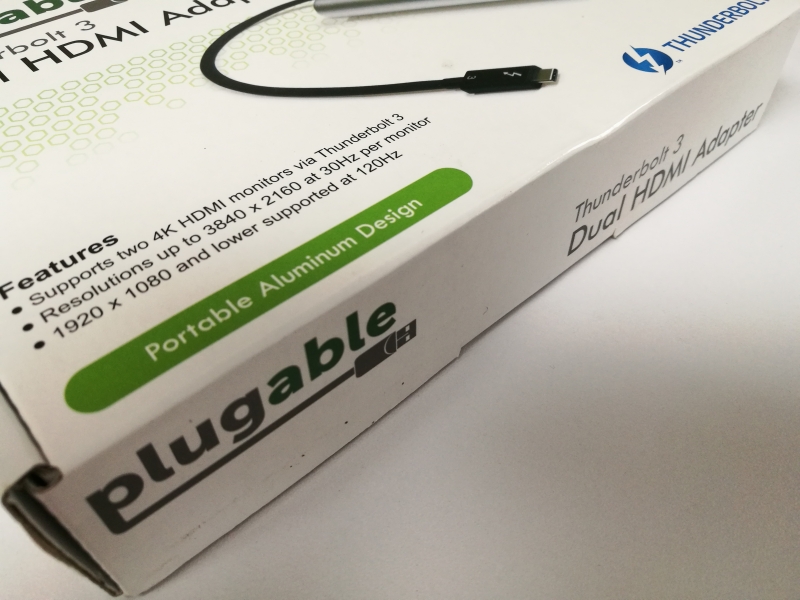4K TV's have really come down in price allow you to economically add two 4K HDMI TV's as displays for your PC. Look for a Thunderbolt 3 PC that supports dual external displays to take advantage of this.
You will also need an adapter like the Plugable Thunderbolt 3 Dual HDMI Adapter which plugs into your Thunderbolt 3 PC and offers 2 HDMI 1.4 ports to connect to your TV or monitor.
Opening up the box, you'll find the Plugable Thunderbolt 3 Dual HDMI Adapter and a Quick Start guide.
The Thunderbolt 3 cable is already tethered to the Plugable Thunderbolt 3 Dual HDMI Adapter so you don't need to purchase a separate Thunderbolt cable.
The Plugable Thunderbolt 3 Dual HDMI Adapter offers two HDMI 1.4 ports to connect to your 4K TV's or displays.
Note that even though the Plugable Thunderbolt 3 Dual HDMI Adapter has a USB Type-C connector, it will only work with PC's that support Thunderbolt 3. The quick way to identify whether a PC has Thunderbolt 3 is to look for the Thunderbolt technology's lightning bolt symbol next to the USB Type-C port. If a PC doesn't have Thunderbolt's lightning bolt symbol, then the Plugable Thunderbolt 3 Dual HDMI Adapter will not be able to work.
Make sure you check on the Plugables website which Thunderbolt firmware and BIOS version on the Thunderbolt PC is needed. You can also check on GTrusted to see what Thunderbolt 3 PC's can be used with the Plugable Thunderbolt 3 Dual HDMI Adapter to display on dual 4K TV's or displays.
Note the Plugable Thunderbolt 3 Dual HDMI Adapter only supports dual 4K@30hz resolutions. If you need to connect to higher dual 4K@60hz displays, you'll need to stick with DisplayPort and use the Plugable Thunderbolt 3 Dual DisplayPort Adapter.
View Recommended Products for Thunderbolt 3 Dual HDMI Adapter
 GTrusted
GTrusted