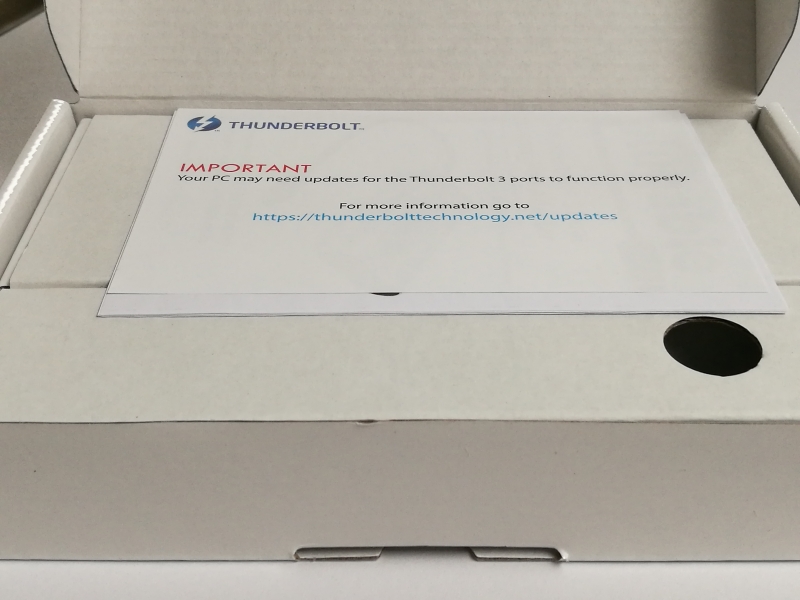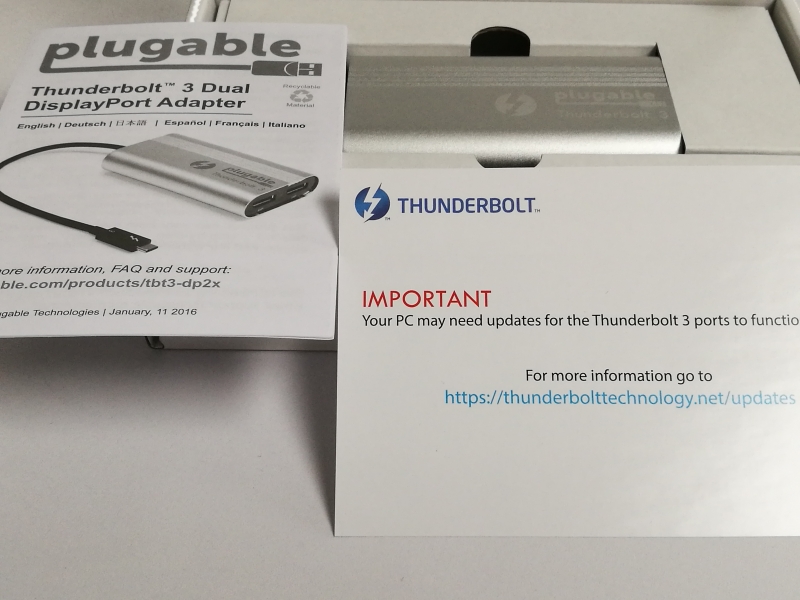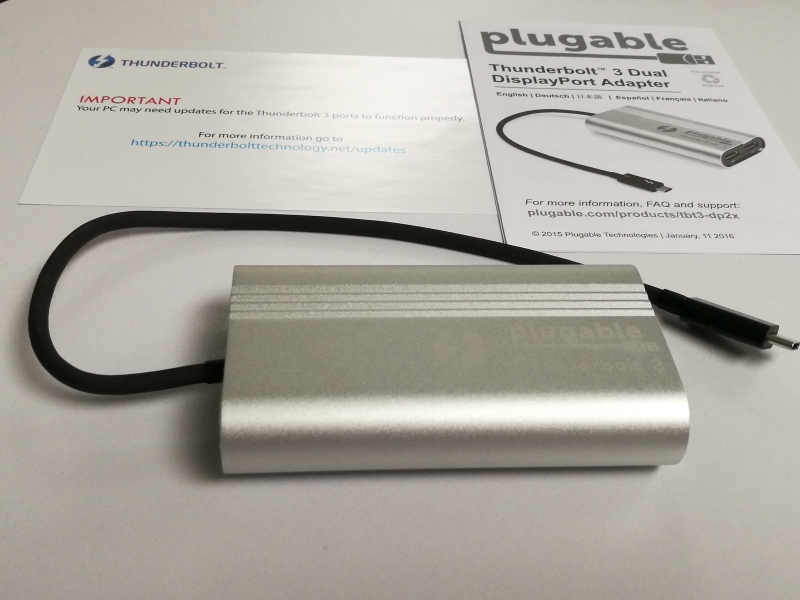One of the key features of Thunderbolt 3 technology is to enable use of dual 4K@60hz displays which have come down in price. Great for media development professionals and enthusiasts, the only thing needed is a Thunderbolt 3 PC. Look for a gaming PC with Thunderbolt 3 or at least one with enough GPU horsepower if you want the best experience with 4K@60hz gaming on dual screens.
While current computers with DisplayPort 1.2 typically only support a single 4K@60hz display (which needs 4 lanes of 5.4 Gbs/s High Bit Rate 2 (HBR2) signals), Thunderbolt 3 has enough bandwidth to transport 8 lanes of 5.4 Gb/s HBR2 allowing for dual 4K@60hz displays.
To bring out 2 DisplayPort interfaces to connect dual 4K@60hz displays from a Thunderbolt 3 PC, you also need an adapter like the Plugable Thunderbolt 3 Dual DisplayPort Adapter.
Opening up the box, you'll find the Plugable Thunderbolt 3 Dual DisplayPort Adapter and a Quick Start guide.
The Thunderbolt 3 cable is already tethered to the Plugable Thunderbolt 3 Dual DisplayPort Adapter so you don't need to purchase a seperate Thunderbolt cable.
The Plugable Thunderbolt 3 Dual HDMI Adapter offers two standard DisplayPort 1.2 ports to connect to your 4K@60hz displays.
Make sure you check with Pluggables or GTrusted to see what Thunderbolt 3 PC's can be used with the Plugable Thunderbolt 3 Dual DisplayPort Adapter to display on dual 4K@60hz displays.
If you want to connect your Thunderbolt 3 PC to TV's or your display doesn't have DisplayPort, you can also use the Plugable Thunderbolt 3 Dual HDMI Adapter but you will only get 4K@30hz resolutions on dual displays.
View Recommended Products for Thunderbolt 3 Dual DisplayPort Adapter
 GTrusted
GTrusted