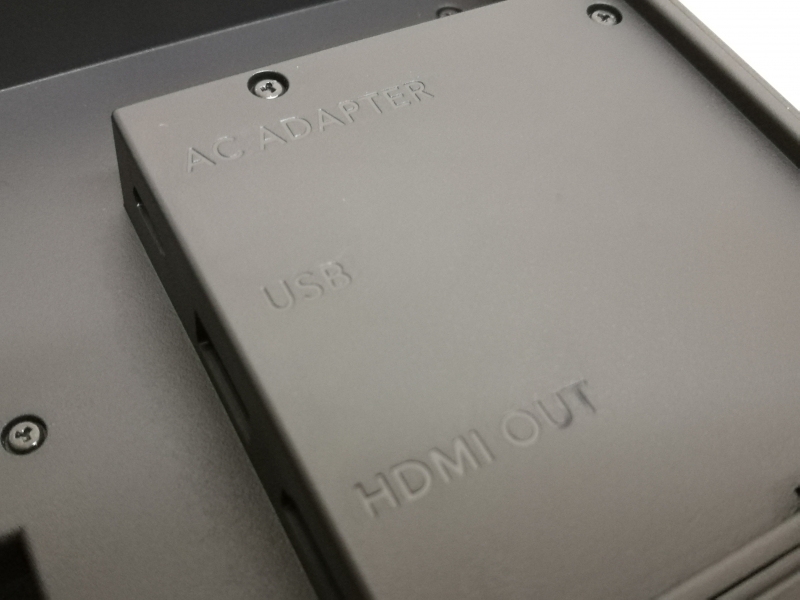The Nintendo Switch Dock that shipped with the Nintendo Switch uses USB Power Delivery to keep the Switch charged as well as provides USB data and HDMI connectivity for the Switch Console.
The Nintendo Switch Dock has a USB Type-C connector which initially looks like a receptacle but when the surrounding platform is pressed down with the weight of the console, reveals a USB Type-C plug which inserts into the dock when the console slides into the dock.
You can slide the console easily through the grooves of the dock into the correct position into the Switch.
The dock has two USB 2.0 Type-A ports on the side which allow you to connect USB Type-A peripherals to the console.
Underneath the dock is a compartment where if you open its lid, reveals a USB Type-C port to connect the AC power adapter for charging, a USB 3.1 Type-A port to connect another USB peripheral, and a HDMI port to connect an external display. The dock uses USB data, USB Power Delivery, and DisplayPort technologies to be able to connect these external peripherals to the console.
The dock comes with a 39 watts USB Power Delivery based Nintendo Switch AC Adapter supporting 7.5 watts (5 volts @ 1.5 amps) and 39 watts (15 volts @ 2.6 amps) charging profiles over its USB Type-C connector.
If you want to use an external display with the Switch, you can slide the console into the dock and connect a HDMI cable from the dock to a TV or monitor.
 GTrusted
GTrusted