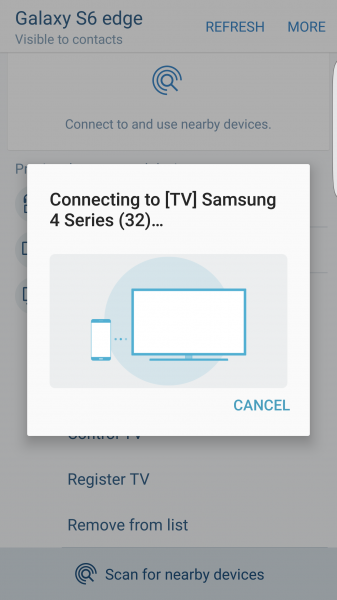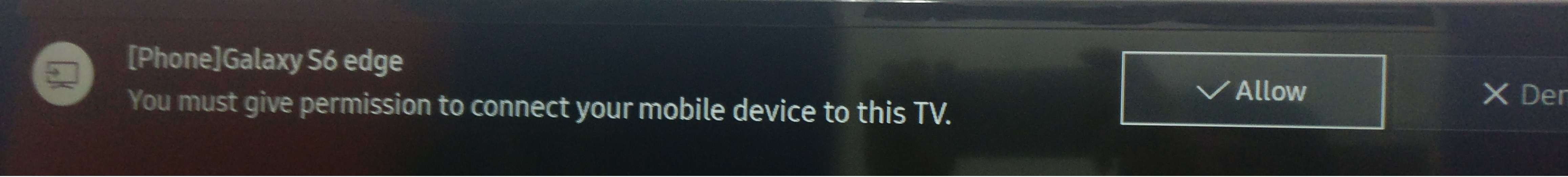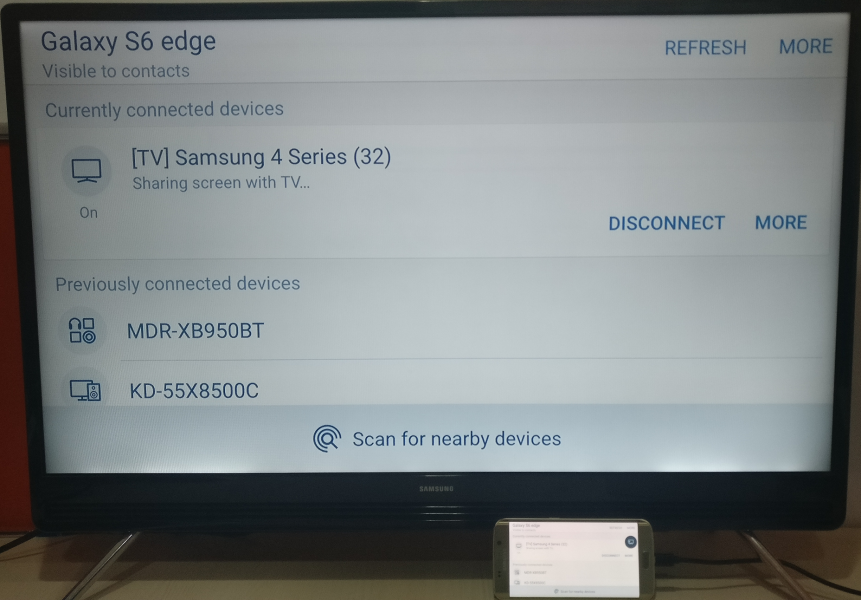The Miracast wireless screen mirroring technology enables you to display the contents of your Samsung Galaxy S6 Edge on to a compatible display monitor like the Samsung K4300 Joy Smart TV easily.
To set up your device, go to the Quick connect menu on the Samsung Galaxy S6 Edge and select the Samsung K4300 Joy Smart TV, which is identified as 'Samsung 4 Series (32)'.
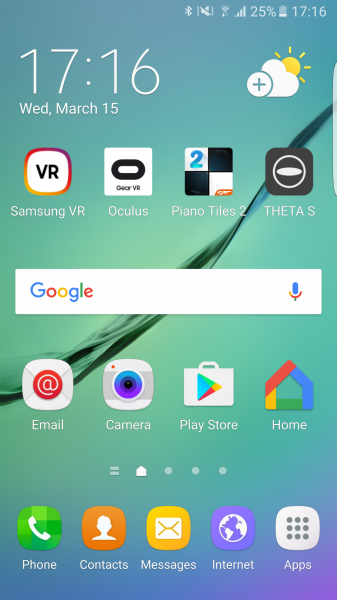
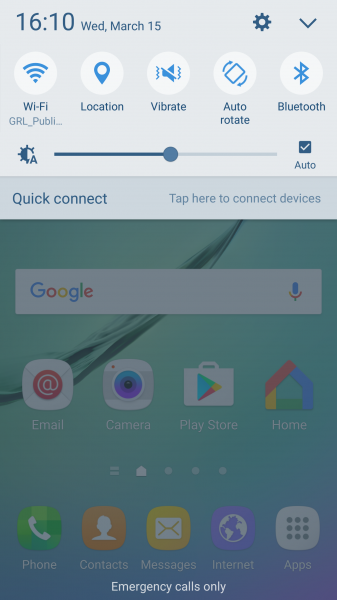
Select the Smart View option to start the pairing process.
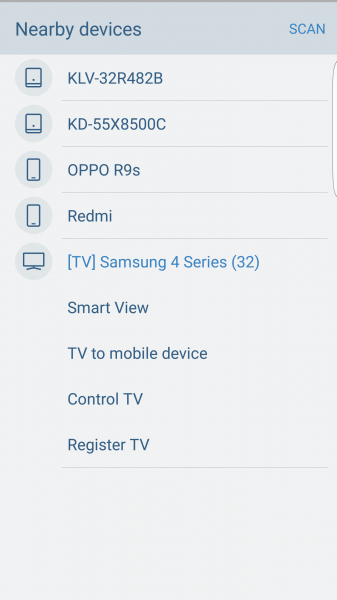
On the TV, select Allow for the TV to start connecting with the phone.
Once screen mirroring is successful, the Samsung Galaxy S6 Edge will immediately get connected to the TV, and the phone's screen will be displayed.

With the Samsung K4300 Joy Smart TV, you can either use Miracast or Google Cast to play YouTube videos from the Samsung Galaxy S6 Edge. Miracast will screen mirror your entire phone's display on to the TV while Google Cast lets you control the content you want to project. For example, selecting the Google Cast icon on YouTube will only display the video on the TV which will be controlled from the phone.
 GTrusted
GTrusted