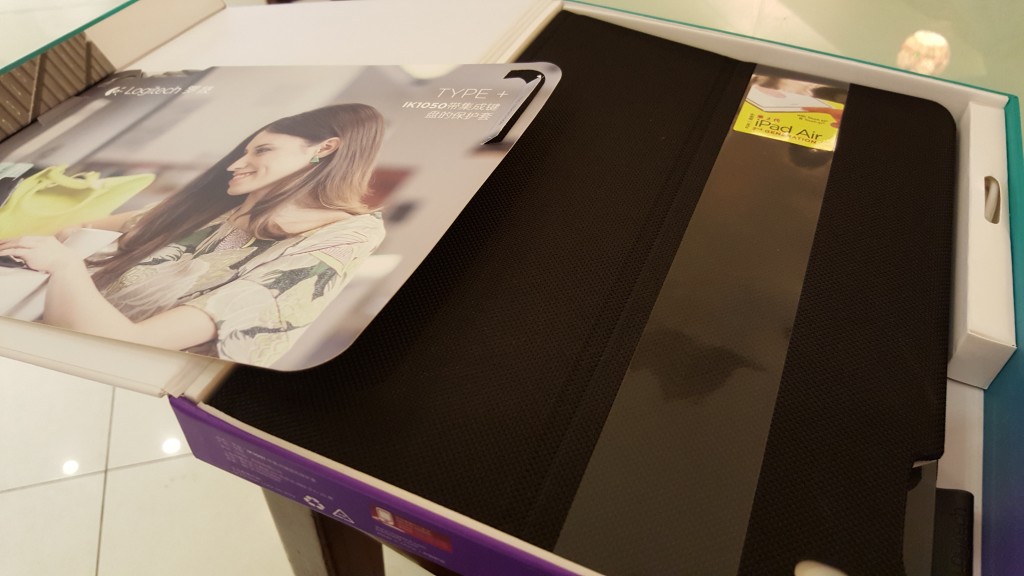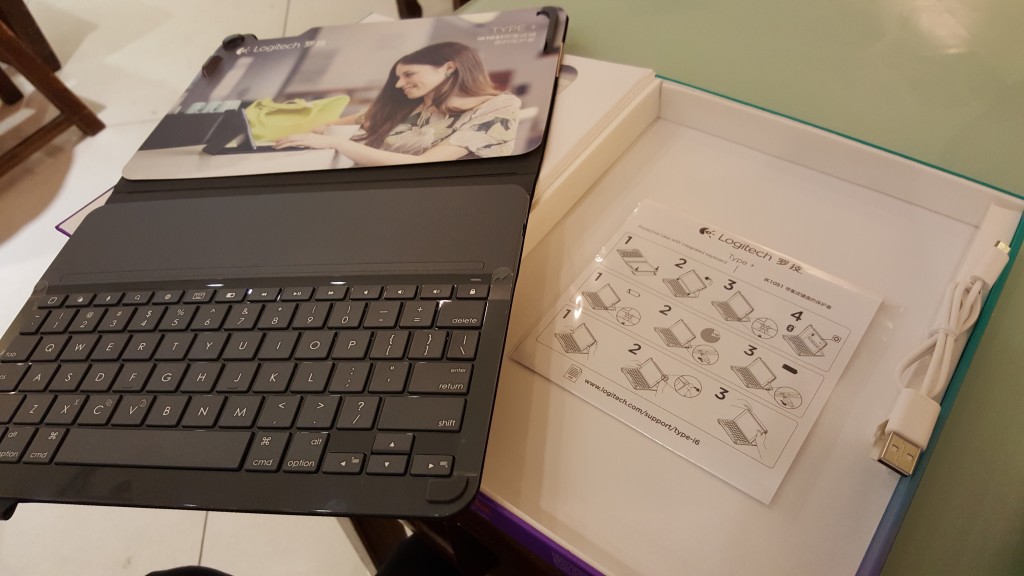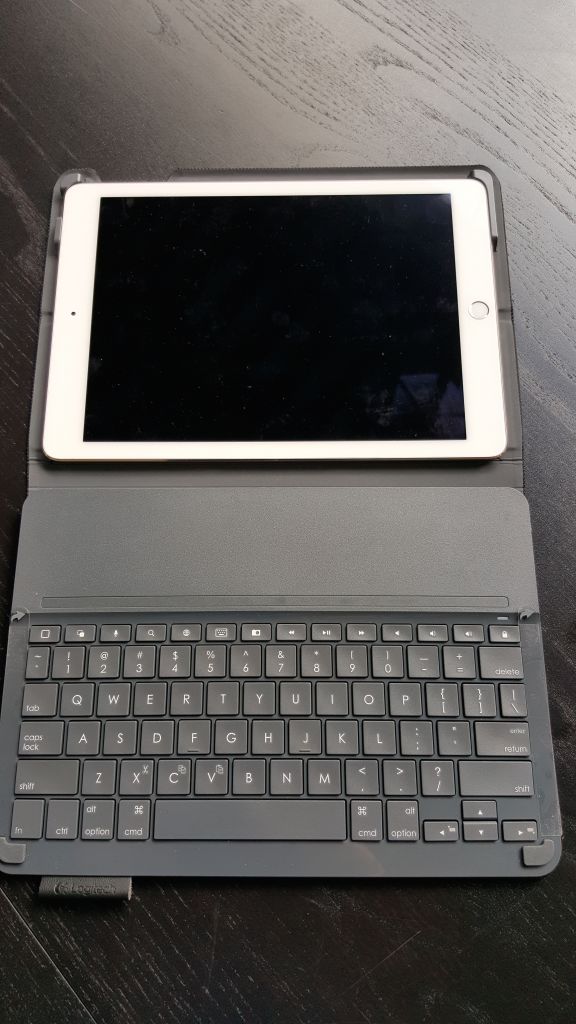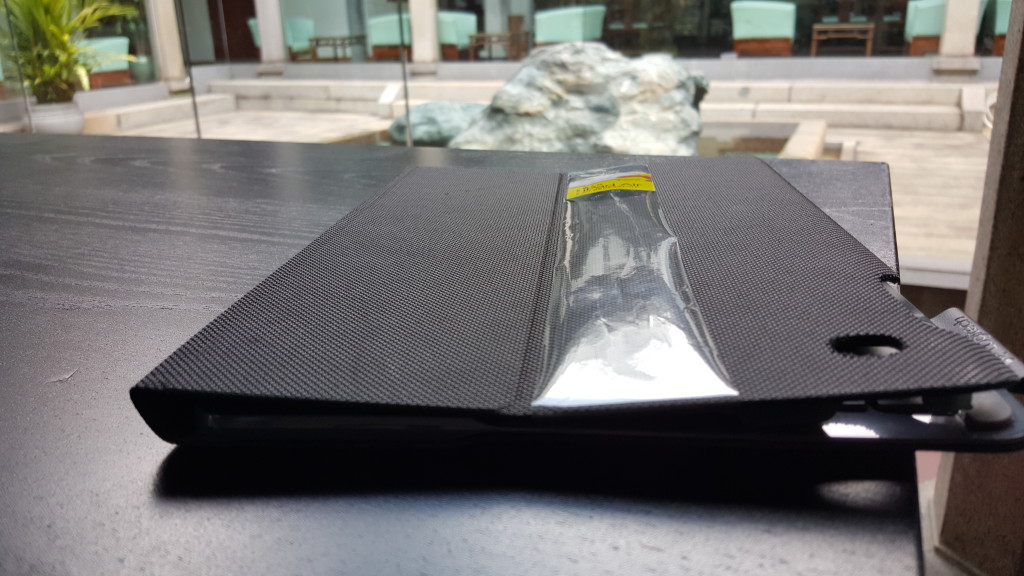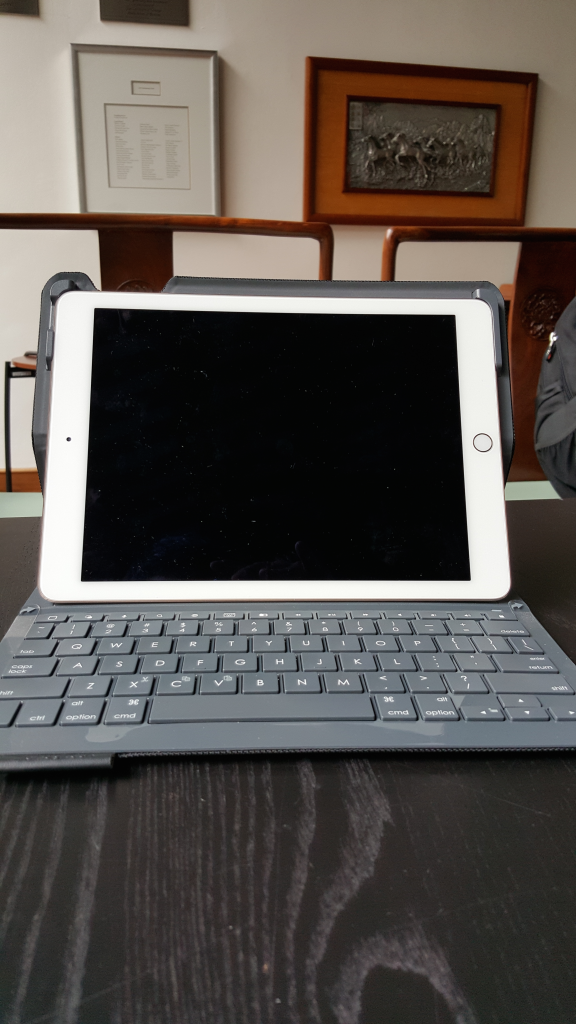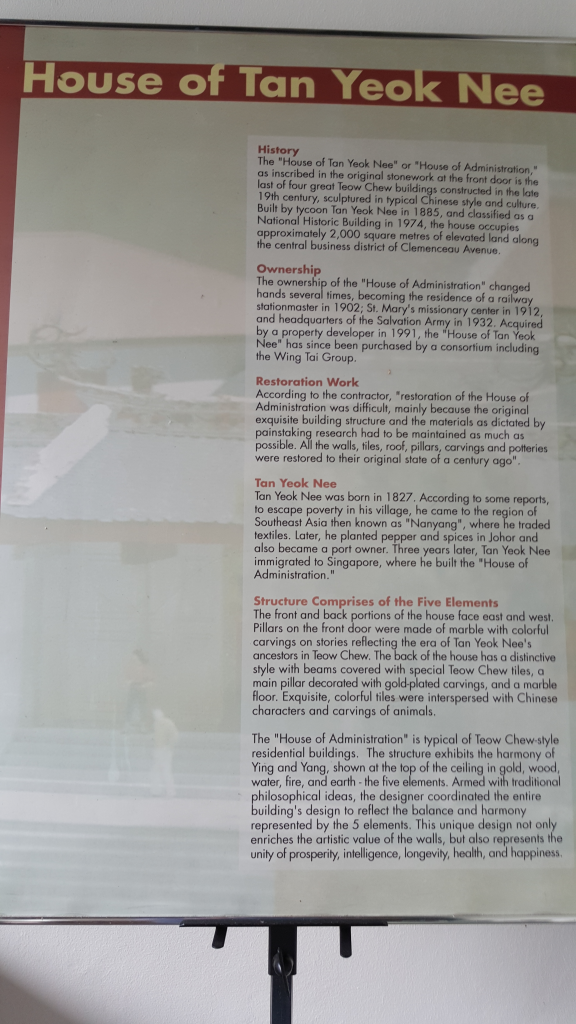When companies like Apple first came out with tablet products, I resisted purchasing them for a long time. Why would I need a tablet when I could do a lot more with my notebook PC. Tablets were just for folks that wanted to do simple Internet surfing, watch movies, or read books.
I on the other hand was a power user. I needed to run Microsoft Office, show presentations, join conference calls, and most of all, I needed a real keyboard. Then something interesting happened. I found that more and more, there were things that you could actually ONLY do things with a tablet and not with a PC.
For example, most US airlines now allow tablets to be used during take off and landing but you still are forced to store away your notebook PC. If you are sitting in the airplane and not connected to the Internet, applications like WordPress allow you to save your work offline on your iPad and then publish your work on the Internet when you are back online. Nowadays you also can use both Microsoft, Apple, Google iPad applications do spreadsheets, slide presentations, and document editing both offline and accessing documents stored in the cloud.
More and more, there are so many applications like FitBit that can only be accessible by a mobile device like a iPad when not connected to the Internet. Forget about trying to use your PC to look at your FitBit information when offline. Of course, many games like Candy Crush Saga are not playable on notebook PC's. Finally, while notebook PC battery life has gotten a lot better, the iPad's long battery and great screen make it better for watching movies than using your PC.
Well, all this is great but I'm still not giving up my keyboard. I was already unhappy that with the loss of Blackberry's popularity, I had to learn how to type on a screen on my smartphone which I'm still not good at. I wasn't going to let this happen again going from a notebook PC to a tablet. Fortunately the Logitech Type+ makes it really easy to both add a keyboard and protect the iPad Air 2 at the same time.
I purchased the Logitech Type+ in the Apple Store in the Pudong part of Shanghai, China. Twenty years ago, there wasn't a lot going on in this part of Shanghai other than villages and rice fields but the sleek modern design of this Apple Store (better than most Apple stores that I've been to anywhere in the world) here shows how important this part of Shanghai is to China and the whole world. Despite a lot of competition, Apple is still doing well in China and has a great position as a luxury brand.
The Logitech Type+ box comes with the Type+ itself and USB charging cable needed to occasionally charge the Type+. The Apple iPad Air2 uses Bluetooth to easily pair with the Type+. When you want to use the Type+ to type, the iPad Air 2 slides in naturally into a magnetic strip that firmly locks the iPad to the Type+ and connects the iPad to the Type+ keyboard using Bluetooth. Once you remove the iPad Air 2 from the magnetic strip, the Bluetooth connection automatically stops and you go back to using the iPad's keyboard on the display. This seamless approach makes for an excellent user experience.
The Logitech Type+ also contains a lot of functional keys that add as short cuts easily do things like switch between applications, search, change input languages, take screenshots, etc. I care a lot about the quality of typing on keyboards since if the keyboard doesn't feel solid or have good tactile response, I make a lot of frustrating errors. This review was typed using the Logitech Type+ and the keyboard, despite being smaller than a standard notebook PC size keyboard, is wonderful to use.
The only downside if the Type+ is that it does add weight to your iPad. It's also easier to take pictures when you remove the iPad from the Type+ and get the shot angles that you want. Still, the Logitech Plus+ is an excellent product and highly recommended to use with your iPad Air 2.
Many of the pictures here were taken on the last day the Chicago Booth Business School operated at their Singapore campus (they moved north to Hong Kong). This building used to belong to a wealthy Chinese merchant named Tan Yeok Nee and has been beautifully restored .
 GTrusted
GTrusted