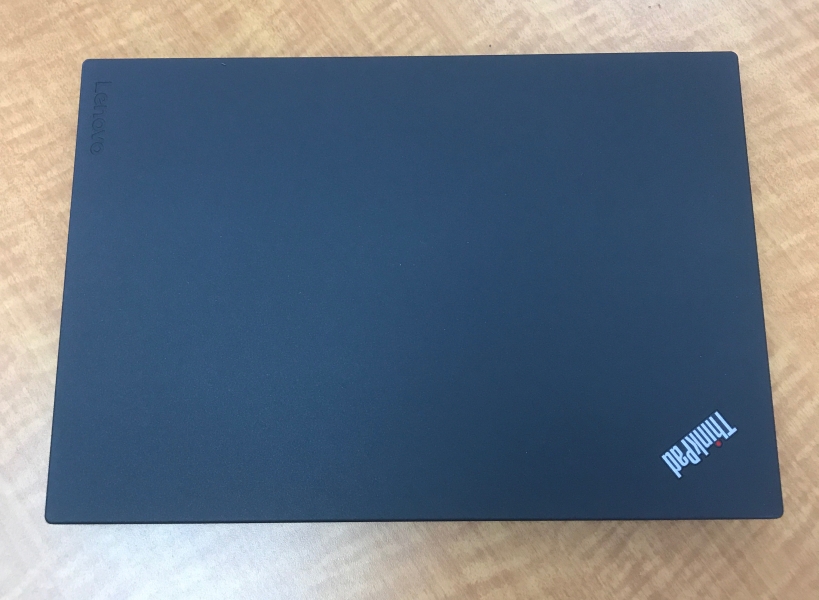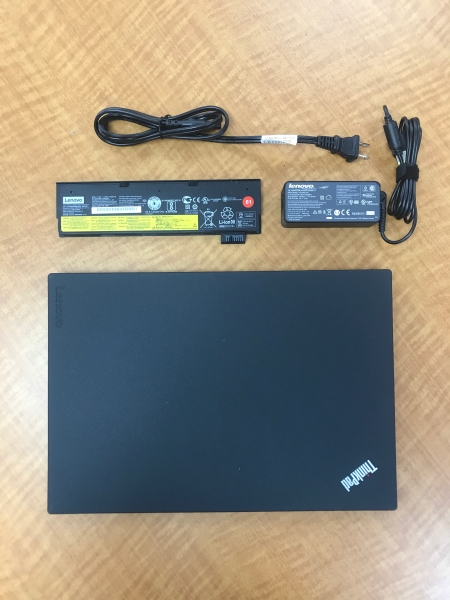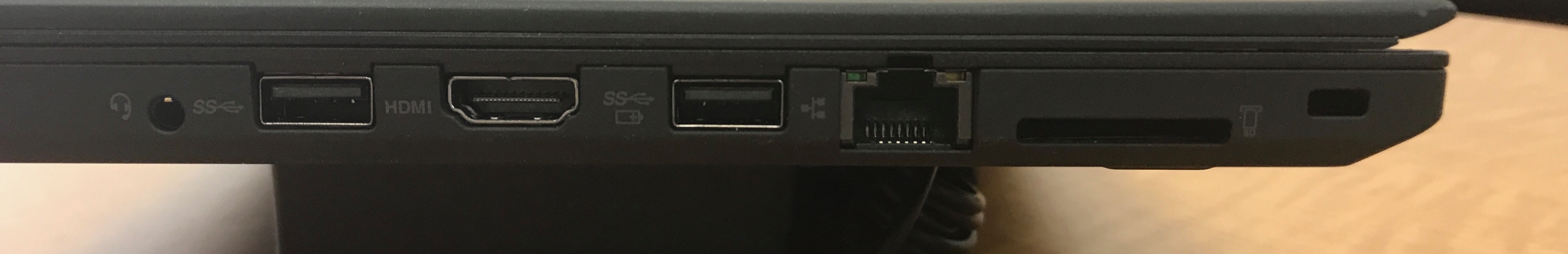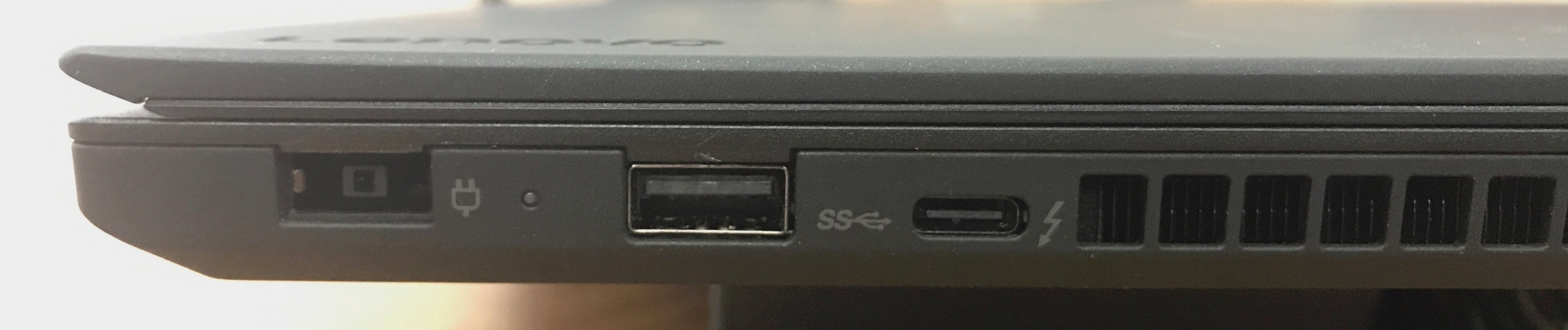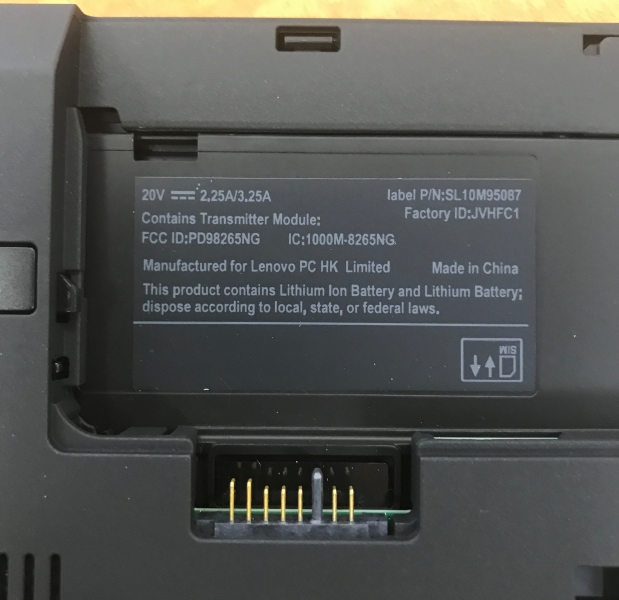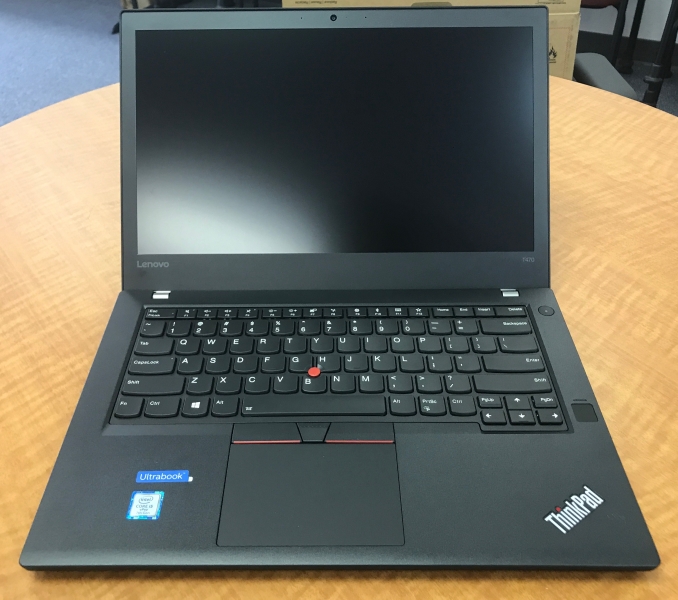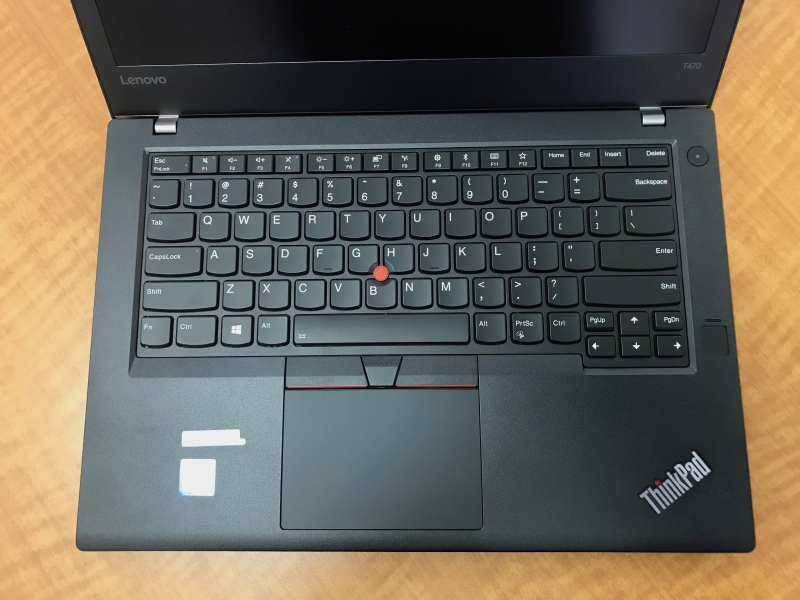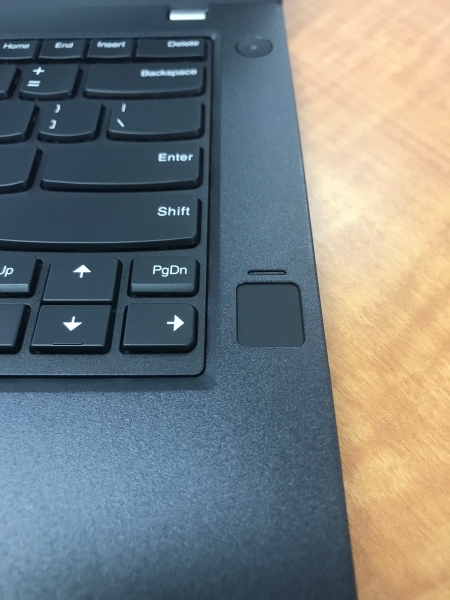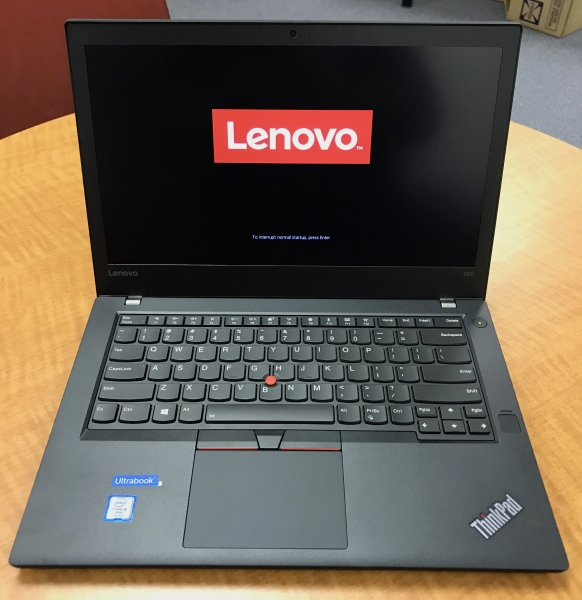To meet the rising demands of the industry, Lenovo has released a new range of 2017 notebooks like the Lenovo ThinkPad T470 that come with Thunderbolt 3 technology and the latest 7th Generation (Kaby Lake) Intel Core processor.
The Lenovo ThinkPad T470 business laptop has a single Thunderbolt 3 enabled USB Type-C connector supporting Thunderbolt 3 (10 Gb/s) , USB 3.1 Gen 2 (10 Gb/s), DisplayPort 1.2 to connect with 4K@60hz displays, and uses USB Power Delivery to charge USB Type-C devices.
Like most Lenovo models, the ThinkPad T470 isn't as slim as other notebook PC's since it packs in a number of interfaces to target professional users. In addition to Thunderbolt, the ThinkPad T470 offers three USB Type-A based USB 3.1 Gen 1 (5 Gb/s), one HDMI 1.4, one RJ45 Gigabit LAN, one SD card slot, one optional smart card slot, one micro SIM, and 3.5 mm audio ports. The laptop also comes with a proprietary docking connector to the ThinkPad Workstation Dock.
The Lenovo ThinkPad T470 looks just like a typical ThinkPad PC in all black with the distinctive ThinkPad logo at the top corner.
The accessories that came with the ThinkPad T470 are quite standard - a battery pack, AC power adapter, and documentation.
On one side of the ThinkPad T470, you'll find one headphone jack, two USB Type-A ports supporting USB 3.1 Gen 1 (5 Gb/s), one Gigabit LAN port, one HDMI 1.4 port, and an SD card slot.
The other side of the notebook has another USB Type-A port supporting USB 3.1 Gen 1 (5 Gb/s), Thunderbolt 3, and power connector.
The external battery pack that is supplied with the ThinkPad T470 is inserted on the bottom of the notebook.
The AC power adapter that came with the ThinkPad T470 supplies 45 watts (20 volts @ 2.25 amps) to the notebook.
The ThinkPad T470 like its ThinkPad family also uses the TrackPoint pointing stick to help with mouse navigation.
The ThinkPad T470 conveniently comes with a fingerprint reader in case you happen to forget your password. By just touching the fingerprint reader which supports Windows Hello’s fingerprint technology, you can quickly log in to the notebook.
To start up the Lenovo ThinkPad T470, simply plug in the power adapter and press the power button. Follow the instructions on the screen to set up Windows 10 that had come pre-installed on the notebook.
Next we’ll be doing a series of reviews to see how well the Lenovo ThinkPad T470 performs with other Thunderbolt and USB devices.
View Recommended Products for Lenovo ThinkPad T470
 GTrusted
GTrusted