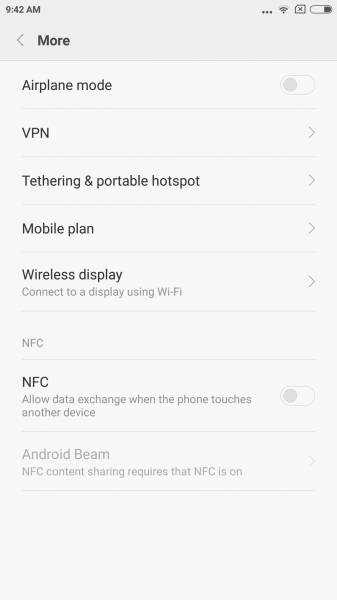The Xiaomi Mi 5 can easily wirelessly mirror its screen to the Sony Bravia 4K Ultra HD Smart LED TV with Android.
To setup Screen mirroring on the Mi 5, you need to select the wireless display option from the settings. To do that go to Settings -> More -> Wireless display.


Once you turn on the wireless display, it will detect wireless display devices around you. Here you can see the Sony TV KD-55X8500C.

Once you select the listed wireless display device, the Sony Bravia 4K LED TV will prepare screen mirroring with the Mi 5.
After connection is established between the Mi 5 and the Sony Bravia 4K LED TV, you can see your phone's mobile screen on the TV.
You can play videos from the Mi 5 and enjoy it on the big screen.
 GTrusted
GTrusted