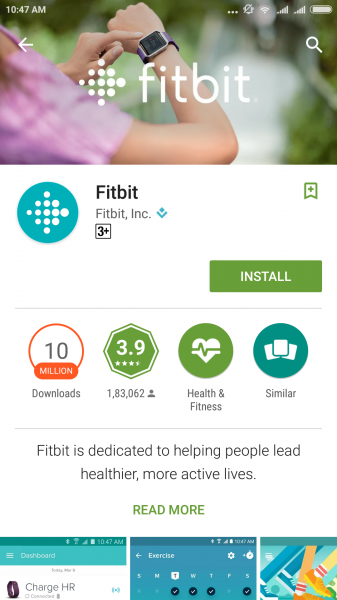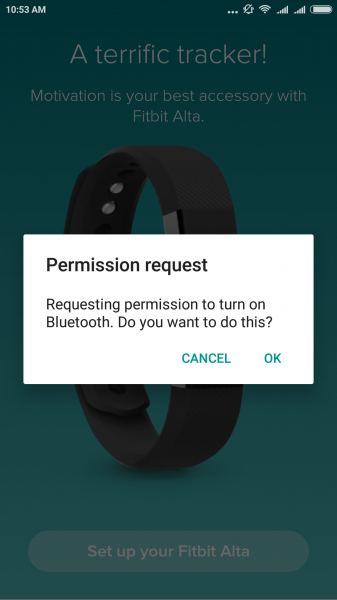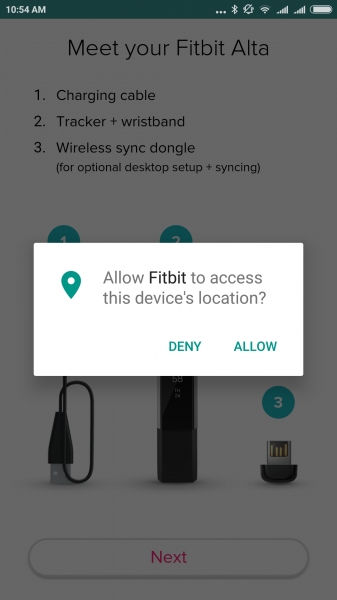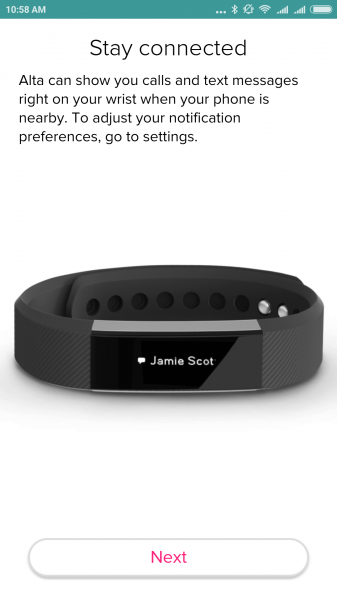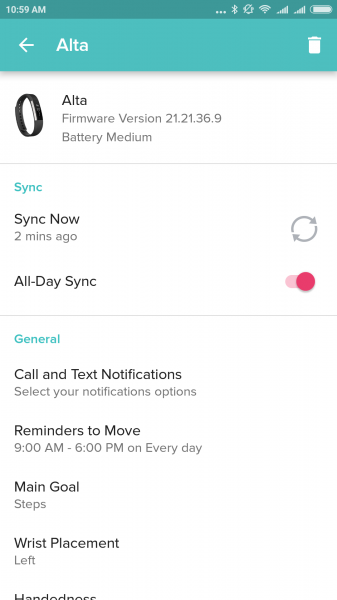Traffic can be tough in big cities like Bangalore so sometimes it's just better to go out for a walk with the Fitbit Alta and avoid the traffic.
The Xiaomi Mi 5 is making big splashes in India so let's see how well the Fitbit Alta works with this phone.
First go ahead to the Google Play Store to download and install the Fitbit App.

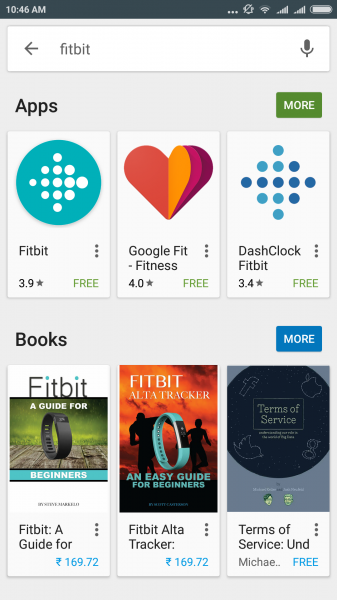
Once you open the Fitbit App, you can log into your existing Fitbit account or create a new one. You'll also need to select the Fitbit Alta for the model of Fitbit tracker to set up.
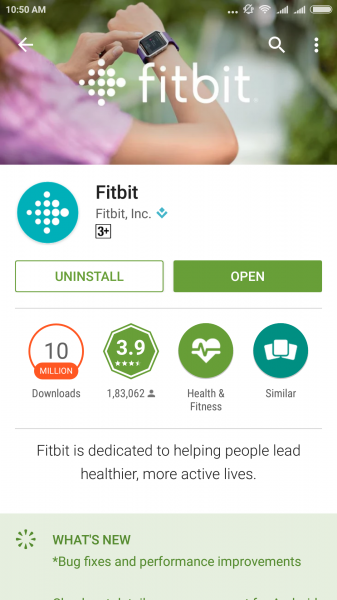
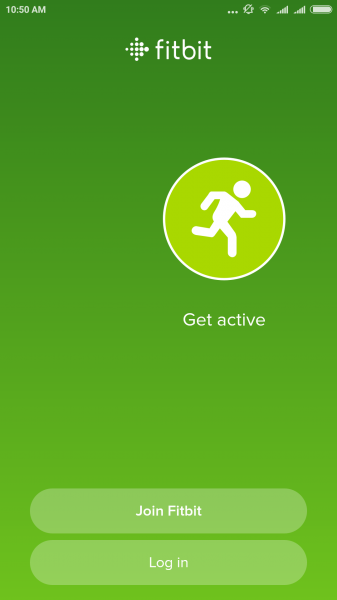
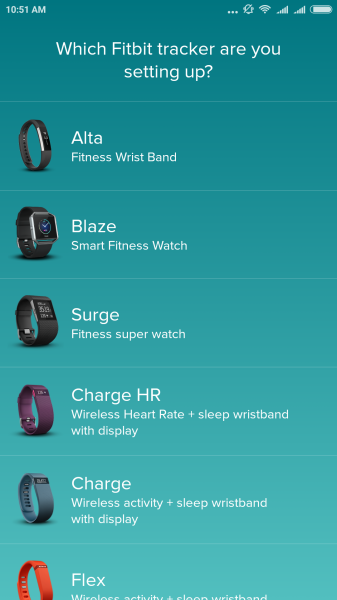


After logging in, the Fitbit App will take you through several useful introductory screens.

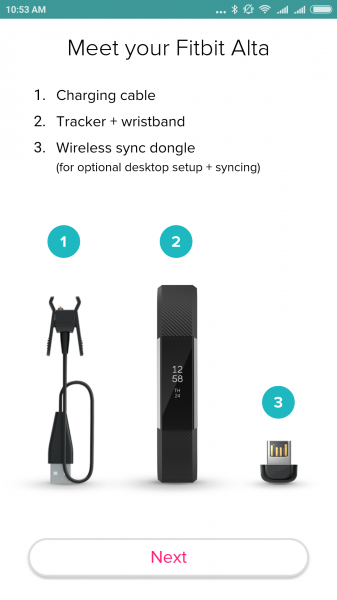
At this point you should connect the Fitbit Alta to a charging USB port and the App will search for the Fitbit.


After the App has connected to the Fitbit Alta, you can set up the name. The App then goes through quite a lot of other useful tips on how to best use the Fitbit Alta.



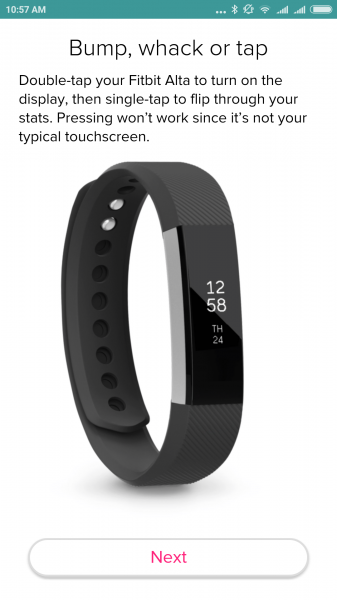



At this point, you can also customize which wrist you want to wear to Fitbit Alta and what type of clock face to use.

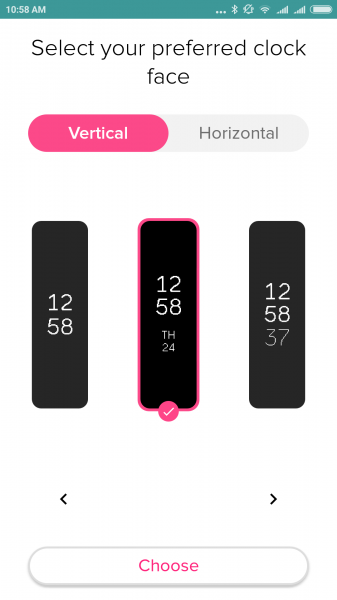
Once the setup is complete, the App will be able to sync automatically on the Fitbit Alta.


The Fitbit Alta works great with the Xiaomi Mi 5. The styling on the Fitbit Alta is nice so you can look good while staying fit with your new Xiaomi.
 GTrusted
GTrusted