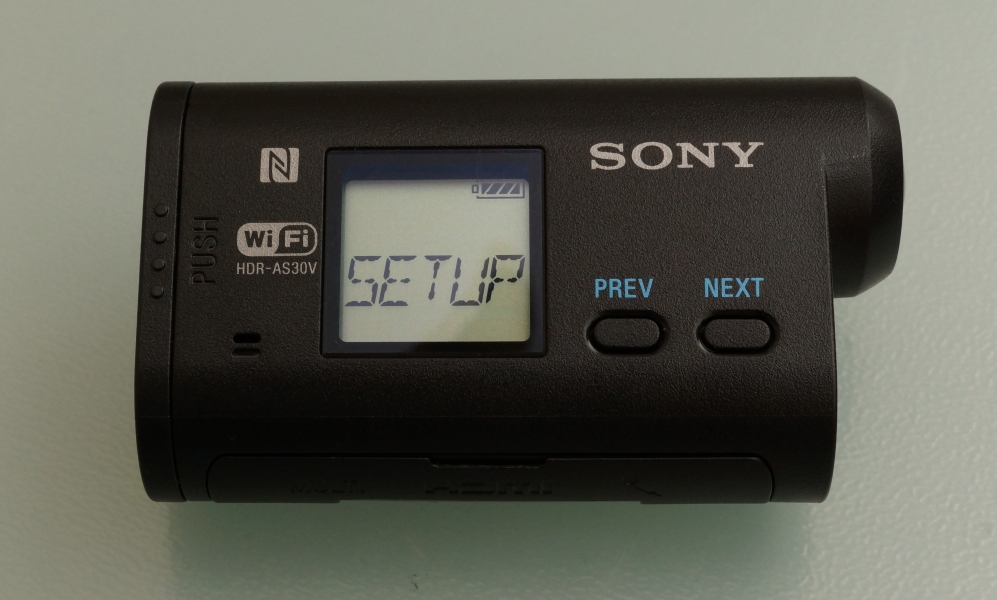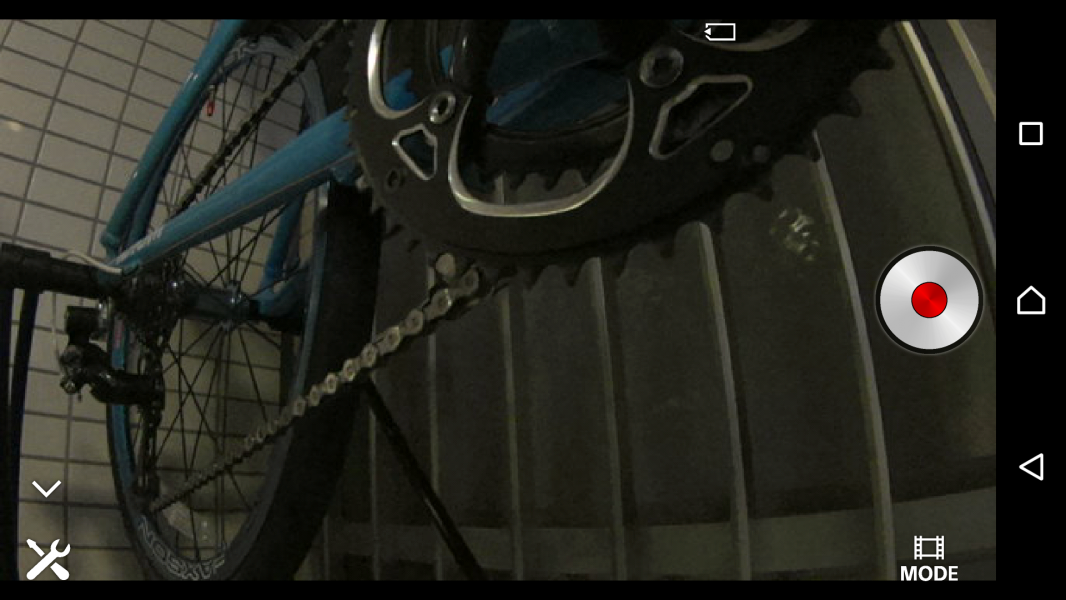The Sony Action Cam HDR-AS30V is popular action camera in Japan and works best when you connect over WI-FI to a smartphone like the Sony Xperia Z3+, Z4, or Z5. On the Xperia, first go to Google Play to download and install PlayMemories Mobile to control your action camera.
To connect the Sony Action Cam to the Xperia over WI-FI, you can either set it manually or using NFC.
To set WI-FI manually, first turn on the Action Cam and go to Setup and turn on WI-FI.
Open the PlayMemories Mobile App on the Xperia and look for the WI-FI SSID of the Sony HDR-AS30V. Join this WI-FI network to connect the Xperia to the Action Cam.


During the connection process, you'll need to add the password of the action cam's WI-FI network. Unless you have set this password before, refer to the HDR-AS30V manual to find the WI-FI password. If you are unable to find the password, you should use the NFC method (described below) to connect the Xperia with the Action Cam. Once the password is accepted, you'll immediately be brought to the Action Cam display screen.
Instead of trying to connect manually, Sony also offers NFC across most of its products to make it very easy to pair products together.
To use NFC, simply touch the Xperia to the NFC mark on the Action Cam. The PlayMemories Mobile App will automatically open and you will get connected. The Action Cam will automatically turn on WI-FI and the Xperia will connect to WI-FI without you needing to worry about adding a password.
One potential drawback is that while you are connecting your Xperia to the Action Cam, you can't use the Xperia WI-FI connection for anything else so you will need to rely on mobile data access if you need Internet access. Also, you might occasionally see lags between what you see on the PlayMemories Mobile App vs what is being recorded on the Action Cam
However, overall the Sony Action Cam HDR-AS30V works well with the Sony Xperia and offers one of the easiest one touch pairing methods through NFC. You can easiy view and remotely control recording on the Action Cam from the Xperia and you can even control multiple Sony Action Cam's using the same App. Although there are many action cams now in the market, if you have a Sony Xperia you should also consider getting Sony's Action Cam as well.
 GTrusted
GTrusted