To connect your TomTom Multi-Sport Watch to the LG Google Nexus 5X, go to Google Play to download and install the TomTom MySports App.
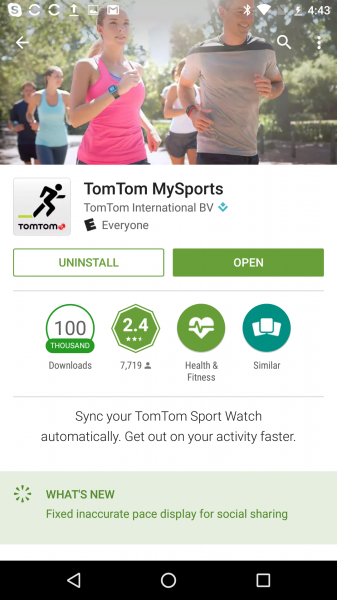

Once you have installed and opened the App, you will need to set up a TomTom MySports account or use an existing one to log in.


Before pressing Tap to Connect, you need to make sure you go to the TomTom Multi-Sport Watch's Settings -> Phone -> Pair New. The TomTom watch will then become visible to the App. Of course, make sure the phone's Bluetooth is enabled.





After you select the TomTom Multi-Sport Watch, you need to enter the PIN that you see on the watch. You'll then need to enter the PIN displayed on the watch into the App to establish pairing between the phone and watch.
Once pairing is successful, your watch shows as 'Connected' with the LG Google Nexus 5X. If there is any tracking data stored on the watch, it will get automatically downloaded to the App and then upload to TomTom's cloud server.
After the watch is connected to your phone, you can track your location, speed, and other activities supported by the watch.

 GTrusted
GTrusted


























