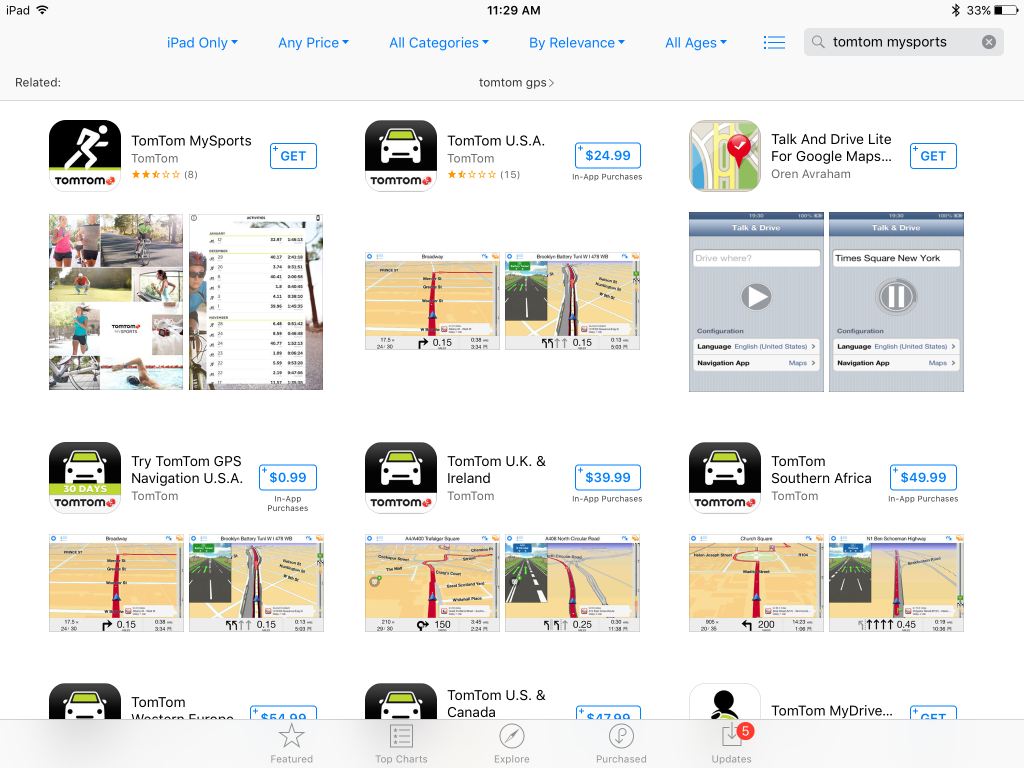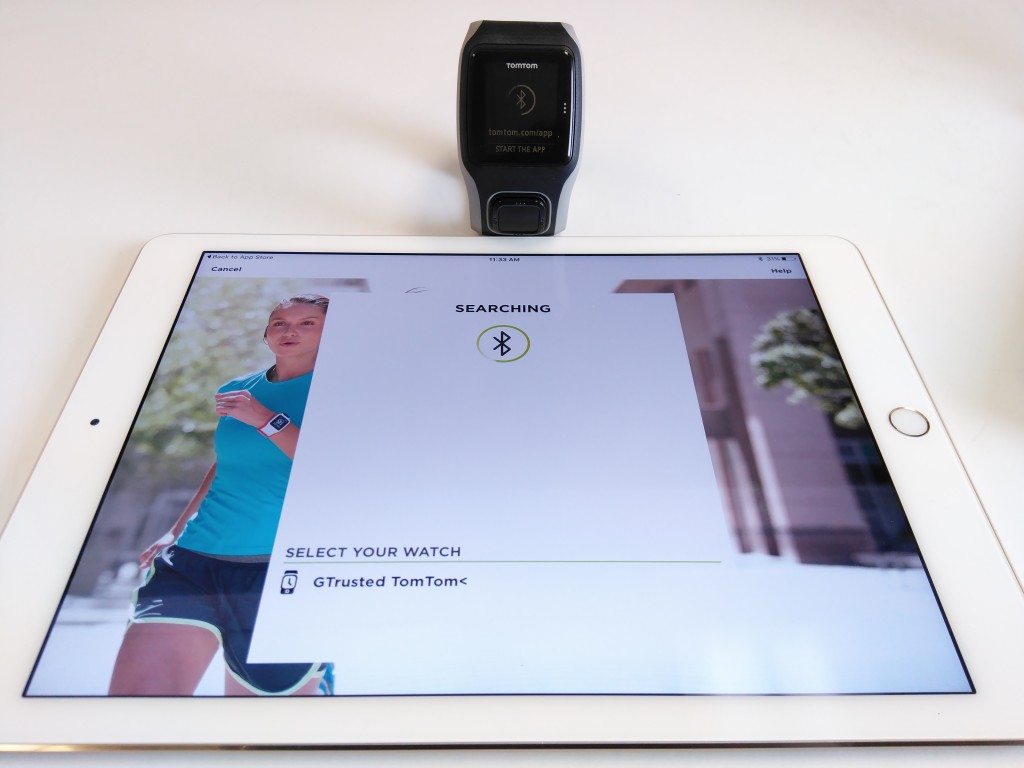To get your TomTom Multi-Sport Watch working on an iPad like the Apple iPad Air 2, first go to the Apple App store on the Apple iPad Air and search for "TomTom MySports".
Click on "Get" to download the application, and then "Install" to install the App on your iPad.
One the App is installed, open the App. You will be then asked to pair the iPad with the TomTom watch. Select Tap to Connect in the App while on the TomTom Watch, press the main button and select Phone->Pair new device.
The App should be able to find the TomTom watch. Go ahead and select the TomTom watch and select Pair in the Bluetooth Pairing Request pop-up.
Once you click "Pair", the watch will generate a 6-digit pin. Enter the this pin into the App
Once you have entered the correct pin, the TomTom watch will become paired with the iPad and select Done.
The TomTom App shows a lot of GPS based tracking data such as location, speed, and route information collected from the TomTom Multi-Sport Watch. Your stats and routing data look great on a Apple iPad Air 2 display.
 GTrusted
GTrusted