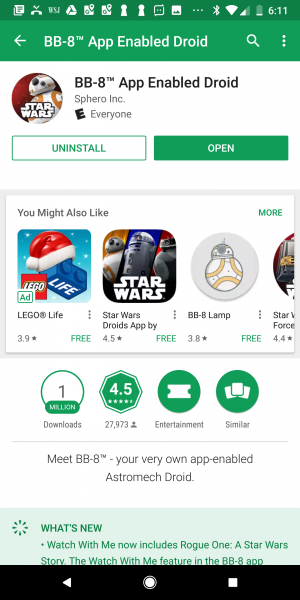To set up the Sphero BB-8 App-Enabled Droid, we used the Google Pixel 2 XL phone. First, we downloaded the Sphero BB-8 App Enabled Droid App from the Google Play Store.
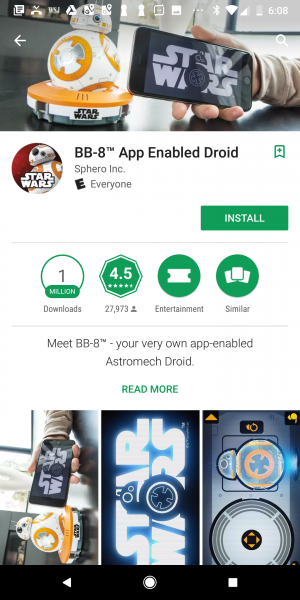

After downloading the App, you need to enter your age and accept the Terms of Service.
You can also optionally enter your e-mail to get marketing notifications.
The App opens immediately with the Star Wars theme and the focus on BB-8.
To continue using the App, you need to hold the BB-8 App-Enabled Droid next to it which will then automatically pair with the App using Bluetooth Low Energy.
After pairing, you can select the different features.
Drive lets you drive around the BB-8 App-Enabled Droid like a remote control car.
Message uses Augmented Reality to record and show the BB-8 App-Enabled Droid playing holographic messages in your room. Unfortunately, the App will think of any round object being the droid and will unrealistically play the holographic message from that object.
Draw & Drive is a way to easily "program" where you want the BB-8 App-Enabled Droid to move simply by drawing the path with your finger.
Patrol sets the BB-8 App-Enabled Droid to move around by itself to explore the room. It uses sensors to detect when collisions happen to change direction or if something or someone is shaking it up which it detects as a hostile entity. It uses a semi-random algorithm to move around the room and obstacles but since it can only map the room by detecting collisions, it will just move around bumping into things. It often can get stuck and take a long time to find a way out.
Watch With Me uses the audio microphone on your smartphone to listen to audio cues from Star Wars movies and have your BB-8 App-Enabled Droid react to them. This feature seems more like a gimmick to get you to buy Star Wars movies since there are limited reactions that the BB-8 App-Enabled Droid can make during the movies.
You can use the Force Band to control the BB-8 App-Enabled Droid without the App through Jedi-like hand motions.
You can also change the Settings where you can update the firmware, adjust audio, max speed, etc.
The Google Pixel 2 XL works well with the BB-8 App-Enabled Droid over Bluetooth Low Energy. Note that if the BB-8 App-Enabled Droid is already paired to another phone or tablet using the Sphero BB-8 App Enabled Droid App, you need to close the App on that phone/tablet before being able to use the droid with the Google Pixel 2 XL. You can also use the Droids by Sphero App as well especially if you have multiple droid models you want to control.
 GTrusted
GTrusted