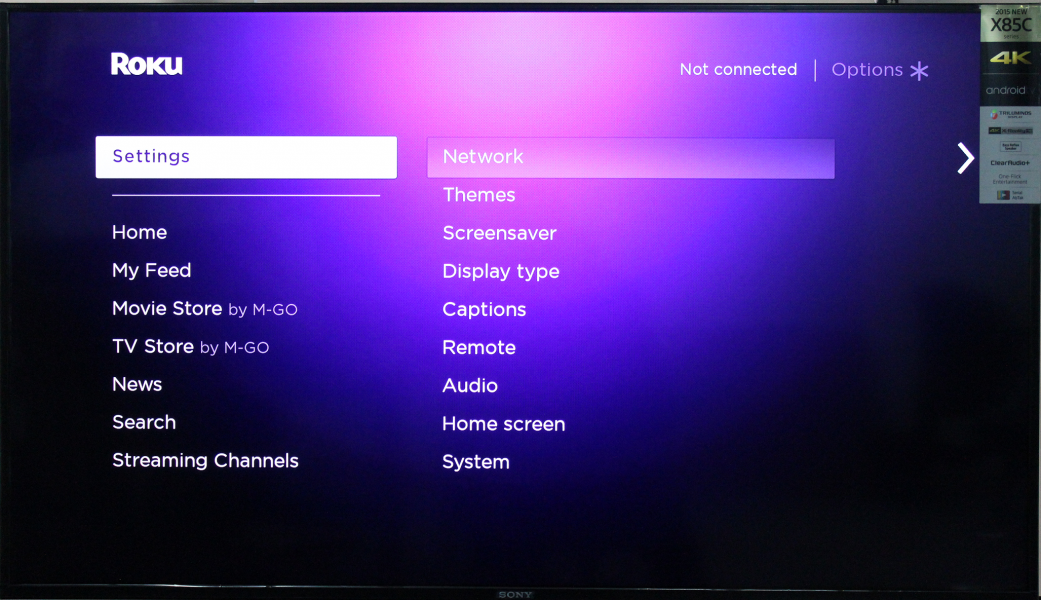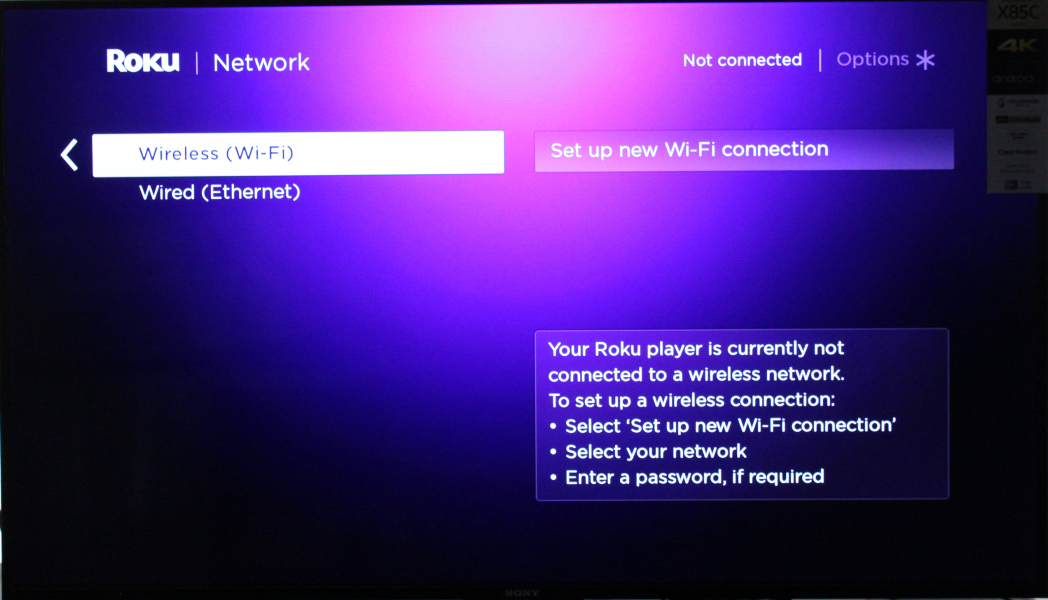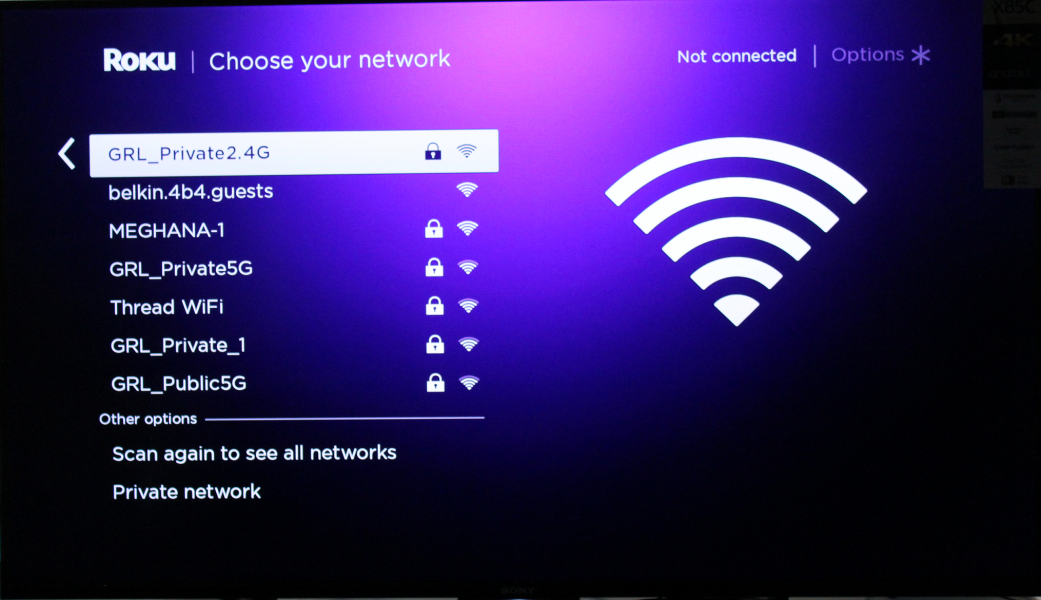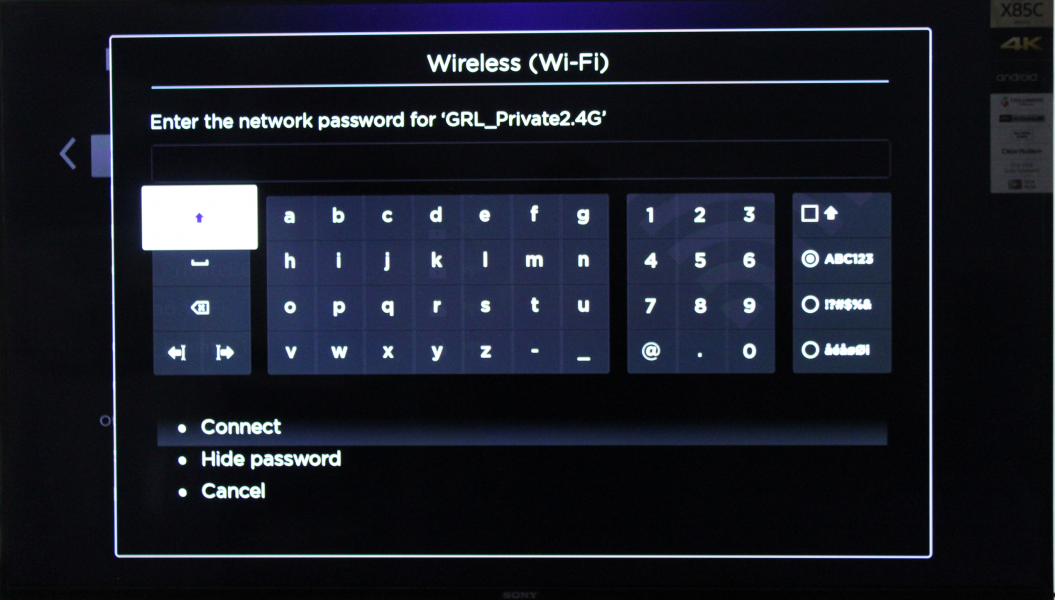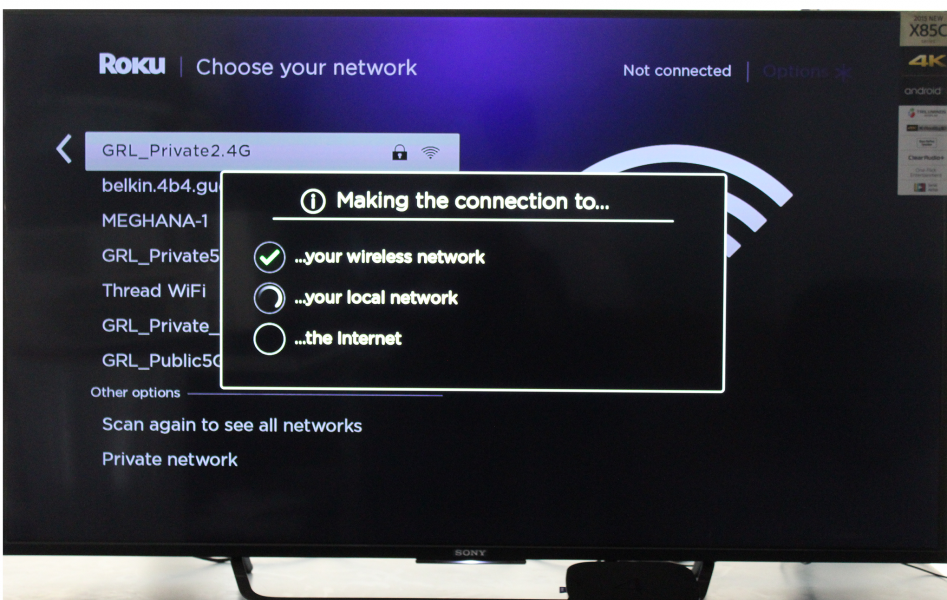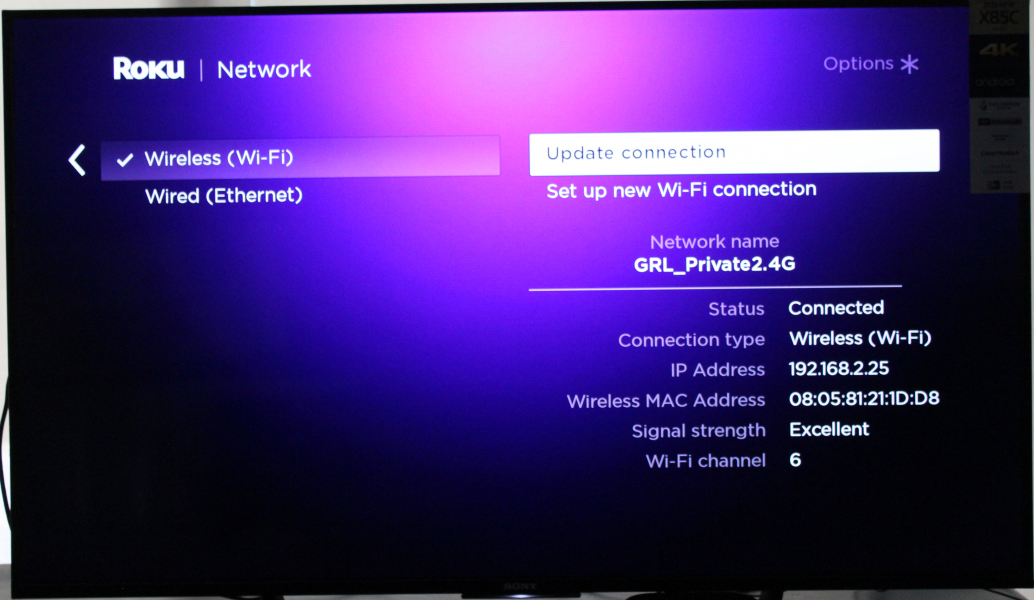The Roku 4 is the first Roku device to support 4K ultra high definition video (UHD), making it easier to find and stream 4K content from different online sources. While the Sony Bravia 4K Smart LED TV with Android already supports online streaming from popular sources like NetFlix and Amazon, and offers seamless integration with Google Chromecast Apps like YouTube on your phone, if you want more content channels and a more user-friendly experience, you should definitely consider adding the Roku 4 to it. In general, 4K content is still hard to find, but the Roku 4 helps you get more out of your Bravia 4K TV investment sooner.
To set up Roku 4 on the Sony Bravia 4K TV, first connect the Roku 4 to any one of the Bravia TV's HDMI 2.0 ports, which all support 4K@60Hz.
For streaming Roku 4, you need to have an Internet connection. To set up Internet on the Roku 4, go to Settings ->Network ->Wireless ( Wi-Fi ), make a selection, and just connect. Make sure your Internet connection has at least 20Mb/s download speeds to stream 4K video.
Once the Roku is connected, it takes you to the Channel store. Here you have variety of channel options to choose from. Some channels require payment. Availability can change depending on which country you are in. On the remote, you also have dedicated buttons for quick access to popular channels like Amazon Instant Video, Hulu, and Netflix.
The Roku 4 is easy to set up with the Sony Bravia 4K Smart LED TV with Android, and the HDMI 2.0 connection supporting 4K@60Hz works well.
 GTrusted
GTrusted