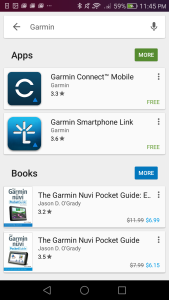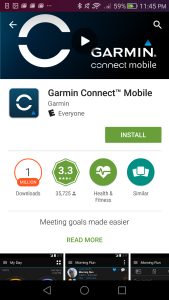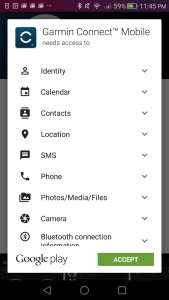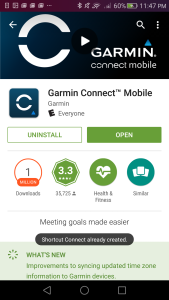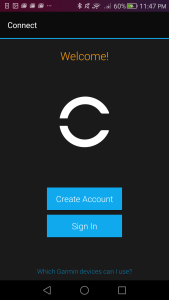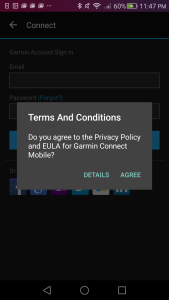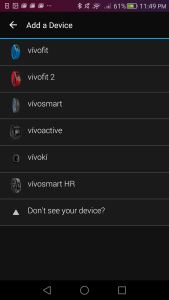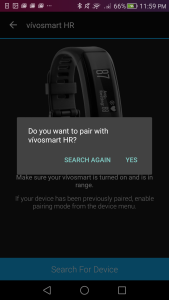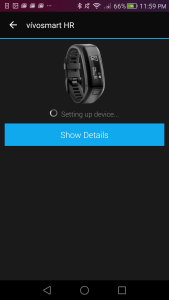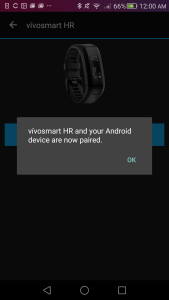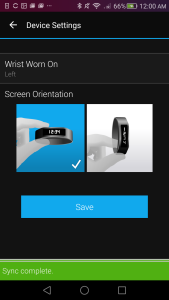Garmin's vivosmart HR has been working well with a variety of devices and the Huawei P8 is no exception.
To set up the vivosmart HR, first you need to go to Google Play and install the Garmin Connect Mobile App.

Once you open the App, you then need to sign into your Garmin account or create a new one.
After you've linked the App to your Garmin account you can then proceed to connect your vivosmart HR. In the Connect a Device screen, select Yes, and subsequently in Add A Device, choose vivo and then vivosmart HR.
You will then get asked to set your personal profile before proceeding to pair the vivosmart HR. If your vivosmart HR had been paired before with another device, it would be a good idea to turn off and on the vivosmart HR and also turn off and on the Garmin's Bluetooth to make sure it's not paired with the previous device.

Once the App has detected the vivosmart HR, look for the number code on the vivosmart HR and enter that into the App to complete the pairing process.
After the pairing is completed, the vivosmart HR will automatically start data syncing with the App.
Once your data is sync'ed, Garmin has a variety of interesting and colorful ways to display your steps, floors taken, calories expended, and heart rate. If you are a data junkie, you can spend a lot of time having fun exploring all the different views and features of the App.

The Garmin vivosmart HR is easy to set up and provides a great user experience with the Huawei P8, already a popular brand in China that is aiming to become a top brand worldwide.
 GTrusted
GTrusted