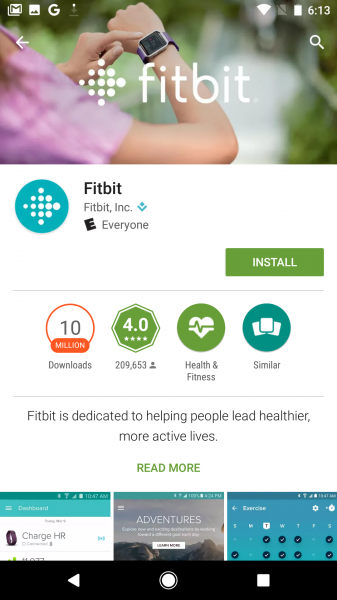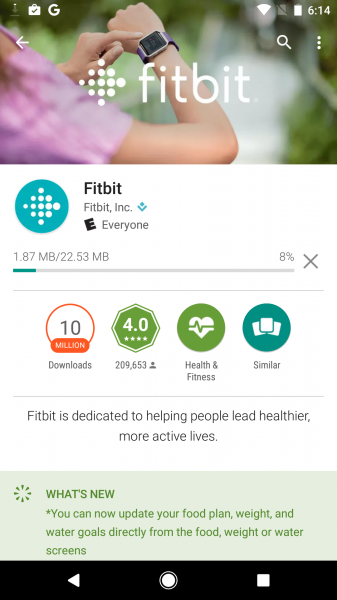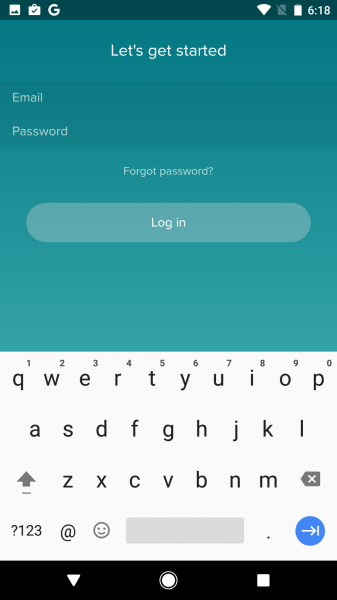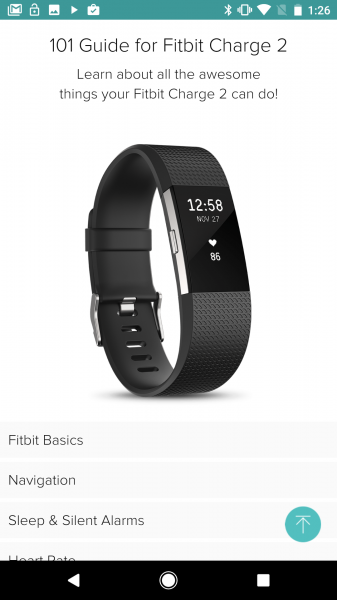The Fitbit Charge 2 is a follow-on to the Fitbit Charge HR, so let's see how to set it up with an Android phone like the Google Pixel, Google's first Android phone designed and sold by Google.
Like other Fitbit products, you'll first need to install the Fitbit App from Google Play.
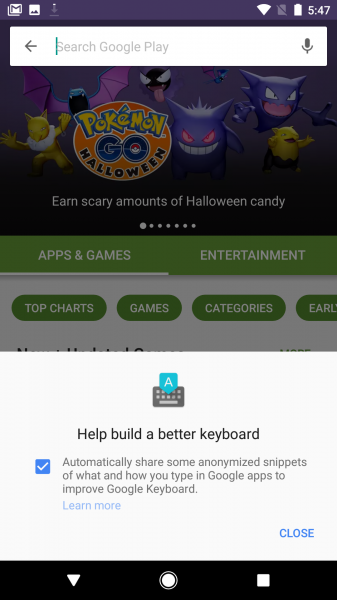
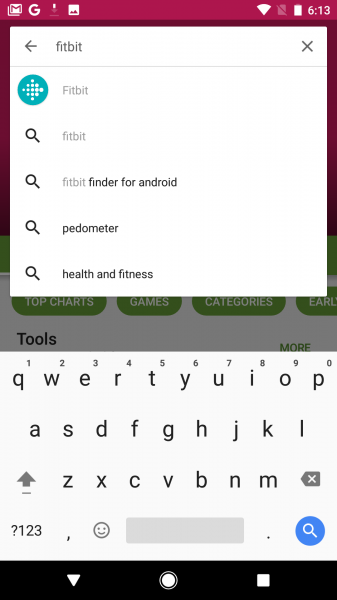




Once installed, you'll need to create a new account on Fitbit or log in using an existing account. Here we will just use an existing account we have with Fitbit.




With the Fitbit App, you can allow the App to access the GPS location on the phone. After a page advertising the Fitbit Flex 2, you'll go straight into your Fitbit Dashboard screen.
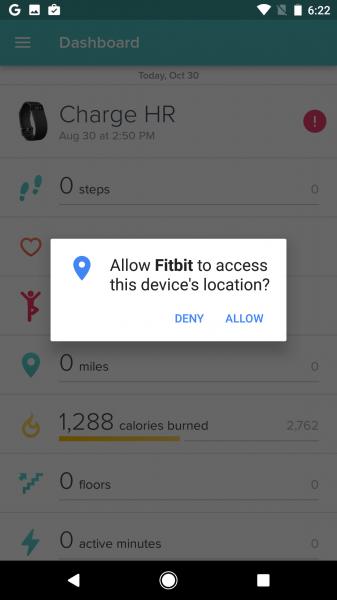
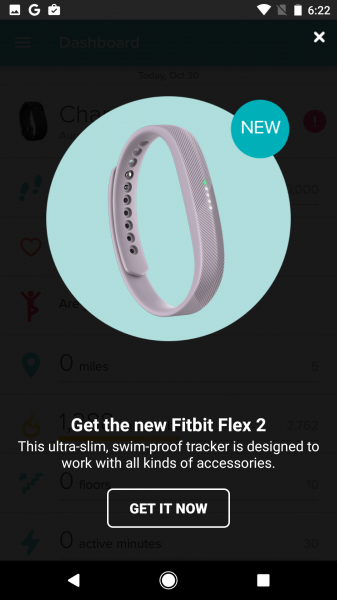
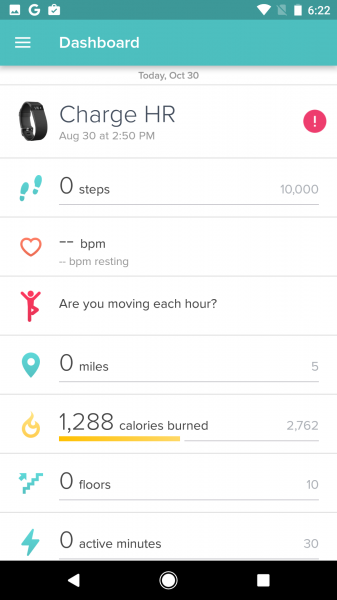
To add a new Fitbit device, select the menu icon (three horizontal lines) and then select 'Devices'. Here we already had a Fitbit Charge HR associated with our account. You should only choose 'Replace Charge HR' if you plan to replace it with the same Charge HR model.

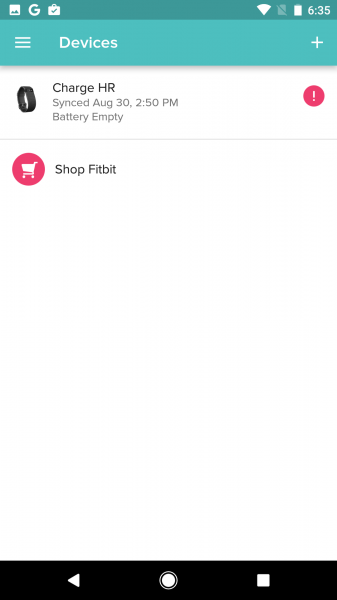


To add the Fitbit Charge 2, select '+ Add a new Device'. You can then select the Charge 2 out of the Fitbit models listed and then select 'Set up your Fitbit Charge 2'.
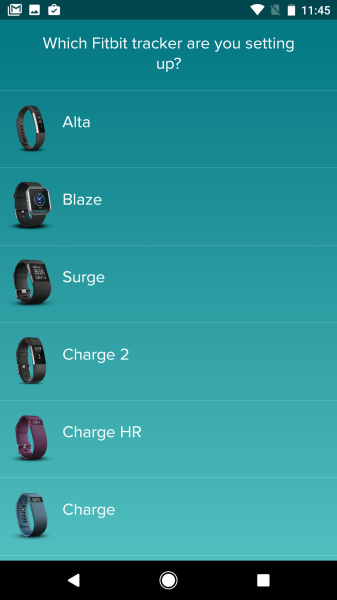

After accepting the permission request to turn on Bluetooth on the phone, the phone will then start to connect to the Fitbit.
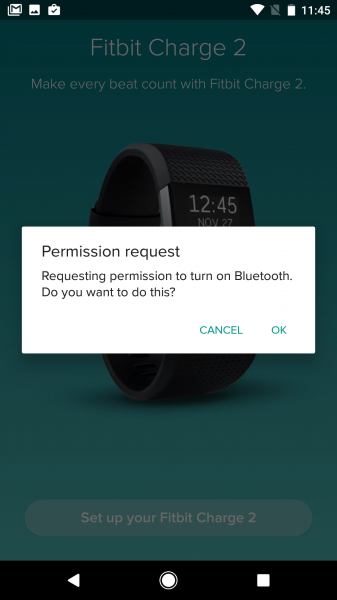

After accepting the Terms of Service and Privacy Policy, you can then start process of connecting the phone with the Fitbit Charge 2. If the Fitbit Charge 2 doesn't have any charge left, you should first charge it up. Once ready you can then Power on the Fitbit Charge 2 and allow the Fitbit App to find and connect to the Fitbit.


You'll need to enter the pairing code displayed on the Fitbit into the App. The App will then proceed to update the Fitbit.





The Fitbit App will then go through introduction screens on the Fitbit Charge 2 and show off some of the new features.




One new feature is that you can now connect with the GPS on your phone to track routes, pace, and distance on a map.



You can also take advantage of new Guided Breathing Sessions to help you breath in a meditation fashion to help you relax.


You'll also be able to select which wrist you plan to wear the Fitbit on.


After all the setup screens, you finally ready to enjoy your Fitbit Charge 2 (click here for pricing on Amazon) which works great to automatically sync with the Google Pixel (click here for pricing on Amazon).


 GTrusted
GTrusted