The Amazon Tap may look like a portable Bluetooth speaker, but it needs to be set up on a smartphone before you can even start to use it and take advantage of Amazon Alexa. Fortunately, it's very easy to set up the Amazon Tap with Android phones like the Google Pixel.
Just go to the Google Play Store on the Google Pixel to download and install the Amazon Alexa App.
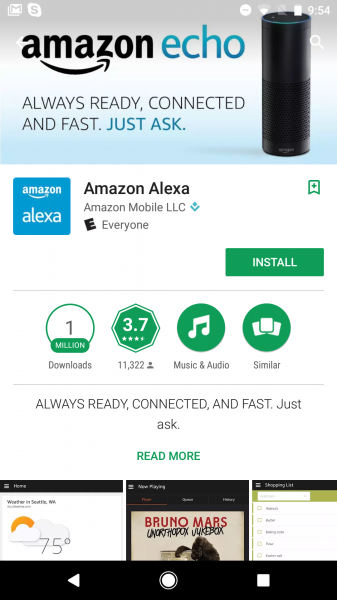
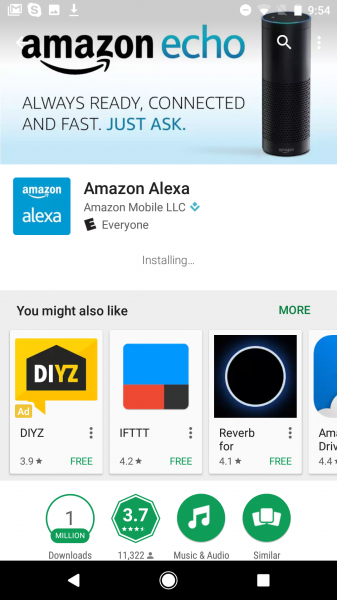
You will need to log in with your Amazon account or create a new one.


After selecting the Tap to set up, you can then choose your language and begin the setup process.


Once the Amazon Tap is turned on for the first time, it will tell you it's ready and the lights on top of the Tap will blink orange. The Amazon Alexa App will then make the Google Pixel connect to the Amazon Tap directly over Wi-Fi.



Oddly, even though the Amazon Tap was purchased in the US, it requires a software update in order for it to speak American English.

After choosing the Wi-Fi network to have your Amazon Tap join, the setup process will continue and complete after a few minutes.


The Amazon Alexa App then forces you to watch an introductory video with no way to skip or fast forward.
After the video, you can then start to train Amazon Alexa with your voice by saying out loud set phrases.


After a relatively simple process, the Amazon Tap is all set up and ready to go.

 GTrusted
GTrusted





































