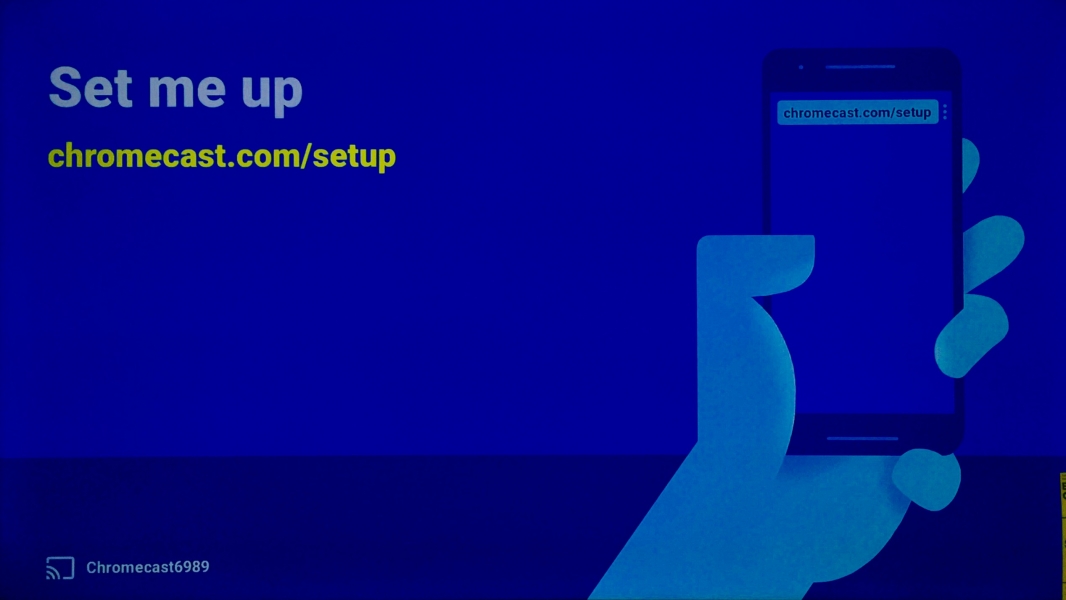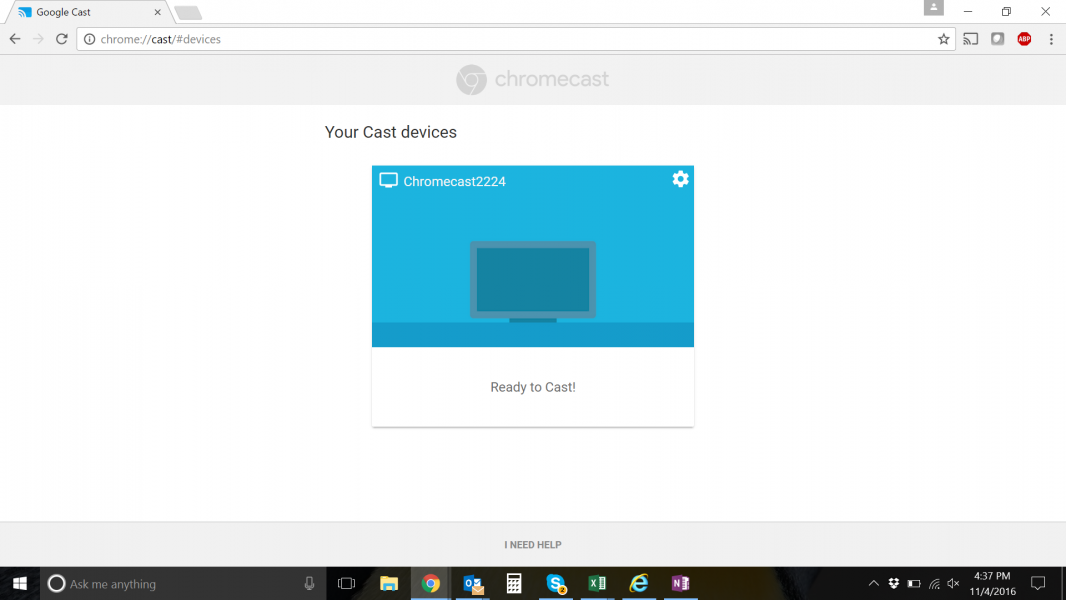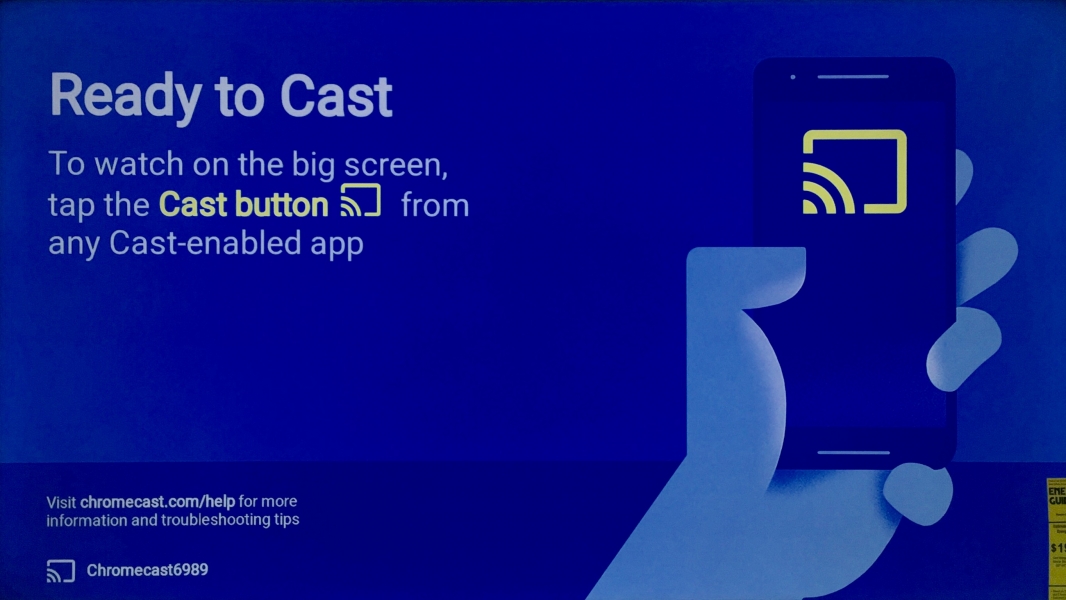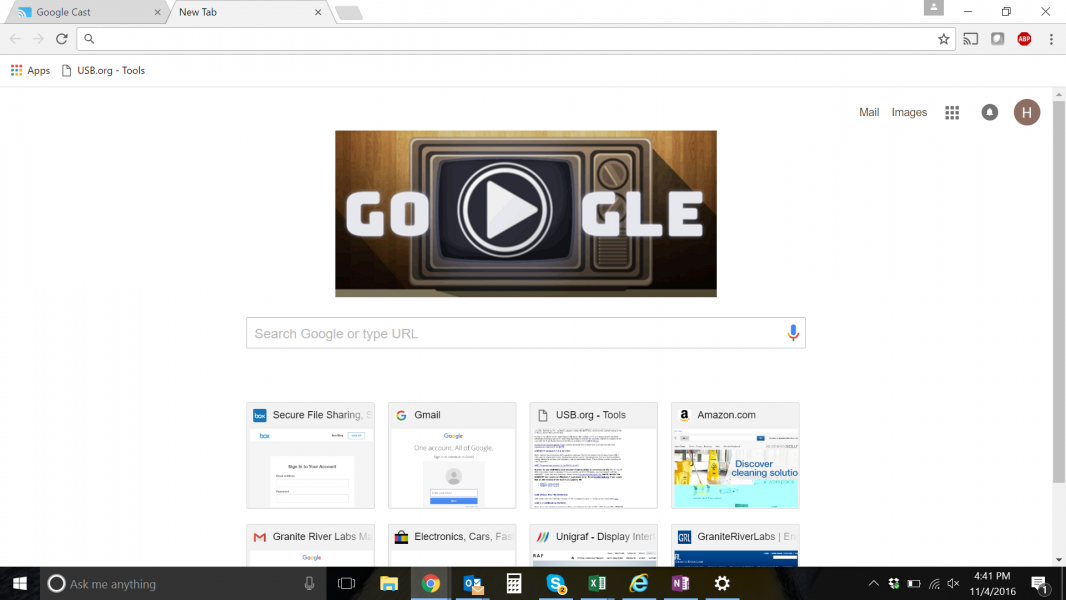To start using your Dell XPS 13 9350 Laptop with the Google Chromecast (2015), first check that the Google Chromecast (2015) is powered through a USB connection and connected to a TV like the Hisense 50H7C 50 Smart 4K TV via its HDMI port.
Assuming the TV is powered on and the correct HDMI input is selected, you should see the Chromecast start-up window.
In the case where the Google Chromecast (2015) is not already set up on the same local Wi-Fi network as your Dell XPS 13 9350 Laptop, you can reset it by holding down the button and setting it up again.
Here is how you can set up the Google Chromecast (2015) after a factory reset using your Dell XPS 13 9350 Laptop. Once you have factory reset the Google Chromecast (2015), you should see the following screen.
Now from your Dell XPS 13 9350 Laptop, open the latest version of the Google Chrome browser and go to chromecast.com/setup.
Click ...set up your chromecast... at the bottom of the screen.
Select your Google Chromecast (2015) device from the list and click SET ME UP.
Accept the privacy and terms of the Google Chromecast (2015).
At this point, verify that the code you see on your Dell XPS 13 9350 Laptop matches the code that is displayed on the Hisense 50H7C 50 Smart 4K TV by the Google Chromecast (2015).
Then proceed to set a name for your Google Chromecast (2015).
You will then need to configure the WI-FI network settings for your Google Chromecast (2015) to join the same WI-FI network as the Dell XPS 13 9350 Laptop.
Once the Google Chromecast (2015) is setup, you should be able to see the Ready to Cast screen on your TV.
Now switch back to your Dell XPS 13 9350 Laptop and notice the Cast button icon at the top right of the Google Chrome browser's tab. Connect to the Google Chromecast (2015) from this Cast button.
You should now be able to see your Dell XPS 13 9350 Laptop screen wirelessly mirrored on the TV connected through the Google Chromecast (2015).
It is great to see that Chromecast is easy to setup and use from a Windows PC like the Dell XPS 13 9350 Laptop, allowing you to cast to compatible devices like the Google Chromecast (2015).
 GTrusted
GTrusted