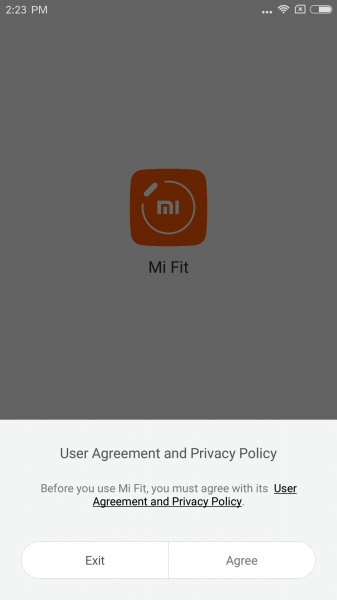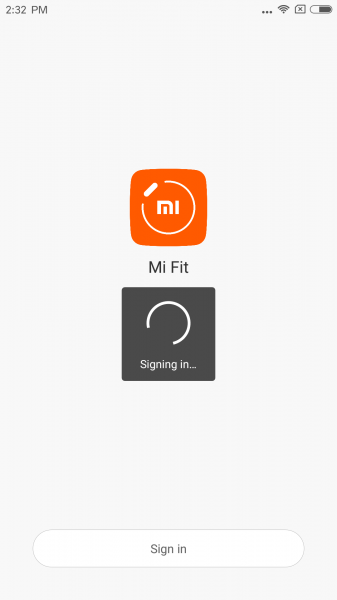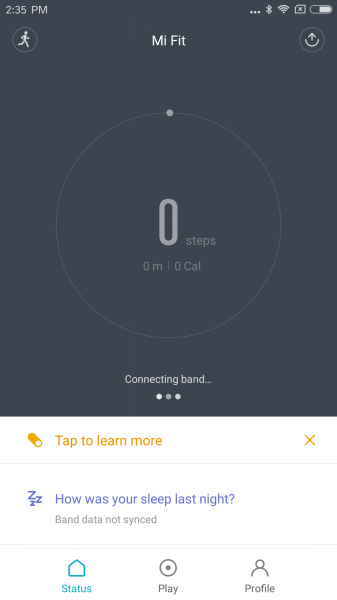To set up Xiaomi's Mi Band 2 on its own Redmi Note 4 phone, first download and install the Mi Fit App on the phone from Google Play.
When you launch the Mi Fit App, you will need to sign in to your Mi Account or create a new account if you don't already have one.
You will also need to give the App certain permissions before you sign in and start customizing your profile.
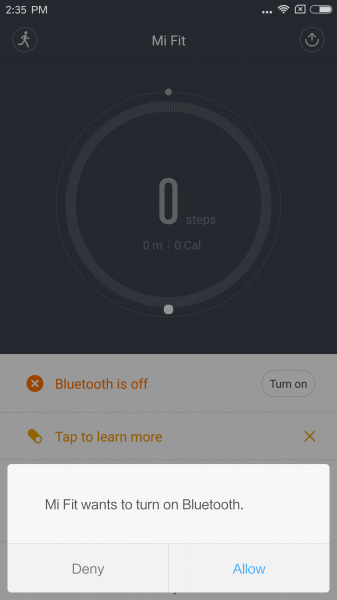
You will need to turn on Bluetooth so that the App can start the pairing process with the Mi Band 2. Then 'Select devices to pair' and select the Mi Band 2 from the list.




Once the Mi Band 2 is detected, you can choose to complete the setup for the Mi Band 2. You can then proceed to customize your Mi Band 2 such as allocating which wrist it is worn on and configuring app notifications. On top of that you can also perform additional customizations for your profile and account settings.


If you want to un-pair the Mi Band 2, you can go to Profile and tap on Mi Band 2. From there you can select the 'Unpair' option.


We can confirm that the Mi Band 2 can connect well with its own Redmi Note 4, providing you an inexpensive option to meet your fitness needs.
 GTrusted
GTrusted