The Redmi Note 3 comes with its own family of wearables like the Xiaomi Mi Band but the phone can also link with other fitness trackers like the Fitbit Alta. Let's see how the Fitbit Alta is paired with the Redmi Note 3 using the Fitbit App.
For starters, download and install the Fitbit App from Google Play if you don't already have the App.
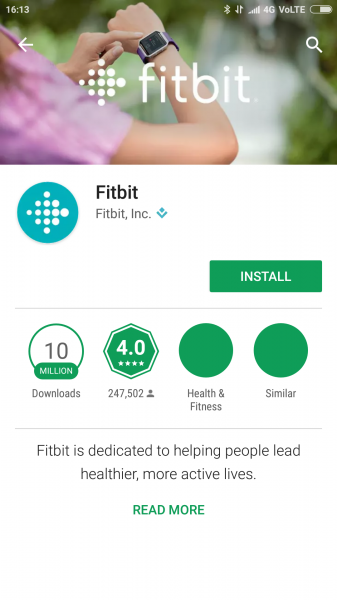
Follow the simple steps in this example for quick and easy setup. Also make sure to enable Bluetooth to allow the App to detect the Fitbit Alta and sync with the Redmi Note 3. As setup is running, you get to learn more about the fitness band over a series of interactive screens.
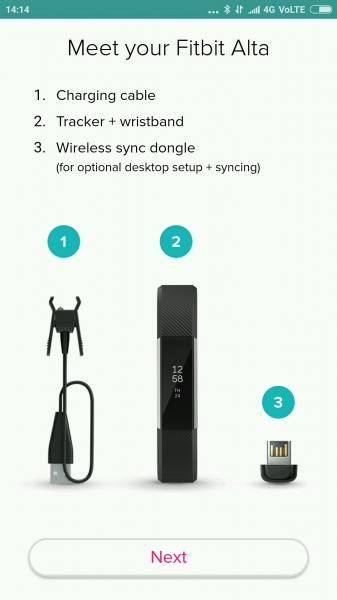


Once setup has completed, the App will be able to sync automatically with the Fitbit Alta. From there you can start to explore the App which also offers additional features like calls and notification when used from the phone.



The stylish Fitbit Alta connects seamlessly over Bluetooth with the Redmi Note 3 to make an ideal pair for your daily fitness regime.
 GTrusted
GTrusted

























