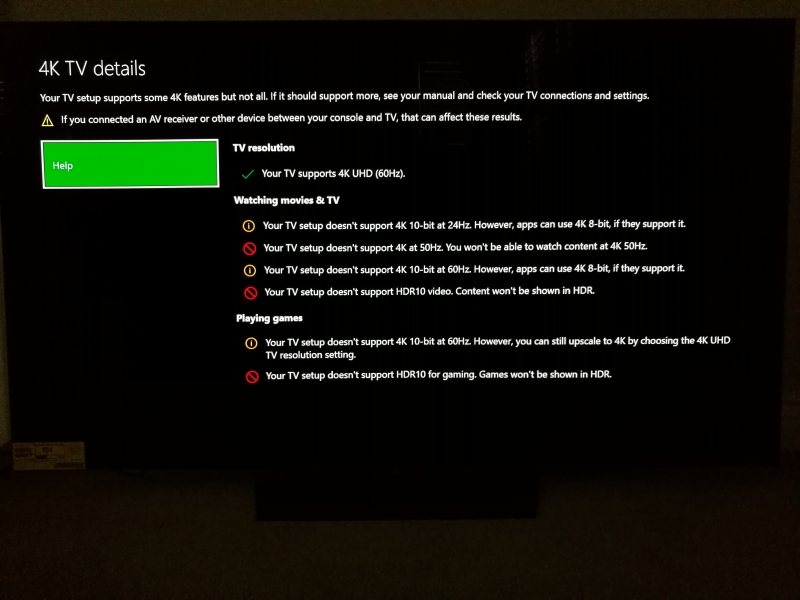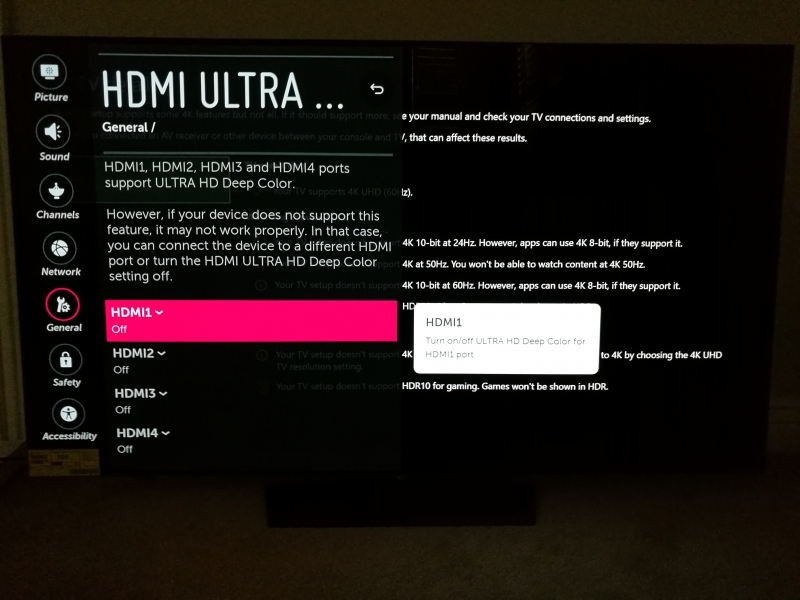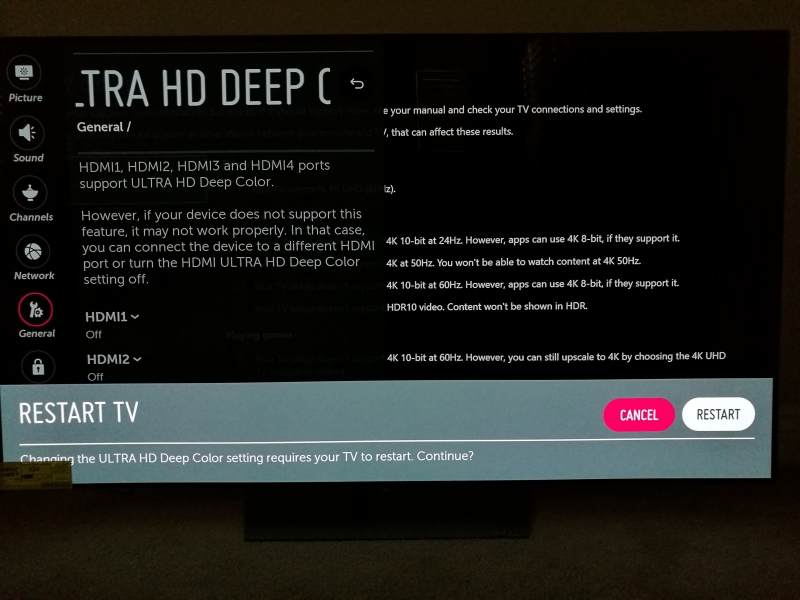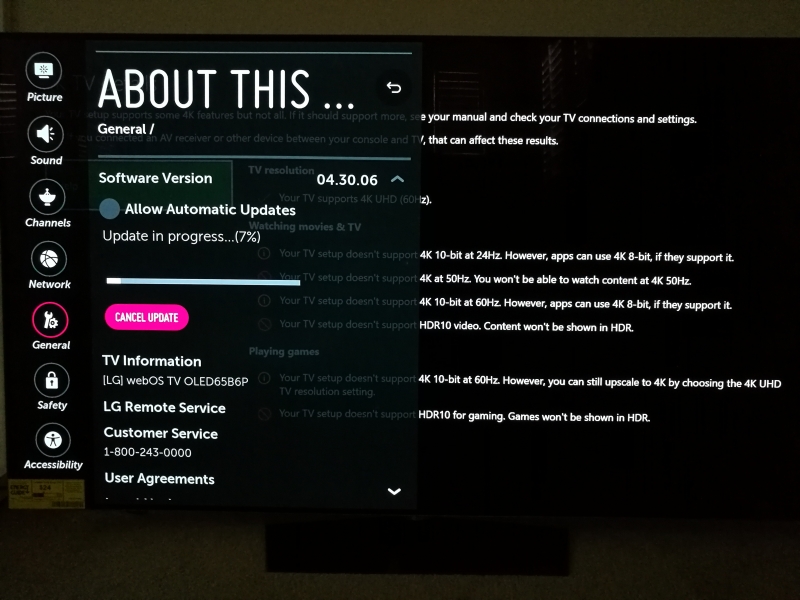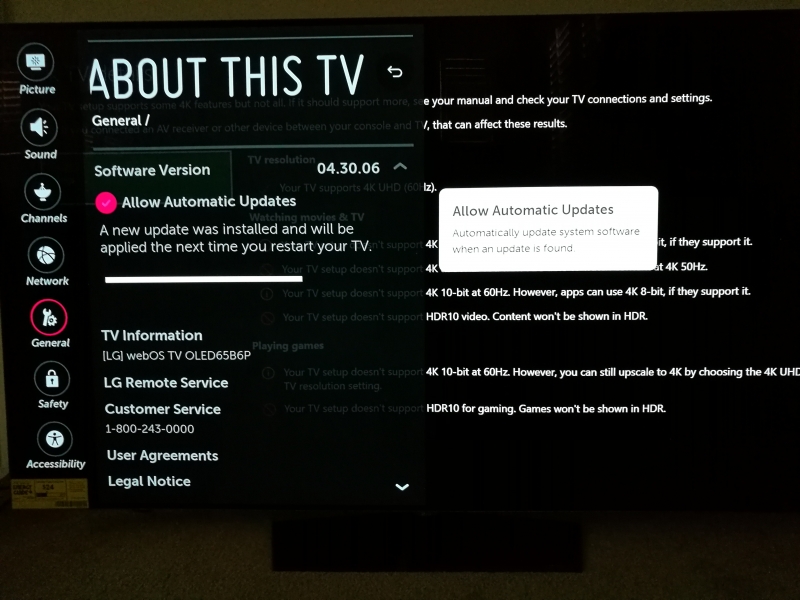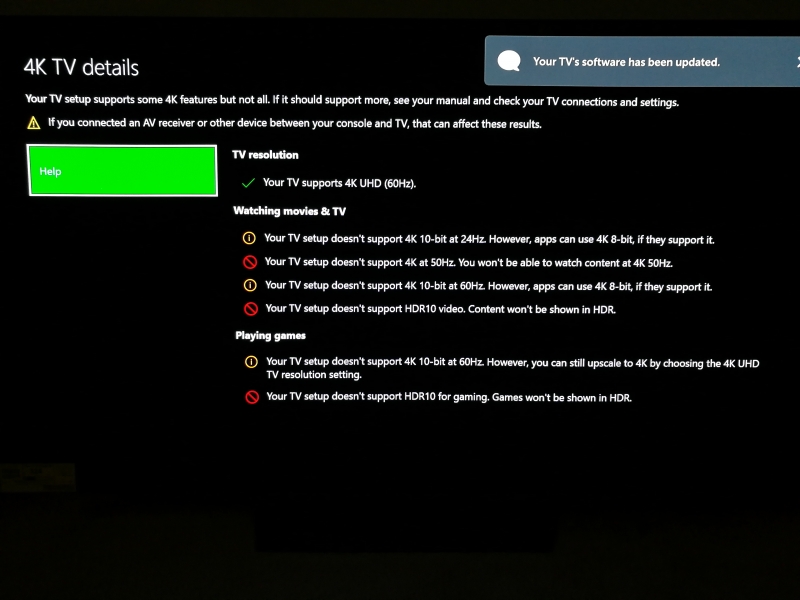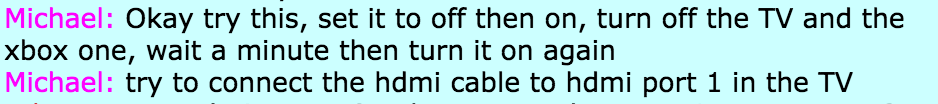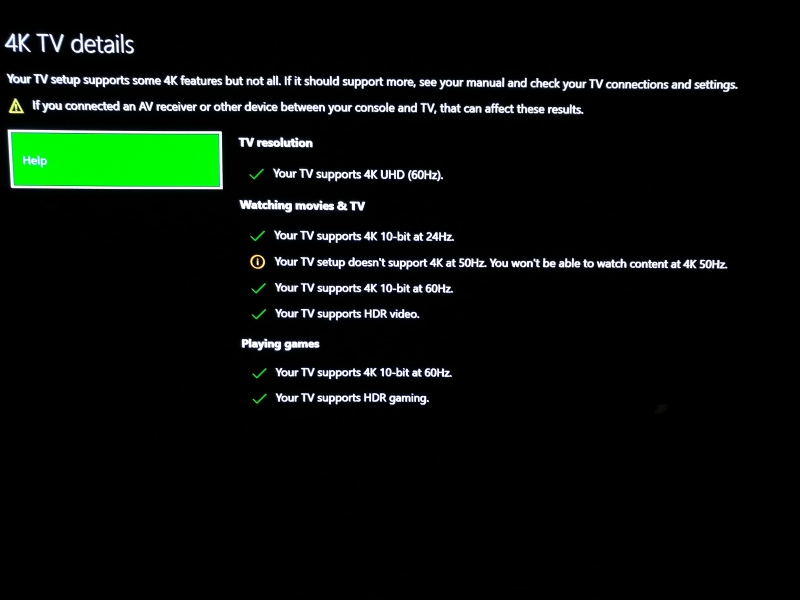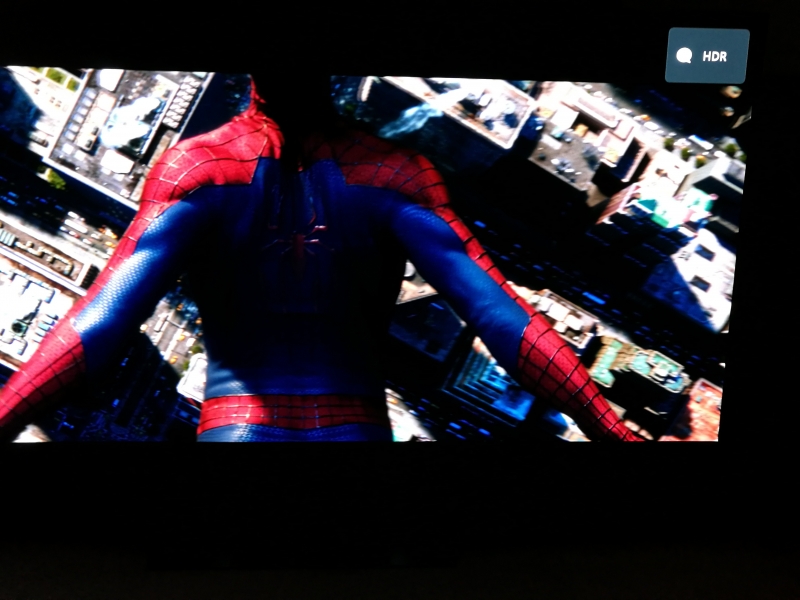The LG B6 OLED 4K HDR Smart TV - 65" Class is one the few 4K TV's out there that claim support of both Dolby Vision and HDR10. While Dolby Vision is great for streaming services like Netflix, 4K Blu-ray and gaming consoles like the Xbox One S support HDR10 only.
After setting up the LG B6 OLED 4K HDR Smart TV - 65" Class and connecting the Xbox One S in a previous review, we looked more closely at how the LG TV could support 4K HDR content from the Xbox.
After going to the Xbox One S's 4K TV detail settings, we were surprised to find that the Xbox reported no HDR10 support. For some reason the LG B6 OLED 4K HDR Smart TV - 65" Class did not support HDR10 right out of the box.
Even after going back to the LG TV's General Settings menu, turning on the HDMI ULTRA HD Deep Color settings on the HDMI ports, and restarting the TV, HDR10 was still not supported.
Fortunately, the LG B6 OLED 4K HDR Smart TV - 65" Class provided an update notification for software version 04.30.40 which we installed, hoping that would fix the problem.
You can also manually update and monitor the update progress of the software on the LG B6 OLED 4K HDR Smart TV - 65" Class by going to the 'About This TV' screen in the General Settings.
After the software update, we were shocked to still see that HDR10 was still not supported.
After contacting LG Support Chat, they recommend that we turn the HDMI ULTRA HD Deep Color settings on the HDMI ports Off and then turn them back On again. We then had to turn off the LG B6 OLED 4K HDR Smart TV - 65" Class and Xbox One S, and turn them back on again after a minute. Oddly, he even suggested we try to connect to the first HDMI port of the TV.
Despite our initial skepticism, this reset technique actually worked (not just one HDMI port 1) and the Xbox One S happily reported that the LG B6 OLED 4K HDR Smart TV - 65" Class supported HDR10.
After playing 4K Blu-ray disc like the Amazon Spiderman 2, we can see the LG B6 OLED 4K HDR Smart TV - 65" Class report HDR being used on the top right corner of the screen.
It definitely speaks to early days of HDR technology when a user needs to go through so many hoops to enable HDR10 on high end TV like the LG B6 OLED 4K HDR Smart TV - 65" Class.
In the next review we'll look at how Dolby Vision HDR is used over HDR10 when watching Netflix directly on the LG B6 OLED 4K HDR Smart TV - 65" Class.
 GTrusted
GTrusted