Although the Huawei P10 is able to crash the center console display of the Tesla Model X when charging over USB (see review), it's still able to connect to the car over Bluetooth.
However, you need to initiate the connection from the car side.
Here we start the Bluetooth connection from the Huawei P10's Bluetooth screen and while it's able to find the car, it's unable to complete the pairing process.

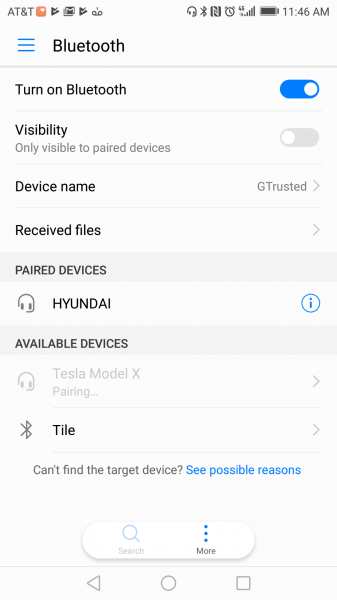
However, if we search for the phone in the Bluetooth screen of the Tesla Model X, we are able to find the Huawei P10 and initiate the pairing process.
We are able to see the pairing code from the car sent to the phone through a Bluetooth pairing request notification.


Once we paired the Huawei P10, for some reason it was not automatically connected to the Tesla Model X.
Once after pressing the Connect button on the Tesla's Bluetooth screen would the phone be connected to the car to play music and make calls through the car's audio system.
Unfortunately, the USB issues between the Huawei P10 and Tesla Model X means it can be difficult to charge the phone while connected over Bluetooth, but at least you can still make basic calls, sync your calendar through the Tesla App to the car's calendar, etc.
 GTrusted
GTrusted


























