The Sphero SPRK+ is a great programming and robotics educational tool that is best used with iOS or Android based mobile devices like the Google Pixel phone. If you want to just have pure arcade type fun, rather than using the Lightning Lab App, you can also use the Sphero App to control the Sphero SPRK+.
First we downloaded and installed the Sphero App from Google Play.
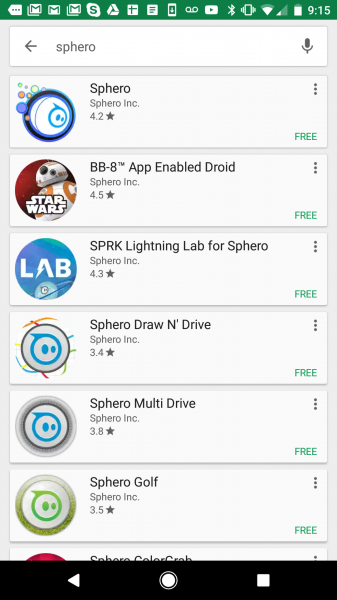
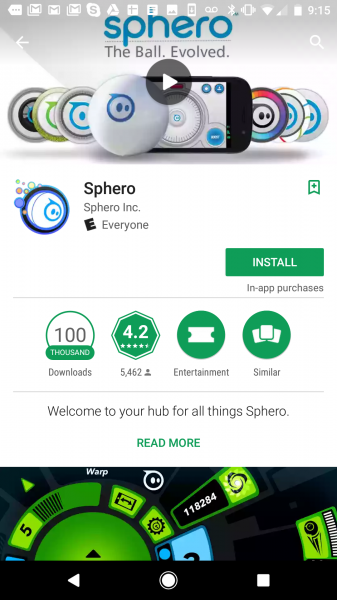

After starting the App, the Google Pixel was able to connect to the Sphero SPRK+.
To use the Sphero SPRK+, we first went through the Sphero App's initial startup screens.
If we used the Sphero too much and its battery was low, we started to see Bluetooth connection issues.
The Sphero SPRK+ only lasts for an hour at full battery so it's important to keep it charged.
The Sphero SPRK+ works well with the Google Pixel over Bluetooth as long as you keep the Sphero charged. Compared to using something like the 9.7-inch iPad Pro, the Google Pixel is not as ideal for writing a lot of code but you can still use the Sphero App and other Sphero compatible apps to get a lot of fun time with your Sphero SPRK+.
 GTrusted
GTrusted










































