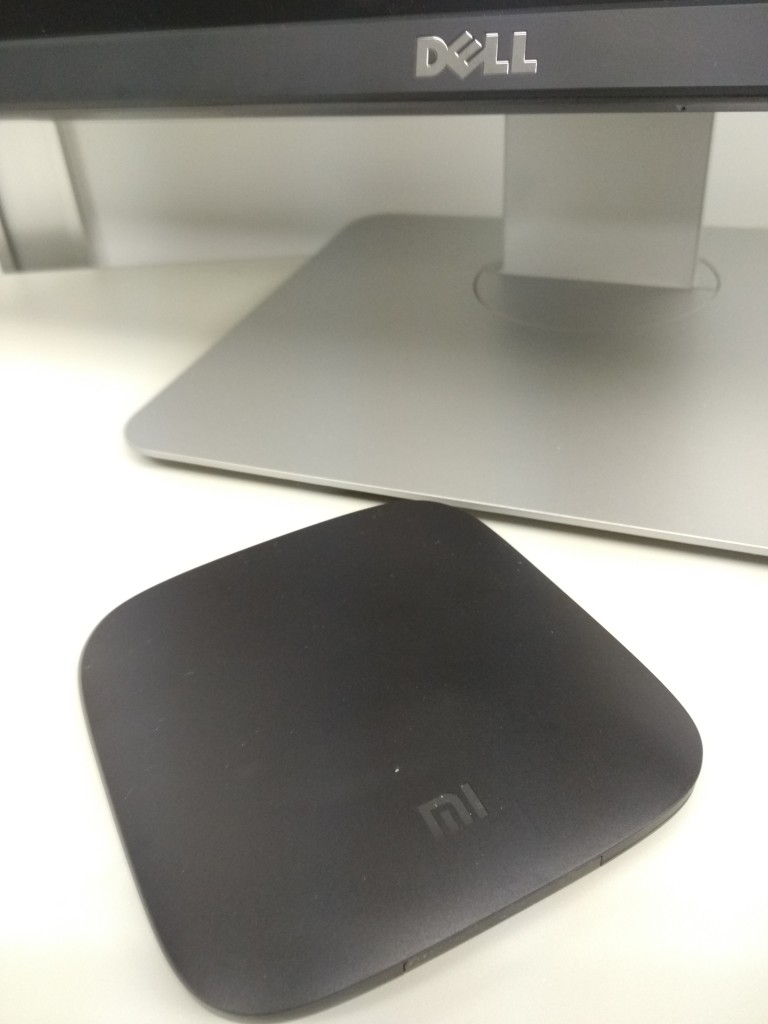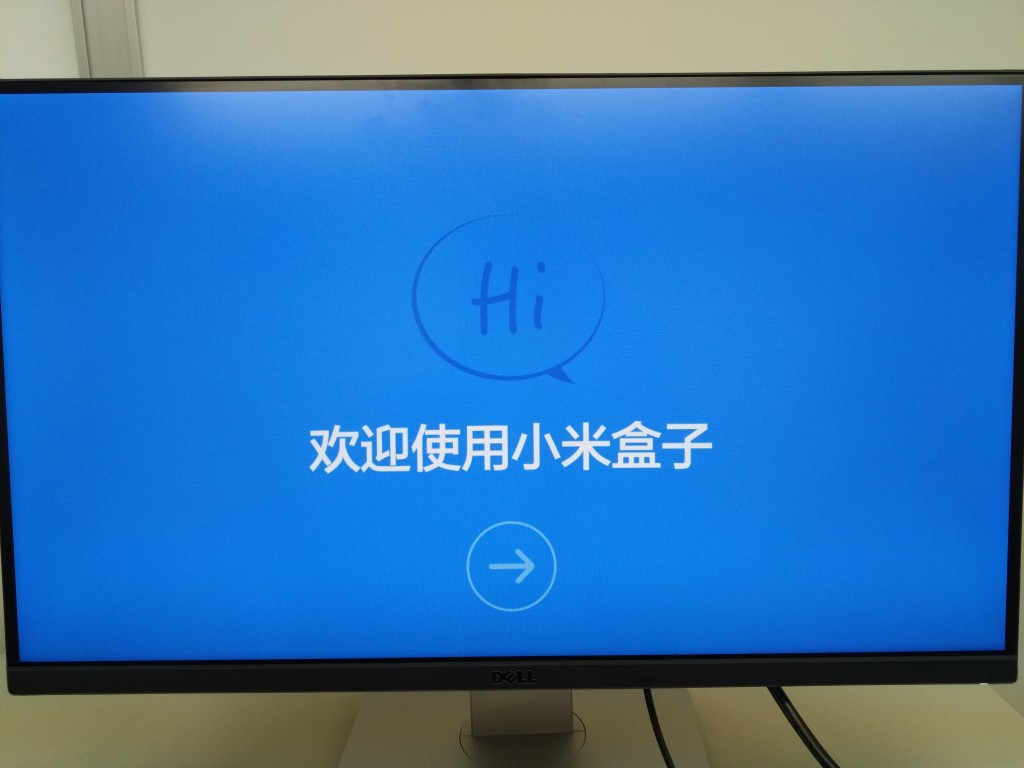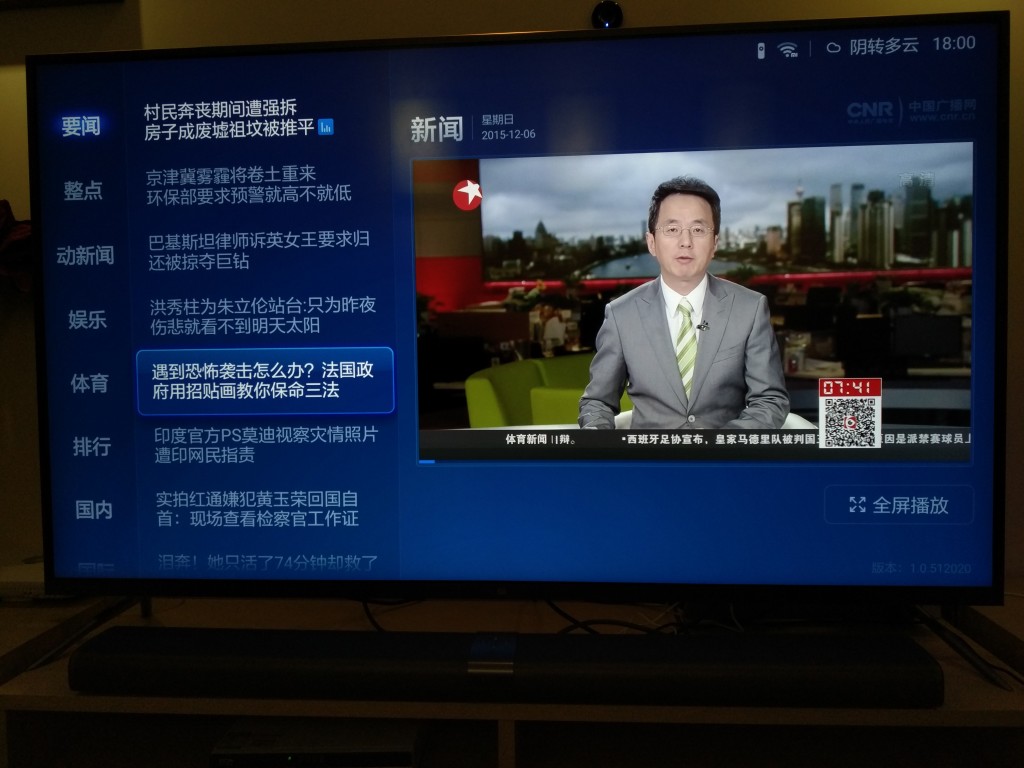Looking for a lower cost way to get Smart TV. If you are in China, you can get the Xiaomi Mi Box 3 and instead of buying an expensive TV, just use a good quality Monitor like the Dell UltraSharp U2410 Monitor.
To get started, just connect a HDMI cable from the Xiaomi Mi Box to the Dell Monitor and connect the power charger to the Mi Box to power it on. After you turn it on, you'll see the Xiaomi and Galaxy Internet TV logos. Galaxy Internet TV is the main source of most of the content on the Mi Box.
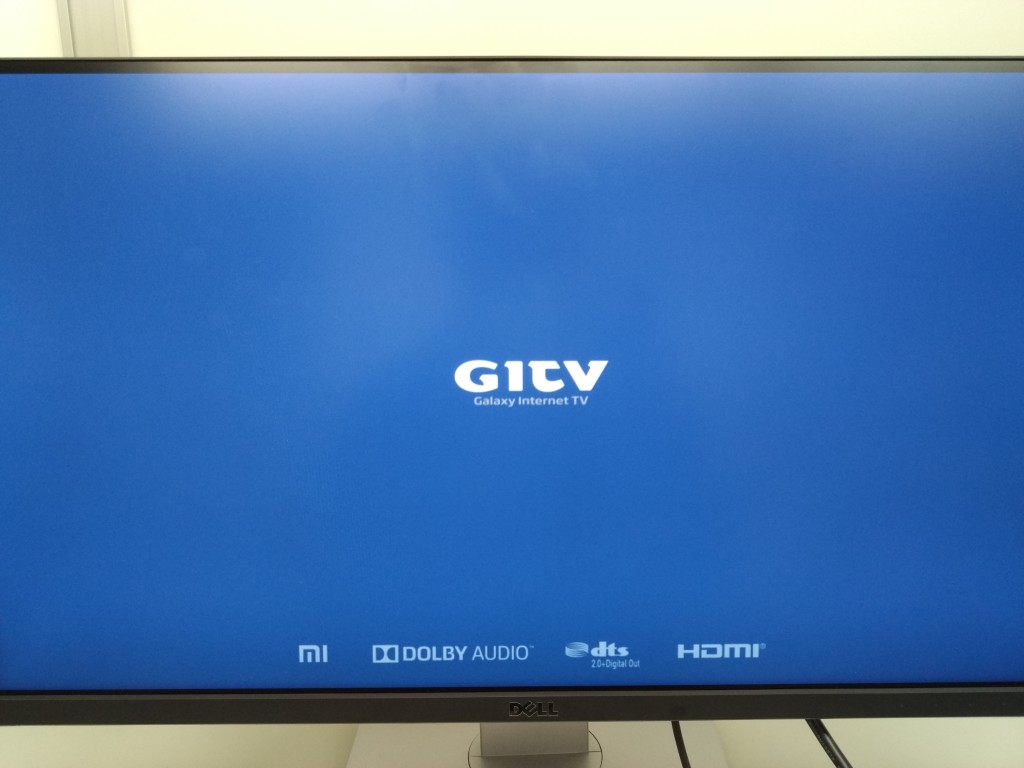
You'll need to use your Mi Box remote during the setup process so make sure you remove the plastic battery protector if this is your first time using the remote.
The Mi Box will ask you to then select the WI-FI network to connect to and enter that network's password.


After the networks setup is done, you'll then need to input your China mobile number. This is not convenient if you are outside of China or don't have a China mobile number. But if you are in China, you can continue with the setup process.

The Mi Box 3 works well with the Dell UltraSharp U2410 especially if are in China with a Chinese mobile number. You can then enjoy a variety of Chinese movies, TV shows, news, music, and Apps.
 GTrusted
GTrusted