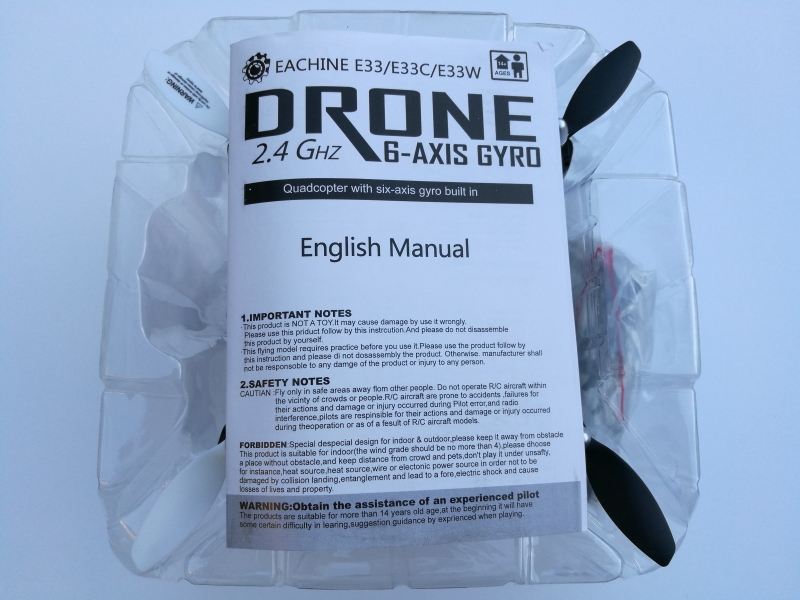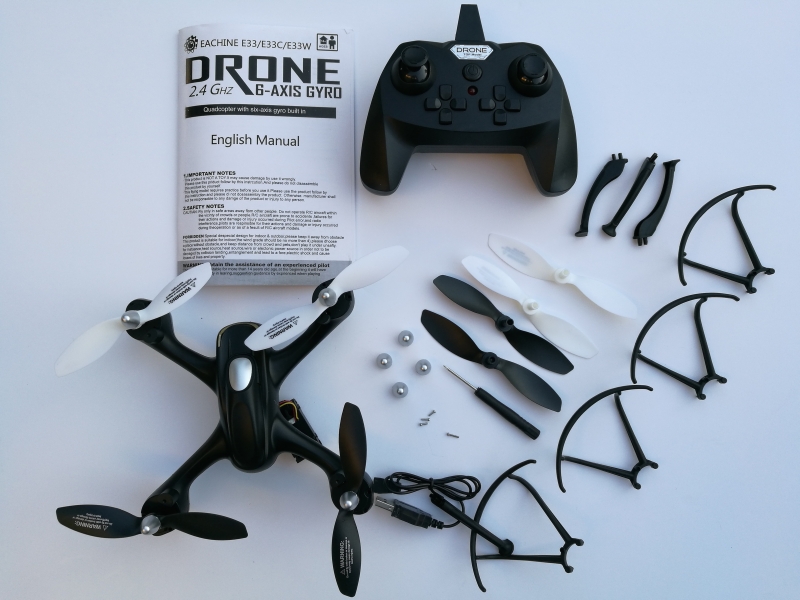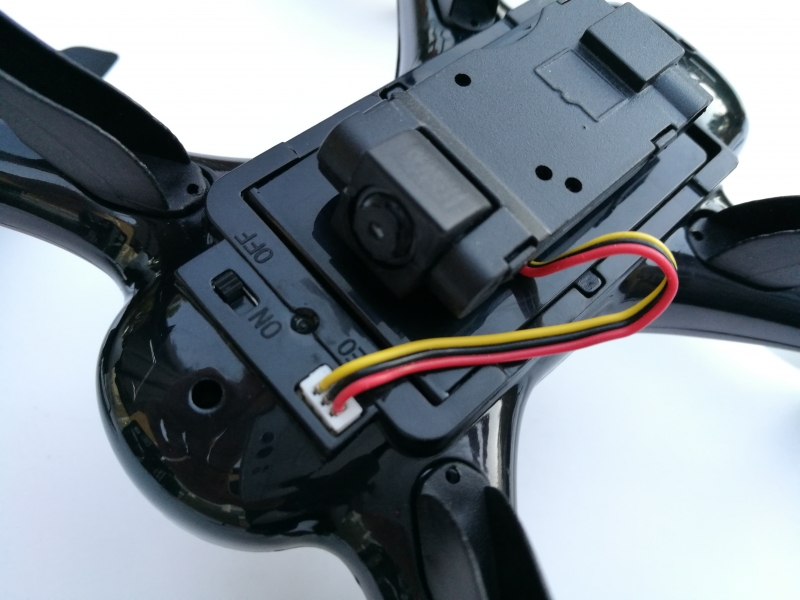For those who want an inexpensive camera drone and don't mind spending extra time in assembly, the Eachine E33C RC Quadcopter Drone would make a good option. A lot more affordable than many other camera drones such as the Hover Camera Passport, the Eachine E33C RC Quadcopter Drone is built in with 2MP HD camera and can cover up to 80-100 m range.
Like most standard drones, the Eachine E33C RC Quadcopter Drone offers 8-10 minutes of flight time and 360 degrees of continuous roll. Using a 6-axis gyro system, it provides easier control for flying in six different ways in a more stable fashion. Another unique feature is the one key return function which allows pressing a special key on the remote to automatically retrieve the drone during flight mode.
The Eachine E33C RC Quadcopter Drone packaging has a cheap feel and doesn't use the correct Apple App store logo, referring to some fictitious App Inc company as perhaps thinking the user would mistake that company for Apple. There is also weak following of the Google Android brand guidelines.
Eachine offers three drone models consisting of with and without camera as well as one that enables Wi-Fi control. Our Eachine E33C RC Quadcopter Drone comes with 2MP camera but unfortunately doesn't support Wi-Fi which means you won't be able to control it from your mobile device.
Like with most drones nowadays, the drone was manufactured in China where Eachine is based.
The Eachine E33C RC Quadcopter Drone comes with a lot of accessories which need be manually assembled. These include a rechargeable lithium polymer battery pack, USB battery cable charger, drone setup components, remote controller, screwdriver, and user documentation.
The drone assembly set comes in extremely small parts made up of spare propellors, landing legs, screws, blade protectors, and leg mounts. A lot of these small parts can be easily lost in furniture and carpets so handle with care. The screws provided are also too tiny and difficult to handle.
To install the propellors, we first needed to push the four pre-assembled ones into the four arms of the drone.
We then installed the propellor protector guards by just pushing them into the two holes underneath the installed propellor. Since these guards are not securely fixed to the main body, it is easy for them to fall out on impact.
We then assembled the landing legs which again are quite loose and likely come off when the drone crash lands.
There's a battery slot at the bottom of the drone's body which is used to insert the included battery pack. To open up the battery cover, you will need to first remove the screw with the screwdriver.
You will find the battery pack hidden inside the battery compartment.
The battery can be charged using the supplied USB battery cable charger. Once connecting the charger to a USB power supply, plug in the battery's micro-USB cable to the other end of the charger to start charging, where the red LED will come on. The battery is fully charged once you see the red LED lights up again.
Eachine claims an overall duration of 60-70 minutes is needed to completely charge the battery. However, needing to use a screwdriver every time to charge the battery is very inconvenient and you are likely to lose the small screw.
After inserting the battery pack, you can use the on/off switch beside the battery slot to power on or off the Eachine E33C RC Quadcopter Drone.
To install the camera on the drone, carefully remove the camera from its cover and attach the camera right above the battery cover. We found it very difficult to secure the camera to the back of the battery cover.
The Eachine E33C RC Quadcopter Drone is lightweight and measures at around 25x25x7cm. It has a similar design as one would expect from a standard quadcopter drone.
The drone also has LED's on its body which will light up when used in the dark.
The Eachine E33C RC Quadcopter Drone is controlled using the remote controller accessory. The remote looks like the traditional gamepad that provides different control buttons for the drone's specific functions.
To capture images or record video, you will also need to use the remote to control the drone's camera. By pressing the remote buttons for camera function, the camera can take snapshots or record video which will then be saved to the camera's microSD card.
The bottom of the remote controller needs to be inserted with AA batteries (1.5 V) which you have to purchase separately.
Disappointingly, we didn't have a good user experience when testing the drone outside. We found the drone was not able to hover in one spot and continually went backwards. Not surprisingly, given the weak attachment of the guards, legs, and camera on the drone, all these unfortunately got lost immediately during our testing.
Other than the affordable pricing, the Eachine E33C RC Quadcopter Drone is generally not easy to control due to its flimsy design and we found it unusable after a couple low altitude crashes over a grassy park.
 GTrusted
GTrusted