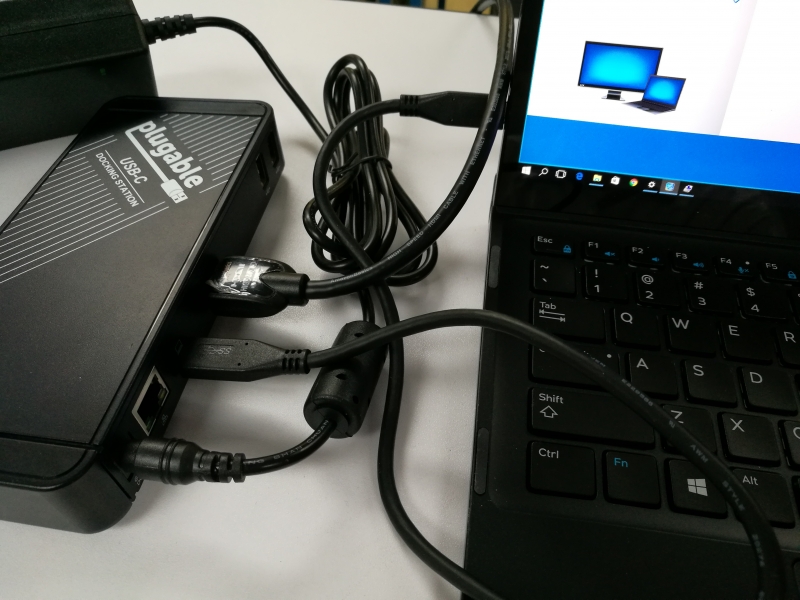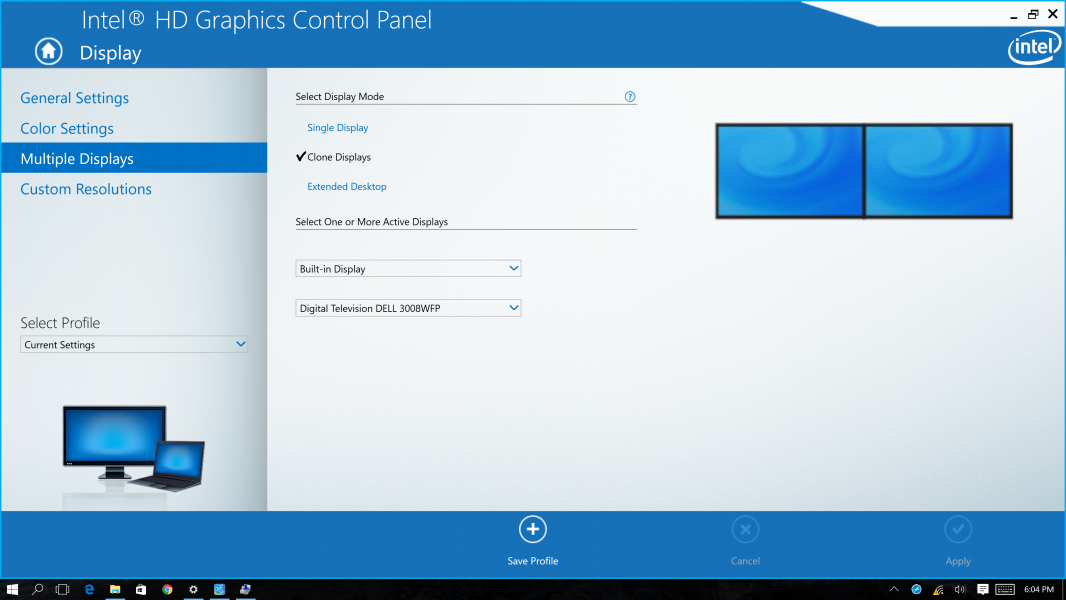The Dell XPS 12 9250 2-in-1 Laptop is essentially a tablet that is able to rest on a keyboard base to and then function as a laptop. Other than two Thunderbolt 3 ports, there aren't other interfaces available given the thinness of the tablet. While the Dell XPS 12 9250 2-in-1 Laptop is useful on the road, once back at your desk, it would be handy to have access to all the display, data, audio, and networking interfaces that you can get from a larger notebook.
The Plugable USB-C Docking Station is a good option for this. To connect the Plugable USB-C Docking Station to the Dell XPS 12 9250 2-in-1 Laptop, make sure you use a compliant USB Type-C to USB Type-C cable that supports USB 3.1 between the USB Type-C port that has the computer logo next to it on the dock. You should be able to connect the dock to any of the two USB Type-C ports supporting Thunderbolt 3 on the Dell XPS 12 9250 2-in-1 Laptop.
First, using Granite River Labs USB Type-C Test Controller and software, we saw that the Dell XPS 12 9250 2-in-1 Laptop could establish a USB Power Delivery contract with the Plugable USB-C Docking Station, resulting in the dock providing 30 watts (20 volts @ 1.5 amps) to the computer.
Other than charging the Dell XPS 12 9250 2-in-1 Laptop properly over USB Power Delivery, we could also confirm that USB hub and USB devices supporting Ethernet and audio were working correctly.
We also connected a Dell 3008WFP monitor to the Plugable USB-C Docking Station's HDMI port. This is where things got a little weird.
Checking the Intel HD Graphics Control Panel on the PC, we can see the Dell monitor (which is not 4K and supports only up to 2560 x 1600).
However, oddly the Intel HD Graphics Control Panel shows a 4K (3840 X 2160)@60hz resolution which is not possible given it's not supported on the Dell monitor nor can it be supported using the HDMI 1.4 connection between the dock and monitor.
Checking the Dell 3008WFP monitor, we can see the actual resolution the monitor is seeing is 1920 X 1200 and not 3840 X 2160. This may have something to do with some issues related to the Dell XPS 12 9250 2-in-1 Laptop since we didn't see this problem with the Dell XPS 13 in this review.
The only other odd thing we noticed with the Dell XPS 12 9250 2-in-1 Laptop when plugging into the Plugable USB-C Docking Station was strange audio noises from the Dell. This may be due to some stability issues related to the Dell XPS 12 9250 2-in-1 Laptop which we've sent back through the Microsoft Store to get fixed.
 GTrusted
GTrusted