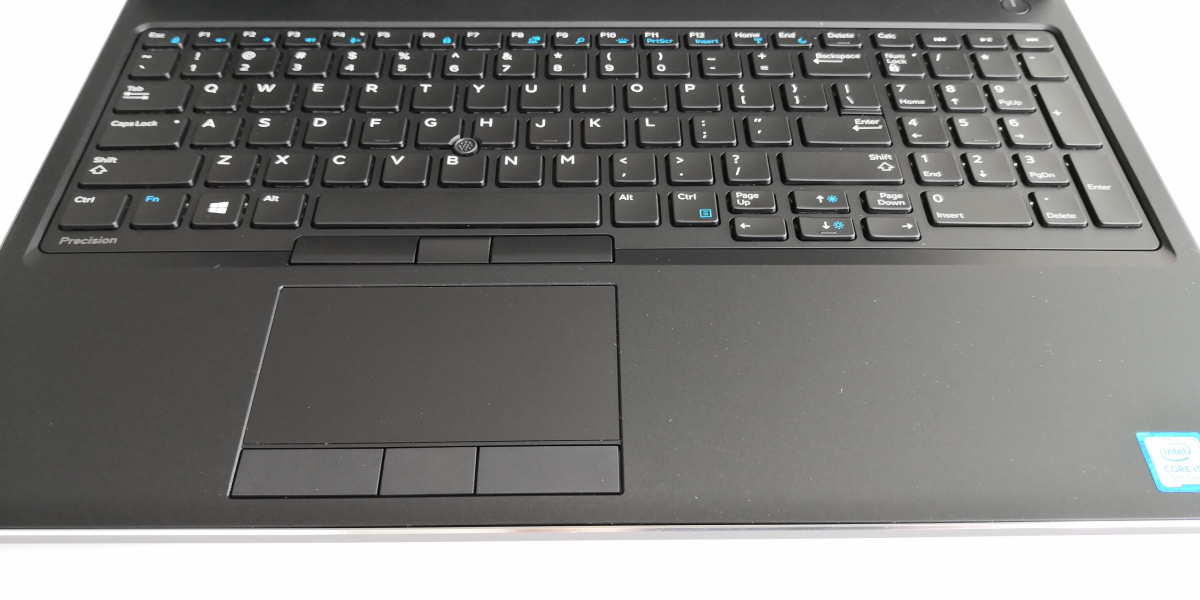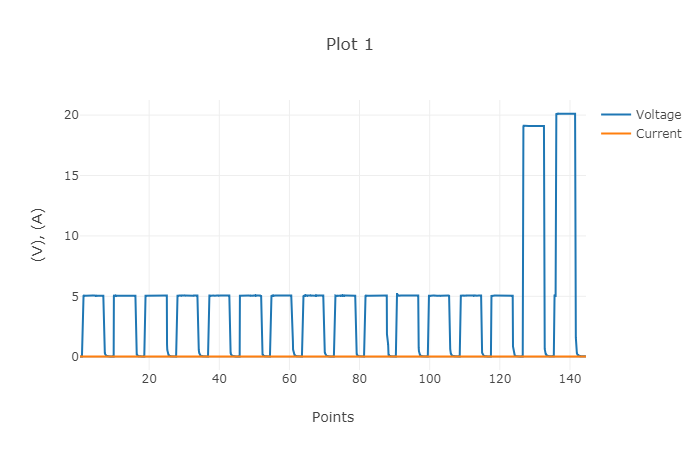Dell has a broad range of laptop PC's to cater for both casual and professional use similar to other major brands such as Lenovo and HP. The Dell Precision series which includes the more recent Dell Precision 7530 can serve as business laptops with its practical approach and multiple connectivity options. The Precision 7530 is a more premium offering from Dell with two Thunderbolt 3 ports and supports the latest Titan Ridge Thunderbolt 3 chipset. Even though DisplayPort 1.4 technology is enabled through the Titan Ridge chipset, the Precision 7530 still keeps to DisplayPort 1.2 for video output as also supported by the previous Alpine Ridge Thunderbolt 3 chipset. The same thing happens with another Dell's 2018 release, the Dell XPS 15 9575 (2-in-1) as well as the Apple 13" MacBook Pro (2018). Somehow its other competitors such as the HP ZBook 15 G5 Mobile Workstation appears to take better advantage of Titan Ridge to offer DisplayPort 1.3 and above. Still, the Dell Precision 7530 having dual Thunderbolt 3 precedes the previous Dell Precision 7520 that has only one Alpine Ridge based Thunderbolt 3.
While originally came with a Intel Coffee Lake H quad core i5-8300H processor, the Dell Precision 7530 can also benefit from the latest Intel six core Xeon version but comes with additional price. Other of its main features include Windows 10 Pro, Intel HD GFX GPU, 15.6 in FHD 1920x1080 display, 32GB DDR4 RAM, 500GB HDD, 802.11ac Wi-Fi and Bluetooth 4.1.
Style-wise the Dell Precision 7530 still offers much of the legacy Precision look and feel with a solid build and choke full of interfaces. Besides the additional Thunderbolt 3 connector, the interface ports more or less reflect the ones on the previous Dell Precision 7520.
One side of the Dell Precision 7530 has two adjacent Thunderbolt 3 ports, one SD card slot and one Smart Card reader slot which you can use with a external smart card to secure the PC. These Thunderbolt 3 based USB Type-C ports support Thunderbolt 3 (40 Gb/s), USB 3.1 Gen 2 (10 Gb/s), DisplayPort 1.2 to connect with 4K@60hz displays, and uses USB Power Delivery 2.0 technology for rapid charging. In fact Dell actually pushes the limits of USB Power Delivery by allowing 90W of charging into both Thunderbolt 3 ports in order to provide the same power as the 180W AC power adapter that comes with this PC. However based on our testing non-Dell USB Power Delivery chargers will not charge this PC.
The other side includes two USB Type-A ports supporting USB 3.1 Gen 1 (5 Gb/s), one 3.5 mm audio port and a Kensington lock slot (hidden from view). For the Type-A ports, Dell has labeled them as PowerShare capable meaning that they can charge supported downstream devices even if the PC is turned off or in hibernate mode. Note the PC needs to have the ac adapter plugged in and PowerShare needs to be enabled in the PC's BIOS settings.
The back of the PC has even more interfaces with one Gigabit Ethernet port, one mini DisplayPort 1.4 connector, and one HDMI port. The PC still keeps a dedicated dc input port to plug in with the supplied ac power adapter accessory.
The Dell Precision 7530 still uses a traditional ac power brick rather than a USB Type-C charger like the one that ships with the Dell XPS 15 9575 (2-in-1). The conventional ac adapter supports 180 watts for charging the Dell Precision 7530 when attached with the supplied power cord and connected to ac power.
The Dell Precision 7530 still retains the same legacy Precision features on its non backlit keyboard and touchpad themselves.
The Dell Precision 7530 is suitable for those needing a more traditional heavy duty laptop that offers the latest technology as well as adequate interfaces on hand. Instead those looking for a more modern notebook may consider the Dell XPS 15 9575 (2-in-1) which can be carried and used just about anywhere easily.
To see how the Dell Precision 7530 supports power, we used the USB Power Test App from Granite River Labs with the Granite River Labs USB Power Delivery Compliance C2 Tester to produce the following test results.
The USB Power Test App first negotiates a power contract emulating the Source to determine the Power Delivery Sink capabilities of the Dell Precision 7530. The USB Power Test App then reports out the voltage and current supported by the PC for each of the Source PDO's advertised to the PC.
| Sink Cap. | Voltage (V) | Current (A) |
|---|---|---|
| 5V | 5.07 | 0.03 |
| 6V | 5.05 | 0.03 |
| 7V | 5.06 | 0.03 |
| 8V | 5.06 | 0.03 |
| 9V | 5.07 | 0.03 |
| 10V | 5.05 | 0.03 |
| 11V | 5.07 | 0.03 |
| 12V | 5.06 | 0.03 |
| 13V | 5.06 | 0.03 |
| 14V | 5.04 | 0.03 |
| 15V | 5.07 | 0.03 |
| 16V | 5.06 | 0.03 |
| 17V | 5.06 | 0.03 |
| 18V | 5.06 | 0.03 |
| 19V | 19.1 | 0.05 |
| 20V | 20.11 | 0.06 |
The USB Power Test App from Granite River Labs also produces a voltage, current trace plot which graphically shows the voltage and current requested by the PC for each advertised Source PDO throughout the power negotiation.
Using the USB Power Delivery Compliance C2 Tester from Granite River Labs to run just a subset of the full USB Power Delivery compliance test suite, we can see that the Dell Precision 7530 supports fixed PDO's of 15 watts (5 volts @ 3 amps) and 4.5 watts (5 volts @ .9 amps) as well as variable power supply of 19 to 20 watts @ 1 amps range for charging.
Power Capabilities
Parameter
|
GetCapabilities
|
|---|---|
PD_POWER_AS_SOURCE
|
15000
|
NUM_SRC_PDOS
|
1
|
Supply Type #1
|
Fixed
|
Peak Current #1
|
0x0(A)
|
Voltage #1
|
0x64(5V)
|
Max Current #1
|
0x12C(3A)
|
PD_POWER_AS_SINK
|
|
NUM_SNK_PDOS
|
2
|
Supply Type #1
|
Fixed
|
Voltage #1
|
0x64(5V)
|
OP Current #1
|
0x5A(.9A)
|
Supply Type #2
|
Variable
|
Min Voltage #2
|
0x17C(19V)
|
Max Voltage #2
|
0x190(20V)
|
Op Current #2
|
0x64(1A)
|
USB-IF High Level Mapping Summary
Sl No
|
Test Category
|
Test Group Description
|
Test Result
|
|---|---|---|---|
1
|
PHY_PRIMARY_TX
|
BMC Physical Layer Transmitter
|
PASS
|
2
|
PHY_PRIMARY_RX
|
BMC Physical Layer Receiver
|
PASS
|
3
|
PHY_PRIMARY_MISC
|
BMC Physical Layer Miscellaneous
|
PASS
|
4
|
PROT_PRIMARY
|
Protocol Specific Primary
|
PASS
|
5
|
POWER_PRIMARY
|
Power Source/Sink Primary
|
PASS
|
Result Summary
Sl No
|
Test ID
|
Test Name
|
Test Result
|
|---|---|---|---|
1
|
TDA.2.1.1.1
|
TDA.2.1.1.1 BMC PHY TX EYE
|
PASS
|
2
|
TDA.2.1.1.2
|
TDA.2.1.1.2 BMC PHY TX BIT
|
PASS
|
3
|
TDA.2.1.2.2
|
TDA.2.1.2.2 BMC PHY RX INT REJ
|
PASS
|
4
|
TDA.2.1.2.1
|
TDA.2.1.2.1 BMC PHY RX BUSIDL
|
PASS
|
5
|
TDA.2.1.3.1
|
TDA.2.1.3.1 BMC PHY TERM
|
PASS
|
7
|
TDA.2.2.1
|
TDA.2.2.1 BMC PROT SEQ GETCAPS
|
PASS
|
12
|
TDA.2.2.7
|
TDA.2.2.7 BMC PROT BIST NOT 5V SRC
|
PASS
|
14
|
TDA.2.2.9
|
TDA.2.2.9 BMC PROT GSC REC
|
PASS
|
15
|
TDA.2.2.10
|
TDA.2.2.10 BMC PROT IGN PPS
|
PASS
|
16
|
TDA.2.3.1.1
|
TDA.2.3.1.1 POW SRC LOAD P PC
|
PASS
|
17
|
TDA.2.3.1.2
|
TDA.2.3.1.2 POW SRC LOAD CP ACC
|
PASS
|
20
|
TDA.2.3.3.1
|
TDA.2.3.3.1 POW SNK TRANS C CP
|
PASS
|
21
|
TDA.2.3.3.2
|
TDA.2.3.3.2 POW SNK TRANS PC
|
PASS
|
BMC Eye Diagram
View Recommended Products for Precision 7530
 GTrusted
GTrusted