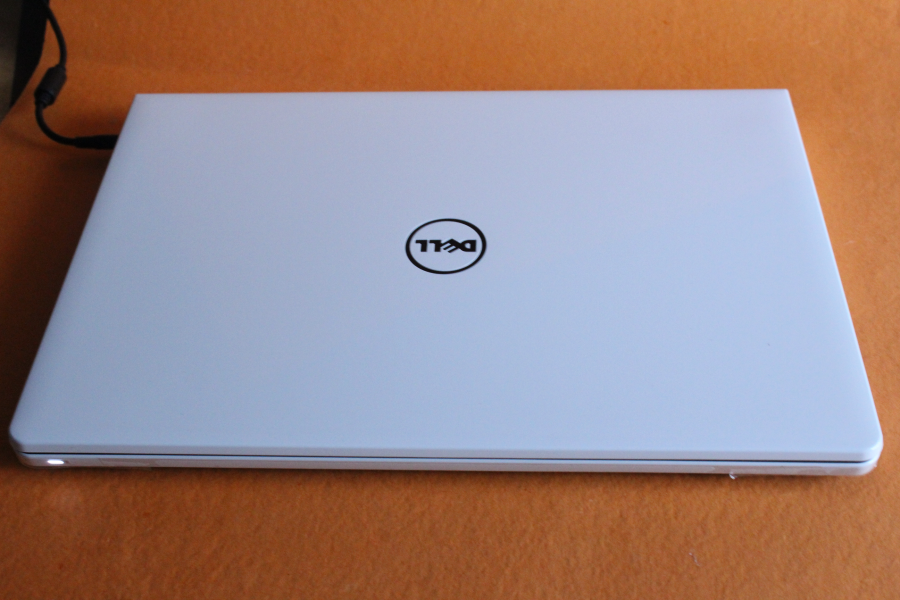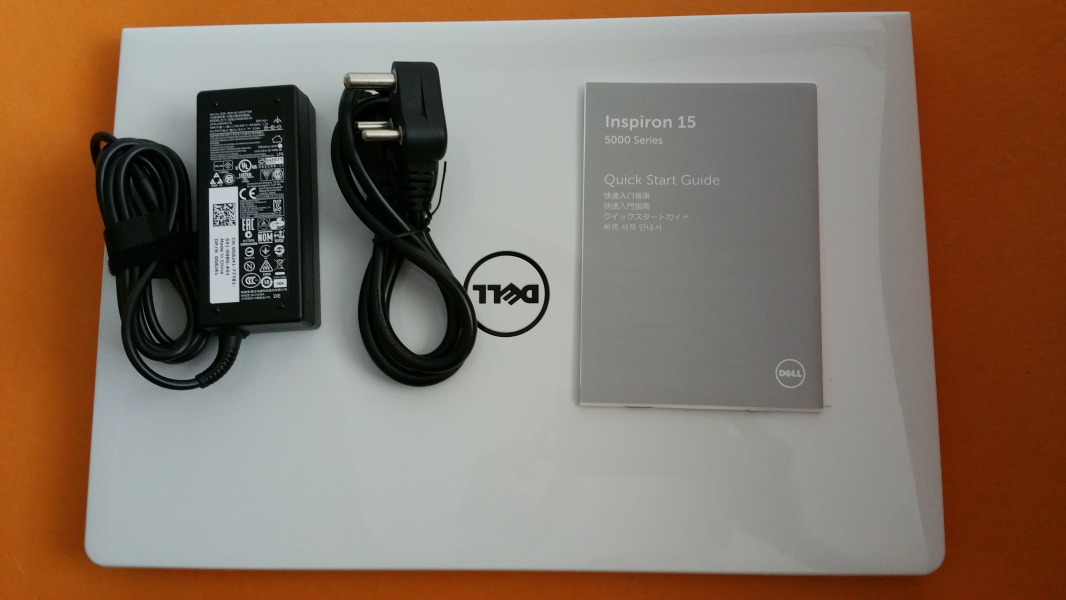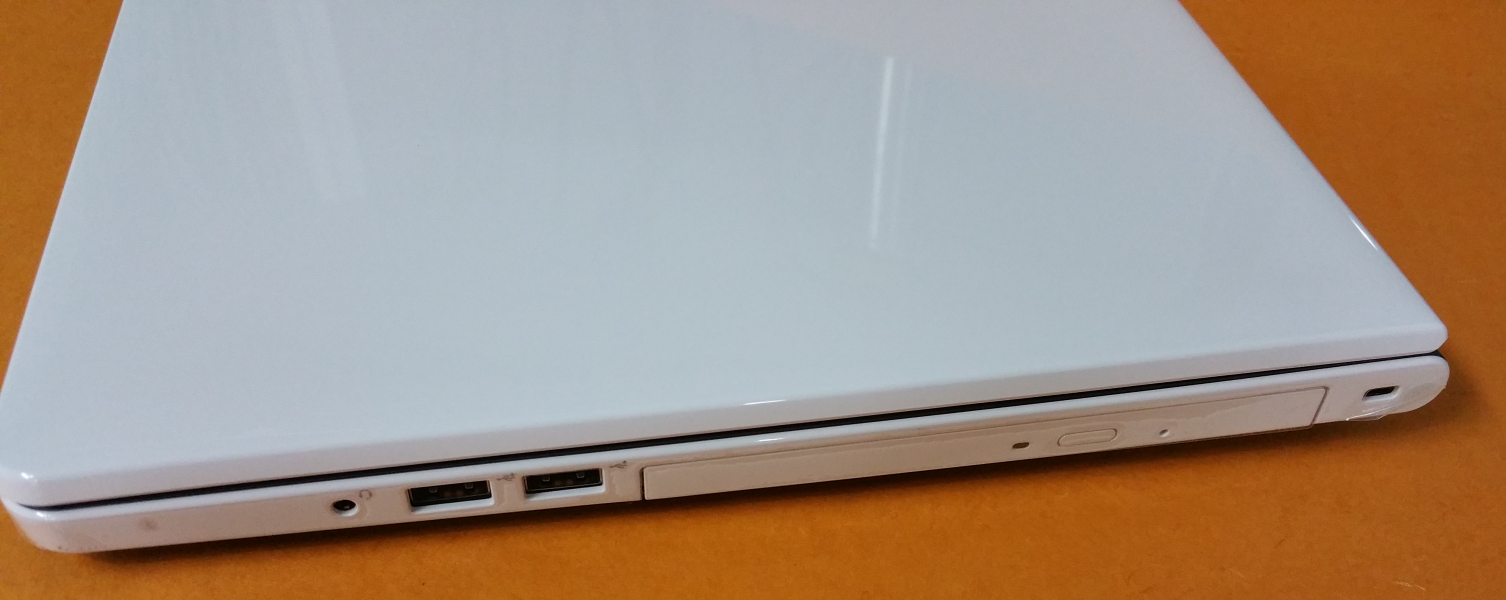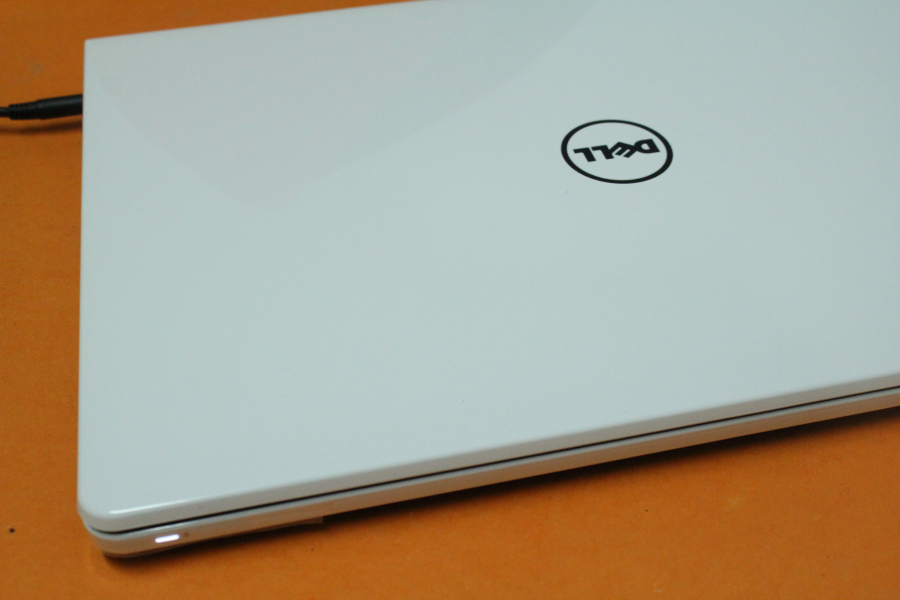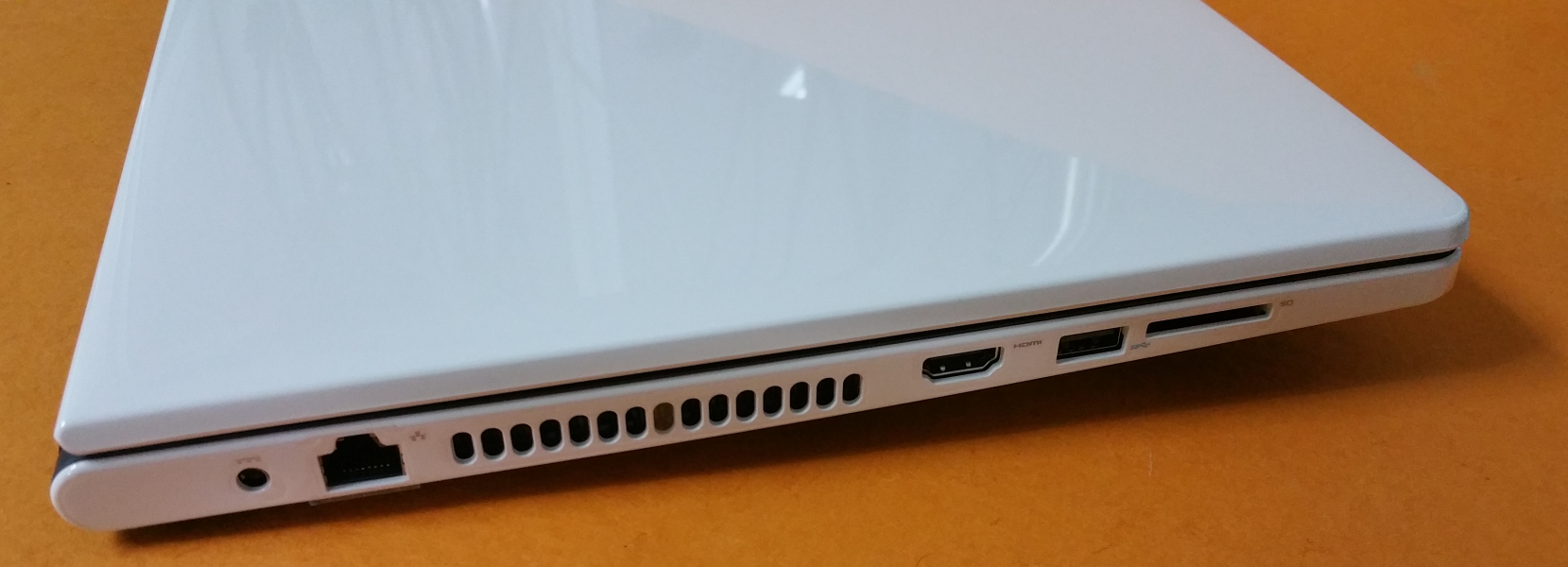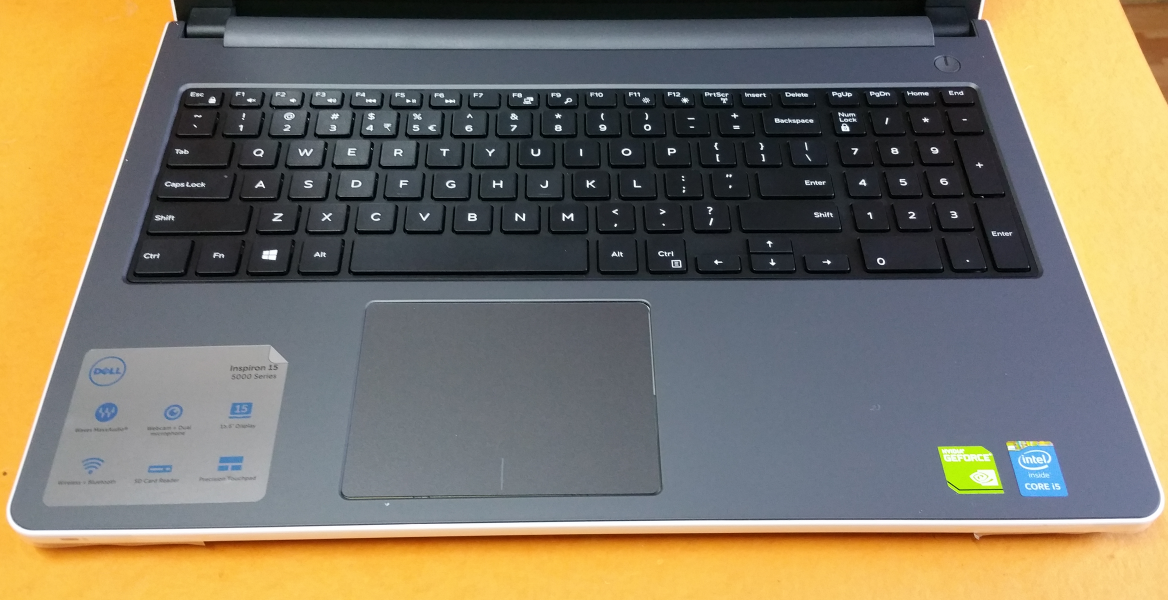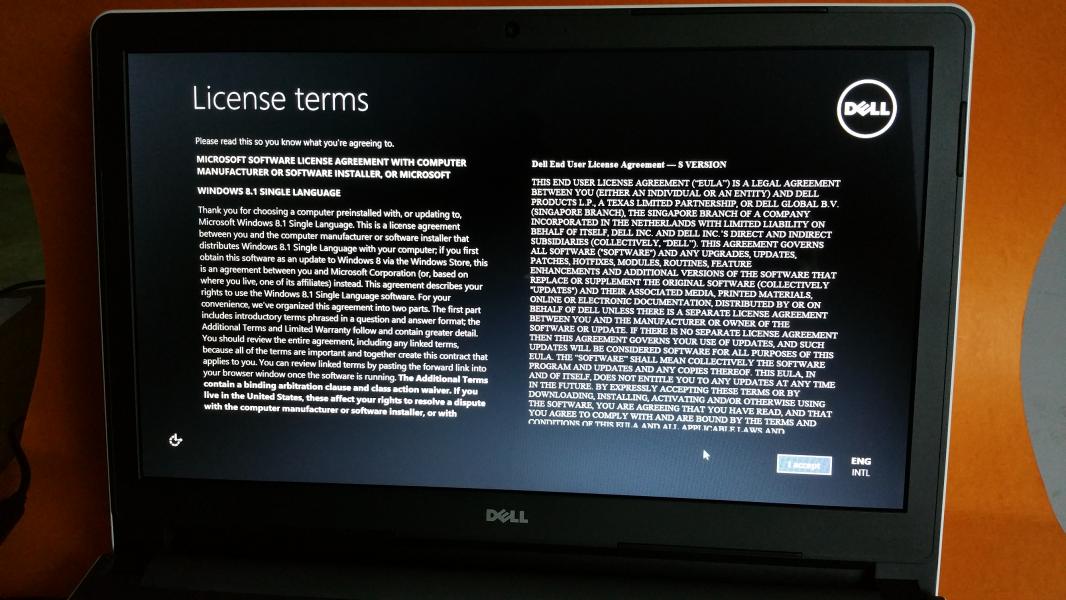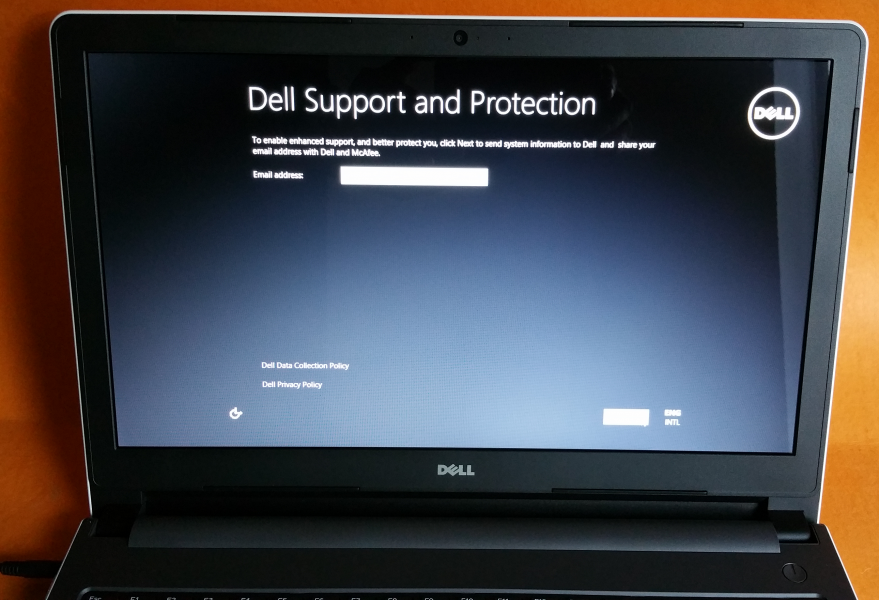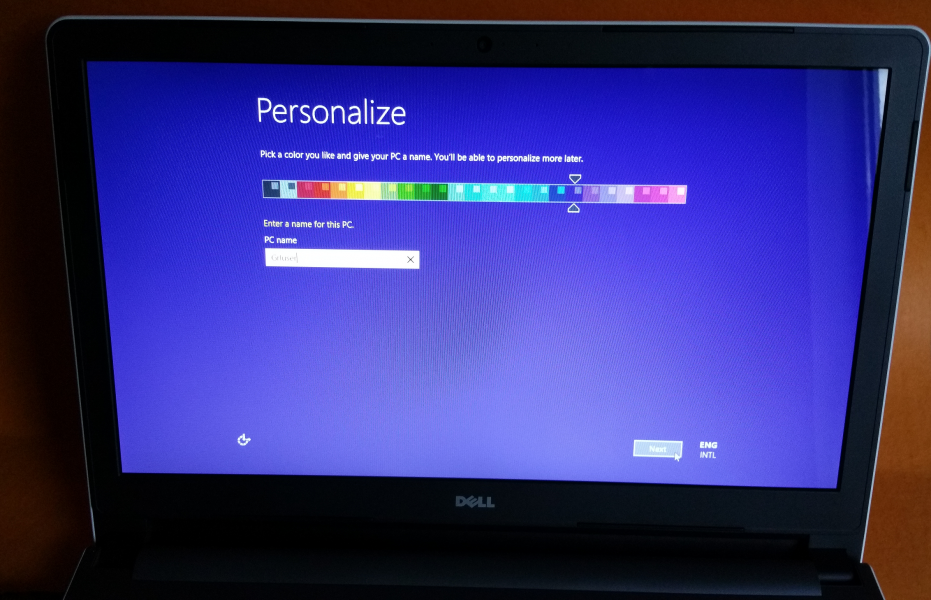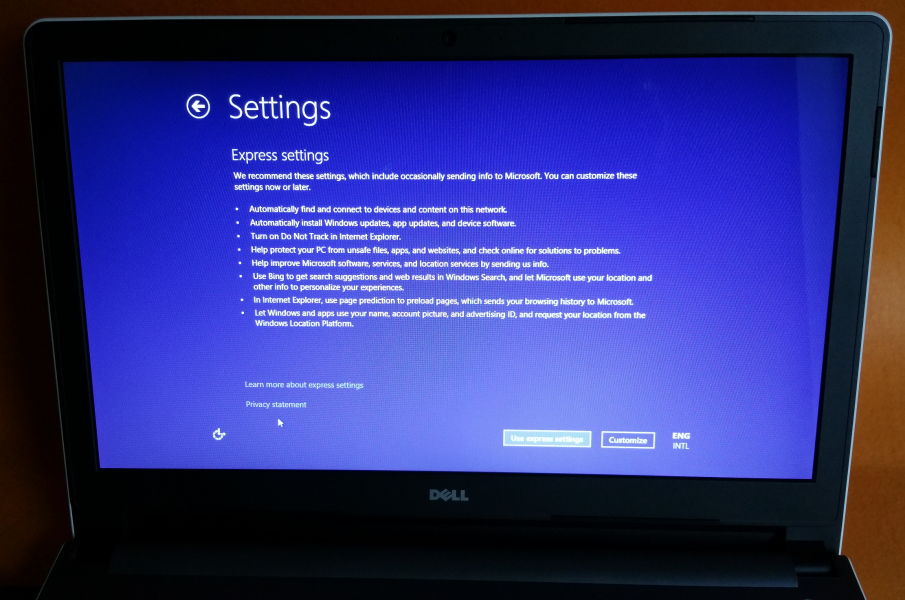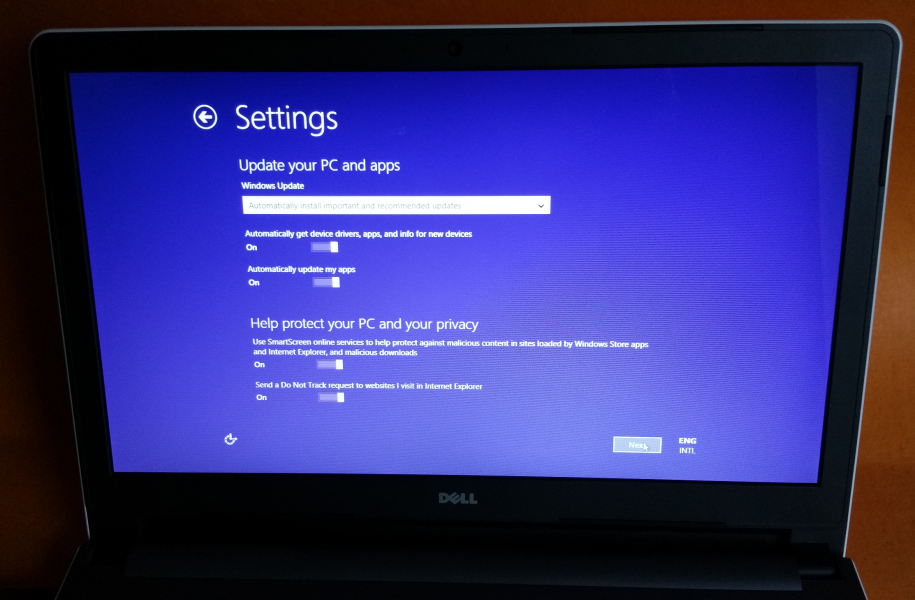The Dell's Inspiron 15-5558 is one of the latest models from the Dell Inspiron 15-5000 series. It is an affordable notebook which supports fifth generation Intel i5-5200U processor with 2.2 GHz, 8GB Dual Channel DDR3L 1600MHz, and a NVIDIA GeForce 920M GPU. System memory can be expanded up to 16 GB with the two memory slots.
I purchased this laptop from the Flipkart online store in India for Rs.50991 and received it in one day.
To start with, let's go through the unpacking and installation process of this laptop. The Dell's Inspiron 15-5558 is packed in a sealed box having the Dell logo on top, with all the shipping information pasted directly on the side of the box.
The Dell's Inspiron 15-5558 out of the box comes with an AC power brick of 19.5V which gives 5 hours of battery life once the laptop is charged fully.
This model comes in 2 color variants- black and white. We purchased the white variant and the top surface of the Dell's Inspiron 15-5558 is smooth and glossy.
Here we can see the quick start guide provided along with power adapter.
On the right side of the Dell's Inspiron 15-5558, we can see the combo audio jack, two USB 2.0 ports, DVD burner, Kensington lock slot.
Left side of the Dell Inspiron 5558 comes with power socket, 10/100 RJ-45 Fast Ethernet port, one HDMI port, one USB 3.1 Gen 1 port, and a memory-card reader (SD, SDHC and SDXC).
On the bottom of the Dell's Inspiron 15-5558 there is a battery slot with a 4 cell Li-ion battery and stereo speakers with Waves MaxxAudio processing.
The Dell's Inspiron 15-5558 has an English keyboard without backlight and multi-touch gesture enabled pad with integrated scrolling.
The Dell's Inspiron 15-5558 uses a 15.6" HD screen with integrated 1 Megapixel Webcam. It also supports WI-FI (IEEE 802.11 b/g/n) and Bluetooth V4.0 .
To begin the PC setup process, open the laptop and press the power button on the top right hand corner.
You need to input your e-mail for Dell Support and Protection, before proceeding to join a WI-FI network to get online.
To proceed we need to accept the Dell License terms.
Once online, the setup will take you through a fairly lengthy Windows update and Applications installation process.
Once the setup process is complete you'll see the Windows desktop (this The Dell's Inspiron 15-5558 came with Windows 8.1) and you are ready to start using the machine.
The Dell's Inspiron 15-5558 doesn't have a lot of bells and whistles but is fine for those looking for an affordable Windows PC with reasonable specs.
 GTrusted
GTrusted