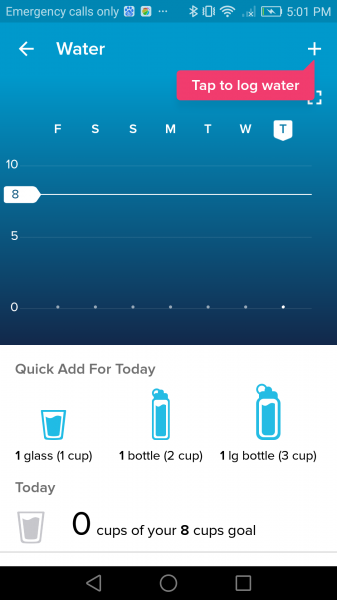To see if Huawei's flagship Android phones like the Huawei P9 can work well with the Fitbit Charge 2, you will need to install the Fitbit App. You can download the App from Google Play, or websites like apkmirror.com if you purchased the phone in China. Click here to see how to install the Fitbit App on your phone.
Once installed, you will need to create a new account on Fitbit or log in with an existing account.
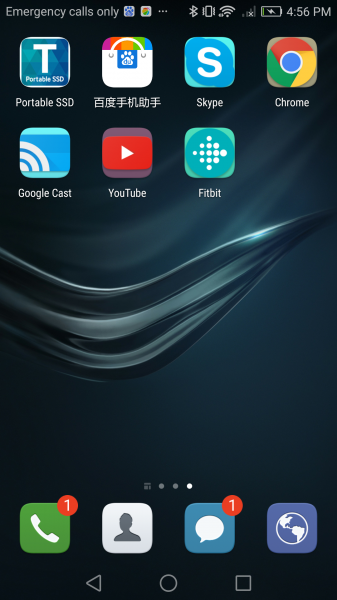
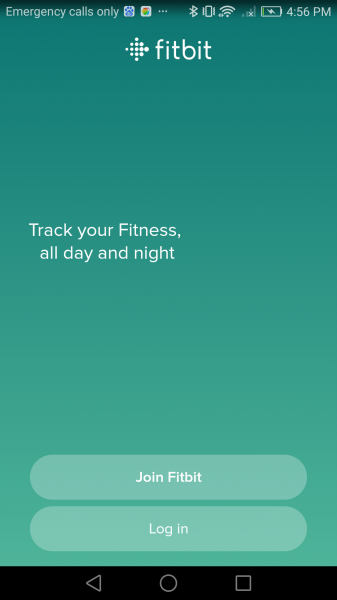
Allow the App to access the GPS location on the phone and proceed to the main Dashboard screen.

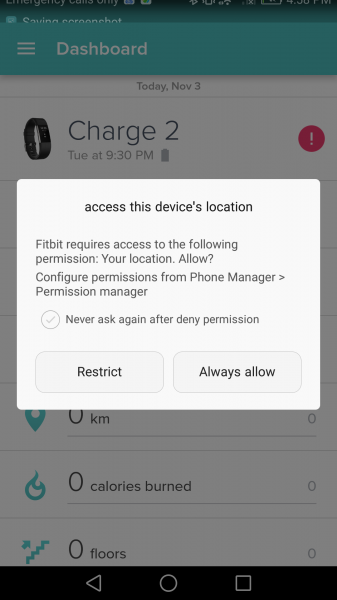
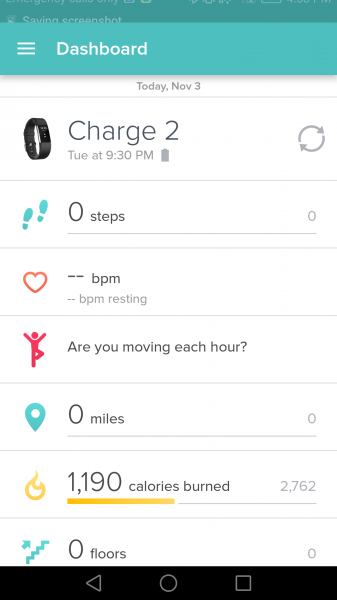
Select the upper left menu icon (three horizontal lines) and go to 'Devices' to look for any existing Fitbit device that you have added. Here we already had the Fitbit Charge 2 connected with the phone. If you want to add and set up a new Fitbit device, get the details here.
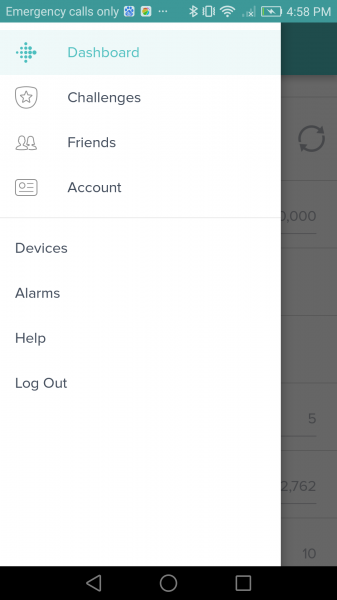
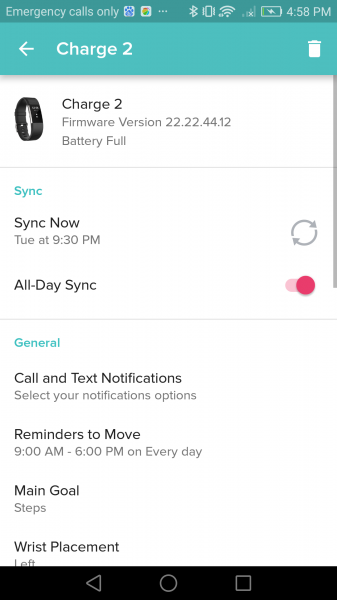
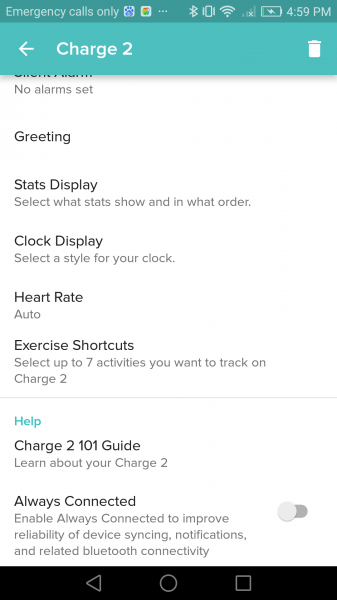
Now you can start exploring the App and try out the many features it offers for your fitness needs. This is a great App as it meticulously tracks your physical activities and nutrition to give you highly accurate data.
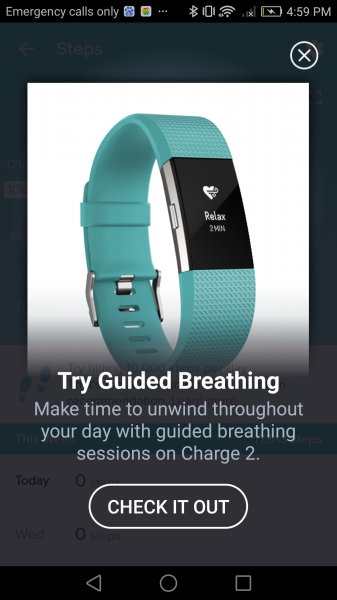




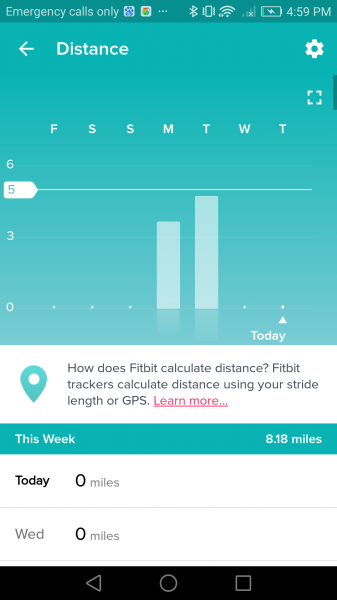




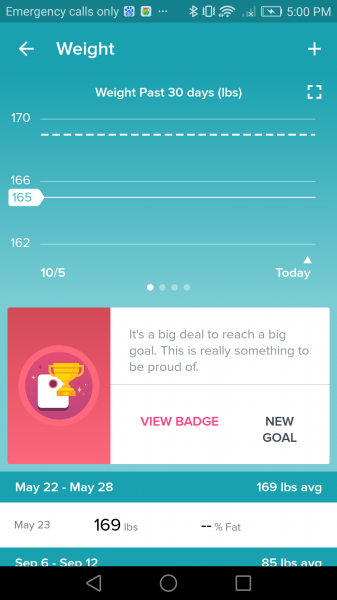


The Fitbit App is a great extension for the Fitbit Charge 2 when used with compatible phones like the Huawei P9.
 GTrusted
GTrusted