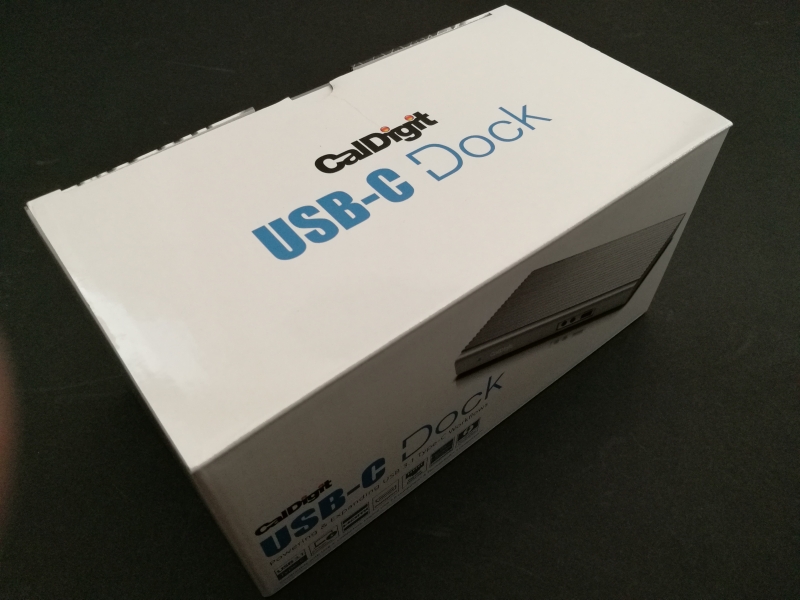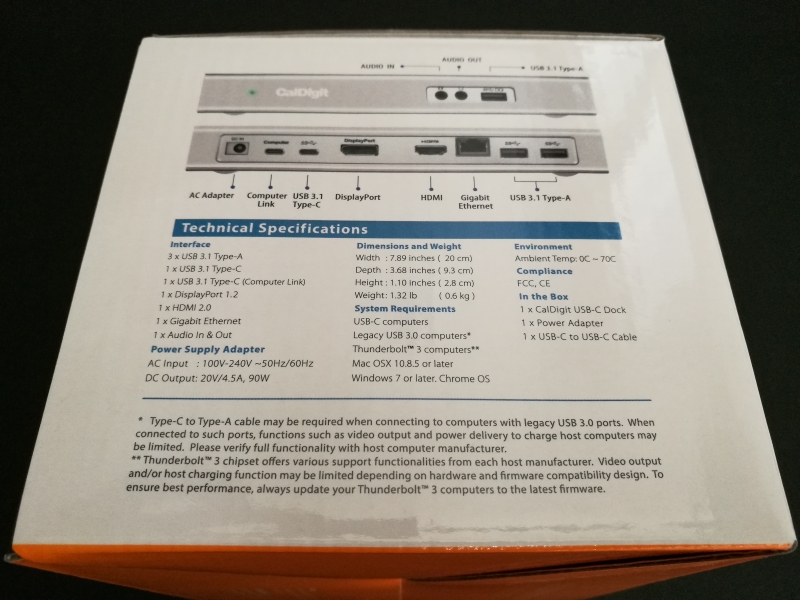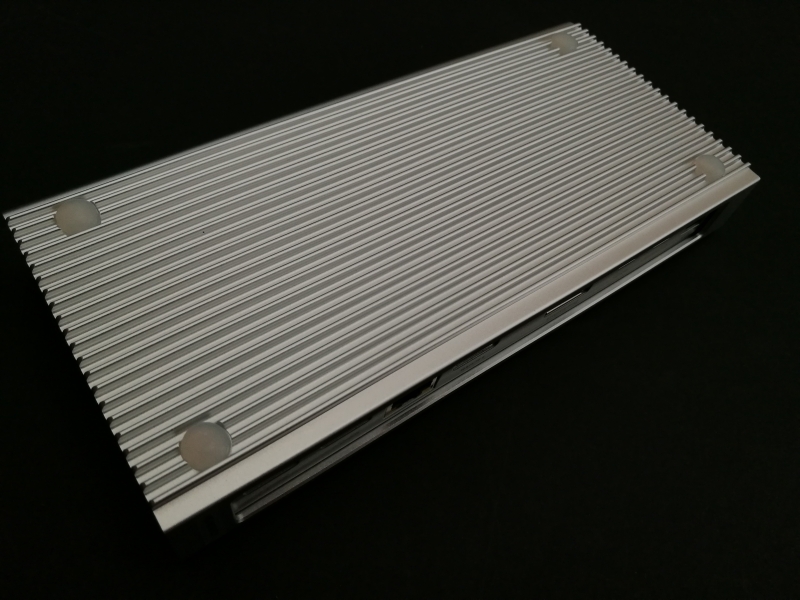CalDigit continues to advance what is possible with USB Type-C and USB Power Delivery technologies with the CalDigit Type-C Dock.
The CalDigit Type-C Dock should be compatible with computers that support USB, DisplayPort, and USB Power Delivery technologies over a single USB Type-C connector. These include Thunderbolt 3 enabled PC's, and newer Apple MacBooks and Google Chromebooks that use the USB Type-C connector. Other Windows PC's could also be supported but you should check with the manufacturer's specs or GTrusted's product pages for that information.
The CalDigit Type-C Dock box has a glossy finish describing in great detail all the interfaces available on the dock.
Inside the CalDigit Type-C Dock box, you'll find some accessories including a power adapter and a Thunderbolt 3 cable. Normally only Thunderbolt 3 peripherals would include a Thunderbolt 3 cable but this is a nice add-on to the CalDigit Type-C Dock. Note the CalDigit Type-C Dock doesn't have a Thunderbolt controller, but still can still link to Thunderbolt 3 computers using USB based technologies.
CalDigit innovatively integrated the Quick Start Guide into the box's inner design.
The CalDigit Type-C Dock is designed to look good next to any computer you connect it up to. Its heat sink based chassis should also help with temperature management.
The bottom of the CalDigit Type-C Dock contains some rubber bumps to help grip ths surface of the table.
In the front of the CalDigit Type-C Dock, you will see 3.5 mm microphone and audio out ports, as well as a USB 3.1 Gen 1 (5 Gb/s) Type-A port that can provide 5 volts @ 2.1 amps.
Most of the interfaces are located at the back, and the CalDigit Type-C Dock is chock full of them. Any peripheral connected to any of the dock's interfaces should also be accessible by the computer connected to the dock.
The USB Type-C port closest to the AC power connector on the left is used to connect to the USB Type-C based computer. You can use the Thunderbolt 3 cable that came with the CalDigit Type-C Dock (or other compliant USB 3.1 Type-C to Type-C cables) to do this. Note that while the CalDigit Type-C Dock should charge the computer that is connected to, some computers don't support being charged through its USB Type-C port, and some brands only allow their own chargers to charge with their computers over USB Type-C.
The other USB Type-C port is used to connect to another USB Type-C peripheral and can provide 15 watts of power to it.
Another interesting feature of the CalDigit Type-C Dock is the ability to connect both a DisplayPort and HDMI monitor to simultaneously output video. You can achieve 4K@60hz resolution with a single 4K monitor connected or 4K@30hz resolutions if two 4K monitors are connected. Note what resolutions are supported will be dependent on the computer that you use.
There is also a Gigabit Ethernet port to available to provide LAN connectivity.
The CalDigit Type-C Dock can also support the Apple SuperDrive which is useful for Mac enthusiasts that needs to work with a lot of optical media.
The CalDigit Type-C Dock is a nice addition to the USB Type-C ecosystem and we look forward to testing it with different computers and peripherals.
View Recommended Products for CalDigit USB-C Docking Station
 GTrusted
GTrusted