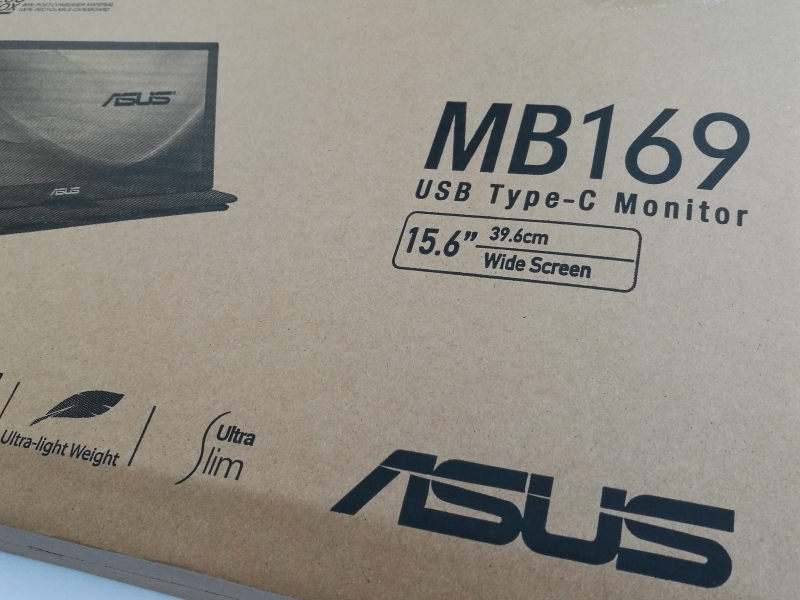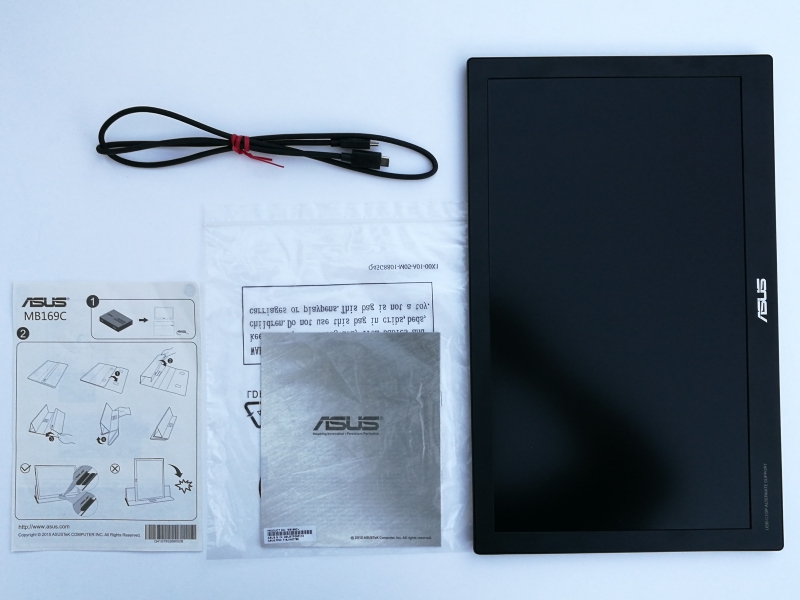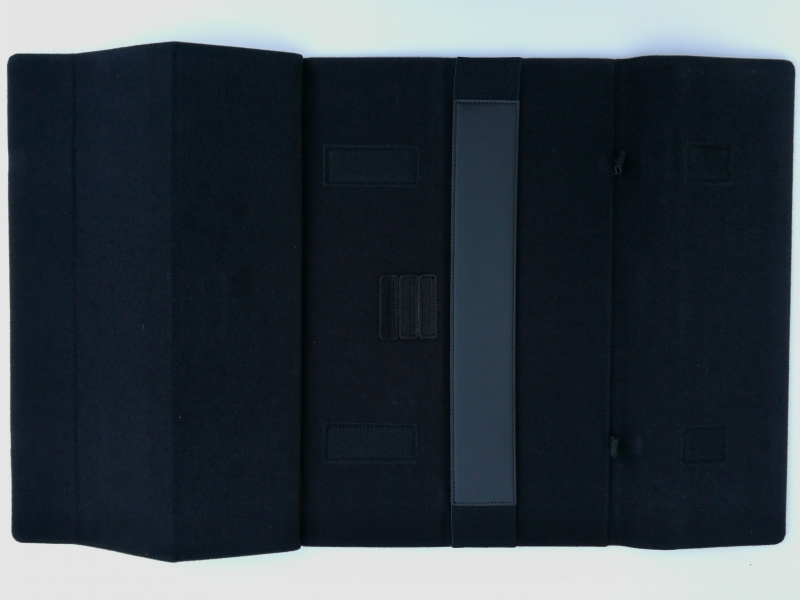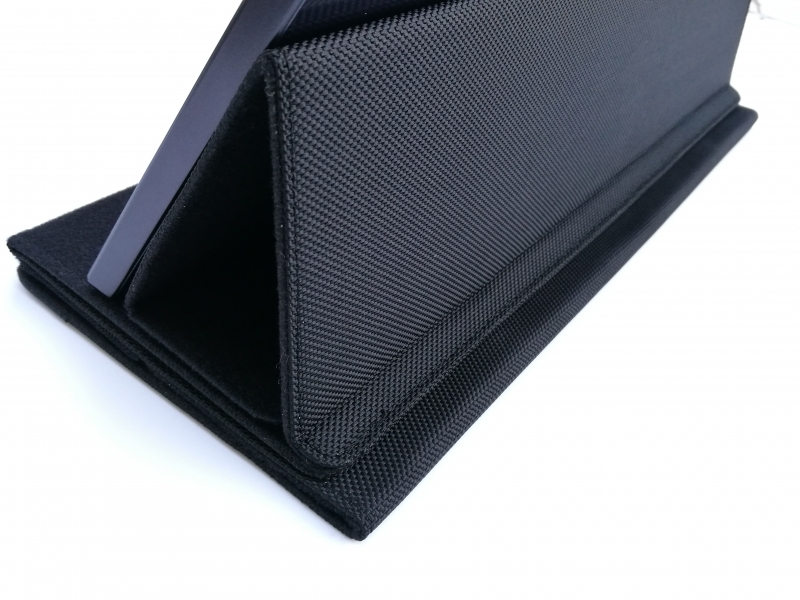The MB169C+ USB Type-C Portable Monitor by ASUS is the world's first portable display to use a single USB Type-C interface to connect to a USB Type-C based device.
By supporting USB Type-C technology, both USB and DisplayPort not only share the same USB Type-C connector but it also can be used to charge or power other devices with USB Type-C ports. If these devices support DisplayPort or DisplayPort Alternate Mode over USB Type-C, you can also display on the monitor while being powered by it. The monitor can also be powered by the USB Type-C port.
The ASUS MB169C+ USB Type-C Portable Monitor uses DisplayPort or DisplayPort Alternate Mode over its lone USB 3.1 Gen 1 (5 Gbs/s) Type-C port to support 1920 x 1080 video resolutions.
The ASUS MB169C+ USB Type-C Portable Monitor is conveniently supplied with a USB Type-C to Type-C cable along with an ASUS Smart Case and user documentation.
You can use the USB Type-C to Type-C cable to connect the ASUS monitor to a USB Type-C enabled PC with DisplayPort Alternate Mode enabled, like the ASUS G752 17.3-inch series or ASUS ZenBook Pro UX501VW, the Chromebook Pixel (2015), or the Apple MacBook (Early 2015).
The ASUS Smart Case secures the monitor with its protective sleeves, and can also be folded into a three-way adjustable stand when not in use.
The ASUS MB169C+ USB Type-C Portable Monitor looks elegant with a glossy 15.6 inch full HD wide screen and IPS panel. At only 0.8 kg, you can easily keep and carry the monitor in your backpack.

In addition to the single USB Type-C port, there's also a 3-way button with a power icon beside it which also acts as a power status indicator. By pressing up, down, or center on the 3-way button, you can navigate the menu functions or power on/off the monitor.
Next to the 3-way button is a control button that enables the QuickFit hotkey or blue light filter function when pressed on either end of the button. Use this button to adjust your content layout and photos on the screen or the energy level of blue light emitted from LED backlight.
We'll be doing a series of reviews with the ASUS MB169C+ USB Type-C Portable Monitor and see how it performs with other supported devices.
View Recommended Products for MB169C+ USB Type-C Portable Monitor
 GTrusted
GTrusted