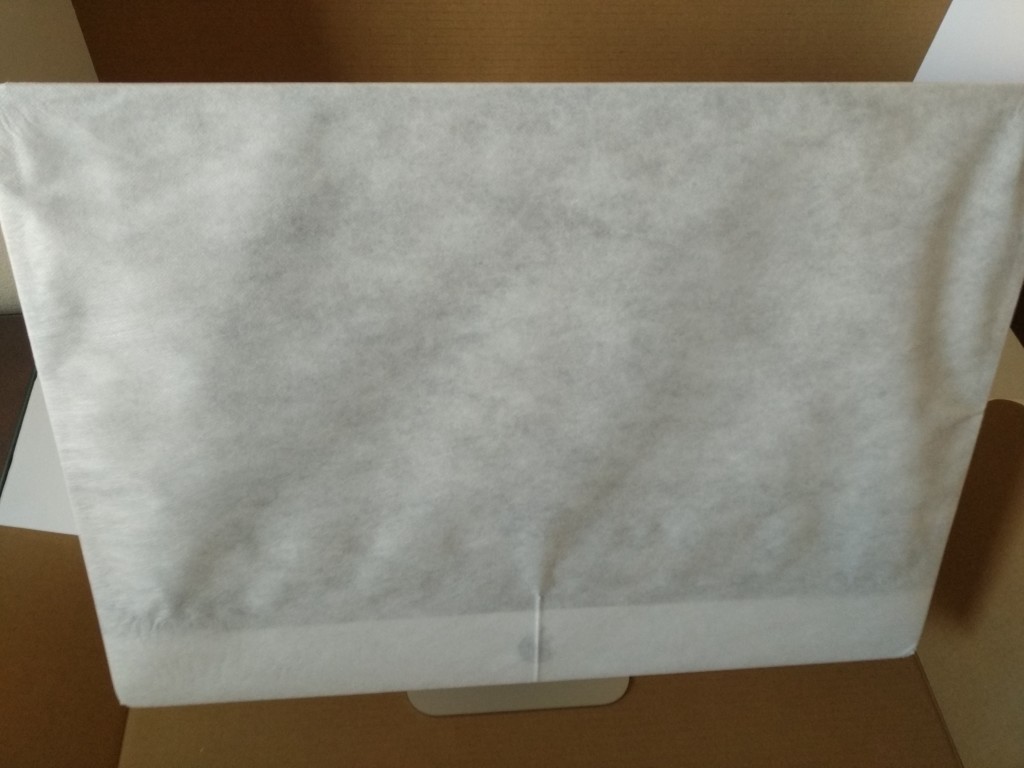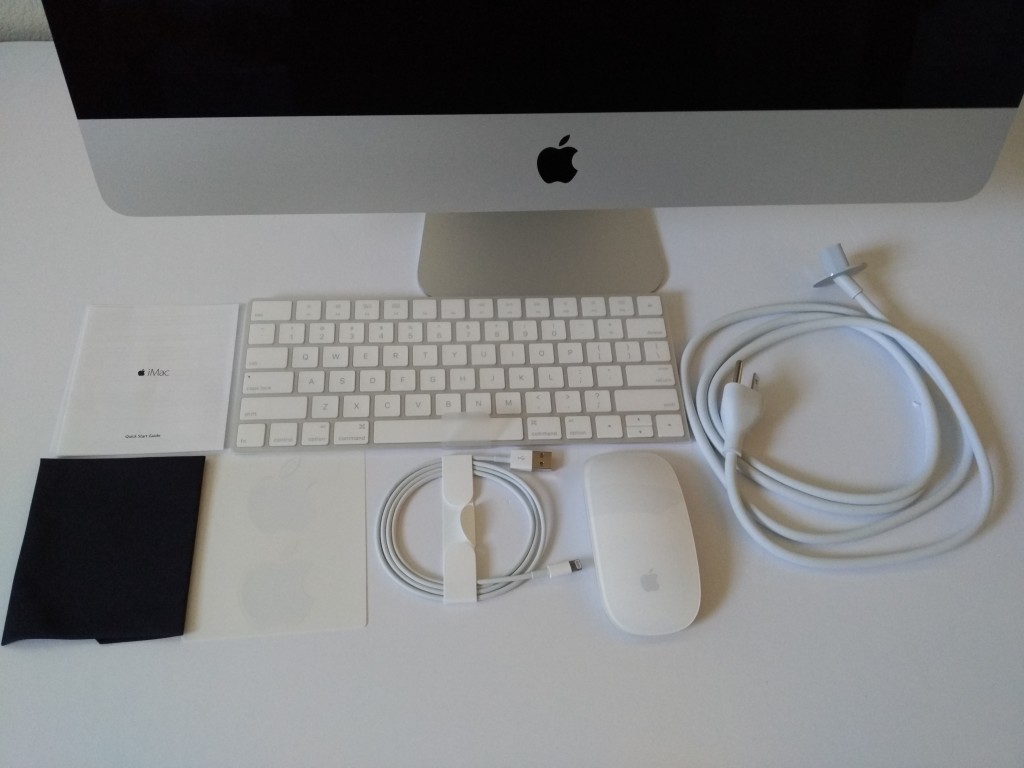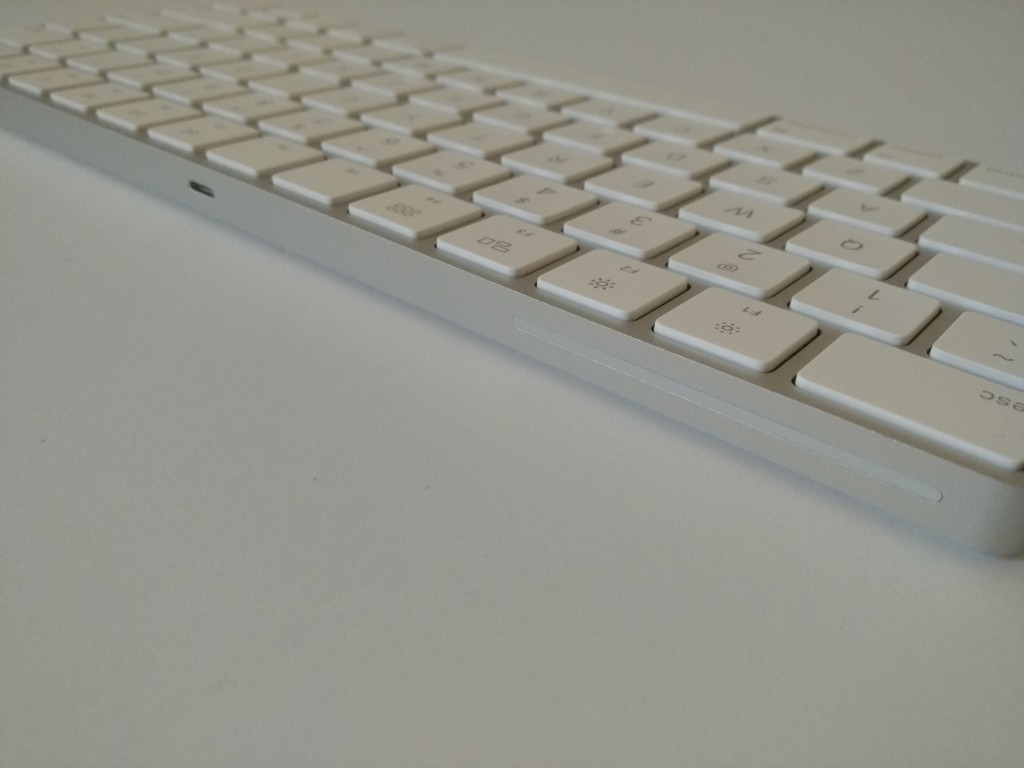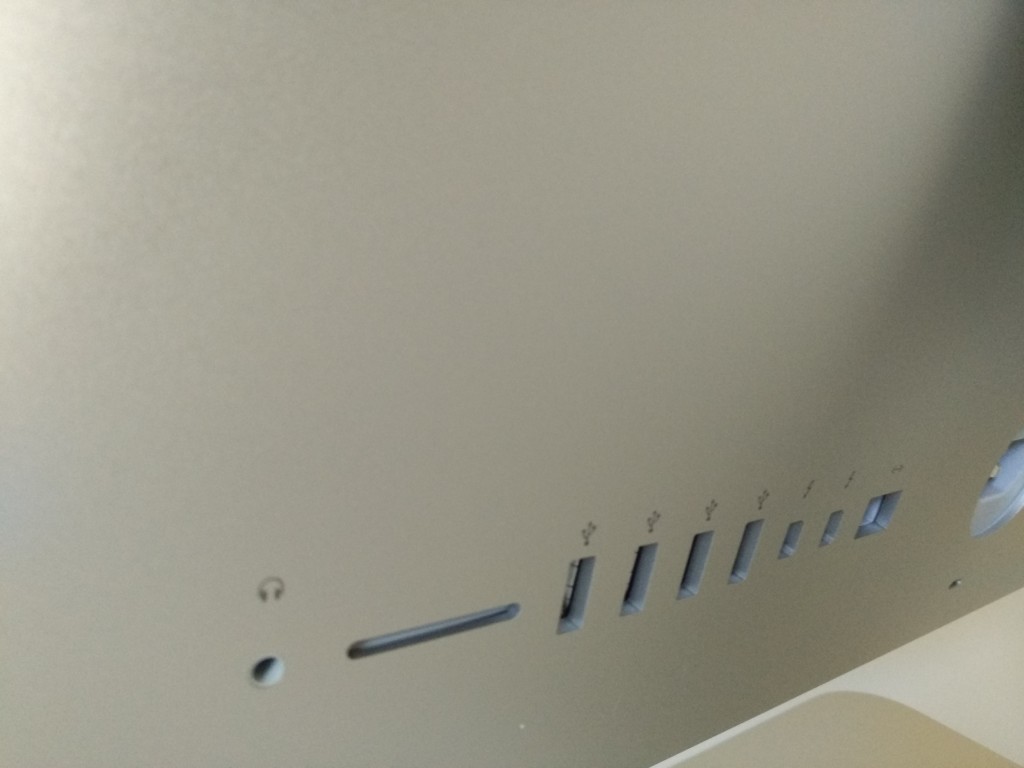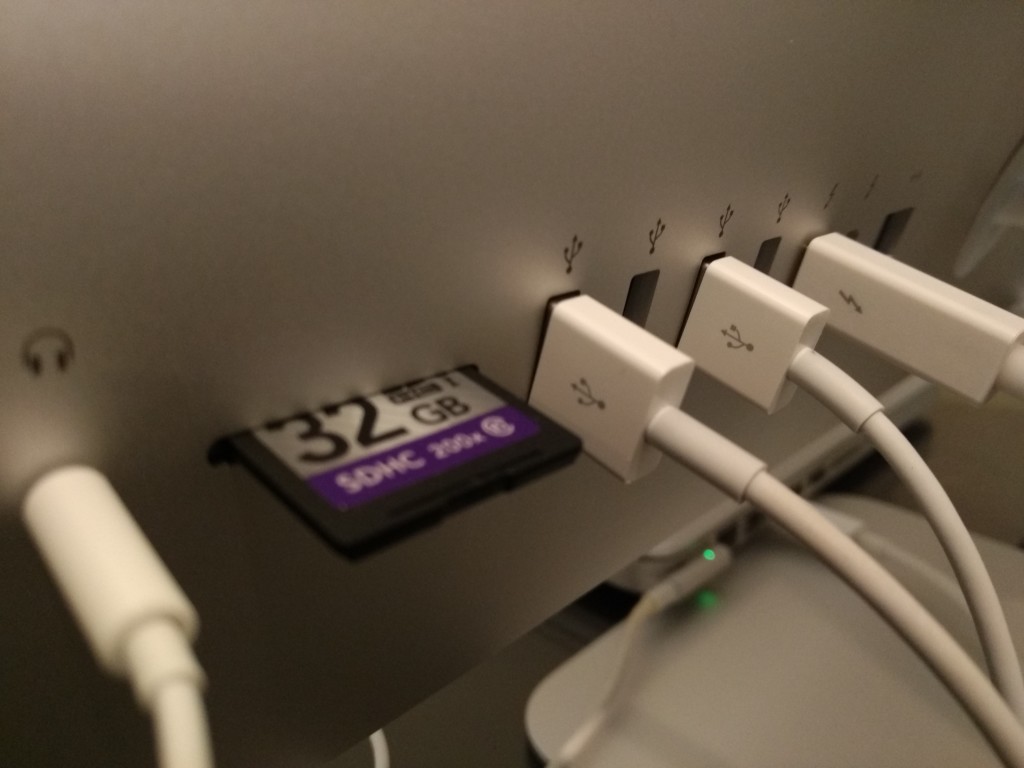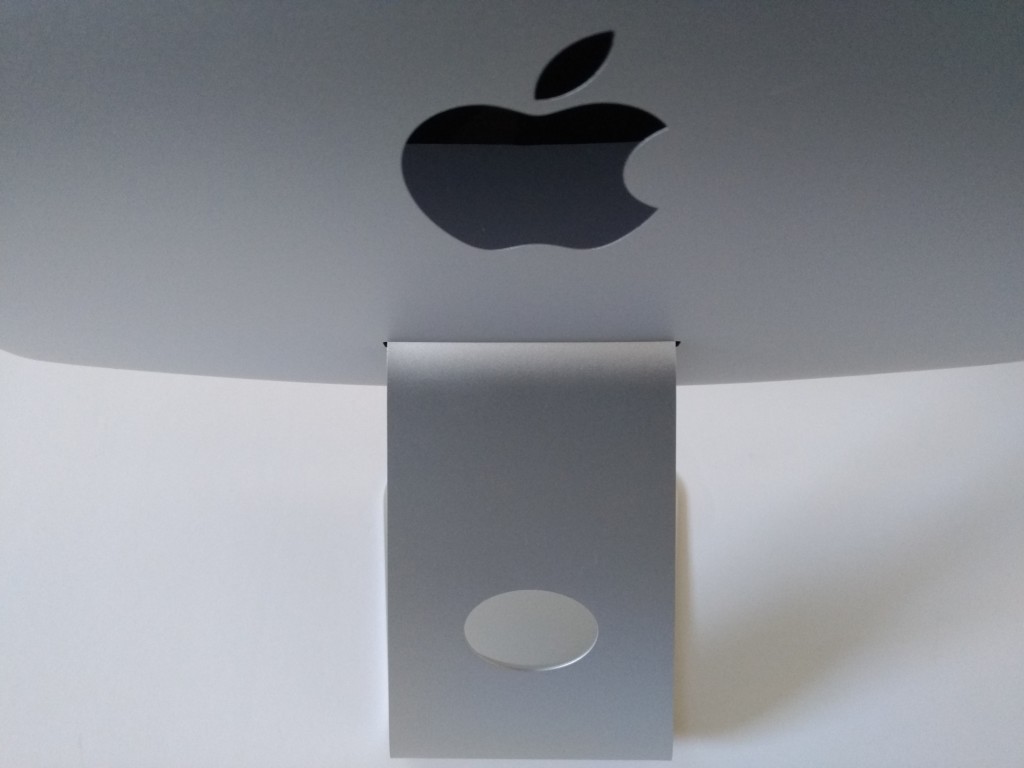4K has lately become de rigueur for consumer electronics but there is still quite a lot of consumer confusion about 4K. Apple, which prides itself on a great user experience, has been very careful on how to bring 4K to its user base. For example, even the recently released Apple TV (2015) doesn't support 4K.
With the Mac, Apple was one of the first to promote 5K integrated displays on its iMac with Retina 5K Display. Given how insanely popular Apple Mac products are with Hollywood professionals editing movies and TV shows, it's no wonder Apple brought Ultra High Definition market early to a key core customer base.
One of the reasons why Mac products are popular in Hollywood is Apple's focus on bringing extremely color accurate displays. When making the latest blockbuster or hit TV show, you don't want to compromise on color accuracy..
Now Apple has brought out the 21.5" iMac with Retina 4K Display (Late 2015) to its more mainstream user. Not only is this iMac a lot more affordable than its 27" 5K predecessors, but it maintains its color accuracy and Ultra HD resolutions in a size that fits well on any desk at home or in the office. Complete with the sleek cool styling that Apple is known for, this iMac looks and works great.
After going through the adventures of purchasing this product a couple days before Christmas, I was able to bring home this iMac in a striking trapezoid shaped box.
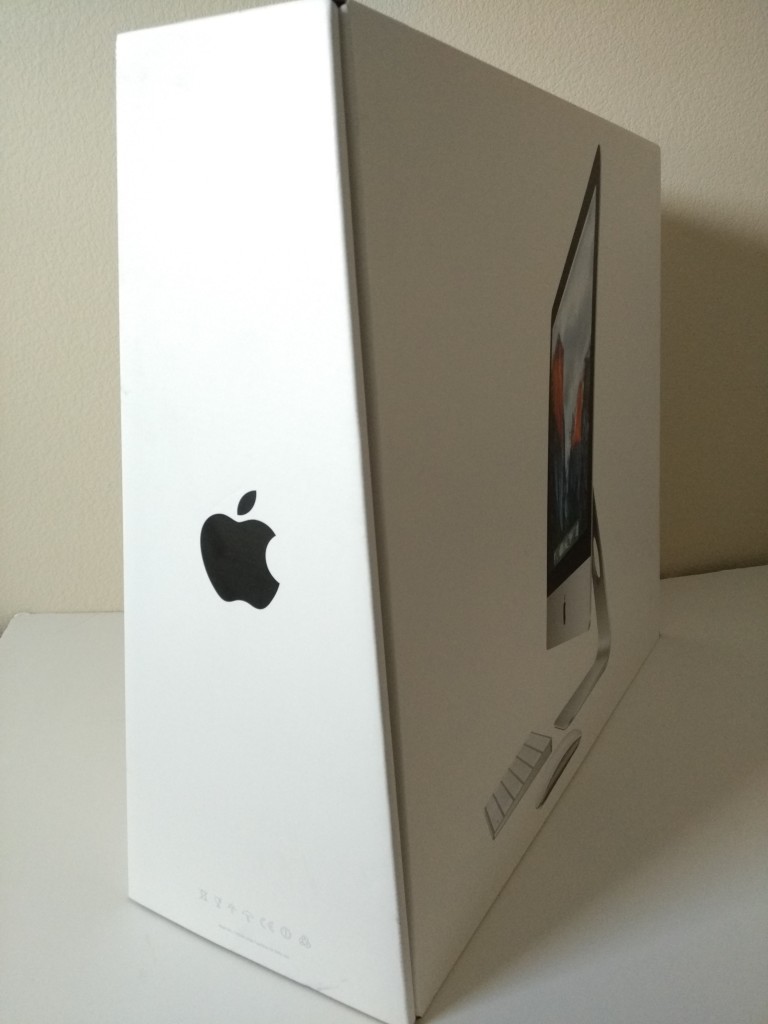
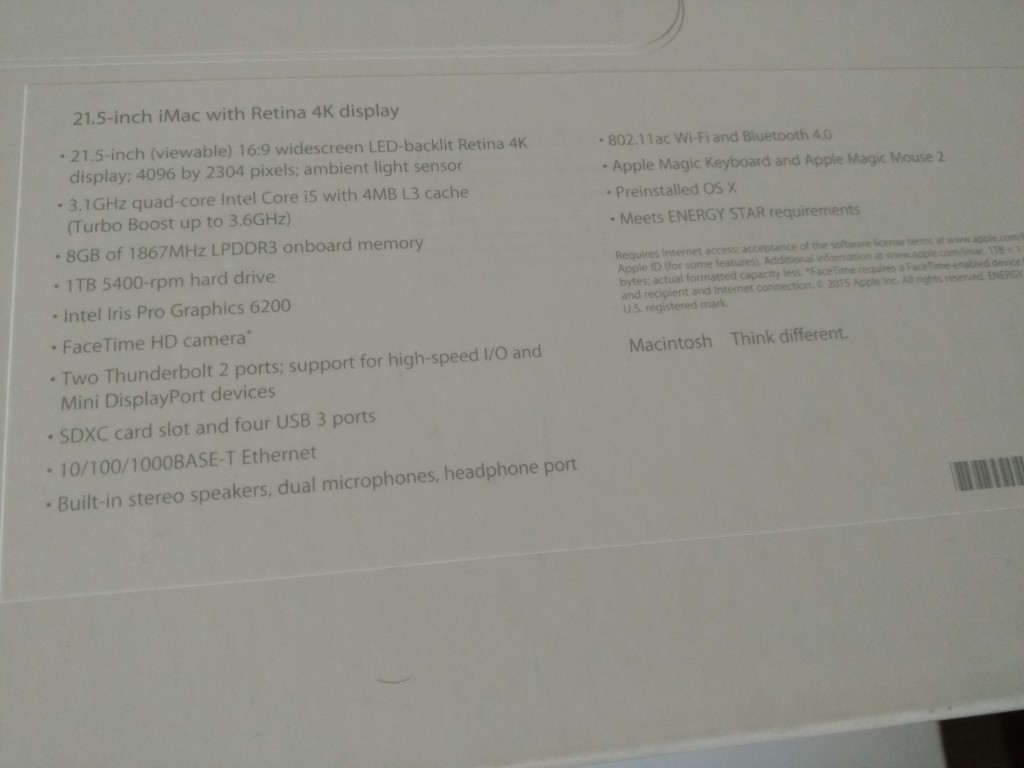
Unboxing any Apple product always feel special, and the iMac's innovative packaging doesn't disappoint. The front of the iMac box rotates down to fully open the box, making it easy to safely remove the iMac.
The iMac comes with accessories like a wireless keyboard, mouse, power cable, Lightning to USB cable, cleaning cloth, and Apple stickers.
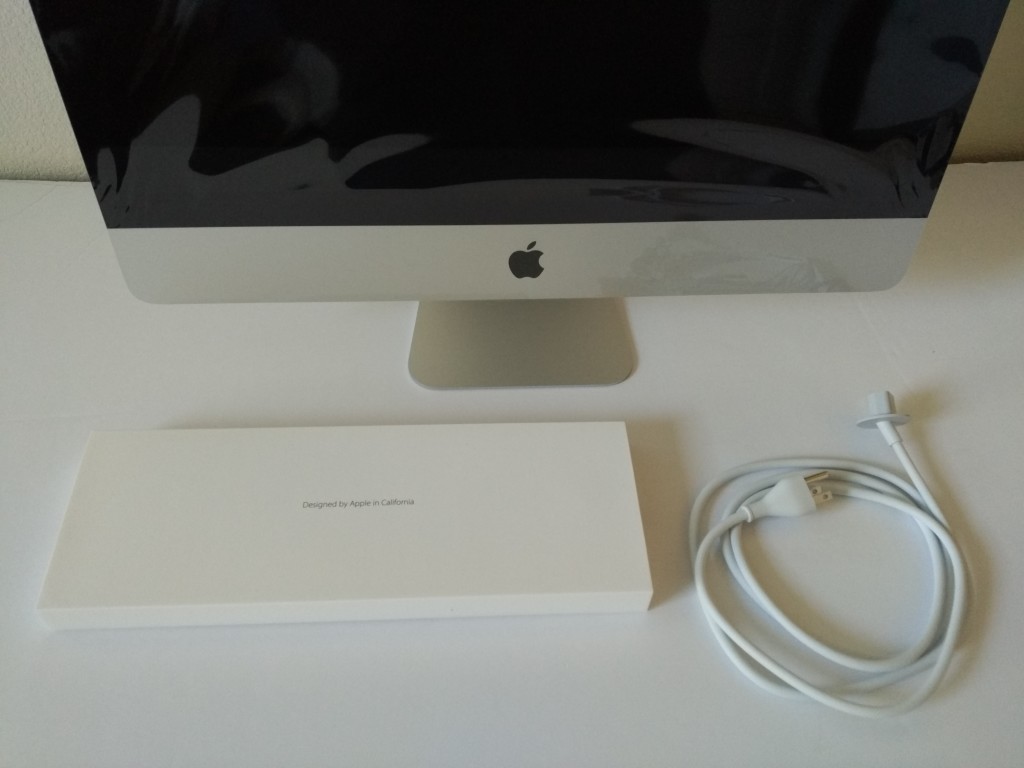
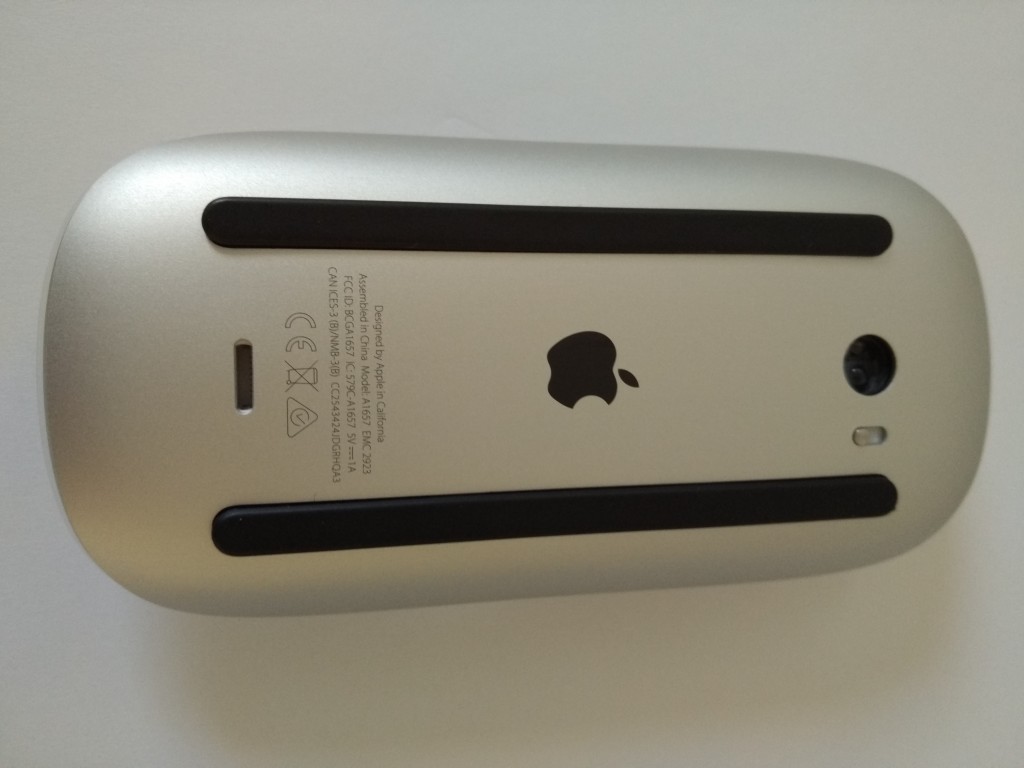

One of the nice things about the iMac is that is has plenty of interface ports which complements well to new ultra thin notebook models like the Apple MacBook (Early 2015) which only has one.
The iMac has plenty of ports supporting the latest wired interfaces like Thunderbolt 2 (20Gbs) and USB 3.1 Gen 1 (5Gbs), as well as legacy interface ports like Firewire, Ethernet, and SD card.
The iMac's wireless mouse and keyboard have rechargeable batteries which can be recharged from the iMac USB ports or your own USB power chargers through the Lightning to USB cable.
For Mac users, the quickest way to set up a new MacBook is to just migrate existing files and settings from a previous Mac using Thunderbolt.
The 21.5" Apple iMac with Retina 4K Display (Late 2015) is an impressive product. The high 4K color accurate display is great for shopping online, playing 4K video, and editing high quality photos.
With 4K smartphones & cameras becoming more popular and everyone becoming their own personal movie and photo studio, you don't have to be in Hollywood to appreciate what you can do with this Mac.
View Recommended Products for Apple iMac MK452LL/A 21.5-Inch Retina 4K Display Desktop
 GTrusted
GTrusted